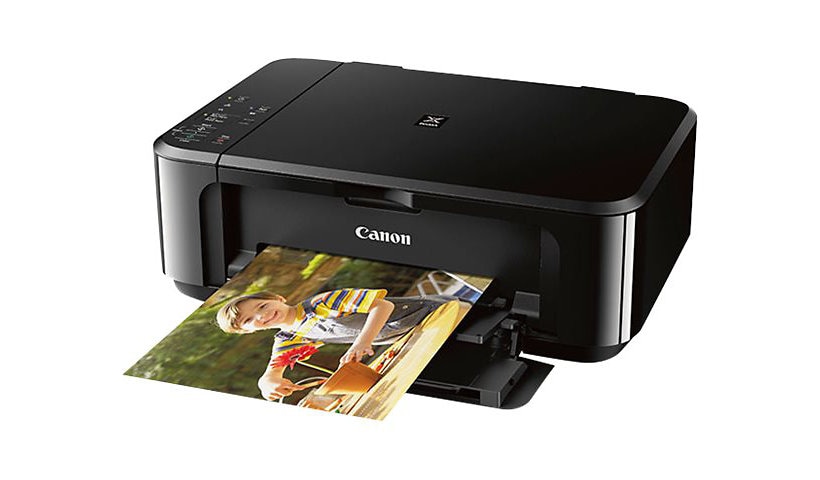Canon PIXMA MG3620 - multifunction printer - color is rated
2.60 out of
5 by
411.
Rated 5 out of
5 by
bob26 from
impossible to connect via WiFi
this printer never connects via WiFi or using a cable.
every time i need to print, it takes me an hour to figure out how to connect and half the time i give up then run to Kinko's or FEDex.
truly the worst printer i've ever owned.
Date published: 2023-06-12T00:00:00-04:00
Rated 5 out of
5 by
Kela from
Waste of $
Had it for a very shot time and now doesn't work. Very disappointed with this product.
Date published: 2023-06-09T00:00:00-04:00
Rated 5 out of
5 by
Frustrated9k from
MacBook Pro M1 incompatibility
Wireless and. Canon website support incompatibility issues galore. Website and wizard lists different connection directions of which neither worked. Drivers download and will not install. Password required that you have to research to find and none of them listed work. Canon app for iPhone unable to find printer repeatedly and gives different instructions than what website gives. Had to connect it to my old 2013 MacBook and connect with USB to get a page to print.
Date published: 2022-01-30T00:00:00-05:00
Rated 5 out of
5 by
Trevor from
PRINTER
ITS AN EXCELLENT PRINTER WILL RECOMMEND TO A FRIEND.
Date published: 2021-06-30T00:00:00-04:00
Rated 5 out of
5 by
natsdrub from
cant get it
it wont link to new dell computer
Date published: 2021-06-28T00:00:00-04:00
Rated 5 out of
5 by
Egsa from
nice and less expensive printer
it is a very useful printer
Date published: 2021-06-26T00:00:00-04:00
Rated 5 out of
5 by
Dell Sucks from
DELL sucks
i will NEVER buy another thing from Dell
Date published: 2021-06-26T00:00:00-04:00
Rated 5 out of
5 by
gfamily from
Awful purchase!
Terrible printer and hard to find expensive ink!
Date published: 2021-07-12T00:00:00-04:00
Rated 5 out of
5 by
Capt David from
Great priinter
Easy set up easy internet connection great printer
Date published: 2022-01-11T00:00:00-05:00
Rated 5 out of
5 by
Avigail L. from
Great value for the price.
Great printer for the price, very easy to set up, I was a little apprehensive about setting up the WiFi connection, the instructions were well written and I had no problems at all.
Date published: 2021-06-26T00:00:00-04:00
Rated 5 out of
5 by
NA from
Happy Customer
Working fine.
love the unit
Date published: 2022-03-31T00:00:00-04:00
Rated 5 out of
5 by
Judith Green from
the ink for my printer
The ink was good when I run out I will order more
Date published: 2021-06-19T00:00:00-04:00
Rated 5 out of
5 by
CL from
Ease of use
Convenient & easy to purchase
Date published: 2021-06-25T00:00:00-04:00
Rated 5 out of
5 by
jpfkenney from
Absolute. Garbage. Printer. And. Support.
Awful product. Garbage. Do not purchase. Canon somehow makes writing this review a hassle.
Date published: 2022-02-01T00:00:00-05:00
Rated 5 out of
5 by
Jenn K from
Simple Printer - priced right
Good printer for the price. Super easy to set up. Wish it had scan capabilities, but for the price that really isn’t expected.
Date published: 2020-06-03T00:00:00-04:00
Rated 5 out of
5 by
artsyl from
mine doesn't scan
I will not buy buy another canon. It was not as advertised
Date published: 2020-05-20T00:00:00-04:00
Rated 5 out of
5 by
DisappointedAndInDebt from
Worst Ever
I can't express how disappointed I have been in this printer. My first problem was that I absolutely could not get the wireless printing set up, now matter how many times I tried or who I asked for help. I didn't let it both me too much because it was easy for me to print via USB. Then I ran out of black ink after printing out less than 20 pieces of paper (a research paper which was just disappointing. I had trouble in the past with the printer pop-up screen telling me the printer was "offline" when it was directly connected to my computer, but usually unplugging the USB and plugging it back in would do the trick. I have used the printer MAYBE 10 times in the past 2.5 years. Now today when I am going to print something for the first time in at least a year, the printer is "offline" again with no resolution. I have tried downloading the newest software, reconnecting my printer to my computer (first via Wifi - HA - why did I even try?), and looking through every product resource available through Canon's website AND the paper manual I received with the product. THEN when I call to get help with the printer, I hear a message stating that my technical support over the phone is only free for the first year after purchasing the printer. As if I am going to pay for tech support after already wasting $60 on this printer in the first place. I will never buy a Canon printer again.
Date published: 2020-05-20T00:00:00-04:00
Rated 5 out of
5 by
Jack111 from
UGH...can't get it to connect
Can't get it to go wireless. Will throw in trash and buy HP.
Date published: 2020-05-18T00:00:00-04:00
Rated 5 out of
5 by
Coleen from
Good printer
Had trouble connecting to the internet but once that was done it has worked fine.
Date published: 2020-05-06T00:00:00-04:00
Rated 5 out of
5 by
Homeplate47 from
The worst.
This is the worst printer I have ever bought. It’s a cheep cash grab. It takes hours to connect and just to print ONE PAGE! Waste of time and money do not buy.
Date published: 2020-05-04T00:00:00-04:00
Rated 5 out of
5 by
123 from
So awful
I bought this months ago, and it just stopped working one day. Don't buy, it's a waste of money.
Date published: 2020-05-02T00:00:00-04:00
Rated 5 out of
5 by
Kitter from
Don’t buy
I bought this and it will not connect to any of my devices
Date published: 2020-05-23T00:00:00-04:00
Rated 5 out of
5 by
ivonne97 from
Perfect for everyday use!
I don’t know why this printer has so many bad reviews, it works great and I never had any problems with paper jamming. I think people are putting way too many pages at the same time. The printing quality is awesome too.
Date published: 2020-05-22T00:00:00-04:00
Rated 5 out of
5 by
yra3000 from
Dont buy this junk
I cant get it to connect to my desktop or laptop. I tried the wireless setup and even connected my laptop via USB. Wont connect. Complete waste of money. i will never buy a canon printer again.
Date published: 2020-05-22T00:00:00-04:00
Rated 5 out of
5 by
Jazzhsndfirjdjjdd Ed jsjs from
Horrible!
This printer is HORRIBLE!!! I hate it! I have to send it back to the company . This printer has been giving me problems since I bought it !
Date published: 2020-03-07T00:00:00-05:00
Rated 5 out of
5 by
0wen from
Worked for 4 months
I got this printer for christmas and a couple months later it started to have blank steaks in what I was printing along with being blurry.
Date published: 2019-12-27T00:00:00-05:00
Rated 5 out of
5 by
John5678 from
Underwhelmed
Underwhelmed.
After purchasing several of these machines over the years; I buy two at once and after a month had to go and buy a cord for one of them just to be able to print.
The Tech support that was sooo excellent in the past just wanted to sell me Tech Services and was not helpful.
What happened to you guys?
Date published: 2019-12-22T00:00:00-05:00
Rated 5 out of
5 by
Dani B from
No issues for me.
Well I haven't had a single issue with this printer at all. I'm not sure why everyone else is having trouble. I got this to replace a really cheap deskjet, my son needed to print and scan something to email (of course tells me last minute! for school and this printer was on sale at target so I bought it. I downloaded the driver and software instead of use the provided CD so I got the latest software, I went through and installed it and I have 0 issues. No scanning issues, no printing issues, nothing and I am using it wirelessly. I can even print from my phone which is convenient. I can understand the instructions being a little difficult for those who are not tech savvy, I work with computers every day so this was a breeze for me. The only thing I have not yet figured out is that it says the printer should turn on automatically should you send a job to it and it is off. Mine stays off.
Bottom line. Cheaper printer for a wireless all-in-one. Ink is not terribly priced to replace. Driver/Software takes a little time to install. I'd buy it again.
Date published: 2019-12-10T00:00:00-05:00
Rated 5 out of
5 by
Sshaffern319 from
ZERO STARS
I bought this over a year ago. I wanted a Bluetooth printer for my cricut machine and this thing only connected once. My old house I didn’t have the best interest so I chucked it up to that. I knew I was moving so I figured I’ll just wait and have better internet see if that helps and it most certainly did not! I can’t even tell you how many times I have wanted to smash this printer with a hammer
Date published: 2020-01-21T00:00:00-05:00
Rated 5 out of
5 by
My3Sunz from
Nothing but trouble
I've had this printer for just over a year.. Have NEVER been able to use the wireless function. Hooked up manually to my computer; have always had trouble printing, jamming, can't figure out how to scan and very difficult to understand. Numerous times I have spoken to someone in the company with no resolution. I am so discouraged and wish I had never bought this. I will be going out to purchase a different one.
Date published: 2019-11-16T00:00:00-05:00
Rated 5 out of
5 by
jmoney96 from
Just Horrible
I had this printer for 3 years and not even once did it ever connect. I've tried everything in connecting it to the wifi. It didnt even once show up as an option when I was looking through it in the wifi setting on my phone. Doesnt even scan for papers thats how sad this product is. The only time it only worked for me was when I connected it through my computer via cable (which comes with the printer. I highly do not recommend this product. You might as well be throwing away money.
Date published: 2019-08-28T00:00:00-04:00
Rated 5 out of
5 by
Candy40 from
NOt truthful
Will not print wireless even with the app. Paper jams and the print half connects to print at all
Date published: 2019-09-09T00:00:00-04:00
Rated 5 out of
5 by
naidiownioqw from
Absolutely Awful
Printer always ends up being unresponsive after every use. I have to reconnect it to the network every single time I want to print something, which can sometimes take up to 30 minutes. Perfect if you need to print something out every 15 minutes because that's the only way it'll stay connected.
Date published: 2019-09-13T00:00:00-04:00
Rated 5 out of
5 by
too much for this product from
canon mg3600
worst printer I ever wasted my money on it does not print as should ink is updated and it won't print in color and the pages are so faded you can't even see anything what a waste of money don't buy this printer
Date published: 2019-09-09T00:00:00-04:00
Rated 5 out of
5 by
Attila from
Useless
The software of your equipment isn't wireless friendly, and still can't use it. Can you do anything?
Date published: 2019-07-31T00:00:00-04:00
Rated 5 out of
5 by
sam from
paper feed
sometimes the printer will not feed the paper into the printer.
Date published: 2020-07-23T00:00:00-04:00
Rated 5 out of
5 by
Kati from
Canon Pixma MG3620
Great Printer. Great Price!
Date published: 2020-08-06T00:00:00-04:00
Rated 5 out of
5 by
do you want my name from
the newer and updates since my last purchase.
I previously had purchased a Canon PIXMA differeent model many years ago. I was satisfied
until I had a problem printing. I decided to pufrchase the latest model and am very pleased.
Date published: 2020-07-24T00:00:00-04:00
Rated 5 out of
5 by
Keith from
Canon printer.
The Canon printer is excess to my needs. I would like to return it .
Date published: 2020-08-08T00:00:00-04:00
Rated 5 out of
5 by
Tim V from
Great Printer Great Price
Great printer .Work well from my I Phone Not to bad to set up rather easy
Date published: 2020-04-18T00:00:00-04:00
Rated 5 out of
5 by
Rachel from
new copier for home office
The new printer is great for the home office. It's not big & bulky like most printer are. It prints supper quite. The pages come out supper clean & looks like you did them in the office. So far I have no complaints.
Date published: 2020-07-28T00:00:00-04:00
Rated 5 out of
5 by
R & H Construction from
Canon Puxma
Cannot get it to work properly will not connect to wireless printing i wish i could return and upgrade totally not satisfy.
Date published: 2020-08-06T00:00:00-04:00
Rated 5 out of
5 by
Paul from
Canon printer
Great printer/scanner combo. Easy to sync with and start printing right out of the box with minimal steps. Amazing quality for photos to make your memories live on in physical form.
Date published: 2020-07-24T00:00:00-04:00
Rated 5 out of
5 by
Tony101657 from
Glad that I bought the Canon PIXMA Wireless Color Inkjet All-In-One Printer, Copier, Scanner, Fax and Photo.
The Canon PIXMA Wireless Color Inkjet All-In-One Printer, Copier Scanner Fax and Photo is easy to use. It is easy to set up Wirelessly and works very well. I have no trouble with mine and glad that I bought it. It is worth the price that you pay for it
Date published: 2020-07-25T00:00:00-04:00
Rated 5 out of
5 by
Kris from
My new Canon Pixma is great !
Love my new printer! Easy to use. Sleek. Prints great. And it’s wireless !!!!!
Date published: 2020-07-24T00:00:00-04:00
Rated 5 out of
5 by
QRam from
Good Printer
It is a good printer for normal usages but setting it up was a small challenge for me. I needed a usb cable to connect it. Luckily I had one in my desk just for those purposes. Not sure if the wifi works, the cable is still connected. I did try to connect without a cable with no success.
Date published: 2020-08-09T00:00:00-04:00
Rated 5 out of
5 by
EMN from
Compact, quality printer!
Great little printer especially for the price! Performs functions I find useful. Not too difficult to set up. Quality printing and copies. Also, compact size.
Date published: 2020-09-09T00:00:00-04:00
Rated 5 out of
5 by
Axebud66 from
Perfect versatile printer. Excellent value.
Simple, easy to set-up and use. Perfect for my home office printing needs.
Date published: 2020-07-24T00:00:00-04:00
Rated 5 out of
5 by
Angielaughsalot from
This is a wonderful printer for occasional printing and photographs
I've had this printer for years and it is easy to use and setup directly from Canon if needed. Easily download new drivers, reload ink, and change paper size.
Date published: 2020-08-04T00:00:00-04:00
Rated 5 out of
5 by
bspacer from
DO NOT BUY! Terrible SetUp, Connection Issues, Don't turn off!
I am lucky and rarely have to print anything. When I was purchasing a house, I needed to print some forms. The printer stopped working after page 2, disconnected from the wifi and was never able to get back on. I've been setting up the printer for 2 hours now, trying to get it to connect to the wifi. Everything says its connected but the printer can never been found. Junk
Date published: 2020-08-03T00:00:00-04:00
Rated 5 out of
5 by
Mike C2020 from
Poor Order Management
I ordered this direct on Canon website. It did not say out of stock. It has been two months since the order. Product remains out of stock
Date published: 2020-08-24T00:00:00-04:00
Rated 5 out of
5 by
Peter3 from
Please send me the printer
I've been waiting a month for any word on shipping. The web site is terrible. But you keep asking me for a review.
Date published: 2020-08-23T00:00:00-04:00
Rated 5 out of
5 by
Steph06 from
Doesn't last long
I have had this printer for 1.5 yrs and it has stopped working with an error message but the issue cannot be resolved by the support suggestions. I used to love canon but their printers have gone way down hill.
Date published: 2020-08-17T00:00:00-04:00
Rated 5 out of
5 by
GAlvarez from
Almost Perfect
Excellent Printer/Scanner.
Installation and connection to PC a little lengthy.
Good Price.
Date published: 2020-08-20T00:00:00-04:00
Rated 5 out of
5 by
Sharon2 from
Wireless setup
After many frustrating hours unable to do a wireless setup on my Mac, I finally tried a USB setup. It worked on the first attempt. For some reason I then tried the wireless setup method again, and this time it worked. Once the wireless connection was established, I removed the USB cable.
I stumbled upon this glitch with my old MG3520 and remembered it when my new MG3620 would not do a wireless setup. I went to the Internet to download the drivers, as instructed in the written setup instructions, and never checked out the CD that was included. Maybe it has a work around for this problem.
My review: After years of expensive HP printers that were always jamming, I was fed up. I tried a Canon MG3520 mainly because it was not a HP. That $50 Canon lasted five years and had only one paper jam in all that time, and that good experience is why I bought this 3620. So far no paper jams, and the duplex feature is great. One thing I do not like is the difference in color between the red printer and the brownish red lid. My old 3520 was also red, but the entire printer was the same shade of red.
Date published: 2020-06-01T00:00:00-04:00
Rated 5 out of
5 by
Tomas B from
Good but noisy
I had a hard time making the new printer communicate with my Mac wirelessly. It works well but it is noisy.
Date published: 2020-06-24T00:00:00-04:00
Rated 5 out of
5 by
Kaylaaaaaaa from
Printer
It’s awful. Don’t waste your money. I got it about a week ago and every single paper gets jammed when doing double sided things
Date published: 2020-06-25T00:00:00-04:00
Rated 5 out of
5 by
Darryl j from
High quality
Great value! Connects easily. Simple operation. Quiet.
Date published: 2020-06-24T00:00:00-04:00
Rated 5 out of
5 by
Lucy21 from
Cant install/setup after numerous attempts.
Still havent been able to install wirelessly or by computer cable. It keeps saying installation failure. Reallt frustrating.
Date published: 2020-04-23T00:00:00-04:00
Rated 5 out of
5 by
woodworker from
Reliability
I bought this printer and I'm VERY disappointed. I have called support 3-4 times. It stopped printing several times. Curently it is NOT printing, It has caused a lot of time and loss of production on my part.
Date published: 2020-03-31T00:00:00-04:00
Rated 5 out of
5 by
jonesjl3 from
Just Bad
This printer is the moodiest piece of equipment. Some days it works fine, but most days it: jams, blinks, streaks, stalls, etc. I've had Canon in the past with great success. This one is junk. Don't bother buying this.
Date published: 2020-04-04T00:00:00-04:00
Rated 5 out of
5 by
Party of 5 from
Does the job...
I bought this printer because it was a name brand and priced right (plus I had coupons and what not- paid about $25 after everything was said and done)! Boy, did I get what I paid for... it prints AND scans! I love the scan feature... how many times I have printed then scanned back in to return email things, I can't count. Hooked up effortlessly to my computer and I was on the go.
Date published: 2020-06-14T00:00:00-04:00
Rated 5 out of
5 by
Steveo7654 from
Perfect Home Office Printer
I own two Canon printers and this is my favorite. It just plain works. It is very easy and simple to use. I like the print quality and the duplex printing. Best of all, it is not big.
Date published: 2020-06-09T00:00:00-04:00
Rated 5 out of
5 by
RUHIN from
Annoying
I lost the instructions. The online one is outdated visually and not easy to follow. I was able to connect wirelessly from my computer to the printer itself. It does say the internet will discount every time I print, which is does. Then I have to reconnect back when it is done printing. It did not help me with the scanner portion even though it had the instructions for it. It did not help me with downloading the application for the scanner. I am do well with electronics and this was upsetting.
Date published: 2020-06-09T00:00:00-04:00
Rated 5 out of
5 by
Laurenbratton from
Great printer!
Easy setup, prints well and fast, and I love the it’s wireless because I can print from my phone. So simple!
Date published: 2020-04-25T00:00:00-04:00
Rated 5 out of
5 by
WendyB from
DO NOT BUY THIS PRINTER
I have had this printer for several years but do not use it much. I just purchased my SECOND replacement ink cartridges and replaced the old cartridges with the new ones, however, the printer will not print. I've researched how to reset the computer, there is no notification that this is necessary and instructions on doing so with the new cartridges, without success. Wow! I thought Canon was better than this. Absolutely do not recommend this product.
Date published: 2020-06-08T00:00:00-04:00
Rated 5 out of
5 by
KurtMN from
Good replacement
A good replacement for my prior Canon that I had for 15 years. Crisp clear photo printing and regular text printing.
Date published: 2020-08-26T00:00:00-04:00
Rated 5 out of
5 by
Kisha from
Do NOT purchase
I purchased a little over a year ago. I have used printer not very often and have replaced ink 3 times since purchase. I do not print much however, I have found that if the color printer runs out of ink you can not print in black and white only. Since I have purchased a little over a year ago, I can no longer receive support from the 800 support line. I will need to pay a monthly fee for product support. I don't use the printer monthly, not even weekly... very disappointed in Canon
Date published: 2020-09-23T00:00:00-04:00
Rated 5 out of
5 by
LaurenA from
PixmaMG3620 review
Great printer easy to use and setup for printing via computer or mobile phone. Just remember to add both cartridges (Color and black even if you don’t plan to use one or the other.
Date published: 2020-06-15T00:00:00-04:00
Rated 5 out of
5 by
Printing sadness from
Canon MG3620
I bought this June 2nd recived it june 6th. I managed to set up perfectly with the instuctions through wifi, then found out to use my bluetooth must be reset to the Android, no problem until it came time to make my account w/canon where it told me this wasnt a USA product. But i bought it in the same staw im in...FLORIDA. So then next my kitten got behind the desk & disconnected it. So i plug it back in whent to print says printers not connected to blue tooth. I bought this vecause these internet services charges an arm & leg so i wanted to use it bluetooth. It was great before it got unplugged, now it wont conmect to anything this is extremely disappointing :( So now ive got a useless canon bought & paid for in the USA & cant get any support for it, i called it said "Were sorry but this printer no longer available for support" What a waste of pretty close to $100. For it
Date published: 2020-06-16T00:00:00-04:00
Rated 5 out of
5 by
ginnylou from
Fine until today: Grabbed paper
This has been a very good printer, and I use it almost every day. However, I was printing nine pages today. Four of them printed fine, but the last five were grabbed all together and jammed inside the printer. I tried to pull the pages forward but could not pull one page at a time. So I'm going to trash the printer with pages jammed in it. I ordered another Pixma 3620 today from Amazon. Really liked the printer but this one is going to go away.
Date published: 2019-06-17T00:00:00-04:00
Rated 5 out of
5 by
PLEWIS2158 from
Easy to Use and Fairly Durable
I bought this printer about a month ago to replace one just like it that I had purchased several years ago that dies with a 6081 error. Rather than pay the cost of getting it repaired, I bought a new one. This time I was successful in setting up the wireless printing feature. I am quite pleased with it over all.
Date published: 2019-06-08T00:00:00-04:00
Rated 5 out of
5 by
LexT from
Great printer scanner
I have had this printer for over a year now. Have replace the ink tanks 3 times already. It prints wireless from my phone and my laptop. Recently bought my wife a laptop for studies and it connected wireless immediately. She even scans wireless from her laptop. Awesome product.
Date published: 2019-10-11T00:00:00-04:00
Rated 5 out of
5 by
Diabla from
You are getting what you pay for, so dont.....
I got one about 8 months ago that came free with a flat-screen at Fry's, and I know why. It intermittently prints blurry, and it even creases the all of 3 extra papers it can hold when closed up. Only because the ink is 2 cartridges cheep, and my old one of 10 years finally died, I am using it for now. My advice don't pay for it, and if you do, don't pay much.
Date published: 2019-01-28T00:00:00-05:00
Rated 5 out of
5 by
Theresa from
Terrible purchase - I should have known....
I purchased this printer because I needed something simple that could easily print a few necessary documents, make simply copies, and most importantly connect to Google Cloud Print so that I could print from my Chromebook.
This printer, like most other Canons I have used, tends to eat ink. The ink is not cheap and it does not last long. The quality of the print jobs is acceptable.
The biggest frustration I've had is not being able to connect to Google Cloud Print. I'm a pretty tech savvy person, and after months of having this printer, I still cannot get it to connect and stay connected to my network and is constaltny stating that the printer is offline. This defeats the whole purpose of purchasing this printer.
My advice is to spend a little bit more money and purchase something that will hopefully work better and that is less confusing.
Date published: 2016-07-20T00:00:00-04:00
Rated 5 out of
5 by
Jon C from
Inexpensive and efficient
I've had this printer for a few years now and it's perfect for the schoolwork of both myself and g/f. We both have the printer installed on our laptops, I also have it installed on my phone, and we can print from anywhere in our house.
Date published: 2018-10-12T00:00:00-04:00
Rated 5 out of
5 by
hlestringman from
MG3620 wireless printer works well
I minutes bought this printer about a month ago to match up with my Chromebook computer. The setup instructions for Google Cloud Print were not too good. But when I called the Canon customer support line, I got a great tech and we were up and running in less than 30 minutes! Customer support saved the day! I was very pleased. Since then the printer has worked very well and I am pleased.
Date published: 2016-10-02T00:00:00-04:00
Rated 5 out of
5 by
tom z from
hardest printer to setup i have ever had
this printer is almost impossible to setup. no way is it plug and play. not worth the trouble.
Date published: 2017-01-01T00:00:00-05:00
Rated 5 out of
5 by
rod4444 from
wireless way to difficult to setup
With the canon IOS phone app the wireless SHOULD have been easy to setup, instead it was not and simply did not work several times after resetting. back to using a printer USB cable. never could get wireless to work that really bites
Date published: 2017-01-25T00:00:00-05:00
Rated 5 out of
5 by
Mikey1960 from
Very Nice Printer !!!
Very nice printer, especially for the price!. I've had the MG 3520 ( which appears to be about the same machine for about 3 years and have not had it jam even once. The only reason I only gave it 4 stars is because the wireless doesn't always work from my wife's computer, which is only 20 feet away across the den. Other than that, it has been a great printer and scanner!
Date published: 2018-12-27T00:00:00-05:00
Rated 5 out of
5 by
modopol from
questionable quality
I continually have to fool with this printer to get it work, eg unplug and plug back in, error messages that another computer is using this printer, but it isn't true. print quality is pretty good, but I wouldn't mind choosing a document to print and printing it.
Date published: 2019-03-13T00:00:00-04:00
Rated 5 out of
5 by
Mrslile from
Love it!
I bought this almost 2 years ago and it still works perfect, at first it was a little hard to set up to my phone and laptop at the same time but customer service got me through it in 10 minutes, but now I can print pictures directly from my phone lol no more Walmart. It is easy to use not big and in the way, it fits anywhere and looks good while it's there. I chose black because no matter what furniture or wall color I change to it always matches.
Date published: 2018-06-19T00:00:00-04:00
Rated 5 out of
5 by
allwire from
Prints beautiful photos
I had to replace my third hp printer so I decided to get a Canon. I had a Canon printer for years and it works flawlessly until one day it just stopped. This new Canon printer prints beautifully, however, the wifi setup is impossible and the instructions are almost worse than nothing. I finally just hooked up the usb and was good to go. I haven't tried to connect with my phone yet, but that is the next step.
Date published: 2017-10-06T00:00:00-04:00
Rated 5 out of
5 by
mdk from
Great Printer
I bought this printer yesterday after my expensive Epson WF Pro broke after less than two years. I looked for the cheapest printer that I could find and this was it. I had no problems setting up the wi-fi and it prints perfectly fine from my MAC desktop, MacAir laptop, IPAD and iPhone. It prints better than the Epson did. I printed both text documents and photos.
Date published: 2017-02-17T00:00:00-05:00
Rated 5 out of
5 by
newyorknadia13 from
WORST PRINTER EVER & NO CUSTOMER SUPPORT
I bought this because it was on super-sale; I should've spent the extra $100 to get a printer that actually works. Within 4 months the rollers no longer worked and the printer ruined five of my headshots as I was printing my resume on the back of the pictures and I didn't notice until it was too late. Also, every time our router info/password changed, the printer stopped working and it was nearly impossible to get it to work again; Canon provides NO CUSTOMER SUPPORT so you are basically on your own if anything goes wrong. AVOID THIS PRODUCT.
Date published: 2017-07-27T00:00:00-04:00
Rated 5 out of
5 by
JLMW from
pixma
got for Xmas says wireless printing but will not print wireless has to be tethered to my computer. will not print registration id so that i can use some of the features. everything i read on how to do one thing or another tells me to use the LCD screen and there is not one on this model. i can not for the life of me figure it out
Date published: 2016-12-27T00:00:00-05:00
Rated 5 out of
5 by
Waynetta from
Good printer
I bought this for my daughter in college on 8/27/2017 the set instructions were terrible but,overall it’s great she printed pictures and her papers. I also have the Pixma MG 6320 for 7 Years will buy these printers again.
Date published: 2017-11-27T00:00:00-05:00
Rated 5 out of
5 by
boof3841 from
Super Easy Set up
I got this printer today and set up immediately. I have no idea what in the world these other reviewers are talking about saying it is hard to set up. It took me no time at all and it basically did everything itself. I then set it up on my phone and all I had to do was download the app it said to download, pulled it up, and clicked one button and it was done. I am so impressed with how easy it was...I then proceeded to print a few pictures from my phone and computer and they look great. I think I am going to be very happy with this printer!
Date published: 2017-01-05T00:00:00-05:00
Rated 5 out of
5 by
OldWomanYellsAtClouds from
Not easy to set up for wireless
Needed a cable to even begin to set it up for wireless apparently, which I only learned through an Amazon Q&A, not with any write up about the product. Even with cable I found the instructions confusing and as of writing this review, while it prints fine, and scans well, in the week or two I've been using it I still haven't figured out how to make it work as an actual wireless printer accessed via my network rather than having my desktop turned on and everything accessing it through my desktop via cord. I really wasn't intending to use cloud services, I just wanted to be able to run it off my personal/home network for all my devices.
Date published: 2016-10-23T00:00:00-04:00
Rated 5 out of
5 by
Colokid from
For what I paid, its OK. But has issues.
It was easy to set up. Even to my mobile devices, which later turned off after thinking why would I want to print from my phone or tablet? To easy to mess up and waste ink. The print quality is fine and it's quieter than my last printer. I had 2 issues so far. 1st is Canon in general, why do you automatically download all that software? All I wanted was the driver and basic software to run the thing.Now I have so many Canon programs I don't know what does what, it takes up 1/2 of the program manager. Come on now, no option to not install all the extras? Thats stupid. And 2nd, wireless printer is fine, but most people will need a printer cord at one time or another. I had my old one, lucky as I needed it. I changed my internet provider, thus WiFi changed. This printer would not auto change like all of my other devices. And since there is no small screen on the printer so you can see the options, I had no idea how to change something so simple as available WiFi. Computer could not communicate with it nor even find it when searching for devices. Finally I plugged in my cord and wala! Set up instantly, no problem. See what I mean about the cord. One last thing, why are the control buttons not recessed at all? Guess you never had a pet before. I have to cover the top where the controls are with some cardboard. Not the best design, and quite big for what it does, takes up a lot of room. It will work for me but I'll look for something else fairly soon
Date published: 2016-10-02T00:00:00-04:00
Rated 5 out of
5 by
Chavez84 from
Excellent printer!!
I bought this printer for the price and it hasn't disappointed me just yet. The initial set up was a little confusing but YouTube tutorial helped. Quality is great, no issues yet. WiFi printing is the best. Overall very happy with my purchase
Date published: 2018-05-29T00:00:00-04:00
Rated 5 out of
5 by
Printguru from
Lousy Documentation - Wifi Print Function Fail !!
If only printer companies like Canon, HP, Epson had half a clue about how to write simple, step-by-step, install instructions for equipment setup and specialized feature function and setup ... such as 'wifi' printing function.
Instead, they've opted for a hiroglpyphic picture gram flow chart that is used all over the world. Fail !
So I searched on internet, blogs. Same frustration. Same fail. Wifi feature remains cryptic and unknown.
So, I called dealer. They're clueless, claiming that I'm the only one who has ever called them. Not true.
So I reached out to Canon. No reply.
Date published: 2017-11-25T00:00:00-05:00
Rated 5 out of
5 by
EF27 from
Great unit for simple printing and copying.
I bought this to replaced a very similar Canon unit that eventually died bc the mother board received static finger shock in the middle of winter (long story....). Anyway, this unit uses the same cartridges. This machine is a breeze to set up, runs smooth and prints great. Copying is not as good as the printing but I could not be happier with the purchase!
Date published: 2017-04-15T00:00:00-04:00
Rated 5 out of
5 by
jojobean from
A+
Good printer Like the fine ink it uses get hundreds of pages of print
Date published: 2019-04-04T00:00:00-04:00
Rated 5 out of
5 by
Maggie BB from
Great Buy
I bought this printer as a gift for my daughter and family and she told me that she is very happy with this printer
Date published: 2019-05-31T00:00:00-04:00
Rated 5 out of
5 by
Emerald515 from
Horrible
Got this with my Dell laptop and have had so much trouble with it. When it runs out of paper and you put paper in, you have to reset and shut off and turn back on and it is the worst printer that I have had. I put something to print and it does not print. I have never had so much trouble with a printer. It is very frustrating.
Date published: 2016-08-30T00:00:00-04:00
Rated 5 out of
5 by
Just Me3 from
PLEASE DO NOT WASTE YOUR MONEY
This printer is a COMPLETE waste of your money. Never again will I purchase another canon printer. Just a complete waste. I guess you get what you pay for.
Date published: 2018-06-03T00:00:00-04:00
Rated 5 out of
5 by
TomK9 from
It's a pretty good printer for the price
I've had this printer for about 6 months and am mostly satisfied with it. It replaced a similar HP that died after just three years. This unit prints sharp black text, and it does a flawless job on envelopes -- a sore spot with my previous printers. I don't do much color or photo printing, but what I've done so far looks pretty good. It's very quiet once it gets going, though the printhead cleaning before the first page takes a while. I expect the ink costs to be bit on the high side, but given my occasional use that's no big deal. Wireless setup was simple & fast.
Date published: 2016-12-31T00:00:00-05:00
Rated 5 out of
5 by
Regan from
Easy Setup!
Excellent Wifi Printer, easy set up, and quick crystal clear printing. I would highly recommend this printer.
Date published: 2017-01-23T00:00:00-05:00
Rated 5 out of
5 by
coachK from
You get what you pay for
This printer is perfect if you just need a low end printer. It is an exceptional printer for the price. Some of these reviews you would think people expected the quality of a expensive printer. Its easy to set up and does a decent job of printing. Don't expect it to be a professional printer. It in my opinion is a 5 star printer in its class.
Date published: 2019-04-15T00:00:00-04:00
Rated 5 out of
5 by
Dave4873 from
confusing setup
I could not get this printer to work with my lap top. I watched the instructional setup video on Canon's website but it was very confusing and brushed over a whole lot of steps in a matter of a few seconds. I have never had a problem in the past getting a printer to function properly but I have officially given up on this printer.
Date published: 2016-10-25T00:00:00-04:00
Rated 5 out of
5 by
Hater from
This thing is a piece of junk!!!
I have to reconfigure this piece of garbage every time I turn it on - then it won't recognize the presence of the ink cartridge. Don't waste your time.
Date published: 2019-02-21T00:00:00-05:00
Rated 5 out of
5 by
mogden98 from
ALWAYS JAMS
I bought this a month ago for my college dorm. Difficult to setup. Finally got it setup once I purchased a USB cable to connect the printer to my laptop. Now every time I try to print it jams. Every. Single. Time. TERRIBLE.
Date published: 2016-08-30T00:00:00-04:00
Rated 5 out of
5 by
Leo782 from
Fast, Cheap, and Simple
Just bought this printer a week ago. Although setting it up with the wifi was a little tricky, after that was done it has been smooth sailing. Printing from all media is a breeze and the ink is cheap when you need to replace it! The double sided printing feature is super fast and effective to use as well. For this price and quality this printercannot be beat, I'm even printing as I write this!
Date published: 2017-04-05T00:00:00-04:00
Rated 5 out of
5 by
gusnme from
Not recommended
We've had nothing but trouble in the 3 months we've operated this printer. Now it won't print at all and the blinking light correlates with the message, "needs service." Maybe the plastic components easily misalign or break, but we cannot see anything obvious. Nothing is jammed. We changed the print cartridges to new ones, thinking we had bad cartridges. That didn't work. We need more than service, we need a new printer...and this time, it won't be a Canon.
Date published: 2017-10-22T00:00:00-04:00
Rated 5 out of
5 by
JGGG from
Totally useless product.
Sometimes it works but that is very rare. Every time you change the inc you know you will work for a few hours to get it to work again. I will never buy a Canon again. I spent hours talking to customer service and they don't know anything.
Date published: 2019-02-01T00:00:00-05:00
Rated 5 out of
5 by
Bkm from
Terrible Printer
We bought this printer in dec 2016, been having problems with it since then, called tech support today, they want to help over the phone, we would just like a replacement one--don't buy this printer if you want problems
Date published: 2017-04-05T00:00:00-04:00
Rated 5 out of
5 by
BobRGB from
Connectivity issues
I have a two month old purchase that i've used successfully once and unsuccessfully once. Today's issue is the My Garden interface inability to see an connected external drive.
Date published: 2019-04-01T00:00:00-04:00
Rated 5 out of
5 by
Joe Ssmoo from
far from plug and play on a mac
I've spent 2 hours trying to print. I'm returning.
Date published: 2016-10-06T00:00:00-04:00
Rated 5 out of
5 by
sorry I bought canon from
faulty product
Bought this new it wouldn't work sent it in and received replacement that prints irregularly all lines are out of alignment and I am unable to correct it.
Date published: 2018-02-25T00:00:00-05:00
Rated 5 out of
5 by
Bubba7235 from
Crashed
Bought 10-4-17. Not bad until January 2019. Said paper jam! None to be found. Tried all the tips and resets. Now it is toast. Burnt toast at that.
Date published: 2019-01-21T00:00:00-05:00
Rated 5 out of
5 by
moodring305 from
Sucks
Setup is cumbersome. I can't understand why it's not working!
Date published: 2016-12-28T00:00:00-05:00
Rated 5 out of
5 by
hateprinter24 from
WORST PRINTER EVER
I got this printer and it is pretty much impossible to hook up to the wifi and server and will not print anything. DO NOT BUY. It is a waste of time and money
Date published: 2018-03-18T00:00:00-04:00
Rated 5 out of
5 by
Jorge90 from
Ehh
I have had this printer about a year and when it decides to work it does a great job, however, this printer is constantly getting paper jams or saying system error. It is quiet frustrating to spend 10 minutes printing out 2 pages.
Date published: 2018-02-14T00:00:00-05:00
Rated 5 out of
5 by
unhappy printee from
Do Not Waste Your Time
Had printer for about a year and I have literally printed from it twice. Wireless connectivity is a joke. And if you do plug in the USB cable the wheels inside that are to move the paper forward to the ink cartridges don't move the paper. They just sit there and spin, I have taken this machine apart numerous times and watched every single gear working and spinning, every single mechanism doing what it should, and this machine just WILL NOT advance the sheet of paper. EVER. I just threw mine out of my 2 story balcony, that is what I would suggest anybody do who has made the mistake of buying this piece of garbage printer.
Date published: 2019-04-18T00:00:00-04:00
Rated 5 out of
5 by
pws08 from
Don't Buy
This is the worst printer I have ever had as far as downloading the disk and getting the printer to print. I have had it for two weeks and I still cannot get it to print. The manual is useless!!!!!!!
Date published: 2017-08-08T00:00:00-04:00
Rated 5 out of
5 by
NicknameAlreadyUsed from
There is no manual!
Just bought this printer from Office Depot, and it worked 3 times, then the "alarm" light started blinking. I tried to find the manual, but there wasn't one. In the "getting started" page that you do get, it said to go to the "on line manual", but gave no URL. I tried to search for it, and was not able to find it. Also, there does not appear to be any way to do maintenance on it, such as cartridge cleaning, from an Android tablet. I don't have a desktop new enough to install the driver.
Date published: 2017-04-06T00:00:00-04:00
Rated 5 out of
5 by
m12 from
Overall Nice
I bought this printer a month ago and it took me several hours to setup (it was not able to connect to my wireless). Finally, got connected and completed the setup on my laptop and phone. I guess the wireless is too week as every now and then it keeps dropping even when I try to print something, sometimes give me just half printed image. Another thing I found shocking was how soon the ink was used. I had to order a new pair today which is almost the cost of a new printer (no joking). Hope the new one last for a while coz I don't print a lot, a few pages every week may be.
Date published: 2017-12-28T00:00:00-05:00
Rated 5 out of
5 by
Lucie from
Cheap & slow
My first Canon and it fires up with my apples easily. Copying is clear and ok speed. But printing some full-page color things was very frustrating!
Date published: 2017-09-22T00:00:00-04:00
Rated 5 out of
5 by
unhappy customer 2000 from
terrible printer..... no way to set it up ....
horrible printer to set up to the router..... all you get is a headache .......
Date published: 2017-11-16T00:00:00-05:00
Rated 5 out of
5 by
Ohsoautumn from
Terrible printer
I bought this in the store about 4 months ago, for which time it worked great. Until one day a paper got jammed so I unjammed it. Since then everything print out blurry and I cannot connect to wireless anymore.
Date published: 2019-04-02T00:00:00-04:00
Rated 5 out of
5 by
vectorsect from
good for a month
bought from office depot a while back, worked Great for about a month, than, could never get aligned, blurred lines, smudges, ran the whole cleaning and maintenance procedure, to no avail
Date published: 2018-07-07T00:00:00-04:00
Rated 5 out of
5 by
Smurfette from
Boooo Canon Pixma MG3620 :(
I bought my printer five months ago. I am STILL trying to figure this wireless printer out! I can print on my desktop (which is old!, printer is connected to my desktop. I cannot print from my Chrome Book or my Android phone. This printer is useless and I am stuck with it. I've tried constantly to follow the installation directions, talked on line to Canon AND Chrome Book. I am so disappointed.
Date published: 2019-02-21T00:00:00-05:00
Rated 5 out of
5 by
canon user from
Very Easy to Set Up
I just bought this printer, and I am in love with it. I was afraid that the set up was going to be hard based on other reviews but surprisingly it only took me like 10 minutes to actually set it up. One thing that kinda bothers me, its that it sometimes makes random noises especially after a print job, and copy, other than that I highly recommended it.
Date published: 2017-11-27T00:00:00-05:00
Rated 5 out of
5 by
Countrygirl from
Great Product
I purchased this for my sons birthday a little problem getting it set up but other than that for the price it is great, prints beautifully, easy to run. He is happy with it and I was happy with the price and how it works. Great Job.
Date published: 2017-01-20T00:00:00-05:00
Rated 5 out of
5 by
Erin from
Worst
Each time I attempt to print, I consistently get a messasge that says the printer is offline. The purpose of having this particular printer was to be able to print wirelessly in my home. It cannot be recognized by my phone, tablet or laptop, despite following instructions for each device and proper setup. Technical supoprt states it must have something to do with our Wifi settings in our home, which is supported by Google Fiber, who states it "should work." Useless paperweight. So frustrating. Will be returning this item, which, subsequently is 50% cheaper than a month ago when I purchased.
Date published: 2017-12-22T00:00:00-05:00
Rated 5 out of
5 by
EM2019 from
Steaming Pile of Garbage
What's the deal with a full tray of paper not being sensed as any paper? One paper, nope, a few? No. Flaming pile of garbage. Time to bring my old printer back in, may be slow, but still works! I DO NOT RECOMMEND.
Date published: 2019-03-20T00:00:00-04:00
Rated 5 out of
5 by
Ice from
Great printer for the price
Just got it and the installation was very easy. Used my phone to get the wireless working. Printed from that. Then I got my windows laptop connected and printed from that. Lastly I connected my chrome book to the cloud printing feature built in on the printer and was done in less than a hour.
Date published: 2017-02-04T00:00:00-05:00
Rated 5 out of
5 by
Moved to Anger from
Second Mistake
This is my second printer from Canon. I scrapped the first basic one thinking that I had such a hard time because the tools were screwy from it being so basic. I was wrong. The tools got screwier with this “upgrade”. I just wanted to print some pictures. Each “project” takes *no exaggeration* 10 times longer to do, that’s if I even get it to print. The apps and tools defy logic. I just spent an hour going in circles trying to register this. The ink prices are so low just to trick you into buying a useless printer.
Date published: 2018-04-22T00:00:00-04:00
Rated 5 out of
5 by
BillyJ from
Fine Printer and Software
This is my second one, both of which work well. I do like the duplex printing feature in that I do not have to flip the pages over; but the printing process this way is very slow.
Date published: 2016-12-13T00:00:00-05:00
Rated 5 out of
5 by
Connie from
Valid reproducible installation steps here...
Just bought it, used it, prints great for home and home office usage, but we do not use photos. However, ignore ALL the instructions that come in the box with the printer. Follow the instructions below and you'll do okay. (In the box you get a diagram-style fold-out manual and a CD with drivers that come.
SOLUTIONS that we were able to reproduce:
1. ALWAYS, ALWAYS, ALWAYS REBOOT YOUR ROUTER before you try to install or reinstall this printer. (If you have only a modem, I suggest you reboot that.)
2. Do NOT use their CD to install your drivers.
3. Use your computer's operating system to "find" a new printer device on your network. Then let the computer automatically search for the driver and install it. The computer will install everything correctly on your first try.
5. To get a VALID Manual that is not the same as the fold, go to their website at www.USA.canon.com , click support, then type in the full model number WITH the space.
6. Click on manuals. (Ironically, it says to download the manual, but for me all the individual pages were on on the Internet. It never "downloaded" a pfd file like other printer companies customarily do.
Cautions:
A). If you CHANGE anything on your network, you must REBOOT THE ROUTER OR MODEM AGAIN.
B). If you attempt to restart their CD's driver installation process, be sure you first delete all the "temp files" on your computer. (Without that, we got a message that 'the installation did not complete,' because it still saw half of the files from our first effort. The installation process does not overwrite those bad files.)
C) If you have ANY other problems connecting to your network, go to your Internet company's online Support pages and look for suggestions to fix 'problems connecting a device to the network.' They have several good common fixes.
(So how bad is their manual? Their CD setup requires the printer to "find the network" BEFORE you can setup the connection TO the network. Also, they write instructions in reverse order, telling you to 'do this AFTER you do that.' It would be smarter to 'do that. then do this.' (Not quite 52 cards in their deck when they thought this out.)
Date published: 2017-10-22T00:00:00-04:00
Rated 5 out of
5 by
Yes from
Lousey on line manuals
I can not follow the on line manual. All I want to do is turn OFF the Wi-Fi. Even though the unit is Off the Wi-Fi is still sending to my Hot Spot.
Date published: 2019-04-08T00:00:00-04:00
Rated 5 out of
5 by
Debbie0358 from
Does not print wirelessly!!
I bought the MG 3520, and cannot find support for it. It does NOT print wirelessly! Does print with a printer cable.
Date published: 2016-08-24T00:00:00-04:00
Rated 5 out of
5 by
anmpr from
Update to my last review.
I was able to use wi-fi by first connecting with a USB cable, then running the connection software. This allowed me to enter the wireless router PW, etc. I found the documentation for this on line. Not as clear as it could have been from the set up sheet. But now it works from several PCs using wireless on my home network.
Date published: 2016-11-27T00:00:00-05:00
Rated 5 out of
5 by
danc from
Excellent printer for the money
Don't trust those other reviews you've seen for this printer. They must have got lemons or something because mine works just fine. Aside from some little bit of difficulties I had initially getting it connected via wifi to my MacBook Pro, which in the end was mitigated by connecting with a USB cable temporarily (which luckily I had on hand; be advised that one doesn't come in the box for whatever odd reason which I just don't understand why they do this with printers nowadays, it has been working perfectly.
Once I've got things connected the way they're supposed to, the speed of this printer has been blazing fast. At first, I wasn't quite getting those speeds, but once I've figured out those proper settings (connecting it in macOS' system preferences with the Canon iJ connection and not Apple's Bonjour), I've been more than happy with this thing. Also, the way it does double sided printing is quite nice. Once it reaches the end of the page, the printer will then take the paper back in and then flip it to print on the other side. Very slick!
There are 2 little things that have annoyed me with this printer though. One of them, how much noise it makes when warming up and after a print is complete (during the printing process itself, it's fairly quiet though). The other is the fact that the printer will completely power itself off after sometime. Not simply power saving mode, but no, a complete power off. Since it isn't too straightforward as to how to disable this feature since this model doesn't have a screen of any kind, the way you can disable such a feature is possible, albeit a little cumbersome. Here's how you can do it:
1. Press and hold the stop button until the alarm light (the one with a triangle and a lightning bolt inside of it) blinks 13 times
2. Disable it by pressing the black copy button
Little annoyances aside, this is a great printer for the money. The quality of printouts from it for me have been outstanding, and it just works. Haven't got a chance to test out photo printing (though I may sometime get some photo paper to try that out), but from what I've heard from others who have tested it I've heard it works great for a printer in this price range.
Date published: 2018-03-16T00:00:00-04:00
Rated 5 out of
5 by
carolp from
Easy set up
I was intimated to set it up, but it searched the wifi quickly and set up to my phone with no issues, LOVE IT
Date published: 2017-03-14T00:00:00-04:00
Rated 5 out of
5 by
DAVID75 from
easy setup works great.
This isn't the first and won't be the last! GREAT PRODUCT.
Date published: 2019-01-06T00:00:00-05:00
Rated 5 out of
5 by
DANMJ from
MG3620
I BOUGHT A COUPLE OF MONTHS AGO; IT'S EASY TO SET UP WIRELESS AND PRINTS WELL.
Date published: 2016-09-06T00:00:00-04:00
Rated 5 out of
5 by
mynickname from
Seriously Flawed
This is my Nth time trying to set this printer up. It was impossible to get it to set up with my tablet or iPhone. I decided to give it a try with my laptop. It worked and then it's been impossible to connect again. So here I am, trying to install the thing for the 4th time on the laptop.
It won't let me set it up directly to a device with bluetooth. What is the point then? It gives the option but doesn't allow me to even click that option. It has to go through the app or router. Seriously, why am I going through a million hoops? And then it shuts down are entire network to try to connect?!
Canon, this was a major fail. I want to return this thing so badly but it's past the 30 day mark, so i'm stuck with this piece of plastic. Not even worth donating.
Date published: 2016-08-22T00:00:00-04:00
Rated 5 out of
5 by
Little Tank from
Lousy directions
I just got this yesterday. First I had trouble putting installing the cartridges. Next it said it was compatible with Wi Fi but It didn't recognize my printer which is a MG3600. It looks the same as in your picture. My husband even tried to get to install the Wi Fi but he too got frustrated so we put a cord from a HP LaserJet as one didn't come with my printer. The old one I had on an HP Envy 5500 had too small a hole to hook it up. I haven't used it yet so I can't rate it or recomend it to a friend. Maybe later. Also your site wouldn't take my regular email address which I've had for years with gmail.
Date published: 2017-11-17T00:00:00-05:00
Rated 5 out of
5 by
peterok from
hard when replace ink cartridges
I BUY THIS CANON PRINTER ON JULY 2016 AT WALGREEN S. I USED THE COLOR AND BLACK CARTRIDGES WHICH CAME INSIDE THE NEW PRINTER BOX. BUT TODAY APRIL 2018, I DECIDED TO REPLACE THE OLD CARTRIDGES WITH A NEW ONES. IT WAS VERY HARD TO REMOVE THE OLD COLOR CARTRIDGE TO REPLACE FOR A NEW ONE I SPENT 3 HOURS TRYING AND FORCING THE CARTRIDGE OUT TO REMOVE IT. IN THE EVENT A SMALL BLACK PLASTIC PIECE GOT BROKEN. NOW I DON'T KNOW HOW I WILL REMOVE THE OLD BLACK CARTRIDGE TO REPLACE FOR A NEW ONE. I DONT KNOW WHAT HAPPENED IN THE MIND OF THE DESIGNER OF THIS PRINTER MODEL. BUT I HAVE TO GIVE AN "F" OF FAILURE IN THE DESIGN OF THE INK REPLACE DOOR. THE INK SLOTS ARE LOCATED AT THE EDGE OF THE DOOR, VERY VERY VERY HARD TO REPLACE THE INK CARTRIDGES.
Date published: 2018-04-04T00:00:00-04:00
Rated 5 out of
5 by
Shan from
Worst printer ever :)
I bought this printer and it worked once and then never worked again. Always jammed, always said it was out of ink and never correctly printed what I needed it to.
Date published: 2017-09-05T00:00:00-04:00
Rated 5 out of
5 by
Sammy from
Good Product
Works OK Most of the time. Cannot tolerate too many devices at one time.
Date published: 2017-12-04T00:00:00-05:00
Rated 5 out of
5 by
ssn from
terrible printer
i have had this printer over a year and have never gotten good printed pictures. also, it is suppose to scan, but i cannot figure out how to do it or find info regarding this in the manual.
Date published: 2018-01-10T00:00:00-05:00
Rated 5 out of
5 by
DoNotBuyThis from
garbage
terrible wifi connection process, you will be lucky if it ever starts to work. After 2 months of use there were constant smudges/ smeared ink on every page. DO NOT BUY
Date published: 2018-10-03T00:00:00-04:00
Rated 5 out of
5 by
naomivhe from
Very disappointed
I bought this printer a couple of months ago and I have never in my. life struggled so much with a printer before. Every time I print there is a paper jam, I can never complete a full document, and when I tr to customize what I want and don't want to print on my computer it doesn't work!! I am so fed up because I had the MX490 and it worked great for 2 1/2 years and this one can't even last for a month.
Date published: 2019-01-16T00:00:00-05:00
Rated 5 out of
5 by
nkm2442 from
Horrible Product!!
I bought this printer less than a year ago and all I have had is trouble from the start. I had major difficulty connecting to our wireless network. Had to call support line a number of times before I could get it to connect. The printer eats ink, had to purchase a ton of ink. Now in less than one year I can't get the printer to even turn on. Yes, it just died. I would never recommend this product!
Date published: 2016-05-18T00:00:00-04:00
Rated 5 out of
5 by
Canon printers suck53 from
SUCKS
will not link to any bluethooh device or wireless device. Terrible, waste of my hard earned money. I will enver buy another Canon product. HP is for me. 900 pages of instructions!!!!!!! who has time for this. I hate it!!!!!!!! I kept trying to get it to work, so long that its to lte to take it back, Agggggggggggggghhhhhhhh.
Date published: 2018-01-10T00:00:00-05:00
Rated 5 out of
5 by
Sebastian1234567890 from
Worst printer ever made
The printer said i either didnt have paper in or it was the wrong size paper, both were wrong i had the correct size paper. dont buy, save your money
Date published: 2017-10-02T00:00:00-04:00
Rated 5 out of
5 by
bdh from
"Everything Works/Great Features" IS NOT ACCURATE
This printer does have a slot to hold close to 100 blank sheets of paper. I bought one recently and never need to take out the stack of paper. It even does auto 2 sided printing which my previous Canon model did not do.
Date published: 2016-04-05T00:00:00-04:00
Rated 5 out of
5 by
pak from
colors are so bad
i printed the same photo from my note 7 and desktop pc....the colors are very bad, dark, skin tone is reddish, it maybe the photo paper quality but i never had quality this bad from a photo printer. I never buy the top quality photo paper, but one should not need to, to get decent print.
Date published: 2017-01-07T00:00:00-05:00
Rated 5 out of
5 by
mtmcghee from
What a piece of junk. DO NOT BUY!
This printer came free with the purchase of a DSLR... I spent over 3 hours trying to get the WiFi setup... WHAT A JOKE! In short the Apps, Software and Built in UI are terrible, they are poorly written, designed and do not work well. I ended up using this printer as an outlet for my frustration.... Had I paid money for this printer I twould have been returned for a refund.
Date published: 2017-02-05T00:00:00-05:00
Rated 5 out of
5 by
anar from
save yourself the money
I'va had this printer for over 6 months and it is so difficult to use, good luck trying to change the wifi network because it will not let you. what a waste
Date published: 2018-04-23T00:00:00-04:00
Rated 5 out of
5 by
frustrated user from
Awful wifi connections
once the printer turns off, it keeps losing its wifi settings and i have to start over each time.
Date published: 2018-10-28T00:00:00-04:00
Rated 5 out of
5 by
Yzack from
So far so good
Bought this about 3 months ago- so far no problems. Only issue is that there is no XL Cartridge available for the Black Ink. Have to keep replacing Black Ink Cartridge every 1.5 months on regular use.
Date published: 2016-12-13T00:00:00-05:00
Rated 5 out of
5 by
JKR from
Paper jam
This printer was purchased for very light use in a home office. The problem is that it constantly stops working because of paper jams. The problem is that there is no apparent steps to prevent them. Consequently it is going into the landfill!
Date published: 2019-01-28T00:00:00-05:00
Rated 5 out of
5 by
Liz19 from
impossible to set up
Took me hours to set up, then it did work fine. I moved, got a new router, cannot get it set up. So so frustrating! The website and setup manuals are no help at all.
Date published: 2018-10-28T00:00:00-04:00
Rated 5 out of
5 by
j1ceasar from
slow as molasses to start and the ink costs more t
slow as molasses to start and the ink costs more than the printer by far
Date published: 2016-11-08T00:00:00-05:00
Rated 5 out of
5 by
mlcook from
Works Great
I just started on-line college courses and this printer is perfect for that. I also use it for my home-based business.
Date published: 2017-08-26T00:00:00-04:00
Rated 5 out of
5 by
mysterio1 from
Nice price, prints fast, nice pics
I set the WIFI to my phone in 5 minutes, prints everything. I connected wired to my PC and it works to. Nice prints and photos
Date published: 2017-12-25T00:00:00-05:00
Rated 5 out of
5 by
Holbrook from
Easy to Use
I had several printers, was advised to buy this one by my son. Had a Dell Lexmark previously, piece of garbage and glad it broke down. This Canon 3720 is about the best Printer I have ever had. My Grandson set it up for me and I love it, Prints great simple to operate and works better then any other high priced printer I ever bought. Cannot believe it is so great.
Date published: 2017-02-12T00:00:00-05:00
Rated 5 out of
5 by
brucet from
Wi-Fi not compatible
My wife bought MG3600 this with a laptop computer for Christmas last year and I used my old office printer until October this year. I hooked it up to my laptop and it initially wouldn't hook up until I hard wired it to my laptop. The wi-Fi works intermittently. Everytime I want to print with Wi-Fi it says the printer id offline. I have reinstalled the software rebooted the router and nothing works until I hook up my laptop with USB to the printer. I wouldn't buy this printer again.
Date published: 2016-12-26T00:00:00-05:00
Rated 5 out of
5 by
Michelle from
this printer is the worst
This printer was ok for a couple months, until it disconnected from the internet. I cannot get it to reconnect. I purchased this computer to printer to print documents while working from home. This was a complete waste of money. I can't get it to print at all.
Date published: 2017-01-05T00:00:00-05:00
Rated 5 out of
5 by
Mike601 from
Eats paper
Sucked an entire stack of paper into it. I would not recommend this product.
Date published: 2017-12-13T00:00:00-05:00
Rated 5 out of
5 by
Cjones from
Blurry printing
From days it had printed blurry. Replaced ink and still have very blurry print.
Date published: 2017-01-22T00:00:00-05:00
Rated 5 out of
5 by
Netuddki from
Good home application
I had the MG3520 before, it is easy to use. Why the replacement cartridges are more expensive, than the machine?
Date published: 2018-12-04T00:00:00-05:00
Rated 5 out of
5 by
Kimo from FL from
Should be a great printer
I have the previous mode; (MG 3520 and it works great. I wanted one with a single color cartridge since most of the printers I have had with individual color cartridges ate ink and always needed a full set when the first one ran out. I use it with OSX, Windows 10 and two iPhones wirelessly. Resolution for both scanning and printing is great. Those that complain about ink usage need to go into setup and set the resolution down to a lower level for their every day printing. This is a Photo printer and with the highest (most thirsty) resolution and photo paper it will do a great job on photos but for text etc you should set it for lower resolution and you will not see any difference, saving a lot of $$ on ink. We leave this printer off for about 6 mo a year when we are away and it comes up on the first print with no issues or head cleaning. The double sided capability is a nice bonus. Cannon also ships it with a fully filled standard cartridge if you buy it directly from them (don't know about other sellers). Not the ¼ filled cartridges you get wth other brands. If you want to save $ on printing, buy a B&W personal lazer for less than $100 and a cheap toner cartridge will last you a long long time. Buy it.
Date published: 2016-08-02T00:00:00-04:00
Rated 5 out of
5 by
Pam king from
Pixma mg3600 ink jet self’s printer
I love, love, love my printer! Fast easy and gives me beautiful photos
Date published: 2018-01-13T00:00:00-05:00
Rated 5 out of
5 by
usacustomer953 from
Horrible printer and customer service! MG3620
Bought seven months ago. At first, worked fine to copy a lot of sheet music. Tried to connect to laptop. Never would connect to my wifi. Suddenly, it won't print down the middle of paper. Tried aligning, tried new cartridges. Cust svc told me Canon is Japanese company, therefore they won't honor warranty since i used Canon ink bought in the USA. By the way, I bought the printer in the USA! I am in the USA! Would give negative stars if possible. Had to resolve with a warranty bought from the store where printer was bought.
Date published: 2018-05-22T00:00:00-04:00
Rated 5 out of
5 by
Cindy22465 from
jams paper too much
I had one like this before and after 2 years it did the same thing
Date published: 2019-05-15T00:00:00-04:00
Rated 5 out of
5 by
TEENIE from
Would love to know myself
I just purchased this printer. Went to set up and found that neither ink cartridge is in the box. Factory seal appeared intact. No damage to box or packaging. However No ink cartridge!!
Date published: 2018-07-26T00:00:00-04:00
Rated 5 out of
5 by
Shana from
So far so good
I bought this for my online classes and so far it's great. A little slow but that's my only real grievance.
Date published: 2017-09-03T00:00:00-04:00
Rated 5 out of
5 by
VL3 from
Inexpensive & solid equipment
Advised to buy this model by a professional writer. For the price you cannot beat the quality. Both prints & photoprints are good quality. Much more solid design than its competitors.
Date published: 2018-02-26T00:00:00-05:00
Rated 5 out of
5 by
kjm from
total junk
most difficult wifi setup I've ever had with a printer
Date published: 2018-04-10T00:00:00-04:00
Rated 5 out of
5 by
John G from
Just don't change internet/wifi providers
I've had this printer for several months and was actually quite happy with it until I changed my internet/wifi provider. This should have been as simple as connecting the printer to the new network and moving on - but instead the process is convoluted and instructions are poor. This has been a very frustrating process.
Date published: 2017-09-08T00:00:00-04:00
Rated 5 out of
5 by
ma_dear from
Great Features!
All the printing features are fantastic and the ease of installation caught me by surprise, I didn't think I could do it!
Date published: 2016-08-29T00:00:00-04:00
Rated 5 out of
5 by
Cindy from
Horrible
This machine, or what ever you call it, has done nothing but jam every time I try to copy or print.
Date published: 2018-03-09T00:00:00-05:00
Rated 5 out of
5 by
Annmarie from
Terrible
I bought this printer one year ago. I would NOT recommend it. It is very unreliable.
Date published: 2018-09-29T00:00:00-04:00
Rated 5 out of
5 by
mattie7 from
very hard to set up
i have been trying for the last week to set it up and I still cannot connect to my chromebook
Date published: 2016-12-31T00:00:00-05:00
Rated 5 out of
5 by
Sally Sue from
Excellent printer!
I am really pleased with this printer. It makes excellent copies and I especially
like the front to back printing - that saves a lot of paper.
Date published: 2017-07-10T00:00:00-04:00
Rated 5 out of
5 by
JoRock from
Great Printer
This is my second Cannon Printer. The reason I bought this one was that it had a wireless feature that my old one did not. And for the price it couldn't be beat.
Date published: 2018-06-15T00:00:00-04:00
Rated 5 out of
5 by
None2001 from
Don't Buy!!!
This printer is awful. Sometimes works but other times it doesn't. Canon doesn't care!
Date published: 2018-11-24T00:00:00-05:00
Rated 5 out of
5 by
needanewprntr19 from
Wireless--Riiiiight
I have had this printer a few months just for Very light home use.
This printer is certainly for that, because it only works when it gets ready. The wireless connection doesn't work well at all! Please...Don't Buy You will get what you pay for or much less as far as performance :(
Date published: 2019-05-30T00:00:00-04:00
Rated 5 out of
5 by
ANDERSON AND ASSOCIATES from
AWESOME LITTLE PRINTER!
GREAT PRICE, SIMPLE & WITH ALL THAT IT OFFERS YOU CAN NOT BEAT IT. I MUST HAND IT TO CANON, THEY EVEN CONSIDERED XTRAS LIKE POWER CORD FIRM FIT SO IT WONT DETACH WHILE IN USE & THE FEEDER & PAPER HOLDER DONT GET IN THE WAY OF MOBILITY OR CREATE UNNECESSARY OBSTACLES & PAPER JAMS. THANK YOU!!
Date published: 2016-06-26T00:00:00-04:00
Rated 5 out of
5 by
jelly5 from
perfect for my needs
This printer is perfect for my needs. I just wanted something reasonably priced and easy to use. It doesn't have all the features of my old HP but I found out that I don't need all that stuff. Its simple and that's what I was looking for.
Date published: 2018-03-22T00:00:00-04:00
Rated 5 out of
5 by
buckscoblogger from
Great printer for the cost
I upgraded to a MacBook Air and my father has a PC running Windows 10. The printer we had before would not work with my new laptop and we were both looking for a wireless printer for months. I bought this one because it would work with both my Mac and my dad's PC and it was wireless. A little tough to set up at first (mostly because I did it on my Mac which required I get the software online but after I got it set up, it worked perfectly.
Date published: 2019-02-05T00:00:00-05:00
Rated 5 out of
5 by
aj123 from
Wifi Setup
I haven't been able to use my printer yet because they don't include a USB cable in the box. It is not reasonable to have a "Wifi Setup" when the printer cannot connect itself to my wifi/password. Just include a cable and save everyone a headache.
Date published: 2018-10-10T00:00:00-04:00
Rated 5 out of
5 by
ihatethisprinter from
a nightmare
Ive own this printer for less than a year and cant even geo into detail with all the issues ive had with it. IT IS A NIGHTMARE OF A PRINTER IT MAKES ME HATE ALL PRINTERS. WORSE PRINTER EXPERIENCE IVE EVER HAD. IM SO ANGRY I HAD TO LEAVE A REVIEW TO WARN CUSTOMERS. DO NOT BUY!
Date published: 2017-12-18T00:00:00-05:00
Rated 5 out of
5 by
billy bob from
waaaaat?
i dont know how to connect it to google cloud print
Date published: 2016-06-27T00:00:00-04:00
Rated 5 out of
5 by
WESS from
PRICE IS RIGHT !
BUT IT DOES SEEM TO HAVE IT PROBLEMS ! SO GET A BETTER TOP OF LINE CANON PRODUCT !
Date published: 2017-12-05T00:00:00-05:00
Rated 5 out of
5 by
lhenriquerip from
great paperweight
I bought this recently and I have not been able to print since I purchased it. I intended to print from my home Mac via wifi, so if this is your plan, I suggest trying a different company--you can see many angry customers who have never been able to print wirelessly with this. It either cannot find the printer, or the computer loses the connection to the printer immediately after locating it. Occasionally, I can print the top inch of the first page, so I guess I am lucky. Then, the connection is lost again. And there is nothing wrong with my wifi--perfect internet throughout.
Date published: 2017-01-17T00:00:00-05:00
Rated 5 out of
5 by
rva214 from
Worst Purchase
I bought this printer 3 months ago. I've only been able to use it once. Since then I have connectivity issues. Cannot set up again on my computer or phone. It is also too late to get my money back.
First and last Canon printer I buy.
Date published: 2019-04-07T00:00:00-04:00
Rated 5 out of
5 by
Jack5225 from
Good for Price, Really love Portal
For the price a good cheap printer, despite a few initial connectivity issues. no computer in my house Mac or PC would see the device on the network, however we were to quick circumvent this annoyance by simply using an Iphone. Once the machine was on the network every device could see and use it fine. I'm more impresssed with Cannon's online device registration portal, seriously really easy to navigate great for finding the right cartridges. Very useful for keeping track of devices all off different kinds. Big thumbs up
Date published: 2019-04-28T00:00:00-04:00
Rated 5 out of
5 by
oliva591 from
very nice printer
bought this printer about one month and it was ease to sutup with the usb cable
Date published: 2018-12-03T00:00:00-05:00
Rated 5 out of
5 by
3rd Grade Teacher from
Do not recommend... Good thing I got warranty!
This printer CONSTANTLY jams. I can't get more than one page to print at a time.
Date published: 2018-12-12T00:00:00-05:00
Rated 5 out of
5 by
juku from
Very good
I use this printer over the year. For that price is the best printer.
Date published: 2018-01-10T00:00:00-05:00
Rated 5 out of
5 by
sbutler6 from
Not impressed
Had to update the wifi pasword in my home, unable to change the wifi password settings on the device, removed/uninstalled and now it won't find printer to reinstall.
Date published: 2018-03-12T00:00:00-04:00
Rated 5 out of
5 by
JimBob from
Pixma MG3620
Very fast.
Printing quality not the best.
This one was quite cheap, but you get what you pay for.
I'm just barely satisfied.....
Date published: 2017-03-17T00:00:00-04:00
Rated 5 out of
5 by
MEames from
Does not print LABELS
The webpages for this printer, at the manufacturer and at the retail website, do not list the types of media the printer works with. It would have been helpful, although who ever heard of a printer that can't do labels?
It gives an error on paper sizes. After back-and-forth emails with Canon, someone finally told me that the printer 'may not' print labels because of the paper they are on. (My paper-size settings were correct, and I tried multiple media types. Several customer service emails told me how to set paper sizes.)
Date published: 2017-01-15T00:00:00-05:00
Rated 5 out of
5 by
C Lowe Cinti OH from
This printer is 3 stars bc design , Canon printers are 5 stars quality
Ok for price. The way the paper loads and comes out is not well designed and is awkward and kinda clunky. Ink install is super easy. Installing the printer was a HUGE pain on one of my pcs. On the other it was a bit of an annoyance but relatively smooth. It also loses points bc the wireless mg2920 is a better design, has a better print quality, and is cheaper. On the whole I would buy it again. It is my 3rd Canon printer. They use less ink, cost 50% less upfront, and last 4-5 times longer than HP. They have less jams too. I will never buy another HP again. My most recent mg finally wore out the rollers. I think I got it around 2014... Loooooooong time.
Date published: 2021-01-30T00:00:00-05:00
Rated 5 out of
5 by
Lefty1 from
Piece of Crap
I purchased this unit thinking it was a nice affordable option for printing wireless. I was NEVER able to get it to connect. This is the worst purchase I have ever made, and it is going back to Target where I bought it from. I will never buy another Cannon product again. I have now spent in two days about 4 hrs trying to get it to connect, both to my desktop as well as to my smartphone, and it continuously errors out. This is the biggest piece of crap I have ever seen, and I will absolutely trash it to anyone I talk to!!!!
Date published: 2020-11-17T00:00:00-05:00
Rated 5 out of
5 by
notjim from
new
hardly used it, but has functioned as expected ........
Date published: 2020-09-29T00:00:00-04:00
Rated 5 out of
5 by
Marie C from
Easy to use and set up
I have an older version of this and with all the printers that I've worked with personally and professionally, we choose another one for our second office.
Date published: 2020-10-16T00:00:00-04:00
Rated 5 out of
5 by
cfranse from
Don’t buy if you plan on ever changing your wifi
I bought this printer for use in my old house. It connected to the internet and worked perfectly.
Then we moved and changed WiFi.
I have re-installed this printer on my devices and troubleshot everything I can think of. I went through the instructions provided with the printer SIX times on connecting to internet. Nothing. This device refuses to reconnect to any other internet. It’s now just an expensive paper holder.
At least my old HP printers could be used more than in one place. Never buying a Canon again.
Date published: 2021-01-09T00:00:00-05:00
Rated 5 out of
5 by
SueMac from
Great!
I bought this about a week ago, the documents I've printed have come out very crisp and clear. I'm very happy I bought it - excellent purchase. My one issue is that I'm unable to prinyt wirelessly but that, I'm sure is an issue with my router and not the printer.
Date published: 2021-01-02T00:00:00-05:00
Rated 5 out of
5 by
vito from
Setup problems
Had very hard time setting up printer. Driver download at Canon website kept flagging critical error. Was told to contact support. Tired several times by phone. Computer voice kept stating no one was available.
With the help of daughter in law manually installed printer.
Printer quality is very good though when it was installed.
Setup instructions very poor. Replaced a canon printer that I had for about 9 years.
matched those instructions with the new ones. Like night and day, otherwise it is a very good printer.
Date published: 2021-01-04T00:00:00-05:00
Rated 5 out of
5 by
EricC from
Surprise
I received my MG3620 on today. After setting it up for 2-plus hours, I had an issue because the inkjet nozzles seemed to be clogged as the paper would cycle through without actually printing. Instructions were very limited and tech support was none existent. I was told to take it to a Geek Squad store so I decided to try and call Canon instead. Nonetheless, while on hold, the printer began to function properly. Lastly, an improvement in the instructions would be good for consumers and access to customer service would. be very helpful too.
Date published: 2020-11-18T00:00:00-05:00
Rated 5 out of
5 by
BLM from
Working like it should.
So far, so good. Like that it automatically prints double sided. Not hard to setup.
Date published: 2020-12-05T00:00:00-05:00
Rated 5 out of
5 by
James Huntley from
Buyer beware
I have had the unfortunate luck of being the owner of not 1 but 2 Canon Pixma Printers one the mg3620 the other a mg5620... And in 4 years I have never, not one single time been able to print without some huge production...These are the worst printing products available that I have come across, not only are the machines expensive… but the ink is ridiculously expensive as well. I can promise you, without any shadow of doubt, I will never own another Canon pixma printer or most likely any other Canon product… Even if I got one for free I would throw it in the trash, or return it and take my chances with a different device!!! I seriously doubt that anything could be as bad!!! If 0 rating were possible… because one star, very generous!!
Date published: 2020-11-08T00:00:00-05:00
Rated 5 out of
5 by
Kate13 from
Don't waste your money
Worked the first day. Then never connected to the network again. Followed all the instructions and "how-to" videos. Nothing.
Date published: 2020-12-09T00:00:00-05:00
Rated 5 out of
5 by
What Else from
Same issues
It was an excellent printer when I first brought 7/22/2017. This month 10/2020 changed the cartilage, the printer no longer prints clear. When I print all images are ghostly and smudged. I deep clean, performed alignment with poor results. I even replaced the new ink tank and installed a new black ink tank, did the maintenance procedures and same results (ghostly images and smudges. This is my third canon printer. I am done buying Canons printer. All three printers I owned stop functioning properly going on three years. It’s as if Canon makes and design their printers to last three years in hopes you buy a newer model
Date published: 2020-10-15T00:00:00-04:00
Rated 5 out of
5 by
Bob57 from
Could be improved
Had this 4-5 years and not impressed. Setup is okay, I don't use the wireless as it is way too slow to print (the machine itself us rather slow as well. I really miss my old Lexmark that had an LCD screen that helped with all functions. Now, if there's a problem you have to dig into the Canon website and decipher the flashing lights, as in what colors are they, and how many times do they flash; 3, 9, 13, 15, or ? Ink is expensive too, but for the past couple years I have used some refills from Costco to help with the cost. Now, for some reason, the printer acts up when I install them. But if I replace with a new original Canon cartridge it works fine. ? Think it's time to find something else, probably one of the new ink-tank printers.
Date published: 2020-12-28T00:00:00-05:00
Rated 5 out of
5 by
JudoJeanne from
Great product!
This printer works so well! I can sit in the living room and send things to my printer to print. It only has 2 ink cartridges so that is so much better than messing with a bunch of them. It will print double sided and the color is crisp! Great unit!
Date published: 2020-10-25T00:00:00-04:00
Rated 5 out of
5 by
austintrummel from
Can't ever connect
Just a frustrating hunk of garbage that will never print anything for you
Date published: 2020-11-30T00:00:00-05:00
Rated 5 out of
5 by
jj2000 from
difficult to install...
replaced exact same model. very time consuming.
had to buy new ink cartridges.
Date published: 2020-12-08T00:00:00-05:00
Rated 5 out of
5 by
angryuser from
Abysmal
Wifi set up instructions are terrible. Link and QR code don't work and any other instructions are unclear. Once I was finally installing the right software it failed. It prints using a USB but I will never get back the 2 infuriating hours I spent trying to set this piece of crap up. Would give it zero stars if I could.
Date published: 2020-10-29T00:00:00-04:00
Rated 5 out of
5 by
JLK from
Can't find it
Every time I need to print I have to stand on my head, spin around three times, change my sock, uninstall the printer, turn it off, jump 4 times, clap once, download the driver, turn it on, beg it to connect, load the driver and try again. Now I can't get it to connect at all. I paid $100 for this useless thing.
Date published: 2020-11-18T00:00:00-05:00
Rated 5 out of
5 by
drobert975 from
Pixma MG3620 Great Buy/Quality
Best little footprint multi-function printer for the money. Excellent color and black & white copies
Date published: 2021-01-02T00:00:00-05:00
Rated 5 out of
5 by
student1212 from
Good for college/grad students
Got this printer probably in 2016 during college when I needed to print 20+ pages of readings/notes/etc. a week and continue to use it now in law school. Pros: Pretty cheap, haven't had any issues with bleeding/skipping, it's compact, and I've found it very durable. The scanner works well and you're able to control the formatting/edit from canon's scan utility. Cons: unjamming it is a bit of a wrestling match. The ink is also expensive in comparison to the printer. No display, so when it does have an error, can be difficult to figure out what's wrong. Overall, I've used nicer printers but they were at least 4x the cost and I had just as many beefs with them, and none of them have lasted this long. If you're a college or graduate student who needs a cheap printer for your notes/assignments, it's a pretty good deal.
Date published: 2020-10-17T00:00:00-04:00
Rated 5 out of
5 by
NonnaLaura from
What Printer?
My Canon printer is on backorder, and I got this email to review it. I would if I had it! But, they would not give me a time frame even when I called.
Date published: 2020-12-14T00:00:00-05:00
Rated 5 out of
5 by
D1234 from
Terrible printer
Might as well invest your money on a printer that doesn’t have issues with printing after the first few times.
Date published: 2020-10-11T00:00:00-04:00
Rated 5 out of
5 by
Redraider from
Junk!!
1x and only 1x did this printer work on wifi.. after numerous times of do this and do that I've come to the conclusion this printer is a complete waste of money !!!
Date published: 2021-01-01T00:00:00-05:00
Rated 5 out of
5 by
VICTORJB7250 from
A DAY TRYING TO SET THIS THING UP AND NOTHING
returning this device tomorrow I got it on sale waited almost 2 weeks to get it it refuses to connect to any internet service god not even without internet , how could a company will create a device without the easiest install system been trying to set up this printer the whole day only to come here and see that everybody has had the same issue as well I
knew It was just not me I feel like I just wasted my day with this really canon?
and the machine electrical port is not even good to say the least if you planning on buy this DONT. I repeat DONT DO IT
Date published: 2021-01-16T00:00:00-05:00
Rated 5 out of
5 by
nocannonprinter from
Works great for awhile
Bought 2 of them on sale.
Lasted thru warranty, then terrible noise and paper jam issues.
First one stopped working (during extended warranty I purchased) -so got some $ back
Started using the 2nd one. Same thing happened with that one (after all warranty expired)
Then it wouldn't work at all.
Before the problems, the printing was ok.
With both of them doing the same thing, I will not buy another Canon printer.
I love my Canon Powershot camera, but not printers.
Date published: 2021-01-07T00:00:00-05:00
Rated 5 out of
5 by
Genealogist from
Obnoxious
I have had this printer for well over a year and would not buy one again. Prints are okay. However, scans are terrible. For example, I scanned a paper my daughter did in grade school. On an 8 1/2 x 11 sheet of paper she had 15 squares with pics drawn in each square. The scan makes individual scans of 11 of the squares. Other times if something is written at the top of the page then again at the bottom of the page, there will be two separate scans of the paper and if something is written in the middle, it just doesn't show up. Scanning with this machine is also very time consuming! Another thing to know is that there is no place to requests say 5 copies of a paper. You have to press the print button five times to get them. As I said, it is obnoxious.
Date published: 2021-01-06T00:00:00-05:00
Rated 5 out of
5 by
Mummsista from
Not Truly Wireless
You can not call a printer wireless if you have to schlepp across the house to physically turn the printer on when you need to print. The annoying thing times itself out and turns itself off. Furthermore, when having to physically turn the printer on recharges the ink each and every time, this 'wireless printer' becomes nothing more than a cash cow for Canon to sell more ink.
Print quality is not good enough to justify this major inconvenience and consumer 'gotcha' design. Shame!
Date published: 2020-11-17T00:00:00-05:00
Rated 5 out of
5 by
JenBee123 from
If you like printing, this is not the printer for you!
Imagine, being able to print a multi page document without stopping half way through. You won’t get that with this printer. Worst. Printer. Ever.
Date published: 2021-01-13T00:00:00-05:00
Rated 5 out of
5 by
Zhlub from
VERY USER-FRIENDLY!!!!!
Although I'm somewhat tech-challenged, I've found Canon printers (I previously owned/used for over five years a PIXMA MG3120) relatively simple to operate throughout AND quite durable!!!!!
Date published: 2020-11-05T00:00:00-05:00
Rated 5 out of
5 by
Billy Bob58 from
Works for me.
The ink cartridges are easy to refill with bulk ink. Youtube has several DIY refill videos. I printed an auto repair manual with ~900 pages, front and back. No errors. I printed roughly 75 to 100 pages at a time in order to check ink levels and refill when necessary.
The only problem to speak of: Refilled cartridges occasionally weep and must be blotted.
It's easy to do for anyone familiar with refilling empty cartridges. You may get a few bad prints after the first refill but they're easy to minimize.
Setting up the WiFi can be tricky. You may have to convert your radio signal type before your device will recognize and communicate with the printer. Follow the setup instructions to the letter so you don't overlook any steps. Worse case scenario, you can use a USB cable.
I got in the habit of inspecting paper before I put it in the tray. Any bent corners are straightened. I also fan the pages to reduce static electricity.
Date published: 2020-10-06T00:00:00-04:00
Rated 5 out of
5 by
Paul from
Overall view of mg3620 printer.
Very good print quality however some parts of documention are not uptodated
Date published: 2020-11-30T00:00:00-05:00
Rated 5 out of
5 by
dcdc5 from
Some benefits some annoyance
I like this printer in general although it was a bit expensive for the relatively limited features its offers. It jams sometimes mostly when the paper width adjuster where it loads isn't perfectly adjusted. Getting the paper out is annoying and it refuses to allow you to pull it out by pulling in the opposite direction of how the paper goes in, so you have to open the back and push it out in the correct direction.
That said the major plus to this printer for me is that I am able to reset the empty ink cartridges which indicate they are empty by holding down the cancel and correct color button for long enough/a few cycles instead of having to get a reset device. I just purchase the pigment ink in large bottles that are probably the equivalent of 20 ink cartridges or more and drilled a small hole on the top of the old cartiridge and have been able to use the same one for dozens of refills. I've had other printers that weren't this easy to refill and if you print a lot like me then you either have to be rich or able to reset your cartridge somehow otherwise the printer will refuse to use it no matter how much ink is in there. \
1 complaint that I have is that for the Mac driver for this and for all of the available downloads it seems like there is no developer certificate for the software. Having a developer certificate is essential even if it's not a perfect way to prevent malware, not having one just shows how much they care.
Date published: 2021-02-02T00:00:00-05:00
Rated 5 out of
5 by
Jock Vargo from
Can't connect with wifi
My only problem is connecting to the wifi. The directions are so confusing. Unfortunately I'm not a high tech person.. Tried 3-4 times and finally gave up. Had to connect with hard wire. Shouldn't be that difficult. .
Date published: 2021-02-01T00:00:00-05:00
Rated 5 out of
5 by
Cameron808 from
Trash
Complete garbage. No matter how I try to connect it (via laptop or iPhone, it doesn’t work. Try to connect with USB? Good luck, they don’t include a cord.
I’ll be heading to the store to return this ASAP.
Date published: 2021-01-23T00:00:00-05:00
Rated 5 out of
5 by
Chuck__10141 from
Worst wifi printer i've ever encountered
Terrible software, multiple connection issues, no other wifi devices have a problem. Randomly decides to 'no longer exist' on my network. Honestly surprised because other canon printer's I've set up for people in the past have been a breeze. Not sure how this one is this bad. But it is. Get something else, lol.
Date published: 2021-01-22T00:00:00-05:00
Rated 5 out of
5 by
Babs from
Canon Printer
Easy to set up, works well so far! Last canon printer purchased in 2008! Finally had to replace. This one not as stout, but nothing is. The color printing is a very nice quality. So far, I am pleased. It does not turn on automatically when I submit a print job, but I haven't spent time to look at yet.
Date published: 2020-12-18T00:00:00-05:00
Rated 5 out of
5 by
At Home Management from
FAST AND COURTEOUS
I was pressed to find two printers at a reasonable price and within a specific time frame. Your service people helped me achieve both goals.
Date published: 2020-08-10T00:00:00-04:00
Rated 5 out of
5 by
Jules017 from
Not reliable
When the printer worked, it printed/copied well and got the job done. However, it didn't even last me a year. The paper would sit in the tray, adjusted with the grey slides, and the printer gave an error saying no paper was present. After working with the printer for a while, it would print but often jam. After receiving that initial error, very rarely would I get an actual print job, which is very frustrating while being in school.
Date published: 2020-07-30T00:00:00-04:00
Rated 5 out of
5 by
B Maddox from
PERFECT FIT
Fits perfectly in our small home office. And caught it at the right price.
Date published: 2020-07-31T00:00:00-04:00
Rated 5 out of
5 by
NOBODY5485 from
MG3620 worked ok for about a year to a year and half.
The MG3620 worked ok for the first year to year and half. have reset the printer once in while by pressing the stop button for 2 seconds when the printer is off the both the stop button and the power button for 2 seconds then let it go for a reset or master reset; I DO NOT IF THIS WORKS FOR EVERYBODY TRY AT YOUR OWN RISK I TAKE NO RESONSIBILITY.
Date published: 2020-09-24T00:00:00-04:00
Rated 5 out of
5 by
hidektol from
Reliable and convenient wireless printer
Purchased this printer in 2016 and has worked flawlessly since. My wife has been using it daily for work during the Covid-19 pandemic and we really appreciate the duplex printing.
I've found that ink cartridges can be used well beyond the low ink level warning.
Scan quality is good and printing photos very much depends on the paper used. Purchased knowing that per page print costs for any two cartridge printer will be higher than multiple cartridge units.
Date published: 2020-09-24T00:00:00-04:00
Rated 5 out of
5 by
ThugMuffin from
Perfect Little Home Printer
I bought this a month ago and I’m loving it. Great quality prints in efficient time! Set up is as easy as following along with the two instruction manuals to get the WiFi printing working. I love being able to print from my computer station or my phone while doing things around the house. 10/10 would buy again.
Date published: 2020-09-05T00:00:00-04:00
Rated 5 out of
5 by
Ms smith from
Don’t get
I always wanted a printer thought this would be cool nice price but NO
I’ve been trying to hook this up to the WiFi for the past two days Iam going to return back tomorrow
Date published: 2020-08-31T00:00:00-04:00
Rated 5 out of
5 by
Jc1978 from
Ink usage
I like my canon inkjet wireless printer. My only complaint is his much ink it uses. I'd like to know why is it cheaper to purchase a new printer than to purchase ink. This makes no sense. 2 ink cartridges is going to cost me half of what I paid for my printer. This is nonsense to me.
Date published: 2020-09-17T00:00:00-04:00
Rated 5 out of
5 by
Jackpots from
Great printer
My printer was purchased and I was able to use it right. Although i call Canon technical support, i was never asked to register my printer. If i knew it would have been registered.
Date published: 2020-09-25T00:00:00-04:00
Rated 5 out of
5 by
LaurieK from
Not good
We purchased this for our daughter last fall..chronic paper jams and growling all the time! Skips and constant errors!
Date published: 2020-07-06T00:00:00-04:00
Rated 5 out of
5 by
Ashleyj81 from
similar to my last printer
Its similar to my last one and had 2 new ink cartridges from my last printer i wanted to use them without get a different brand of printer
Date published: 2020-07-06T00:00:00-04:00
Rated 5 out of
5 by
BlakeSF from
Terrible Printer
I purchased this from Target, as I need a basic computer to print packing slips for my business. I tried connecting for wireless print and stopped after 45 minutes. It would not connect. I tried calling support and Canon requires that you create a MyCanon account to receive support on any product.. Then why make me state product model to be routed at the beginning of the call?
Waste of money. Waste of Time. I wont be supporting Canon in the future.
Date published: 2020-07-07T00:00:00-04:00
Rated 5 out of
5 by
bibbi from
Great Buy
I bought this printer as a gift for my daughter and family and she told me that she is very happy with this printer
Date published: 2019-05-31T00:00:00-04:00
Rated 5 out of
5 by
Sky rs from
useless
4 weeks almost and still have not got it so rating 1 as useless called 3 times and still no info on my order
Date published: 2020-07-22T00:00:00-04:00
Rated 5 out of
5 by
Yasmarie from
Experienced many problems
I experienced many problems using this device, specially at the moment to print something.
Date published: 2020-07-24T00:00:00-04:00
Rated 5 out of
5 by
Woody from
PC's lil helper
Attractive price, shipped on schedule. Will be wonderful for sr. citizen use.
Date published: 2020-08-27T00:00:00-04:00
Rated 5 out of
5 by
Santi from
Not wireless
Bad.. it completely sucks because if you have no control of the internet router where you live for example if you live in an apartment complex and the internet is community internet you will not be able to use the wireless function.. and if you have a new phone for example an iphone 11 like i do.. you wont be able to connect it because its too advance tech.. meaning this printer is usefull for people in the stone age.. not for 2020.. by the way it does not work ether if your internet is 5g.. and yes i cant forget to say too that the troubleshooting sucks because it will still not work.. completely not recommended if your trying to buy a wireless printer since the wireless does not work.. if you dont belive me go to goggle and search PIXMA MG3620 wireless not working and youl see all the people complaining that it does not work..
Date published: 2020-08-05T00:00:00-04:00
Rated 5 out of
5 by
falconnc14 from
My canon printer
This is the second best canon printer I have ever had.
Date published: 2020-03-18T00:00:00-04:00
Rated 5 out of
5 by
K Lane from
Nice All-In-One; Easy setup
Nice little all-in-one. It was really easy to set up on both work and home computers. Connected to my internet without any problem. Does nice job with air-print from my phone.
Printer that died had an auto-feed for scanning multiple pages, this one does not. I am very pleased with this machine and hope it lasts as long as my last Canon.
It took 3 tries to purchase a printer, but not the fault of anyone....due to COVID-19 everything was out of stock and I had to wait 4 weeks to get this one. Fortunately, I had a backup I could bring home from the office.
Date published: 2020-08-21T00:00:00-04:00
Rated 5 out of
5 by
H . E . from
can not recommend
did not work with wireless . I called canon They wanted money to try to hook up wireless . does work with usb cable (purchased separately .
Date published: 2020-08-17T00:00:00-04:00
Rated 5 out of
5 by
slhigley from
Happy with this...
Nice,moderately priced All-In-One. Easy to use; works great. Affordable ink replacement.
Date published: 2019-11-21T00:00:00-05:00
Rated 5 out of
5 by
jsjs from
Budget price for a quality printer
Compact size when space is limited. Holds large amount of printing or photo paper easily loaded. Set up is quick and easy resulting in super sharp, clear, clean documents and photos.
Date published: 2020-02-21T00:00:00-05:00
Rated 5 out of
5 by
Christina from
Easy printer for low volume use.
Setup from an iPad was easy. Print could be sharper but I am very happy with it. I haven't used it since setting up the printer.
Date published: 2019-12-20T00:00:00-05:00
Rated 5 out of
5 by
Dianne from
Canon printer
Haven’t used all functions yet but works great so far. Love that it’s wireless and do it from my phone
Date published: 2019-11-21T00:00:00-05:00
Rated 5 out of
5 by
Dan from
Purchased this printer to be all in one printer for the house terrible to set up printed 50 pages and now is dead would not recommend.
Purchased this printer to be all in one printer for the house terrible to set up printed 50 pages and now is dead would not recommend.
Date published: 2017-01-08T00:00:00-05:00
Rated 5 out of
5 by
Tom1987 from
Runs Fast
I bought the printer with a dell inspiron 7777. The printer and computer all run super fast.
Date published: 2019-01-30T00:00:00-05:00
Rated 5 out of
5 by
Fanatics from
Great Small Business or Personal Printer Scanner
This a a great little unit. Does everything we need and then some. very dependable and cost for ink is reasonable. Would and have recommended this printer to friends and family.
Date published: 2019-08-28T00:00:00-04:00
Rated 5 out of
5 by
Susie68 from
Good product
Printer has worked very well for the usage we need it for. Glad we purchased it.
Date published: 2019-04-20T00:00:00-04:00
Rated 5 out of
5 by
Jessie from
Help old people
Instructions aren’t user friendly for elderly people. I’ve called for geek squad
Date published: 2019-11-21T00:00:00-05:00
Rated 5 out of
5 by
Ralf from
additional thoughts
I have only used it a couple of times and it seems to function okay.
Date published: 2019-12-05T00:00:00-05:00
Rated 5 out of
5 by
mimi61 from
Canon PIXMA™ Wireless Color Inkjet All-In-One
If I knew then... I do not like it one little bit. It was a nightmare to get connected without a usb cord. Once connected, my opinion only got worse and I'm pretty sure it is not going to "grow" on me. It makes a great deal of seemingly unnecessary noise. Print a page and it is like an earthquake with several after shocks. Print and its quiet, then for no reason in a minute or two it starts up again and sounds like it is going to start printing again. but it doesn't. Why is that necessary?
Date published: 2020-01-22T00:00:00-05:00
Rated 5 out of
5 by
Jacksmom from
Waste of money
Lasted less than a year. Printed maybe 100 copies.
Date published: 2017-09-20T00:00:00-04:00
Rated 5 out of
5 by
Victoria from
excellent printer
excellent device. would recommend it to anyone, easy to setup, easy to use.
Date published: 2020-01-23T00:00:00-05:00
Rated 5 out of
5 by
Ang-o-rama from
Excellent
Excellent excellent excellent multi-printer! Just a little tough to install the driver.
Date published: 2018-10-10T00:00:00-04:00
Rated 5 out of
5 by
Kity05 from
Worst printer ever
I've owned a few HP printers and hated all of them. And I've owned several Canon printer/ scannes, but I hate this one more than I hated any of the HP's, What I hate most is the scanner and how long it takes me to figure out how to SCAN! I hate that garden thing too.Where the heck are my pictures after I've finally figured out how to scan them? I have to keep plugging the printer into my tower when I want to print. Otherwise it prints something I printed months ago.
Date published: 2019-11-14T00:00:00-05:00
Rated 5 out of
5 by
YOURPRINTERSSUCK from
JUNK!
SHOULD BE ZERO STARS!
HAD 2 OF THESE IN 3 MONTHS AND BOTH QUIT WORKING! THE STORE FROM WHERE I PURCHASED WOULD NOT EXCHANGE, AND CANON WAS A JOKE. WAITED FOR HOURS ON THE PHONE AND GOT NOTHING EXCEPT AN INCONVENIENCE.
Date published: 2019-11-13T00:00:00-05:00
Rated 5 out of
5 by
D347 from
Made to break down
This is yet another example of a company purposefully creating a machine to work great for one week and then break down entirely, forcing you to buy another one. Does not work!
Date published: 2019-11-03T00:00:00-04:00
Rated 5 out of
5 by
Bumblebee from
If I could give this ZERO stars I would
This is one of the worst printers I have ever owned. It takes an act of God to install properly and the instructions might as well be written in gibberish. Another terrible product from Cannon.
Date published: 2019-11-26T00:00:00-05:00
Rated 5 out of
5 by
ThatDude from
Worst printer experience Ive ever had
Bought this printer for my 60+ year old mother. Working in IT, printers are second nature to me. Not this one. This has some black magic witchery going on. This took me 4+ hours to setup on her Windows 10 laptop. Software is junk, drivers (what drivers, and is just overall bad. After half a day I got it setup and on wi-fi. 2 weeks later it shows offline, even after a power cycle and just doesnt print.
Being an OEM customer unit, knowing support would be bad since its not a business product, I threw this out. I bought an Epson Ecotank for her. Setup was done in 15 minutes, tested print, and havent had a 'family printer call' since buyng the Epson Ecotank.. It just works.
Date published: 2022-05-04T00:00:00-04:00
Rated 5 out of
5 by
Whyy from
Worst printer I have ever bought
I bought this printer because of it’s size and space limitations on where I wanted to place a printer. First Canon printer I have ever purchased…and it will be the last. First, the hook-up onto my wifi was not intuitive even after following the step by step instructions and would not connect. Had 2 people pretty savvy with IT help me out—one could not get the printer working on the wifi, the other somehow connected it but felt they got lucky and is not sure they could repeat that process. Then, the interfaces like finding ink levels and locating various set-up options are horrible.
Date published: 2022-05-13T00:00:00-04:00
Rated 5 out of
5 by
Meee from
OMG, this is horrible
Bought this printer with high hopes based on the Canon brand. I am very disappointed. It is going into the garbage. Don't waste any thoughts on buying this.
Date published: 2022-03-06T00:00:00-05:00
Rated 5 out of
5 by
PamtheAngryCustomer from
Don't Buy It!
I gave it one star because there is no zero star options. I got this last year. It didn't work straight out of the box. I contacted customer service. They were extremely helpful and replaced it quickly. I have been fighting this second one for a year. It doesn't print good enough to put a recipe in my cookbook, let alone send any printed paperwork to school or a business. The paper jams about every 3 pieces of paper, even if I feed them one at a time. This printer replaces an old Brother printer I had that was 9 years old and NEVER had a problem with. This printer is a piece of junk.
Date published: 2022-03-22T00:00:00-04:00
Rated 5 out of
5 by
sallen528 from
Huge waste of money
I bought my printer a week ago from target with cash. Straight out of the box the printer does not work, will not turn, and has junk falling out of it. Target will not take back the printer because I paid in cash and do not have a receipt and cannon will not replace the printer because I do not have a proof of purchase. I do not believe in a company that does not stand by their products and will refuse to purchase another cannon again in the future.
Date published: 2022-03-30T00:00:00-04:00
Rated 5 out of
5 by
Hammer65 from
Pixma MG3620Junk
Previous canons good. This was impossible. Difficult, Software and drivers absolutley horrible and antiquated.
Date published: 2022-03-17T00:00:00-04:00
Rated 5 out of
5 by
djvsieuie from
A piece of garbage!!!!!!!
I wish I could give this pile of garbage a zero star. This is the worst and I mean the worst printer I have ever bought in my life. Impossible to connect to WIFI and it doesn't even work connected via USB cable. All it does is give me a printer error. Going right back to the store for a refund. JUNK!!!!!!
Date published: 2022-10-07T00:00:00-04:00
Rated 5 out of
5 by
Kenhebe from
Poor Feed
Unless you want this printer to just print documents DON'T buy this printer. First we had white lines through what we printed so they sent a new one. That one cant seem to feed the paper the same way twice. When I try to print business cards one side or the other, its different every time, prints to high on the card like it misfed. This is only good for printing things that do not require the item to feed the same way every time.
Date published: 2022-08-27T00:00:00-04:00
Rated 5 out of
5 by
KeithH from
Piece of Junk!
Bought this printer beginning of July.. Got sick and was unable to install until recently. Not sure if this was a returned item or a store demo - the box was clearly re-taped, and the power cord and USB cables were missing (thankfully old HP power cable worked). Everything else was sealed and it appeared all the shipping plastic & tape were all in place, plus the inks were sealed.
My issue, I cannot use it. If I put more than 10 pages in the paper slot, it will jam up, and if I use 10 or fewer pages it warns of out of paper. When I opened up the back where you clear jams two small white pieces of plastic fell out so it appears I received a broken printer. I guess it's all on me since I wasn't able to set it up right away.. Forgive me for getting Covid on July 4th.
Date published: 2022-08-22T00:00:00-04:00
Rated 5 out of
5 by
Very Disatisfied from
HORRIBLE!!!!! STAY AWAY!!!!!
I have been trying to connect this printer to my wifi for over 4 hours and it won't connect. It's going back for a refund. This printer deserves -5 stars!!! Total piece of junk!!! I will never buy another Canon product as long as I live. STAY FAR, FAR AWAY!!!!!!!!!
Date published: 2022-08-18T00:00:00-04:00
Rated 5 out of
5 by
Booboolooo from
Cant give it 0 stars
I purchased this printer a month ago. It printed twice, and now won't connect. The included instructions do not assist you in any way. DO NOT BUY THIS PRINTER!!!!
Date published: 2022-08-14T00:00:00-04:00
Rated 5 out of
5 by
remedy887 from
Alright for a basic printer, but terrible setup process
I just bought this printer after having a bad experience with an HP printer of a similar price range. The setup and wifi connection process were an absolute NIGHTMARE, even for my husband who was helping me. He was in communications/signal corps in the military and he said that this was one of the worst setups he's dealt with. It took us a whole day to get it connected to the wifi. It is okay once it is set up. Prints decently and at only the touch or click of a button. I am already having difficulty finding the ink for this printer at stores however.
Date published: 2022-09-02T00:00:00-04:00
Rated 5 out of
5 by
Bw76 from
PIXMA MG3620 Black Wireless
I’ve spent more time fixing this printer and trying to get it to work right. Can’t take it back cause I missed the return date. I’ll never buy another printer like this. Wasted time money and photo paper. It’s cause me stress and jobs.. I’ll make sure it’s not a PIXMA MG3620. I HSTE THIS PRINTER. And reading the reviews. Looks like I’m not the only one.
Date published: 2022-11-20T00:00:00-05:00
Rated 5 out of
5 by
juu from
bad features
I cant get this printer to print properly on transparency paper. the ink comes out dry. is there a way that I can fix it and get my results ?
Date published: 2022-09-19T00:00:00-04:00
Rated 5 out of
5 by
carole458 from
Surprise at negative reviews.
First, I am so sorry about the problems that others have had with this printer. My experience has been the opposite. I have owned this printer for about 5 years and it has performed perfectly. Connected immediately to my laptop, and the buttons on top are very intuitive. Was not pleased with the color on my first try with a 4 x 6 photo, but discovered a setting to increase quality for such photos and was amazed at the quality. Have had only two paper jams in the years I have had it. Lastly, I love that the paper lays flat.
Date published: 2022-09-07T00:00:00-04:00
Rated 5 out of
5 by
Biss from
compact, reliable, excellent image in b&w and color
I've had 3 of them and all died suddenly when paper jammed and no repair shop or Canon would repair them. I'd gladly pay more for a more reliable model. Would recoommend with caution
Date published: 2021-12-01T00:00:00-05:00
Rated 5 out of
5 by
klibann from
Not enough choices
This is the second printer of this model that I have bought. I purchased it only because the previous printer used cartridge canon 240 and 241, which I had a surplus stock on hand and few other Canon printers used these cartridges. Otherwise I would have bought a different printer.
Date published: 2022-01-09T00:00:00-05:00
Rated 5 out of
5 by
SB44 from
One of the most reprehensible pieces of trash I've ever purchased.
In the year I've had this printer, it's connected to my computer ONE time correctly via WiFi -- and the scale of the print was wrong. It now refuses to connect again, so I destroyed it and the sweet release of its violent demise is the only thing it's done right. Do not buy this. Shame on you, Canon.
Date published: 2022-01-12T00:00:00-05:00
Rated 5 out of
5 by
lslycrsty from
OMG I hate this printer!
Not at all user-friendly. I have had nothing but problems. It printed for about 2 weeks and that's it. I added more black ink but it keeps telling me that the black ink is empty. It sucked in a huge wad of paper which I could not get back out without cutting up all of the paper and now it won't print properly. Complete and utter garbage!
Date published: 2022-01-19T00:00:00-05:00
Rated 5 out of
5 by
TimNC from
Garbage
Bought one lasted about a year. Now it indicates no paper when paper present and spits paper out if it does catch a sheet.
Date published: 2022-01-19T00:00:00-05:00
Rated 5 out of
5 by
jabel3d from
WORST SETUP PROCESS EVER...
I am an avid tech user, and this has to be the worst user experience i have ever had. the setup guides are a joke, and the online support is even worse. Took me 2 hours to get it setup and working. WOULD RECOMMEND not buying his printer!!!! Canon should fire everyone in their user experience group for allowing this to be produced and sold.
Date published: 2022-01-07T00:00:00-05:00
Rated 5 out of
5 by
oda from
worst purchase ever
I have 4 month with this printer I haven't been available
to connect.
Date published: 2021-11-10T00:00:00-05:00
Rated 5 out of
5 by
Ryan7 from
Horrible
I dont typically give ratings but I had to make an exception. Will not connect to the internet despite being in the same room as the router or even directly next to the router. Waste of money.
Date published: 2021-11-04T00:00:00-04:00
Rated 5 out of
5 by
NJ16 from
Works well for home use
Worked well for me. Used as a scanner, copier and printer for home use. I'm satisfied with its function. However, setting up wireless was hard to figure out and took me bit of a times. I had to download a Cannon app to my phone. Overall, its a good printer.
Date published: 2021-09-20T00:00:00-04:00
Rated 5 out of
5 by
TomB13 from
So so.
Generally straightforward and good quality. But the setup of wireless connectivity is ridiculously complicated - must be an easier way. And this one replaced an old one that lasted less than two years - fell victim to a fatal paper jam and never worked after that.
Date published: 2021-09-15T00:00:00-04:00
Rated 5 out of
5 by
Meliessa from
Easy to Use, Easy to set up
I love this printer. It hooked to wifi easily, prints and scans amazing!
Date published: 2021-11-13T00:00:00-05:00
Rated 5 out of
5 by
Feefee from
Wanted to love it but it missed the mark
Bought this printer and had to have it replaced 3x. It isn’t easy connecting to wifi and it just stops printing.. waste of $$$$$
Date published: 2021-11-28T00:00:00-05:00
Rated 5 out of
5 by
babu from
good machine
I just cannot print envelops in spite of going by all the insturctions, and cleaning all the required part of the machine. it prints letters and other documents fine, but not envelops
Date published: 2022-07-31T00:00:00-04:00
Rated 5 out of
5 by
Lonnie L. from
Great printer
The Canon Mixma Printer Mg3620 was a nice choice 2 buy. At first I had a problem putting the papers in. But I finally got the papers in. But other than that. It is nice 2 have.
Date published: 2022-06-28T00:00:00-04:00
Rated 5 out of
5 by
Shirley Ney from
Rating my printer.
The ink is not that dark so your paper print is not dark either. That's only thing I don't like about it. Maybe I'll try a different brand of ink.
Date published: 2022-07-07T00:00:00-04:00
Rated 5 out of
5 by
TomT from
Extremely difficult to set up and then fails
I was unable after hours of trying and much help from the internet to get the printer connected to WiFi. I was able to connect the printer to my computer via a cable and it worked for about two weeks. The power went out and so also the Wi Fi. After that the WiFi button on the printer remained on and it was impossible to turn off the WiFi which didn't work. The printer was never found by the program and multiple error messages came up. I now don't have a working printer after many hours of trying to get it to print. I tried every method described on help sites with no positive results.
Date published: 2022-07-28T00:00:00-04:00
Rated 5 out of
5 by
Lexi M from
pretty ok
kinda annoying to set up but its pretty nice for the amount payed would buy again at same price .
Date published: 2022-07-26T00:00:00-04:00
Rated 5 out of
5 by
TomT from
Extremely difficult to set up and then fails
I was unable after hours of trying and much help from the internet to get the printer connected to WiFi. I was able to connect the printer to my computer via a cable and it worked for about two weeks. The power went out and so also the Wi Fi. After that the WiFi button on the printer remained on and it was impossible to turn off the WiFi which didn't work. The printer was never found by the program and multiple error messages came up. I now don't have a working printer after many hours of trying to get it to print. I tried every method described on help sites with no positive results.
Date published: 2022-07-22T00:00:00-04:00
Rated 5 out of
5 by
horribleprinter from
HORRIBLE
The printer will not connect to the wifi. I tried the setup on the computer and iphone. Nothing works. Will be returning!
Date published: 2022-07-06T00:00:00-04:00
Rated 5 out of
5 by
Darryl from
Sadly, the wrong choice
Took hours of support to get it hooked up and running and I'm still having issues with it not recognizing my computers.
Date published: 2022-07-09T00:00:00-04:00
Rated 5 out of
5 by
the oil man from
printer
printer was delivered on time as was the computer seemed easy to get ready to use will know more about printer in a few weeks so far very happy with both.
Date published: 2022-07-11T00:00:00-04:00
Rated 5 out of
5 by
Amber Jacks from
Perfect
Exactly what I was looking for as a replacement so that I could use the ink I already had. Easy to setup and allows me to wirelessly print from my cellphone; quick and convenient!
Date published: 2021-04-27T00:00:00-04:00
Rated 5 out of
5 by
ajw1 from
Unreliable
Paper jams, paper not recognized and connectivity issues. Needs to be monitored and fixed with each page you print. Unreliable product sadly.
Date published: 2021-04-16T00:00:00-04:00
Rated 5 out of
5 by
sadprinter from
Jams
I used this printer just a few times and now it will not print. Of course it only stopped working after the return period ended. I've tried every helpdesk and manual tip for getting this to work. Save your money and get something else.
Date published: 2021-04-22T00:00:00-04:00
Rated 5 out of
5 by
sadderthanledger from
poorly made
had this for about a year and finally met its time
paper jam to ink cartridge jam, now connection issues
had to reset the whole printer and still would not work
dont waste your money on this, very disappointing
Date published: 2021-04-25T00:00:00-04:00
Rated 5 out of
5 by
CMT from
This Product NEVER Works
What a colossal waste of money. Do not buy. You'll get more value from throwing your money out the window into a wind turbine with flames.
Date published: 2021-05-22T00:00:00-04:00
Rated 5 out of
5 by
Jean D from
Pixma MG3620
I love the quietness of the printing. It has been working very well since I got it. I also like the setting where I can have it turn on automatically when I hit the print button instead of turning it on manually and having to wait for it to start printing.
Date published: 2021-05-15T00:00:00-04:00
Rated 5 out of
5 by
Icabear from
Don't waste your money on this one if it is anything like mine!
It is the loudest printer I have ever heard. It goes through a series of clicks when I turn it on and after something prints. It should turn on automatically when I click print, but it doesn't. I don't know if I got a dud or if they are all this bad?
Date published: 2021-04-10T00:00:00-04:00
Rated 5 out of
5 by
KDM from
Great basic 3 in 1
I bought to replace old Canon. Great product - great price. Good basic printer. Easy setup.
Does all I need. Wouldn't use anything but Canon. Great for home use and for inexperienced computer user.
Date published: 2021-06-02T00:00:00-04:00
Rated 5 out of
5 by
Ashli from
Great printer
Great print quality and easy to setup.
Date published: 2021-03-12T00:00:00-05:00
Rated 5 out of
5 by
MI1971 from
Big mistake if you don't have a CD port.
When it came out in 2015, this would have been a great printer. Now it's unusable due to software glitches. I was able to install it somehow when I got it a year ago but now I can't reinstall it. It comes with a CD for installation but if you don't have a CD port you need to download the operating system, which has a bug in it that prevents installation. The only correction involves a file only available on the CD. Also, it is so old that the scanner download will not work with windows 10.
Date published: 2021-02-21T00:00:00-05:00
Rated 5 out of
5 by
PDubUnomi from
Absolute worst, least user-friendly printer I've ever owned!
Randomly decided to disconnect from my wifi and I've never been able to reconnect. If only it were heavier, it would function nicely as a boat anchor. I'm sorry I wasted my money on this. I thought it was just me, and tried having a tech-savvy friend troubleshoot it for me, only to have them end up frustrated, too. Now it's too late to return it. This is not the first time I've had this sort of experience with a Canon. I'm never buying another Canon product again.
Date published: 2021-02-19T00:00:00-05:00
Rated 5 out of
5 by
blaw from
Do not buy this printer
Wi-fi connection doesn't work, no matter which setup method you try.
Literally every sheet of paper it prints causes a jam and has to be reloaded manually.
Date published: 2021-02-21T00:00:00-05:00
Rated 5 out of
5 by
Steve80728 from
Ok printer, good price.
It is good, shuts itself off, which is frustrating when printing documents periodically. Won't connect wirelessly to my phone which is a major reason I purchased this model
Date published: 2021-02-14T00:00:00-05:00
Rated 5 out of
5 by
Sherri P from
Great printer
Awsome printer for the price!
Date published: 2021-02-14T00:00:00-05:00
Rated 5 out of
5 by
Gromo from
Instructions
Very poor directions. I still don’t know how to use scanner.
Date published: 2021-02-13T00:00:00-05:00
Rated 5 out of
5 by
Terry Kasel from
Canon Pixma MG3620 printer
It’s wonderful I love it!
Date published: 2021-02-13T00:00:00-05:00
Rated 5 out of
5 by
jstone from
poor printer
I could not get this unit to set up wireless-set up using cable with help from geek squad-printer stopped working after removed paper jam from back-power light keeps blinking and unable to clear -geek squad worked on problem for hours and still not resolved.this is second canon printer I bought-first one paper kept jamming and could not correct-wil never buy another canon printer
Date published: 2021-03-05T00:00:00-05:00
Rated 5 out of
5 by
Julieb from
Canon pixel printer
It’s nice enough, just hard to hook up for someone like me. Have to use an app and it has a snooze turn off that I haven’t been able to change. Must turn it on each time I want to use the wireless...annoying
Date published: 2021-03-14T00:00:00-05:00
Rated 5 out of
5 by
Dont from
very trouble some setup and print. customer service never answered
no don't recommend trouble setup and getting help.on hold now...
Date published: 2021-03-08T00:00:00-05:00
Rated 5 out of
5 by
Nicole990 from
Will not connect to WIFI.
I've owned this printer for 2 1/2 months, and I have YET to print a single document. The printer refuses to complete the setup. Sometimes it finds the network, sometimes not. I have tried going through the set-up process well over 50 times. I have watched every Canon help video, read every manual, followed every youtube video. I do everything necessary and at the final step or stage of set-up it says "unable to complete". For no reason, NO ERROR, no explanation. I have purchased a printer that doesn't print. What a waste of time and money. :(
Date published: 2021-08-24T00:00:00-04:00
Rated 5 out of
5 by
justwantwireless from
If I could give this printer zero stars, I would
Purchased this printer last year (June 2020 for wireless printing. In October, I was no longer able to wirelessly print because Mac OS updated and Canon has not updated the drivers/software. Really disappointing, and it was outside of the return window at the time. I have called into both Apple support and Canon support, which both confirmed the systems are not compatible for wireless printing anymore. Canon support informed me they had no plans to update their drivers/software. So about 3.5 months after I purchased this printer, I couldn't print wirelessly anymore. Disappointing, but a lessoned learned for me. Previously I have only purchased HP printers, which have fantastic customer support/updates. Do not purchase this printer.
Date published: 2021-08-08T00:00:00-04:00
Rated 5 out of
5 by
Xavier1 from
Garbage
I've struggled for at least 6 months to get this this printer consistently working. The drivers and software are complete crap, it's near impossible to get it to connect to wifi, and it didn't come with any instructions for setup. I will never by a canon printer again in this lifetime and I absolutely do not recommend this crap. (I literally almost through this out of my front door today.
Date published: 2021-05-26T00:00:00-04:00
Rated 5 out of
5 by
Meeh from
Printer usage
Prints well. Shuts off after a short wait. Don’t like that. I like to print from another room but can’t since I must get up and turn printer on. Default is two sided and most of mine is one sided. Can’t change default. Will take time to get used to it.
Date published: 2021-05-14T00:00:00-04:00
Rated 5 out of
5 by
Nikki J from
Decent basic printer
I have had this printer for a couple of years now and I am satisfied with it for the most part. It is a little bit of a pain to set up the first time, but after that I have had no issues (I use the wifi printing mode. I feel like the color is a bit wonky on photos sometimes, but I think it's made to be more of a document printer than a photo printer (I mostly use it for documents). It prints documents very well and doesn't guzzle ink. Also the price point is very reasonable.
Date published: 2021-03-27T00:00:00-04:00
Rated 5 out of
5 by
Kraft from
NO REPLACEMENT for INK Pads
I have had this printer alittle while. No problems until now the ink pad keep filling up and triggering the light,
I was told that this model is discontinued and they DON’T sell the two little pads.
Rethink these printers
Date published: 2021-07-20T00:00:00-04:00
Rated 5 out of
5 by
samsamsam from
Only "worked" a few times, garbage prints
I've had to factory reset every time I want to print something. It will not retain settings, will not stay connected to wifi, and will not be recognized more than once or twice in the app without reinstalling that as well. It is the single most frustrating printer experience I've ever had. When it DID print something for me, it was terrible quality. There is just no excuse for this. (I work as our company's IT guy, it's not that I don't know how to use a printer.
Date published: 2021-07-05T00:00:00-04:00
Rated 5 out of
5 by
goat2015 from
junk
I have owned thisprinter mg3620 for about a year. No instructions to setup, connecting was accomplished by using a usb cable. It has started not scanning now and printer errors. Constantly unplugging and pressing start button for it to work. Has anyone priced ink? You can throw this one away and buy a new one cheaper than ink. Stay clear of this model. My last Canon printer was awesome, this one is junk.
Date published: 2021-06-25T00:00:00-04:00
Rated 5 out of
5 by
noname2021 from
Nice when it works. Would be really nice if it DID work!
I obviously should have paid more attention to the bad reviews before I bought this last fall to replace an HP printer that was less than satisfactory. This worked great - for about a month. Then there was a paper jam and that seems to have convinced the printer that it does not need to work. Going through the steps outlined by Canon to clear a jam and get the thing up and going again have been no help at all. Periodically it will actually feed through a piece of paper and print a nice clear document but that is by no means the usual result when trying to print. Mostly it can't seem to get a piece of paper into it infeed and when it does, it only occasionally can get it through to the other side without jamming. Beyond frustrating.
Date published: 2021-06-10T00:00:00-04:00
Rated 5 out of
5 by
RayAH from
Worst possible setup
My mother bought this yesterday and we can't get it to connect to the wireless. I'll be returning this and buying a non canon printer.
Date published: 2021-06-09T00:00:00-04:00
Rated 5 out of
5 by
Past HP guy from
Great Printer
Great Printer! Easy to set up and make great looking photo prints.
Date published: 2021-03-31T00:00:00-04:00
Rated 5 out of
5 by
RMPIII from
Nice printer.
Nice printer. Works well. Setup was more difficult than it should have been. (Wireless setup
Date published: 2021-04-08T00:00:00-04:00
Rated 5 out of
5 by
Angela from
Good printer
I love the printer but the ink sure doesn't last very long
Date published: 2021-04-07T00:00:00-04:00
Rated 5 out of
5 by
Ryan from
mine was junk
the printer lasted 1 page and the scanner which I bought it for, primarily, wouldn't work without the printer working.
Date published: 2021-03-23T00:00:00-04:00
Rated 5 out of
5 by
BBA1950 from
Disappointment
This printer started acting up after only 5 months. We went through all the procedures to help correct it and nothing worked. f corse. it was too late to return it to Target./
Date published: 2021-07-11T00:00:00-04:00
Rated 5 out of
5 by
frustrated101 from
operation non existent
only working operation is the on-off button. can not load driver in microsoft 10 because it's not a microsoft product, warning light says out of paper no matter how much is inserted. no other buttons work other than turning it on and off. all troubleshooting useless
Date published: 2023-01-09T00:00:00-05:00
Rated 5 out of
5 by
someoneTryingToPrint from
waste of money
Printer does not work. I just tried printing and it said no paper in tray even though there was paper. I added more and the same error again. I pressed the start button and it took the first sheet of paper and printed it out blank. Tried printing again and it said no paper in tray. Pressed the button to start, per their "help" and it took ALL the paper (30+ sheets). Of course it jammed so I cleared the jam and put all the paper back in the tray. Tried printing and it said no paper in tray. Pressed the start button and it wasn't taking the paper so I pushed one sheet forward until it was taken. The printer jammed again. I can't even make up how bad this printer is
Date published: 2022-12-27T00:00:00-05:00
Rated 5 out of
5 by
didi123 from
horrible wifi setup
I've been using this printer for more than 4 years(since 2018). I got it for 39.99 on a flash sale, printing is pretty decent and doesn't require a lot of ink compared to my last one. The ONLY CON: Every time I move to a new place/get a new computer, setting up this printer with wifi is a pain in the ()... phone setup is fine, not too bad, but when it comes to the computer... it's the worst.
Date published: 2022-12-26T00:00:00-05:00
Rated 5 out of
5 by
4speedoverdrive from
Ink Cartages Leak
Just took the printer to recycling because I'm getting tired of putting a new black cartrage in every two months. I do not print that much, but the black cartrages leak ink all over in the printer and it makes quite a mess, not to say smudging the paper. Plus these cartages are not cheap. Printer works fine when there is ink in the cartrage
Date published: 2022-11-25T00:00:00-05:00
Rated 5 out of
5 by
RJD from
Excellent All-in-One
Excellent All-in-One. Excellent recommendation by Canon's Sales Rep.
Date published: 2022-12-13T00:00:00-05:00
Rated 5 out of
5 by
Ebonie from
Worst Printer
I haven't had this printer for long at all and now the paper does not feed in correctly, it gets stuck, and is always says its out of paper when the tray is full. Super frustrating.. do not buy this crap
Date published: 2022-12-14T00:00:00-05:00
Rated 5 out of
5 by
Sun from
can't get it set up to WiFi
I've had this for a nearly a year. It was really difficult to set up wireless to Modern, computer and Phone. I finally got it done. Then Modem had to be replaced and I've tried innumerable times to reconnect to WiFi without success. It's useless. Tried to connect directly with cord but the modem has a large USB and the printer only a square cord hook up. This is the second Canon that has been to difficult to want ever again.
Date published: 2022-12-09T00:00:00-05:00
Rated 5 out of
5 by
Beaa from
Pixma MG3620
So far it is working ok, no problems so far. I will see just how long this one will last unlike the other printer.
Date published: 2023-03-27T00:00:00-04:00
Rated 5 out of
5 by
Edward Osbourn from
Misrepresentation
Dissatisfied. The paper tray doesn't use standard 8.5 x 11 paper. It requires A4 paper. I bought 3 reams and it still doesn't fit.
Date published: 2023-03-06T00:00:00-05:00
Rated 5 out of
5 by
iNeedTwoDrink from
Good Printer - Bad WiFi Setup
I've had this printer for years. It's a good little printer that saves space and has all necessary features for a small home office.
The USB install works well. I haven't had an issue with USB installs, and I've had to set it up for 3 different occasions.
The WiFi setup is a major pain in the butt... It always takes me over an hour to set up since I always forget what I did last time to make it work successfully.
For future readers, here are some tips that will probably help you do a successful setup:
1. Make sure your VPN is disabled during setup.
2. Uninstall ALL previous Canon Software and Drivers from previous FAILED attempts at setting it up via wireless connection
3. Download Canon MG3620 Setup .exe from your region specifically (Not all MG3600 setups work, so make sure you get the USA region for the MG3620 model.)
4. I've only been able to set it up for WiFi via Temporary USB Connection, and there's a little step that's easy to miss: Press "Stop" on the Printer before continuing the last part of the setup. I mistakenly left the "WiFi light" blinking a few times during setup and it caused communication errors.
Hope that saves someone a headache. Cheers!
Date published: 2023-05-23T00:00:00-04:00
Rated 5 out of
5 by
vlr from
Takes along time to wake up.
I do like this printer. I have a couple of them. The one thing that could be better is the initial start up time. It is VERY long. It goes through a very long process of getting started before it ACTUALLY prints. MUCH more so than other printers that I have had. Other than that it's fine..... once it wakes up.
Date published: 2022-11-01T00:00:00-04:00
Rated 5 out of
5 by
svendylan from
Only prints in 4X6
No matter what i do, anytime i print from my email or web it spits it out as 4X6. I have to download the image or page to my desktop, and then open it up a second time for it to print a normal 8X10 page.
Date published: 2022-11-10T00:00:00-05:00
Rated 5 out of
5 by
Ms. Pierre from
Canon Printer PIXMA
This printer is able to print front and back. It is not noisy and works fast. It's also power saving, so when you are not using it, it turns off.
Date published: 2022-10-12T00:00:00-04:00
Rated 5 out of
5 by
srk from
Disappointed
I can not get the printer to connect to my Amazon Firetablet nor my Android phone. I am beyond disappointed. I have had the printer for a day. Best Buy spent an hour or more trying different options and nothing.
Date published: 2022-10-12T00:00:00-04:00
Rated 5 out of
5 by
Bobbie from
Best printer yet!
Easy to install and gives quality pictures and all printing needs.
Date published: 2022-09-05T00:00:00-04:00
Rated 5 out of
5 by
BlondeBunny from
Stick To What Works
August 2016 started out Happy 25th Anniversary and ended up Happy Floodiversary we’ve lost everything and homeless! August 2017 shortly after relocating to another town across the river in New Roads we purchased my Canon MG3620 from Best Buy and I had purchased CarePak Coverage for the printer and the HP Stream 14 Laptop but never activated it. So overall I have no complaints about the overall performance of this printer. The only issue I had originally with replacing my ink after the first set ran out was the fact that I will never use any other printer cartridges except Genuine Canon Ink recommended by the manufacturer. Alittle bit higher than I’d like especially since we’re both disabled but it’s still better than the hassle of having to return & get refunded & completely out of ink waiting on the new ones again
Date published: 2022-12-21T00:00:00-05:00
Rated 5 out of
5 by
Anne from
X
Returned. Impossible to connect to new Dell Laptop. Purchased an HP and had no problem with connection.
Date published: 2022-12-31T00:00:00-05:00
Rated 5 out of
5 by
walbany from
Almost perfect
I bought this printer because my Pixma MG3220 served me well for 9 years, and I expect the MG3620 will do the same. But I worry that I might have the same problem as the MG3220, i.e. errors because the ink absorber pads were full. Instead of making the pads easy to clean/replace, Canon expects you to take the printer in for service! This is an inexpensive printer and the cost of a service visit would exceed the value of the printer. Throughout the manual are references to the "service center". Ridiculous. Canon should revise the manual to provide repair instructions for every problem.
Date published: 2023-04-15T00:00:00-04:00
Rated 5 out of
5 by
Tim7 from
Good Printer
Seems to be working well. Instruction setup cd did not work for wireless setup, had to call Canon and their tech help was extremely helpful in helping set up the unit wirelessly.
Date published: 2023-02-21T00:00:00-05:00
Rated 5 out of
5 by
Abby B from
Where are the instructions for setup?
The box can completely empty - no instructions were provided. Need helping setting up the wireless printer.
Date published: 2023-01-25T00:00:00-05:00
Rated 5 out of
5 by
Ladybug277 from
Pixma MG3620
There are so many bad reviews here until I may hate I purchased this MG3620. I will try iy out and see how it works.
Date published: 2023-02-16T00:00:00-05:00
Rated 5 out of
5 by
Printer connection to PC. from
Problem
Difficult to set up on the desktop computer. It won’t connect to PC to print. I brought this approximately two weeks and I still can’t print; for me there is some connection problem, the printer is connected to the correct Wi-Fi and password. I don’t know what else to do than to return it; I have previously had a canon I followed the directions and I never had a problem the connection went smoothly. I have a Dell printer years ago that connection went smoothly no complaints. I had that for dell for almost ten years. No problem; that printer went out on it’s own. I got more than my money worth. But lately I have had to replace three printers because the printer will connect correctly to my Wi-Fi but won’t print from my pc. I am tired and will be returning this one. Something is not right.
Date published: 2022-06-20T00:00:00-04:00
Rated 5 out of
5 by
JIM W. from
The MG3620 is the best printer at it's price point and CDW does a very professional job in getting you the product on time and in great shape. Response on quotes is quick and the people actually care about the customer. I will be placing my future orders for printers with CDW. Period.
Date published: 2022-06-01T16:43:13-04:00
Rated 5 out of
5 by
Keeping It Real from
Can't use with mobile phone
I have been trying to install printer since yesterday.
printer does not come with usb cable and does not have normal usb port
can not get printer installed and connected to WiFI.
Can not use nothing below TS series with mobile
Date published: 2021-04-28T00:00:00-04:00
Rated 5 out of
5 by
Anibals Printer from
Piece of Junk
So you don’t like my review, I don’t like your printer. You just lost me as a customer
Date published: 2021-03-31T00:00:00-04:00
Rated 5 out of
5 by
sto27 from
poor printer
I only had this printer for one month and it stopped working-I had someone from geek squad tring to correct problems and they were unable to do so-unfortunately I just replaced the ink cartridges so no only will I be out money for the printer but also the cartridges
Date published: 2021-03-23T00:00:00-04:00
Rated 5 out of
5 by
Meduh from
THE WORST PRINTER EVER!
THE SET UP IS SO COMPLEX THIA PRINTER IS TRASH IT DOESNT EVEN COME WITH A USB SO YOU CAN CONNECT IT TO YOUR COMPUTER!!!!!!
TRASH PRODUCT!
HUGE WASTE OF TIME!!!
Date published: 2021-03-19T00:00:00-04:00
Rated 5 out of
5 by
Capt from
great for a student
It is a gift
for my college bound daughter.
Date published: 2021-04-02T00:00:00-04:00
Rated 5 out of
5 by
Habib2007 from
Horrible waste of time to own this printer
The time and hassle this printer takes to wirelessly connect is atrocious. WE DO NOT recommend this printer
Date published: 2023-08-10T00:00:00-04:00
Rated 5 out of
5 by
TopDawg from
Great all in one printer
I got this printer in Mar. 2023 and its easy to set it up wirelessly via the Canon app but I can see where it would cause problems for people who are not tech savvy I used my cell phone to put the printer on my network just make sure the cell is on 2.4GHz wi-fi channel and follow the instructions took less than 5 minutes to setup
Date published: 2023-08-20T00:00:00-04:00
Rated 5 out of
5 by
ATK from
Worked alright
Lasted for 6 years before an internal inaccessable mechanical issue proved too much of a bother to fix
Date published: 2023-08-21T00:00:00-04:00
Rated 5 out of
5 by
bob1234 from
Useless
Crap - won't connect to wireless network - have to download a multiple of extra software and still does not work. Avoid
Date published: 2023-08-16T00:00:00-04:00
Rated 5 out of
5 by
Nick G from
Printing and Scanning Competently
The Canon PIXMA MG3620 does the job for printing and scanning. The directions and user guidance provided neglects to note that to enable wireless printing if you have a dual band router, the computer must connect to the same band that the printer connects to. The Canon printer only connects to the 2.4GHz band. If the printer is connect to the 2.4 band and the computer connects to the 5GHz band, they are unable to communicate. It does a good job of printing and scanning. It has a very useful feature in that it can print on both sides of the paper. Many similar models are not able to do double sided printing.
Date published: 2023-06-15T00:00:00-04:00
Rated 5 out of
5 by
907ball from
Sucks
This printer sucks I'm never able to get it to work never connects to the Wi-Fi so stupid.
Date published: 2023-06-04T00:00:00-04:00
Rated 5 out of
5 by
elliottTN from
DON'T BUY
This printer is the worst printer I have ever bought. I have worked HOURS and installed 900 drivers and all the extra stuff they want and still can't get it to connect. Horrible buy.
Date published: 2023-08-26T00:00:00-04:00
Rated 5 out of
5 by
Davy from
PRINTER HEAD NOT WORKING!
I bought this model before the pandemic so it's out of warranty. Never used it that much printed some documents and photos. After the ink cartridges ran out, I bought another pair, but prints came out with thin white strips. I did the maintenance instructions even using deep cleaning but, in the end, it got worse. I can print black and white prints that come out purple, so no color prints from this piece of crap! I should have read the reviews on the unit ( average rating is 2 and a half stars), I bought the darn thing to print a few borderless photos but that is not going to happen.
Date published: 2023-07-25T00:00:00-04:00
Rated 5 out of
5 by
Davy from
printer heads not spraying ink.
I sent an earlier review on this printer today but forgot to mention that it can't be repaired. Since I bought this product before the pandemic there's no warranty on it. I called a local repair person and he said that since it was a cheap printer, I should get another one. That's not going to happen.
Date published: 2023-07-25T00:00:00-04:00
Rated 5 out of
5 by
HomiT from
Piece of junk that doesn't connect.
Used to work great less than two years ago. Now it's impossible to connect it to my phone. Very dissapointed and will never be buying from this company again.
Date published: 2023-09-04T00:00:00-04:00
Rated 5 out of
5 by
NYRocker from
Total trash
Won't connect to wi-fi and support is useless, plus you have to keep it open to print (which they don't show you in any photos) which means you must load paper every single time, what garbage.
Date published: 2023-08-29T00:00:00-04:00
Rated 5 out of
5 by
Lynx04 from
CANON NO LONGER SUPPORTS THIS PRODUCT EVEN THOUGH THEY STILL SELL IT!!
Do NOT buy this product. I bout this to replace an older model Pixma that has worked so well for me for years. Because Canon stopped supporting their own platform on this model, it literally is impoossible to setup. I have a cable from my old printer and even with that, you cannot setup this printer up. There is no screen so setting up the network connection is not possible. Direct connection is impossible and usb connection is impossible. Fortunately I'm within the return window, so I will be returning it. Shame on Canon for still selling this.
Date published: 2023-11-18T00:00:00-05:00
Rated 5 out of
5 by
designperson from
A fine low cost printer
I've had this printer for a few years. It prints fine, it scans fine, it's simple enough to change the ink cartridges. It does what a low-priced printer should
Date published: 2023-11-18T00:00:00-05:00
Rated 5 out of
5 by
annlisa from
cheap
I had it for a year, and then it broke. It sucked up 10 papers at once, and the jam cannot be undone.
Date published: 2023-11-17T00:00:00-05:00
Rated 5 out of
5 by
NopeNada from
Disposable and a pain
Wi-Fi doesn’t set up
Ink dries up quickly.
Too complicated for its own good. Needs simplified or more buttons
Run out of color ink won’t print black with new cartridge.
These are exactly the problem with consumer products filling up landfills
Date published: 2023-11-16T00:00:00-05:00
Rated 5 out of
5 by
frustrated1100 from
Don't Change Your Modem Printer Will Not Work
bought in 2021, and it worked pretty well. A couple days ago, my modem was replaced - same modem, just a new one. Now it will NOT connect at all. Ive done troubleshooting, unplugging, replug, pressing the buttons. On light steady, blue wifi light blinking, printer cannot be found. only way to use is with (bought separately of course) which defeats wireless. ipad cannot find at all. Printer remains offline. Now what do I do?
Date published: 2023-11-07T00:00:00-05:00
Rated 5 out of
5 by
FkCANON from
DO NOT BUY
Bought this with the understanding it was an easy set up, furthest thing from that. Set up is NOT easy, god forbid you change wifi then it goes from a headache to a migraine
Date published: 2023-11-04T00:00:00-04:00
Rated 5 out of
5 by
Matt11 from
Total piece of garbage, canon should be sued for still selling this
Have to turn it off and on every time I want to use it. Doesn't connect, doesn't respond, paper jams, absolute scam from Canon.
Date published: 2023-11-08T00:00:00-05:00
Rated 5 out of
5 by
ElGoodz from
Always a problem
It's been about 6 to 7 months since I bought this printer to replace my old one. There's never a time where I turn it on putting a d in finished. Each job I try to load there's a problem connecting to the printer. It's been hours that I've been trying to print my very important document and can't. This is a highly reoccurring issue and I'm completely exhausted with trying. 1 star, I do not recommend this item.
Date published: 2023-11-25T00:00:00-05:00
Rated 5 out of
5 by
Neeter from
Great for everyday stuff.
Worked great for basic use. I have had issues with connection when I lived in a small town, but not anymore. The wireless works well from my phone, too. Print quality is sufficient. Haven't tried photo printing.
Date published: 2023-09-20T00:00:00-04:00
Rated 5 out of
5 by
Going back to HP Products from
PIXMA MG3620 deserves ZERO stars - total trash
I hate this printer - it deserves 0 stars. It has been a thorn in my side for too many years now!!!!!
Date published: 2023-12-28T00:00:00-05:00
Rated 5 out of
5 by
T from
Connecction
Would not conect wireless, had to go with cable connection. Followed all directions
Date published: 2023-10-10T00:00:00-04:00
Rated 5 out of
5 by
Elle2024 from
Ok for the price
It does ok but has trouble connecting to devices. Will do a decent job for small print jobs. Inexpensive option if you need a 3 in 1.
Date published: 2024-02-01T00:00:00-05:00
Rated 5 out of
5 by
Lucky Lady 84 from
Not what I wanted.
I am 84 and needed a printer that was easy to use. So far I do not like this printer. Black smudge on copies and I have professional photo paper and cannot use it to print pictures. I have to buy special photo paper to use in this printer. Canon paper to be exact. The HP I had before was much better, .I told my son he can return this one.
Date published: 2024-02-01T00:00:00-05:00
Rated 5 out of
5 by
gary_ijp from
Paired with more advanced technologies some tweaking is necessary…
Maintain reasonable expectations and the MG3620 should be an adequate printer for some users. On a limited income and more in need of a scanner (for digital archiving) than anything else I bought this on sale and saved on paying the chain stores to scan for me to boot. As long as it was inexpensive and wireless I was willing to settle a bit on quality, especially since the two “fancier” more expensive printers I owned in the past simply clogged to the point of non-usability from very light use anyway.
So here’s the rub. I have 2 iPads and a MacBook. I spent hours following the setup instructions and searching the Canon forums for tips but could not get the printer onto my Wi-Fi setup using the router method (my preference) or direct-to-printer-wireless method (clumsy and not as advertised).
But there is a fix. The router was dual band 2.4Gh and 5G so I forced the setting to 2.4Gh only, the printer being incapable of a 5G connection. The next day I called Canon Tech Supp which also had me force the router’s WPA2/WPA3 protocol to WPA2 only. Success!
Date published: 2024-02-05T00:00:00-05:00
Rated 5 out of
5 by
Sailwin from
Must have cell phone app, printer internet connection, give Canon data
This printer forces you to download an app on your phone, create a My Canon Account, and then share all your data to use it!
Due to Canon launching My Canon Account in May of 2019 to better manage customers' access to technical support content and assistance, it lost me as a customer. I am not going to sign up for an account or have/own/use a printer that requires me to have a cell phone app and share my info plus have an internet connection for the printer at all times to use it.
Canon's unethical business practice that forces customers to allow you to collect their data if they want to use their Canon printer. I have since moved onto a different company's printer and couldn't be happier!
Date published: 2024-01-31T00:00:00-05:00
Rated 5 out of
5 by
Had to Comment from
Great printer for the price!
Great printer for the price. I have been buying a few other year during Canon's "Black Friday Sale" for our office. Seems to print good quality prints too. I print 10-30 pages (copy paper) daily and this printer holds up for about 2-3 years before the "overflow ink tray" fills and will no longer work. Others in my office have had theirs for 4+ years since they do not print often.
Date published: 2024-01-22T00:00:00-05:00
Rated 5 out of
5 by
Todd L from
Horrible printer
I’ve had this printer almost exactly a year. Please take my advice and pass. You get what you pay for, and this printer is one piece of junk. I don’t think it’s ever printed a black-and-white sheet that wasn’t blurry and double vision. I’ve tried cleaning I’ve exchanged in cartridges and none of it doesn’t any good. What a waste of $80.00. Sure it was one of the cheapest, but you would at least expect it to be able to print 10 pieces of paper. I don’t even attempt the color because the black-and-white is so awful that I can’t even imagine what the color looks like. I take that back. I have tried to print a few Blu-ray covers from online HD pictures. They came out, looking like a hallucinogenic trip. Just as messy blurry and awful as the black-and-white I will never buy another Canon product. It came with the simplest of instructions and then almost impossible to follow online cleaning stuff. I’m throwing it in the dumpster as I speak. I will be doing much research and choosing another brand of printer in the future
Date published: 2024-01-17T00:00:00-05:00
Rated 5 out of
5 by
charles23 from
HORRIBLE
i bought this from my school bookstore i tried to get it to connect multiple time but it wouldn't so i am returning it because i bought a newer one off of the canon website
Date published: 2024-01-22T00:00:00-05:00
Rated 5 out of
5 by
Kristygw1 from
Junk
I needed a printer for working from home because I had an HP printer that died. I got the Cannon and was able to pair it with my phone. After printing about 10 pages of labels it stopped printing the whole page and the colors were not printing properly. Yes, I changed the ink. I then needed to print some paperwork off for my work and could not connect with my computer. It asks for a code, which is not located on the printer and the crappy display doesn’t show any code. So it looks like I will be going back to Hp since I never had any connection issues. Now I just have a cheap paperweight.
Date published: 2024-01-03T00:00:00-05:00
Rated 5 out of
5 by
Johnh from
The One year wonder
For a printer used occasionally, (I'm retired), it lasted a little over a year, then it started eating paper, would not print clearly, and would not align correctly.
Date published: 2024-01-09T00:00:00-05:00
Rated 5 out of
5 by
EJ70 from
Highly recommended!
Awesome printer and super fast! ................................
Date published: 2024-01-09T00:00:00-05:00
Rated 5 out of
5 by
RedQ from
Excellent printer overall
I’ve had this printer for years (at least 5) and it’s been great. While I believe there are more robust, higher quality printers out there, this one has never disappointed me. It’s been reliable and consistent. It renders great color as well as B&W prints. The only downside is the cost of replacement ink which is a universal complaint with printers for as long as my memory serves. With that being said, even with a moderate amount of printing, I only have to replace the ink cartridges just under once a year.
Date published: 2024-01-14T00:00:00-05:00
Rated 5 out of
5 by
Bev from
Canon Printer
Last printer i had was a Canon lasted for years so needed an upgrade with windows 11 and its better
Date published: 2024-02-17T00:00:00-05:00
Rated 5 out of
5 by
Working woman from
Canon printer
I bought this for my business and when I print pages the tray that catches the paper is too short and all the papers end up in the floor in a huge mess. This is very bad considering I print all the time at work. I would not recommend this printer at all.
Date published: 2024-03-01T00:00:00-05:00
Rated 5 out of
5 by
JasonTX from
Good printer with little issue
I purchased this printer to replace my faulty MX392 since they use the same ink cartridges. So I like to do a comparison between these two.
Basically they are close in print quality. MG3620 seems a little faster and it's a little smaller and lighter. But it doesn't have the top document feeder, that's the only thing I missed from MX392. The wireless feature is great and convenient, but it's NOT easy to setup. I had to try many times and eventually had it up(wired USB connection has no issue). Once it's up, other devices are easy to set it up. Phone(both Android and Apple) setup is relatively easy as well after wireless printer has been done. And it prints well from all devices for both text and photos.
Another good thing about this printer over MX392 is double-sided printing. It's automatic, you don't need to manually feed the paper again which is great.
So far I am happy with the printer.
Date published: 2024-03-25T00:00:00-04:00
Rated 5 out of
5 by
SN from
All in one
Does exactly what I need it to do!
Date published: 2024-03-20T00:00:00-04:00
Rated 5 out of
5 by
P572 from
Excellent Quality
I've had this printer for several years and it works well and is easy to set up. Never has an issue with printing! I have gone thru so many printers but this one is a workhorse! Way to go Canon!
Date published: 2024-03-21T00:00:00-04:00
Rated 5 out of
5 by
M T from
this model is not recommended!
I spent hours trying to setup a wifi direct connection, it never worked!.
Date published: 2024-03-15T00:00:00-04:00
Rated 5 out of
5 by
Andrew_S from
Great printer, but uses ink quickly.
Bought this printer last week. I had trouble setting it up without the CD. With the CD, it install easily. Print quality is really good. Even when i set it on Gray Scale and Draft printing, the quality was decent. I do a lot of printing, so I'm almost out of black ink. Seems like it should have lasted longer. Great quality printer for the price. I highly recommend it!
Date published: 2024-04-02T00:00:00-04:00