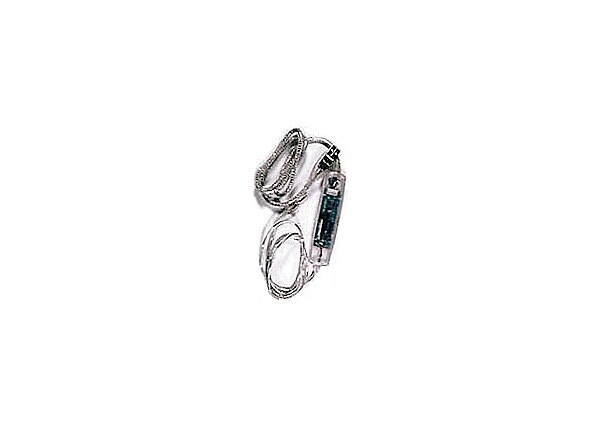
Quick tech specs
- The TI Connectivity Standard Mini-A to Mini-B USB Cable for Windows®/Mac® and TI Connect™ software are compatible with the TI-84 Plus
- and TI-89 Titanium.
- TI-84 Plus Silver Edition
Know your gear
If you have a Windows® computer:
Install TI Connect™ software before plugging in your TI Connectivity Cable USB.
The TI Connectivity Standard Mini-A to Mini-B USB Cable for Windows®/Mac® and TI Connect™ software are compatible with the TI-84 Plus, TI-84 Plus Silver Edition, and TI-89 Titanium.
The TI Connectivity Cable USB for Windows®/Mac® and TI Connect software will not work with the TI-82 or TI-85. Please use a TI Connectivity Cable Serial (black or gray) and TI-GRAPH LINK software for computer connectivity with the TI-82 and TI-85.
The TI Connectivity Cable USB for Windows®/Mac® does not work with any versions of TI-GRAPH LINK software, so please use TI Connect software.
If you have a Mac® computer:
TI recommends that you install the latest TI Connect software to connect your computer to your TI calculator.
The TI Connectivity Standard Mini-A to Mini-B USB Cable for Windows®/Mac® and TI Connect™ software are compatible with the TI-84 Plus, TI-84 Plus Silver Edition, and TI-89 Titanium.
TI Connect for Macintosh OS® 9 and TI Connect for Macintosh OS® X 10.x require different TI-Connect cables:
TI Connect for Macintosh OS 9 does NOT support the TI Connectivity Standard Mini-A to Mini-B USB Cable for direct USB connection
TI Connect for Macintosh OS X does NOT support the TI Connectivity Serial Cable (gray cable)
Install TI Connect™ software before plugging in your TI Connectivity Cable USB.
The TI Connectivity Standard Mini-A to Mini-B USB Cable for Windows®/Mac® and TI Connect™ software are compatible with the TI-84 Plus, TI-84 Plus Silver Edition, and TI-89 Titanium.
The TI Connectivity Cable USB for Windows®/Mac® and TI Connect software will not work with the TI-82 or TI-85. Please use a TI Connectivity Cable Serial (black or gray) and TI-GRAPH LINK software for computer connectivity with the TI-82 and TI-85.
The TI Connectivity Cable USB for Windows®/Mac® does not work with any versions of TI-GRAPH LINK software, so please use TI Connect software.
If you have a Mac® computer:
TI recommends that you install the latest TI Connect software to connect your computer to your TI calculator.
The TI Connectivity Standard Mini-A to Mini-B USB Cable for Windows®/Mac® and TI Connect™ software are compatible with the TI-84 Plus, TI-84 Plus Silver Edition, and TI-89 Titanium.
TI Connect for Macintosh OS® 9 and TI Connect for Macintosh OS® X 10.x require different TI-Connect cables:
TI Connect for Macintosh OS 9 does NOT support the TI Connectivity Standard Mini-A to Mini-B USB Cable for direct USB connection
TI Connect for Macintosh OS X does NOT support the TI Connectivity Serial Cable (gray cable)
