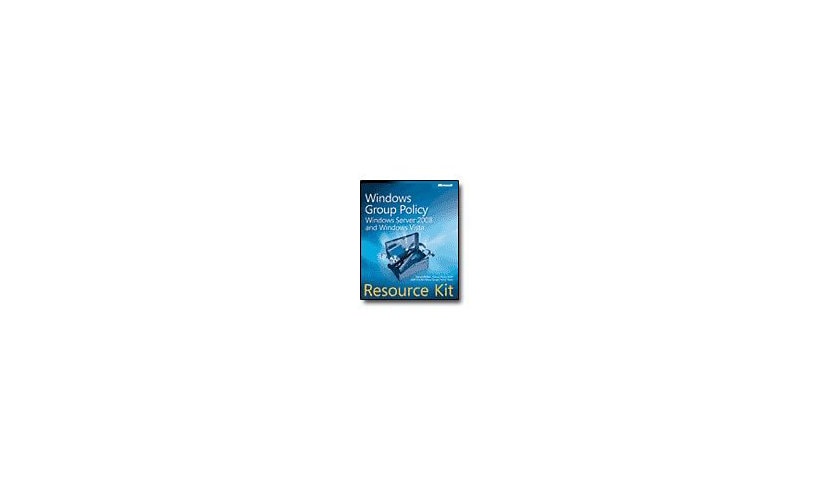
Know your gear
Get the in-depth information you need to use Group Policy to administer Windows Server 2008 and Windows Vista - direct from a leading Group Policy MVP and the Microsoft Group Policy team. With Group Policy and Active Directory directory service, administrators can take advantage of policy-based management to streamline the administration of users and computers throughout the enterprise - from servers running Windows Server 2008, Windows Server 2003 or Windows 2000 Server, to workstations running Windows Vista, Windows XP Professional, or Windows 2000 Professional. This essential resource provides in-depth technical information and expert insights for simplifying and automating administrative tasks, including policy enforcement, system updates, and software installations, as well as how to centralize the management of network resources. The CD provides essential utilities, job aids, and more. It's everything you need to help increase your efficiency while bolstering user productivity, security services, and system reliability.
Enhance your purchase
Windows Group Policy Resource Kit: Windows Server 2008 and Windows Vista - is rated
4.20 out of
5 by
126.
Rated 5 out of
5 by
Sven Missorten from
Transparent and easy-to-learn, but the product is not stable
What is our primary use case?
We use the solution for mass storage and application storage.
What is most valuable?
DFS is the most valuable feature of the product. The product is very transparent. Any changes to the underlying file servers are not visible to users. It is a huge benefit for us.
The GUI is familiar. Anyone who doesn't know how to use a file server can be taught to use the product in a few minutes.
What needs improvement?
The solution should improve its stability. After some updates, one of the KBs faced issues while booting. On boot, it started boot looping randomly.
The solution is very rigid. Whenever we want to make changes that are slightly out of the ordinary, we have to do them manually.
For how long have I used the solution?
I have been using the solution for four and a half years.
What do I think about the scalability of the solution?
The solution is definitely scalable. Around 1,500 people are currently using the solution in our organization.
What about the implementation team?
It is quite easy to maintain the product. We have deployed the solution across the whole company.
What other advice do I have?
I have used all the versions from 2003 to 2022. You can change the host and IPs and switch on the whole configuration. The users do not notice anything as long as DFS is active and the file system is the same. The product is a good choice for small-scale environments. Overall, I rate the product a seven out of ten.
Which deployment model are you using for this solution?
On-premises
Disclaimer: I am a real user, and this review is based on my own experience and opinions.
Date published: 2023-07-18T00:00:00-04:00
Rated 5 out of
5 by
reviewer1126884 from
High performance, reliable, but simple implementation
What is our primary use case?
We are using Windows Server as a cloud server.
What is most valuable?
I have found Windows Server to be easy to use and the performance to be good.
For how long have I used the solution?
I have been using Windows Server for many years.
What do I think about the stability of the solution?
The stability of the Windows Server has been good.
We have been using the same Windows Server release for years, we haven't needed to buy another one.
What do I think about the scalability of the solution?
We use Windows Server primarily as a file server and as a mail server and has been working well with 20 users.
How are customer service and support?
We do our own technical support within the company.
How was the initial setup?
The implementation process for Windows Server was fine, we did not have any problems. It took us less than a day to complete the implementation.
What about the implementation team?
We have a team that handles the implementation.
What's my experience with pricing, setup cost, and licensing?
The price of the solution should be less expensive. There is an annual subscription to use the solution.
What other advice do I have?
The solution has fulfilled its requirements.
There are many operating systems that people can use, such as Linux and Windows Server. They all work well for their purpose.
I rate Windows Server a six out of ten.
Which deployment model are you using for this solution?
On-premises
Disclaimer: I am a real user, and this review is based on my own experience and opinions.
Date published: 2022-03-09T00:00:00-05:00
Rated 5 out of
5 by
reviewer1120536 from
Straightforward solution used to manage multiple servers for our business
What is our primary use case?
We use this solution for our exchange, database and SQL servers.
What is most valuable?
This solution is easy to use.
What needs improvement?
The upgrade process for this solution could be simplified and made more straightforward.
For how long have I used the solution?
I have been using this solution for 20 years.
What do I think about the stability of the solution?
This is a stable solution.
What do I think about the scalability of the solution?
This is a scalable solution.
How was the initial setup?
The initial setup was straightforward and took two to three hours.
Which deployment model are you using for this solution?
On-premises
Disclaimer: I am a real user, and this review is based on my own experience and opinions.
Date published: 2022-01-30T00:00:00-05:00
Rated 5 out of
5 by
reviewer1124103 from
Server solution that is stable and scalable used for ten years to host applications
What is our primary use case?
We use this solution for hosting applications on the server.
What needs improvement?
The on premises to cloud migration should be easier.
For how long have I used the solution?
I have used this solution for ten years.
What do I think about the stability of the solution?
This is a stable solution.
What do I think about the scalability of the solution?
This is a scalable solution.
What other advice do I have?
I would rate this solution an eight out of ten.
Disclaimer: I am a real user, and this review is based on my own experience and opinions.
Date published: 2022-01-30T00:00:00-05:00
Rated 5 out of
5 by
reviewer1120824 from
Stable product for running applications
What is our primary use case?
I mainly use this solution for running applications.
What needs improvement?
An improvement would be to have more dashboards.
For how long have I used the solution?
I've been using this solution for over fifteen years.
What do I think about the stability of the solution?
Windows server is stable, having improved on previous versions.
What other advice do I have?
I would rate this solution as eight out of ten.
Which deployment model are you using for this solution?
On-premises
Disclaimer: I am a real user, and this review is based on my own experience and opinions.
Date published: 2022-02-07T00:00:00-05:00
Rated 5 out of
5 by
reviewer1777113 from
Useful for Active Directory, DNS, and TCP
What is our primary use case?
We are using it for Active Directory, DNS, and TCP.
The solution is deployed on-premise. There are over 5,000 people using this solution in my company.
What is most valuable?
The solution is easy to use. We are satisfied with its performance.
What needs improvement?
We are waiting for the solution to be more secure and more stable.
For how long have I used the solution?
I have been using this solution for about 10 years.
What do I think about the stability of the solution?
It could be more stable.
How are customer service and support?
We have enterprise rights for support for Microsoft. We communicate with them on tickets.
How was the initial setup?
The complexity of setup just depends. Sometimes it takes half a day, and sometimes it takes one or two hours.
For maintenance, we have one manager and two operation specialists.
What about the implementation team?
We have sometimes used a consultant for deployment. For example, we have one for AD FS role, but we don't have DNS, TCP, Active Directory. We manage it by ourselves.
What's my experience with pricing, setup cost, and licensing?
We have an enterprise agreement.
What other advice do I have?
I would rate this solution 9 out of 10.
I would recommend this solution for someone who wants to start using it.
Which deployment model are you using for this solution?
On-premises
Disclaimer: I am a real user, and this review is based on my own experience and opinions.
Date published: 2022-02-13T00:00:00-05:00
Rated 5 out of
5 by
Ayman Said from
Good stability and feature-rich, but the integration with other operating systems should be improved
What is most valuable?
The most valuable feature is its stability. We have had no problems with Windows Server and we plan to continue using it in the future.
This product has very good features.
What needs improvement?
I would like to see better integration with other operating systems. For example, when I migrate from services from Linux or Unix to Windows Server, it's hard to do. I expect it to be easier.
For how long have I used the solution?
We began using Windows Server between 10 and 12 years ago.
What do I think about the scalability of the solution?
This is a scalable product. We have more than 150 people in 20 different groups who use it. In my personal group, we have four people.
How are customer service and technical support?
We have not faced any problems that we couldn't solve, so we have not needed to contact technical support.
Which solution did I use previously and why did I switch?
I have worked with other operating systems such as Linux and Unix, and I find that they are more complicated.
How was the initial setup?
The initial setup is straightforward. It takes between two and four hours to deploy, depending on the type of service.
What about the implementation team?
We installed it ourselves and we have an IT staff of about six people that use it regularly.
What's my experience with pricing, setup cost, and licensing?
We have a corporate deal with Microsoft and pay licensing fees annually. It is an expensive product.
What other advice do I have?
Overall, this is a good product that is easy to use, it has very good features, and I can recommend it.
I would rate this solution a seven out of ten.
Which deployment model are you using for this solution?
On-premises
Disclaimer: I am a real user, and this review is based on my own experience and opinions.
Date published: 2020-10-17T00:00:00-04:00
Rated 5 out of
5 by
reviewer1431948 from
Straightforward to set up and stable, but the administration is complicated
What is our primary use case?
We use these servers for databases and applications.
What is most valuable?
The most valuable feature of this solution is the ESRP that is used with the Windows Platform.
What needs improvement?
Windows Platforms become rather complicated. We started with the Windows Platform because they simplified it, but now, it has become quite complicated.
The administration has become quite heavy and also the specialization.
We are a rather small factory, not a big system. We are small with a thousand employees, and we need a simplified environment.
In the next release, I would like to see the administration simplified.
For how long have I used the solution?
I have been using Windows Server for more than 20 years.
The version we are using is quite new, 2020.
What do I think about the stability of the solution?
Windows Server is stable.
What do I think about the scalability of the solution?
It is scalable, but the administration becomes quite complicated.
How are customer service and technical support?
We have not used the technical support, we have had contact with the third-party partners.
How was the initial setup?
The initial setup of Windows Server is straightforward.
What other advice do I have?
In our country, the Windows platform is widespread, which means there is a high amount of usage. We primarily use Windows Solutions. Some also use Linux, but Linux is the minority.
I would rate Windows Server a seven out of ten.
Which deployment model are you using for this solution?
Private Cloud
If public cloud, private cloud, or hybrid cloud, which cloud provider do you use?
Microsoft Azure
Disclaimer: I am a real user, and this review is based on my own experience and opinions.
Date published: 2020-10-18T00:00:00-04:00
Rated 5 out of
5 by
reviewer1425519 from
Easy to set up and has good file sharing protocols, but the event logging and reporting need improvement
What is our primary use case?
We are primarily using Windows Server for monitoring purposes.
What is most valuable?
The most valuable features are the file transfer protocol (FTP) and the secure file transfer protocol (SFTP). These are both used for file sharing.
What needs improvement?
The reporting, event logging, and event management functionalities need to be improved.
Windows Server needs more applications from the monitoring and backup perspective. These are not incorporated yet. In previous versions, the backup software was available, but not now.
For how long have I used the solution?
I have been using Windows Server for 10 years.
What do I think about the stability of the solution?
There are bugs that appear but Microsoft provides updates that can rectify the bugs or expand the number of features.
What do I think about the scalability of the solution?
Most of the features are scalable. Windows 2016 and 2019 may be more scalable, but we have not recently upgraded the infrastructure.
Our customer has a small number of people using Windows Server.
Which solution did I use previously and why did I switch?
We began with using Windows Server and we are still using it. We are looking to migrate to Linux as well, but it depends on the infrastructure and the types of licenses. Microsoft recently began including lots of applications that require licenses, where they were not needed previously.
We are also using Ubuntu Linux and CentOS, which are open-source solutions.
Certain tools are easier to use, depending on whether you are using Linux or Windows.
How was the initial setup?
The initial setup is straightforward and our deployment was completed in three months.
When we implement this solution, we start in a development environment and then move it to production.
What about the implementation team?
Our in-house team performed the deployment.
The number of staff required for maintenance depends on the environment, infrastructure, and the type of activity that is being done.
What other advice do I have?
I would rate this solution a seven out of ten.
Which deployment model are you using for this solution?
On-premises
Disclaimer: I am a real user, and this review is based on my own experience and opinions.
Date published: 2020-10-22T00:00:00-04:00
Rated 5 out of
5 by
reviewer1189236 from
A simple solution that's easy to use and has okay stability
What is our primary use case?
We primarily use the solution as a database.
What is most valuable?
The product, overall, is very simple. It's easy to use and navigate. It's got a good design.
The implementation is very easy. It doesn't give you any trouble.
What needs improvement?
The stability is okay, however, it could be better. It's an area that they could improve on if they wanted to.
For how long have I used the solution?
I've been using the solution for two years at this point.
What do I think about the stability of the solution?
The stability is somewhere in between good and bad. It's so-so. It could be better.
What do I think about the scalability of the solution?
We have 15 people that use the solution, and five engineers that manage everything as necessary.
We do plan to continue to use the product going forward.
How are customer service and technical support?
I don't really need the assistance of technical support. I'm an engineer. Typically, I can fix any issues that may arise. Therefore, I don't contact Microsoft. I can't speak to their support service and how helpful they are.
How was the initial setup?
We found the initial setup to be very simple and straightforward. It's not complex. We didn't have any issues.
I can't recall how long the actual deployment took. It was a while ago now.
I handled the installation by myself. You only really need one person to deploy the product.
We have engineers that can handle maintenance on the solution in our company.
What about the implementation team?
I handled the implementation myself. I didn't need to have the installation done by a consultant or integrator.
What other advice do I have?
We only really use Windows Server for one thing. We don't have too complicated of a setup.
I would recommend the solution to other organizations. I've mostly been happy with the product overall.
I'd rate the solution at a nine out of ten.
Which deployment model are you using for this solution?
Public Cloud
If public cloud, private cloud, or hybrid cloud, which cloud provider do you use?
Microsoft Azure
Disclaimer: I am a real user, and this review is based on my own experience and opinions.
Date published: 2021-02-04T00:00:00-05:00
Rated 5 out of
5 by
reviewer1496412 from
Stable and easy to use, but the initial setup could be simpler
What is our primary use case?
We primarily use the solution on our DNS network. It's the de facto operating system in our organization.
What is most valuable?
The solution is very stable. We haven't run into any performance issues so far.
It is very easy to use. The system is very user-friendly.
The solution allows for many applications to run on it.
What needs improvement?
The initial setup could be easier. Right now, it's more difficult than it needs to be.
The solution is rather expensive and could be more affordable.
For how long have I used the solution?
I've used the product in many different places and therefore have used it for a long time by this point. It's been many years now, as far as I know.
What do I think about the stability of the solution?
We've found the stability of the product to be excellent over the years. It's reliable. There aren't really bugs or glitches. It doesn't crash or freeze. It's very reliable.
What do I think about the scalability of the solution?
The solution can scale quite well. If you need to expand it, you can do so. It works for companies of all sizes.
We have about ten servers in our organization at this time that are Windows Servers. We have two people that manage them for us.
We will continue to use Windows unless, at some point, something else comes along that is cheaper and easier to use.
How are customer service and technical support?
I haven't really dealt with technical support much. I wouldn't be able to effectively comment on their level of service or their knowledgeability.
Which solution did I use previously and why did I switch?
I have some experience with Linux. However, I find it limiting in terms of the number of applications you can actually run on it.
How was the initial setup?
The implementation process for Windows isn't exactly straightforward. It could be easier and more efficient. It can be a bit difficult sometimes.
The initial installation typically takes two to three hours or so.
What about the implementation team?
I handled the implementation with a partner.
What's my experience with pricing, setup cost, and licensing?
Of course, the solution itself is expensive. However, they are not many alternatives. There's very little choice on the market.
What other advice do I have?
We have servers that range from 2012 to 2016 to 2019. We're using both the older and the newest versions of the solution currently.
I would definitely recommend this product to other organizations. If you look at Linux, for example, it's not really a viable option as very very applications run on Linux. In the case of Windows, you don't have that shortcoming. You can run many, many applications on it, which is a good selling point. Many people who have legacy products like to use Windows.
I would rate the solution six out of ten overall.
Which deployment model are you using for this solution?
On-premises
Disclaimer: I am a real user, and this review is based on my own experience and opinions.
Date published: 2021-02-04T00:00:00-05:00
Rated 5 out of
5 by
reviewer1491849 from
Robust features, maintenance free, easy install, and excellent support
What is our primary use case?
The solution is a general server, It can be used for any of the products that you want to create or use. For example, it can be used for application server deployment and web applications. It can be used for everything.
What is most valuable?
Nothing is required for the maintenance of the solution, Microsoft does everything. It is very good and robust.
What needs improvement?
The solution could be cheaper.
For how long have I used the solution?
I have used the solution for 20 years
What do I think about the stability of the solution?
In my experience the solution is stable.
What do I think about the scalability of the solution?
The solution is extremely scalable.
How are customer service and technical support?
The support for this solution is excellent.
How was the initial setup?
When comparing the installation to Linux and others, it is probably the best one.
What about the implementation team?
The whole deployment with everything installed takes approximately one week. I have done the implementation of the solution for 10 years but now I use my team to do it. It normally only takes one person to do the deployment.
What's my experience with pricing, setup cost, and licensing?
We pay yearly for a license. If you ask any vendor they will tell you that it could be cheaper.
What other advice do I have?
I am going to continue to use this solution in the future.
I rate Windows Server an eight out of ten.
Which deployment model are you using for this solution?
On-premises
Disclaimer: I am a real user, and this review is based on my own experience and opinions.
Date published: 2021-02-02T00:00:00-05:00
Rated 5 out of
5 by
reviewer1480311 from
Stable, easy to use, and can handle huge workloads
What is our primary use case?
We are using Windows Server 2016 for our organization's backend applications which reside in a data center. HP provides us with our Windows platforms, and we also have Unix platforms from them as well.
We have been using Windows environments since I joined my organization, which is close to 20 years now. Currently, we're doing what you can call a hosted private cloud with colocation and we are running some huge workloads using Windows Server in this cloud.
From our side, the organization's 2800 end users are mostly running Windows 10 in a highly virtualized environment. So whenever we need more resources, it takes just a couple of minutes to get it up and running.
What is most valuable?
Overall, Windows Server 2016 provides a stable environment for some of the very large workloads that it is subjected to in our organization, and it is very easy to use.
What needs improvement?
There are lots of improvements that can be brought by Microsoft, although for us Windows Server works mostly as expected. For how we're using Windows Server, security is a top priority, so when talking security, it can always be improved upon, no matter what.
Then there's the performance side, which is not bad, but we are currently looking to increase capacity and we have found that we need to enhance the hardware to get the performance we are looking for. Because of this, we are going to be refreshing the hardware and moving to new infrastructure in the next few weeks.
For how long have I used the solution?
I have been using Windows Server for many years now.
What do I think about the stability of the solution?
It is very stable.
How are customer service and technical support?
We have enterprise support with them which I cannot personally comment on.
How was the initial setup?
We are running a form of Windows Servers, from our side, which are highly virtualized. So from where we're sitting, to provision Windows Server takes just a couple of clicks and it is up and running.
What about the implementation team?
For the backend systems where we implement Windows Server at the data center, the entire IT team is around 120 people. Then, from a user perspective, much of it is self-service, meaning users can request to provision as needed from the pool of virtualized resources.
What's my experience with pricing, setup cost, and licensing?
Our current license is an enterprise license agreement which gives you a whole lot of possibility, especially when you go through an R&D process. For example, you can provision everything, spread the service use over six months, and then wrap it up. It gives you a lot of flexibility.
What other advice do I have?
Windows Server is a stable product and there's no way we will change it for something else.
I would rate Windows Server an eight out of ten.
Which deployment model are you using for this solution?
Private Cloud
If public cloud, private cloud, or hybrid cloud, which cloud provider do you use?
Other
Disclaimer: I am a real user, and this review is based on my own experience and opinions.
Date published: 2021-01-09T00:00:00-05:00
Rated 5 out of
5 by
reviewer1475541 from
Reliable, easy to use and maintain, but the licensing could be better
What is our primary use case?
We are using Windows Server locally for our DNS.
We are implementers, and we perform this service for our clients.
How has it helped my organization?
Our company is an ISP (Internet Service Provider). Windows Server is not directly used for internal purposes, but as our product for our external customers.
What is most valuable?
We chose Windows Server because it is easy to use, and easy to maintain.
What needs improvement?
The license model needs improvement. It would be better if the license had a longer lifetime.
This may be a feature that is already in place, but I like to see a monitoring feature for the desktop.
For how long have I used the solution?
I have been using Windows Server for approximately three years.
What do I think about the stability of the solution?
It's a stable solution. Its stability is one of the reasons we decided to adopt Windows Server.
What do I think about the scalability of the solution?
I have not yet experienced the scalability.
How are customer service and technical support?
Technical support is pretty good.
How was the initial setup?
The initial setup is pretty straightforward.
What other advice do I have?
I recommend this solution to others who are interested in using it.
I would rate Windows Server a seven out of ten.
Disclaimer: I am a real user, and this review is based on my own experience and opinions.
Date published: 2020-12-29T00:00:00-05:00
Rated 5 out of
5 by
reviewer1453767 from
Reliable and quite stable with a familiar operating system
What is our primary use case?
We primarily use the solution for the Arctic directory, SharePoint, or the Information System's company.
What is most valuable?
The operating system is the solution's most valuable aspect. Many people on the team are extremely familiar with it.
We haven't had any issues with the server whatsoever. It's been very reliable.
What needs improvement?
The patching could be better within the solution. There are many updates, however, if you compare it with other parts of Windows, the patching has a different management structure.
The scalability could be improved a bit.
For how long have I used the solution?
I've worked with a company that has had the solution on and off over the course of maybe ten years or so. I've worked with them over the last two months.
What do I think about the stability of the solution?
The solution is quite stable. I consider it reliable. I don't have issues with bugs or glitches. It doesn't crash or freeze. It's been good overall.
What do I think about the scalability of the solution?
We have at least 2000 uses on the solution currently in my organization. About 60 of those are software engineers and data scientists and other related positions.
I find the scalability to be pretty good. We don't have any issues in that sense. However, it could be a bit better.
We do plan to increase usage in the future.
How are customer service and technical support?
Technical support is good however, you do need to sign a contract with premier support in order to get excellent service.
What's my experience with pricing, setup cost, and licensing?
I don't deal with the pricing aspect of the solution and therefore can't really comment on how much it costs or if we are charged on a monthly or yearly basis.
What other advice do I have?
We're just customers. We don't have a business relationship with Microsoft.
We're using both the 2012 and 2016 versions of the solution right now.
Overall, I would rate the solution eight out of ten.
Which deployment model are you using for this solution?
Public Cloud
Disclaimer: I am a real user, and this review is based on my own experience and opinions.
Date published: 2020-12-20T00:00:00-05:00
Rated 5 out of
5 by
Navee Srichaiyanont from
Scalable, easy to deploy and maintain
What is our primary use case?
We use Windows Server as our certified server for compatibility.
What needs improvement?
It could be more compatible with other platforms.
The compatibility and the ease of use are areas that I would like to see improved.
For how long have I used the solution?
We have been using Windows Server since 2016.
We are using the latest version.
What do I think about the stability of the solution?
It's a stable solution.
What do I think about the scalability of the solution?
It's a scalable product. We have approximately 3,000 users in our organization.
We plan to continue to use this solution.
How are customer service and technical support?
We have not contacted technical support.
How was the initial setup?
The initial setup was straightforward. It was easy to install.
The deployment took three to six months.
We have a team of 50 admins for deployment and maintenance.
What about the implementation team?
We had the help of a system integrator.
What other advice do I have?
Definitely, I would recommend this solution to others who are interested in using it.
I would rate Windows Server an eight out of ten.
Which deployment model are you using for this solution?
On-premises
Disclaimer: I am a real user, and this review is based on my own experience and opinions.
Date published: 2021-01-31T00:00:00-05:00
Rated 5 out of
5 by
Kaan Çelik from
Continuous updates, always increasing stability, some features difficult
What is our primary use case?
We hosted servers on the solution. We installed programs and services on it such as Azure, an ERP product.
What needs improvement?
The solution is easy to use mostly but some features can be hard to understand for customers.
For how long have I used the solution?
I have been using the solution for some time now and I have done so in the past year.
What do I think about the stability of the solution?
I would say Microsoft operating systems are more stable now than they were before, they have made some improvements over the years.
What do I think about the scalability of the solution?
We have approximately 2000 users using the solution.
How was the initial setup?
Windows server installation can be easy but it depends on what your needs are. If you built a huge platform, you can have some difficulties. On the other hand, if you use some simple build with, for example, services like IAS, it can be easily installed and you might be fine with the standard edition of Microsoft Server.
What other advice do I have?
Microsoft has done a great job with Windows. Nothing is perfect, there is always going to be some issues with software at some point but when there are problems they are normally fixed easily.
I would recommend this solution to others.
I rate Windows Server a seven out of ten.
Which deployment model are you using for this solution?
On-premises
Disclaimer: I am a real user, and this review is based on my own experience and opinions.
Date published: 2021-01-11T00:00:00-05:00
Rated 5 out of
5 by
hugodpereira from
Straightforward with good stability and an easy initial setup
What is our primary use case?
I primarily use the solution for college assignments.
We are using it just to learn how to configure all the options that Windows Server provides for the active directory and basically all the necessary configurations. It's for enterprise infrastructure, so to speak. We are mainly focusing on group policy and remote authentication, the main controller, and all the functionalities that a Windows server provides through the access directory.
What is most valuable?
The solution, in general, is quite straightforward. A beginner could probably use it with ease. It's always more or less simple to understand how this works.
What needs improvement?
Configuring a group policy has shown to be not very straightforward. For example, one of our assignments was to create a GPO that should block any user of opening and/or downloading an MP3/WAV file, and the same for video files. It was very confusing to find a solution that would do just that, we had to test different approches, or ven combining policies to achieve something that resambles what was asked to do. The default template in the File Server Resouce Manager isn't enough.
For how long have I used the solution?
I've only been using the solution for about two months or so. It's relatively new to me.
What do I think about the stability of the solution?
The solution is quite stable. It doesn't have bugs or glitches, nor does it crash. It's reliable.
What do I think about the scalability of the solution?
The solution is scalable. A company shouldn't have any troubles expanding it if they need to.
There may be 50 or 60 users on the solution currently. They're all students.
I'm not sure if I will continue using the solution of expanding usage in the future.
How are customer service and technical support?
We've never really reached out to technical support. Typically, we'll look to the internet to search for answers. We'll google and find what we need.
Which solution did I use previously and why did I switch?
I didn't previously use a different solution.
How was the initial setup?
The solution is not too complex. It's quite simple to install the components, and not very difficult to configure for the most part. We're just to start using it, and it's not so complex so far. Still, it has a learning curve. You have to get to know some basic concepts before you can really understand what you're configuring. Otherwise, you get a little bit lost.
The installation itself only takes about ten minutes or so. It's rather quick. You don't really need to deploy it, per se, as it's on a virtual machine. It's not a professional environment. Of course, it would probably take longer if you have to configure all of the necessary requirements for professional applications.
What about the implementation team?
My colleagues and I handled the installation as a group.
What other advice do I have?
I'm not really a customer. I'm just a student learning the ins and outs of the product itself.
We are using in virtual machines the Windows Server 2019.
I'd recommend this solution. It's quite complete. For a company that wants all the necessary components to administer their infrastructure and so forth, it's quite good.
Overall, I would rate the solution eight out of ten. If they offered better documentation that wasn't as dated I might rate it higher.
Which deployment model are you using for this solution?
On-premises
Disclaimer: I am a real user, and this review is based on my own experience and opinions.
Date published: 2020-11-18T00:00:00-05:00
Rated 5 out of
5 by
reviewer1404573 from
A stable solution with useful mutual authentication and environment
What is our primary use case?
I've used it with government applications to integrate and install with Shine server and Fire servers, enabling remote access. For some clients, we have developed and installed an integrated solution for about 500 users and are usually 'anywhere applications.' One client is a government permit office, and they use it for GIS applications and keep track of services.
What is most valuable?
I'm quite satisfied with Windows Server. I find mutual authentication and the environment useful. Over the years, I've seen some very good improvements in the Windows Server's quality and functionality.
What needs improvement?
I find ethernet configuration and implementation difficult. I would also like to see more reliable updates.
For how long have I used the solution?
I have been using Windows Server for more than 15 years.
What do I think about the stability of the solution?
When compared to the legacy Windows Server, stability has improved.
How are customer service and technical support?
Windows Server technical support is good. Over the last 15 years, I've used Microsoft technical support maybe 300 times or less, and those experiences were good.
How was the initial setup?
For the most part, the initial setup is straightforward. In my experience, about 80% of the implementations were straightforward, and about 20% were a little more difficult.
It took us about six to eight months to deploy the Windows Server for my client at the government permit office.
What's my experience with pricing, setup cost, and licensing?
In our case, we primarily use Microsoft, so the cost is a lot less. But some of our customers have spent approximately $12,000 a year on the operating system license.
What other advice do I have?
Windows Server is a nice product, but it does have some small problems. I would recommend potential customers to do some research first.
It's a little more difficult to implement this operating system with functionality in the cloud. Everything, including the files and interface, keeps us in a Microsoft environment, and when moving applications to the cloud, some people might find it challenging.
They have training for all the features that Microsoft offers. Technology is evolving quickly. Although I've been in this market for 25 years, I can see that I'm getting a little bit left behind because of a lack of formal training in the new functions that Microsoft and many other companies are implementing.
On a scale from one to ten, I would give Windows Server an eight.
Disclaimer: My company has a business relationship with this vendor other than being a customer:Partner
Date published: 2020-12-02T00:00:00-05:00
Rated 5 out of
5 by
reviewer1392441 from
Flexible and user-friendly with a straightforward setup
What is our primary use case?
We typically use the solution for hosting applications, which is more related to Visual Studio and other similar items.
What is most valuable?
The solution's usability is very good. It's very user friendly.
We've found the solution to be very flexible.
It's very useful for domain authentication and other tasks.
It's great for hosting all kinds of applications.
The initial setup is straightforward.
What needs improvement?
The solution could have better security features.
The pricing is a bit high. Linux has better pricing. They should try to make their product more competitively priced.
For how long have I used the solution?
We've been using this solution for about a decade. It's been ten years, so it has been a while.
What do I think about the stability of the solution?
The solution is very stable and reliable. It doesn't crash or freeze. It doesn't have bugs or glitches. The performance is good.
What do I think about the scalability of the solution?
The solution can scale well. If a company needs to expand it, it can do so. There wouldn't be anything stopping them.
We have 20 or so people on the servers right now.
We do plan to continue using the product.
How are customer service and technical support?
I've found the technical support from Microsoft to be quite good. We've been satisfied with the level of service provided to us so far. I'd rate it at a nine out of ten overall.
How was the initial setup?
We found the initial setup to be pretty straightforward and simple. It's not complex. A company shouldn't have any issues with the process.
The deployment is very quick and takes about five minutes in total.
In terms of the size of the team you need, it depends on the application. The bare-bones operating system only two to five minutes, or maybe two to 10 minutes. The deployment, with respect to software and other things, such as security checks, et cetera, it can take a while to get everything on there. It can take up to four hours.
What about the implementation team?
We handle the implementation ourselves. We didn't need an implementor or a consultant to help us. It was all handled in-house.
What's my experience with pricing, setup cost, and licensing?
We pay the license on a yearly basis.
It's a bit expensive if you were to compare it to Linux.
Which other solutions did I evaluate?
We're not currently evaluating other options at this time.
What other advice do I have?
We are not using the latest version of the solution. We're using N-1, one solution behind the most recent release.
We use multiple deployment models - both on-premises and cloud.
I'd rate the product eight out of ten at this point. Overall, we've been pretty happy with it.
Which deployment model are you using for this solution?
Public Cloud
Disclaimer: I am a real user, and this review is based on my own experience and opinions.
Date published: 2021-02-05T00:00:00-05:00
Rated 5 out of
5 by
reviewer1430925 from
Stable and easy to set up, but it could be more secure
What is our primary use case?
We are in the waste logistics industry and we are using this product as the central server for our file systems. The SQL server is running on top of this.
What needs improvement?
Windows Server could be more secure.
For how long have I used the solution?
We have been using Windows Server for six or seven years.
What do I think about the stability of the solution?
This is quite a stable product.
What do I think about the scalability of the solution?
Windows Server is scalable and we have six users in the company. We plan to increase our usage in the future.
How are customer service and technical support?
I don't have any experience with technical support.
Which solution did I use previously and why did I switch?
I did not use another similar product before this one.
How was the initial setup?
The installation is quite straightforward.
What about the implementation team?
We completed the deployment ourselves.
I was responsible for the deployment and also handle maintenance.
What's my experience with pricing, setup cost, and licensing?
This is not an expensive product.
What other advice do I have?
I can recommend Windows Server.
I would rate this solution a seven out of ten.
Which deployment model are you using for this solution?
On-premises
Disclaimer: I am a real user, and this review is based on my own experience and opinions.
Date published: 2020-10-13T00:00:00-04:00
Rated 5 out of
5 by
reviewer1390341 from
Straightforward to set up and works well as a hypervisor
What is our primary use case?
I primarily use Windows Server as a hypervisor, running Hyper-V.
What needs improvement?
I would like to see the security features improved in the future.
For how long have I used the solution?
I have been using Windows Server for about 15 years.
What do I think about the stability of the solution?
This is a stable product and we plan to continue using it in the future.
What do I think about the scalability of the solution?
There are more than 10,000 users for the services that we have running.
How are customer service and technical support?
I have not needed to contact technical support for Windows Server.
Which solution did I use previously and why did I switch?
We only use Microsoft products, so we did not use another product before this one.
How was the initial setup?
The initial setup with Microsoft products is always straightforward. The length of time for deployment depends on the services that are being implemented.
What about the implementation team?
In some cases, I use a consultant to assist with deployment. However, this is not always the case because our in-house team can also do it.
We have about five people in our team for deployment.
Which other solutions did I evaluate?
We did not evaluate options by other vendors. Microsoft is a well-known brand and the only company to use for some services.
What other advice do I have?
This is a good product and one that I can recommend.
I would rate this solution an eight out of ten.
Which deployment model are you using for this solution?
On-premises
Disclaimer: I am a real user, and this review is based on my own experience and opinions.
Date published: 2020-09-29T00:00:00-04:00
Rated 5 out of
5 by
Jess Hsu from
A stable communication tool for a company of any size
What is our primary use case?
We use this solution for common management and group policy management. Within our organization, there are between 300 to 400 people using this solution and we intend to expand and continue using Windows Server in the future.
What needs improvement?
The user interface could be simplified. Sometimes I feel like there are too many things going on at once. It should be easier to navigate and find the functions that I am trying to implement.
For how long have I used the solution?
I have been using this solution for roughly 20 years.
What do I think about the stability of the solution?
Windows Server is reasonably stable.
How are customer service and technical support?
The technical support is okay. Sometimes Microsoft cannot answer our questions quickly or precisely. There are times when we need to trouble-shoot on our own.
How was the initial setup?
The initial setup was straightforward. We had it fully installed within one or two hours.
What other advice do I have?
On a scale from one to ten, I would give this solution a rating of eight.
Which deployment model are you using for this solution?
Private Cloud
Disclaimer: I am a real user, and this review is based on my own experience and opinions.
Date published: 2020-09-29T00:00:00-04:00
Rated 5 out of
5 by
reviewer1424022 from
Works well for Citrix desktops and for domain controllers
What is our primary use case?
We primarily use Windows Server for Citrix desktops and domain controllers.
What is most valuable?
The domain controller features are useful.
What needs improvement?
The price should be reduced.
For how long have I used the solution?
I have been using Windows Server for 10 years.
What do I think about the stability of the solution?
Windows server is a stable product and we will continue to use it.
What do I think about the scalability of the solution?
Scalability has not been a problem. In one of the jobs I was doing, there were 700 users.
How are customer service and technical support?
I have never had to log a case with Microsoft so I don't have any experience with technical support.
Which solution did I use previously and why did I switch?
I have always used just only Windows.
How was the initial setup?
The installation is straightforward and it takes about 20 minutes to deploy.
What about the implementation team?
It is a manual installation and I handle the deployment myself.
What's my experience with pricing, setup cost, and licensing?
The licensing fees are expensive.
What other advice do I have?
This is a product that I can recommend.
I would rate this solution an eight out of ten.
Which deployment model are you using for this solution?
On-premises
Disclaimer: I am a real user, and this review is based on my own experience and opinions.
Date published: 2020-09-28T00:00:00-04:00
Rated 5 out of
5 by
Noor Parkar from
Easy to use, simple to set up, and offers good stability
What is our primary use case?
We primarily use the solution for our different applications.
What is most valuable?
We appreciate how many different applications can be on the server at any given time.
The solution is easy to learn. It doesn't take much training.
The implementation is simple.
The graphic interface is very nice.
What needs improvement?
The technical updates need to be improved upon. How they are delivered isn't ideal.
Technical support in and of itself needs to be better. The experience we have isn't very good. It's hard to get timely answers to our questions.
The system needs to offer better integration capabilities.
The solution's availability could be better in future releases.
For how long have I used the solution?
We've subscribed to Windows for many years now. It's been at least over two, but probably longer.
What do I think about the stability of the solution?
The solution is stable. We don't have problems with reliability. It doesn't crash or freeze at all. We don't experience bugs either.
What do I think about the scalability of the solution?
The solution can scale. If a company needs to expand, they can do so.
Currently, our organization has 3,000 users.
We may not continue with Windows. We're moving towards graduating to Linux instead.
How are customer service and technical support?
I've dealt with technical support in the past and I can say that we are not satisfied with their level of service. They are slow to respond. They need to act faster to get us the help we need.
Which solution did I use previously and why did I switch?
We have always used some form of Windows products before we began implementing Windows Server. We originally decided to implement the server as we felt it was simple and easy to use. It also had a good graphic interface.
How was the initial setup?
The initial setup was pretty straightforward. I wouldn't describe it as complex. It was rather simple. In terms of people getting trained on the system, it shouldn't take up too much time so a company can get up and running quickly. That said, the time it takes to deploy is directly linked to the training. However long it takes to get your team comfortable with it, that's how long it will take to deploy.
We had an IT staff of around ten people that assisted with the implementation. We also has a team that handles any maintenance as necessary.
What about the implementation team?
As the implementation process was pretty straightforward, we handled it internally ourselves. We didn't need an external consultant or integrator to help us.
Which other solutions did I evaluate?
We've looked into Linux. We may move over to that in the future.
What other advice do I have?
We're just a Windows customer. We don't have a business relationship with the company.
We're using the latest version of the solution.
I'd recommend the solution to other companies.
Overall, from one to ten, I'd rate this product at a nine.
Which deployment model are you using for this solution?
On-premises
Disclaimer: I am a real user, and this review is based on my own experience and opinions.
Date published: 2020-09-29T00:00:00-04:00
Rated 5 out of
5 by
reviewer1423995 from
Stable platform that is easy to use and integrates well, and has a supportive technical team
What is our primary use case?
Our use cases are usually data and analytics. We are building platforms for our clients to exploit their data. We are building the data curation.
Also, the analytics for the front end, and the presentation of the data for the end-user.
What is most valuable?
The features that I like the most are that it's easy to use and the integration.
What needs improvement?
In terms of support, it's pretty complicated when you have to study the documentation.
It would definitely be helpful if the documentation could be more straightforward.
For how long have I used the solution?
I have been working with Windows Server for eight years.
We are usually working with the latest version.
What do I think about the stability of the solution?
Windows Server is stable.
What do I think about the scalability of the solution?
It's a scalable product. The number of users depends on our customers. Some customers have as many as 50 users while some others have 15 users. It really depends on the clients, but we're not in the thousands of end-users.
How are customer service and technical support?
The technical support is pretty good. We have a good relationship with our vendor's specialists. We mostly work with Microsoft and some other vendors.
Overall, they are supportive.
How was the initial setup?
The initial setup is straightforward.
It took approximately a month to deploy, but it depends on the number of installations we have. Some are larger and some smaller.
We need two or three staff members to deploy it. They are PDAs, they are infrastructure people who have the tech knowledge.
We have a team in our organization that we call specialists to configure the server. They are tech-savvy, and they know all about the backend.
What about the implementation team?
We are integrators.
What's my experience with pricing, setup cost, and licensing?
There are licensing costs for this solution, although it's not expensive. Microsoft is relatively inexpensive compared to other database platforms.
What other advice do I have?
I would recommend this solution to others who want to use Windows Server.
I would rate this solution a nine out of ten.
Which deployment model are you using for this solution?
Hybrid Cloud
Disclaimer: My company has a business relationship with this vendor other than being a customer:Integrator
Date published: 2020-10-04T00:00:00-04:00
Rated 5 out of
5 by
Ahmed-Ramy from
Great support and good availability of resources but the Windows Server Core needs to link to a console
What is our primary use case?
We do software services, and most of the time we use this for UAT and testing purposes.
What is most valuable?
The availability of resources that are aware of Windows is great. It's more than any operating system.
The support that Microsoft provides for this is very good. If you have an issue with the Windows Server, you'll get a lot of support from Microsoft.
The integration is great.
The interface and dashboards are fine.
What needs improvement?
While I would say scripting needs improvement, I've noticed that they started to do this couple of years ago. They do have their own WSL and PowerShell Scripts.
Generally, there is always room for improvement. However, nothing comes on top of my head right now.
For countries in the Middle East and Africa, their pricing is a little bit high. Microsoft is having unified pricing across the globe. That's an issue. They don't negotiate on that. It's very expensive for many countries in this region.
They have something called Windows Server Core, and it doesn't have a graphical user interface, which is fine. However, there should be a management console or something that you can hook up to Windows Server Core so you can manage it much easier if you need UI or something.
For how long have I used the solution?
We have used the solution since the beginning of the company, about 12 years at this point.
How are customer service and support?
Technical support is great. If a company needs assistance, Microsoft is great at helping assist in troubleshooting. We are satisfied with the level of support.
Which solution did I use previously and why did I switch?
We use Windows and Azure, Google Cloud GCP, and many flavors of Linux. For the database, we also use SQL Server and MySQL.
What's my experience with pricing, setup cost, and licensing?
The pricing is high in certain regions as they don't price adjust for certain countries. They also do not negotiate their pricing. The cost is the cost.
What other advice do I have?
We use various deployment models, including on-premises, on the cloud, and hybrid.
I'd rate the solution at a seven out of ten. If the pricing was more flexible, it would be better for the customer.
Disclaimer: My company has a business relationship with this vendor other than being a customer:partner
Date published: 2022-03-02T00:00:00-05:00
Rated 5 out of
5 by
reviewer1465566 from
Affordably priced, simple to install, and helpful technical support
What is our primary use case?
I use Windows Server for the deployment of applications for users.
This is only for the duration of the project; it is not for our personal use.
What is most valuable?
The most valuable feature of this solution is the ability to be used in a virtualized environment.
What needs improvement?
I would like to see better integration with other solutions.
For how long have I used the solution?
I have been working with Windows Server for five years.
What do I think about the stability of the solution?
Windows Server is a stable product.
How are customer service and support?
Technical support is fine. They were helpful.
Which solution did I use previously and why did I switch?
I have not worked with other similar solutions.
How was the initial setup?
It's a software solution.
The initial setup is straightforward.
It takes two months to deploy.
What about the implementation team?
For deployment, we have an internal technical team of three people.
What was our ROI?
Because we are not using this solution for our needs, the ROI would be more applicable to our customers.
What's my experience with pricing, setup cost, and licensing?
In terms of price, it's affordable.
There are additional fees to pay for support. This is more specifically to do with the license price.
Which other solutions did I evaluate?
I evaluated several products, including Red Hat Enterprise Linux, in order to find a budget for a project solution, but the project was canceled.
What other advice do I have?
I would recommend this solution to others who are interested in using it.
Our company is a partner.
I would rate Windows Server a nine out of ten.
Which deployment model are you using for this solution?
On-premises
If public cloud, private cloud, or hybrid cloud, which cloud provider do you use?
Microsoft Azure
Disclaimer: My company has a business relationship with this vendor other than being a customer:partner
Date published: 2022-04-03T00:00:00-04:00
Rated 5 out of
5 by
Edgar Orare from
Reliable, simple setup, but pricing model needs improvement
What is our primary use case?
We are using Windows Server to run our business application.
For how long have I used the solution?
I have been using Windows Server for approximately 10 years.
What do I think about the stability of the solution?
The stability of the Windows Server is good.
What do I think about the scalability of the solution?
The scalability of Windows Server is okay, but it could be better.
How was the initial setup?
The initial setup of Windows Server is simple, and the process took less than half an hour.
What about the implementation team?
We did the implementation of Windows Server internally. We have one person that does the maintenance and support of this solution.
What's my experience with pricing, setup cost, and licensing?
Windows Server needs to be more flexible with the minimum requirements with the license and options. We are on an annual subscription to use the solution.
What other advice do I have?
I would recommend this solution to others.
I rate Windows Server a seven out of ten.
Disclaimer: I am a real user, and this review is based on my own experience and opinions.
Date published: 2022-03-22T00:00:00-04:00
Rated 5 out of
5 by
Rachana Upadhyay from
Operating system with a good interface, but updates take longer and need to be faster
What is our primary use case?
We're using Windows Server for its basic function. We use it to run applications, but there's a team who manages that, and they are certified. I'm not the one managing. I'm just a user.
What is most valuable?
The Windows Server interface is okay, though it would still depend on the usage perfective. The interface is what I like about this solution.
What needs improvement?
What I'd like to see in the next release of Windows Server is for it to have faster updates.
For how long have I used the solution?
I've been dealing with Windows Server for five years now.
What do I think about the stability of the solution?
Windows Server is stable. I've had no issues or problems with it.
Which other solutions did I evaluate?
I've evaluated Linux.
What other advice do I have?
I'm using both Windows and Linux operating systems.
We have a team who does the installation of Windows Server, so I'm unable to give information on whether it's easy or complicated to install. For deployment and maintenance, we have five to eight people in charge.
We have 30 to 50 end users of Windows Server within our company, and currently we don't have plans of increasing usage.
Whether the technical support for Windows Server is fast or is knowledgeable, it would depend. It's a case to case basis, but I'm not the one who's creating the tickets, so whenever we have any issues, we send it to our team who's in charge of creating the tickets for the Windows support team.
Windows Server is a solution I can recommend to others, if we're basing my recommendation on my satisfaction with it.
I'm rating Windows Server a five out of ten.
Disclaimer: I am a real user, and this review is based on my own experience and opinions.
Date published: 2022-03-25T00:00:00-04:00
Rated 5 out of
5 by
Arpit Agarwal from
Beneficial application compatibility, highly scalable, and good support
What is our primary use case?
For the server-side deployment, we use Windows Server to run applications.
What is most valuable?
The most valuable feature of Windows Server is the ease of use and the applications that are available.
What needs improvement?
Windows Server could improve by improving technology modernization.
For how long have I used the solution?
I have been using Windows Server for a very long time.
What do I think about the stability of the solution?
The stability of Windows Server is an important feature.
What do I think about the scalability of the solution?
We have approximately 200 users using this solution.
How are customer service and support?
The support from Microsoft is good.
How was the initial setup?
The initial setup of Windows Server was straightforward.
What about the implementation team?
The implementation requires a full team to accomplish the task.
What's my experience with pricing, setup cost, and licensing?
There is a license required to use Windows Server.
What other advice do I have?
I would recommend this solution to others.
I rate Windows Server a nine out of ten.
Disclaimer: I am a real user, and this review is based on my own experience and opinions.
Date published: 2022-03-26T00:00:00-04:00
Rated 5 out of
5 by
Charbel Hajj from
Is user friendly, scalable, and easy to set up
What is our primary use case?
We have our applications on the servers.
What is most valuable?
I like the fact that Windows Server is user friendly.
What needs improvement?
With Microsoft, there are always bugs, and the stability could be improved.
For how long have I used the solution?
We have been using Windows Server for a long time. We have different versions: 2016, 2012, and 2008 as well.
What do I think about the stability of the solution?
It's more or less stable. Sometimes, there are problems with bugs.
What do I think about the scalability of the solution?
It is a scalable solution.
How was the initial setup?
The initial setup is easy. It took about an hour without including configuration. One person handled the deployment.
What about the implementation team?
We used an in-house team.
What other advice do I have?
I would recommend this solution and rate it at eight on a scale from one to ten.
Disclaimer: I am a real user, and this review is based on my own experience and opinions.
Date published: 2022-03-31T00:00:00-04:00
Rated 5 out of
5 by
reviewer1802343 from
Reliable, responsive support, and scalable
What is our primary use case?
We use Windows Server for endpoint security because there is an application we have working on it called Trend Micro.
What is most valuable?
Windows Server performance is very good for backups.
For how long have I used the solution?
I have been using Windows Server for approximately six months.
What do I think about the stability of the solution?
Windows Server is a stable solution.
What do I think about the scalability of the solution?
The scalability of Windows Server is very good.
We have five people in my organization using this solution. We plan to increase the usage in the future.
How are customer service and support?
The support we have received from Microsoft has been quick.
How was the initial setup?
The initial setup is simple for some but difficult for others.
What about the implementation team?
We have two technicians that do the maintenance and deployment of the Windows Server.
What's my experience with pricing, setup cost, and licensing?
I paid for a license to use Windows Server. It is a subscription-based license and it is purchased annually.
What other advice do I have?
I would recommend this solution to others.
I rate Windows Server a nine out of ten.
Which deployment model are you using for this solution?
On-premises
Disclaimer: I am a real user, and this review is based on my own experience and opinions.
Date published: 2022-03-15T00:00:00-04:00
Rated 5 out of
5 by
reviewer1755732 from
A user friendly solution
What is our primary use case?
We login and run our personal and business applications on Windows Server. We have 50 users in our organization.
What is most valuable?
The performance of Windows Server is good.
What needs improvement?
The solution is old so it is not user friendly. I assume that he newer versions would be better than our current one.
For how long have I used the solution?
We have been using Windows Server for five years.
What do I think about the stability of the solution?
Windows Server is stable, we have had no issues.
How was the initial setup?
The solution has been installed for many years.
What's my experience with pricing, setup cost, and licensing?
We pay a license to use Windows Server.
What other advice do I have?
I would recommend Windows Servers to others who would like to start to use it. I would rate it an 8 out of 10.
Which deployment model are you using for this solution?
On-premises
Disclaimer: I am a real user, and this review is based on my own experience and opinions.
Date published: 2022-01-20T00:00:00-05:00
Rated 5 out of
5 by
reviewer1228086 from
Enables you to use as a NFS file sharing space and has GUI
What is our primary use case?
Currently, we are trying to use the solution as the host for a specific system. Another use case is as NFS files sharing space.
The solution is deployed on-premise.
What is most valuable?
From the very beginning, I have been using a Windows-based OS so for me, it's very easy because it's GUI compared to command line or something Linux-based. I prefer GUI, so Windows is very good for me.
What needs improvement?
The only thing that could be improved is the price.
I just installed the evaluation because I got the license product key, so I need to activate it. But to my surprise, I cannot activate the evaluation version so I need to recreate the VMs using the ISO that Microsoft gives to me.
For how long have I used the solution?
I have been using this solution for around two years.
What do I think about the stability of the solution?
We haven't had any issues with stability. We have about eight people using the solution.
What do I think about the scalability of the solution?
I haven't had any issues with the scalability because I'm using virtualization.
How are customer service and support?
When I wanted to activate the Windows Server using the product key that I have just purchased, I used Microsoft support in Malaysia. They wanted me to forward the problem to the Microsoft support machine. It's very fast and they will respond even at night.
Which solution did I use previously and why did I switch?
I haven't used any other solutions because my IT career began with using Windows.
How was the initial setup?
The solution was easy to install. It didn't take longer than 10 minutes. We have two engineers for maintenance.
What's my experience with pricing, setup cost, and licensing?
The license is a one-time purchase. The cost could be less expensive. We have education pricing, so it's okay now because we pay less than other agencies.
What other advice do I have?
I would rate this solution 9 out of 10. I recommend this solution.
Which deployment model are you using for this solution?
On-premises
Disclaimer: I am a real user, and this review is based on my own experience and opinions.
Date published: 2022-01-20T00:00:00-05:00
Rated 5 out of
5 by
Nagendran Ponnan from
Runs well, good performance, no issues and it is stable
What is our primary use case?
We are using Windows Server for our business applications, ERP and everything else.
What is most valuable?
Windows Server is running well, the performance is good, there are no issues and it is stable.
Because we are using it a very long time and all our applications need Windows OS to run, so by default, we are using Windows OS.
For how long have I used the solution?
I have been using Windows Server for more than 20 years.
In terms of the versions we are using, it is mixed - we are using 2016 and 2019. A few of our servers are still using the 2012, also.
What do I think about the scalability of the solution?
In terms of scalability, in one server we need to install only one OS. So if you want to install more OS's in more servers, then we can install it.
How are customer service and support?
The quality of support depends upon the Microsoft products. Sometimes they will provide quick support, sometimes it takes time, so I cannot comment exactly on their support.
Sometimes we are getting very quick support, sometimes it takes time.
Which solution did I use previously and why did I switch?
We are using Windows Server as well as a few open tool Linux.
How was the initial setup?
Windows Server typically takes around 30 minutes to install.
We need very few people for deploying the Windows Server.
What's my experience with pricing, setup cost, and licensing?
Without a license we cannot use Windows Server. The price depends on the people and their budget. We have our enterprise EA agreement with Microsoft and based on that we are doing the licenses.
What other advice do I have?
Everyone knows how the graphic user interface looks with Microsoft Windows Server.
In terms of whether I would recommend Microsoft Windows Server, it depends on their use case. If their application is running only in Windows Server, they should use the server.
On a scale of one to ten, I would give Microsoft Windows Server an eight.
Which deployment model are you using for this solution?
On-premises
Disclaimer: I am a real user, and this review is based on my own experience and opinions.
Date published: 2022-01-09T00:00:00-05:00
Rated 5 out of
5 by
Mohamed Anees from
Satisfied with performance and stability
What is our primary use case?
Our primary use case of Windows Server is application support. We have applications such as SAP-based or web-based solutions that we use through Citrix-based solutions. We deploy it on Azure.
What is most valuable?
A valuable feature of Windows Server has been the performance. We have done all the redundancy and fault tolerance things to protect our servers and, so far, so good.
What needs improvement?
As for additional features, we are very interested in the new feature released by Windows: Azure Virtual Desktop. We are currently exploring it so that instead of people depending on their own desktop, we could work on Azure Virtual Desktop. Integration with Azure Virtual Desktop would be cool.
For how long have I used the solution?
We recently began using Windows Server.
What do I think about the stability of the solution?
This solution is stable and we're satisfied with the performance.
What do I think about the scalability of the solution?
We enabled scalability, but haven't scaled it much. We have a limited set of users, so the scalability feature is not really in use.
There are many end users, but there are less than 10 people managing this solution. We don't currently have plans to increase our usage because we are happy with the current capacity. We may decide to increase our usage later, but it depends on the solution and new requirements.
How are customer service and support?
We have contacted Microsoft's technical support. We used to have weekly and monthly meetings with them, so we got up-to-date directly from Microsoft support, which were were happy with.
Which solution did I use previously and why did I switch?
We didn't use a different solution previously. We went directly for Microsoft because the solution is only supported by Microsoft, so we've never tried any other operating system.
How was the initial setup?
The installation was easy. We didn't do it directly because we have an Infrastructure as Code setup, with Terraform, so we were able to do it very easily. As for the time frame, if you go for a manual process, it will take five or ten minutes, but using code, you can deploy the solutions in less than a minute. We managed it ourselves, without any support.
What about the implementation team?
We implemented this solution through an in-house team.
What's my experience with pricing, setup cost, and licensing?
I'm not involved much in the payment part, but I believe that we pay a yearly subscription for licensing.
What other advice do I have?
I rate Windows Server an eight out of ten. I would recommend it to others who are considering implementation.
Which deployment model are you using for this solution?
Public Cloud
If public cloud, private cloud, or hybrid cloud, which cloud provider do you use?
Microsoft Azure
Disclaimer: I am a real user, and this review is based on my own experience and opinions.
Date published: 2022-01-09T00:00:00-05:00
Rated 5 out of
5 by
Muhammad_Irfan from
Good integration and easy to use
What is our primary use case?
Our primary use case of Windows Server is running our business applications, such as ERP.
This solution is deployed on-premises.
What is most valuable?
One of the most valuable features of Windows Server is that it is easy to use. Also, with Windows, everything is integrated.
What needs improvement?
Windows Server could be improved with cheaper licensing costs.
For how long have I used the solution?
We have been using Windows Server for more than 10 years.
What do I think about the stability of the solution?
Windows Server is stable, and we have had no problems.
What do I think about the scalability of the solution?
The scalability of this solution seems good.
We have more than 150 people in our organization using this solution. We don't currently have plans to increase our usage.
Which solution did I use previously and why did I switch?
Before implementing Windows Server, we used Oracle Linux. We switched to Windows Server because, when we upgraded, the integration was good with the FieldServer.
How was the initial setup?
For installation, 2016 took even less time than 2012. '16 takes maybe fifteen to twenty minutes, maximum. I can handle the installation myself.
For deployment and maintenance, we have a team of one or two people.
What about the implementation team?
We implemented this solution through an in-house team.
What's my experience with pricing, setup cost, and licensing?
To use Windows Server, we pay for licensing yearly. The licensing cost should be cheaper—it is expensive and should not cost that much.
What other advice do I have?
I rate Windows Server a ten out of ten. I would recommend Windows Server to others, but it depends on their requirements. We can meet our requirements with Windows because we have a Microsoft ERP. It has good performance with the Windows Server, which is why we use this solution.
Which deployment model are you using for this solution?
On-premises
Disclaimer: I am a real user, and this review is based on my own experience and opinions.
Date published: 2022-01-09T00:00:00-05:00
Rated 5 out of
5 by
Aboubakar SANGARE from
Helpful support and useful Active Directory
What is most valuable?
I have found Active Directory a valuable feature. When comparing Windows Server and VMware, I prefer the Windows environment because it is very easy to use.
What needs improvement?
Resolving problems in the Windows environment should be improved.
In an upcoming release, it would be beneficial to have result sharing with the Remote Desktop Service(RDS) Server from the network.
For how long have I used the solution?
I have used Windows Server within the last 12 months.
How are customer service and support?
The support from Microsoft is very good.
Which solution did I use previously and why did I switch?
I have used VMware. The CPU licenses for Windows Server and VMware are different.
How was the initial setup?
Windows Server is easy to deploy in any environment.
What other advice do I have?
I have learned a lot and the Windows environment is very fast.
I rate Windows Server a nine out of ten.
Disclaimer: I am a real user, and this review is based on my own experience and opinions.
Date published: 2022-01-11T00:00:00-05:00
Rated 5 out of
5 by
reviewer1740360 from
Easy to set up and works for any size organization, but needs to be more secure
What is our primary use case?
We primarily use the solution for many things. It's an operating system. We use to run many different application servers like SAP exchanges, and applications in our environment.
What is most valuable?
Overall, we've been happy with the solution.
The initial setup is pretty simple.
We can scale the solution if we need to.
The stability is decent.
Technical support has been okay.
What needs improvement?
We're concerned about Windows vulnerabilities and how to manage those vulnerabilities ourselves. These are the main things that are tricky in Windows, the environment.
The performance from time to time can be a bit suspect.
For how long have I used the solution?
I've used the solution for quite a long time. It's been something like 20 years or so that I have been using this product.
What do I think about the stability of the solution?
To a certain extent, I would say the stability is fine. There aren't bugs or glitches. It doesn't crash or freeze.
What do I think about the scalability of the solution?
The product is scalable. If a company needs to expand it, it can do so. It's not a problem.
The size of the company doesn't matter. It works for any size of organization from small to large.
How are customer service and support?
Technical support was okay. We haven't really had any problems with them.
What's my experience with pricing, setup cost, and licensing?
You do have to pay for licensing of the product.
What other advice do I have?
We are a customer and an end-user of Microsoft. We do not have any special business relationship with them.
I'd rate the solution at a seven out of ten. We're mostly happy with its capabilities.
I would advise potential users to secure it well and keep it up to date.
Which deployment model are you using for this solution?
On-premises
Disclaimer: I am a real user, and this review is based on my own experience and opinions.
Date published: 2022-01-11T00:00:00-05:00
Rated 5 out of
5 by
Emmanuel FOMUDE from
It offers a lot of services, but there are limitations on the number of simultaneous users on the basic license
What is our primary use case?
Window Server is for the front-end applications. It is on the client-facing side.
What is most valuable?
The biggest advantage of Windows Server is the services. It offers the ability to configure services, so your application can run on a Windows Server.
For how long have I used the solution?
We've been using Windows Server for a couple of years. Since the company was founded, we've been using Windows Server and Linux. We're still using Red Hat. When I joined the company, I migrated all the databases over to Linux. Everything on the application side is on Windows Server.
What do I think about the stability of the solution?
Windows Server is stable as far as I know.
What do I think about the scalability of the solution?
I can't really say that it's scalable. At the application level, we only have about 20 users.
How are customer service and support?
I'm not the one in charge of the platform. The person in charge takes care of things when there is a critical error and there are new updates or patches from the Microsoft site. They're the one who contacts the technical support team if needed.
How was the initial setup?
Installing Windows Server is straightforward. We have a technical team to manage the solution, but I can handle the deployment by itself.
What's my experience with pricing, setup cost, and licensing?
I think it's a yearly license.
What other advice do I have?
I rate Windows Server six out of 10. I would recommend Windows Server if you are working with .NET applications. But one issue I have with Windows Server is the limit on the number of concurrent sessions. You cannot have more than three simultaneous users unless you activate a license. You have to install it so that more people can access the applications simultaneously.
Which deployment model are you using for this solution?
On-premises
Disclaimer: I am a real user, and this review is based on my own experience and opinions.
Date published: 2022-01-12T00:00:00-05:00
Rated 5 out of
5 by
reviewer1761228 from
Simple to set up, reliable, and has very little downtime
What is our primary use case?
The solution helps fulfill customer requirements. We use it for applications.
What is most valuable?
The solution is very stable. There isn't a lot of downtime.
The product can scale.
The initial setup is very easy.
What needs improvement?
There was one instance in which, during an installation, I got an error I could not easily resolve.
The performance could be a bit better.
For how long have I used the solution?
I've used the solution for around ten years or so.
What do I think about the stability of the solution?
We've found the stability to be reliable. It doesn't crash or freeze. there are no bugs or glitches.
What do I think about the scalability of the solution?
Scalability is possible. If you need to expand it, you can do so.
We have about 15 customers on the solution right now.
How are customer service and support?
I've never really had a problem with the solution, and I've worked with it for many years, I've never had to contact technical support in the past.
How was the initial setup?
With ten years of experience under our belts, we've handled implementations many times over. It's not a problem at all for us. We find the process very straightforward, very simple.
We have five or six engineers on our team that are able to easily handle deployment and maintenance.
What about the implementation team?
We can handle the implementation process for our clients.
What other advice do I have?
We are both a customer and a consultant.
I'd recommend the solution to others.
I started to work as an engineer and I started working with the server in 2012. I've seen many user requirements met by this server, which is why I can confidently recommend it to others. It helps resolve a lot of issues with the infrastructure.
I'd rate the solution at a nine out of ten.
Disclaimer: My company has a business relationship with this vendor other than being a customer:Partner
Date published: 2022-01-18T00:00:00-05:00
Rated 5 out of
5 by
reviewer1689051 from
User-friendly for the admin guys
What is most valuable?
Windows Server is easy to use. It's user-friendly for the admin guys.
What needs improvement?
Windows should add some more compatibility tools to Windows Server.
For how long have I used the solution?
We've been using Windows Server ever since it was first released.
What do I think about the stability of the solution?
Windows Server is quite stable.
How are customer service and support?
We haven't had any issues with Microsoft support thus far.
How was the initial setup?
Installing Windows Server is quite easy. I'm not exactly sure how long it takes to deploy. My team does that. We have a team of two to three Windows admin guys who manage the solution.
What other advice do I have?
I rate Windows Server nine out of 10. I would recommend it to others.
Disclaimer: I am a real user, and this review is based on my own experience and opinions.
Date published: 2021-10-10T00:00:00-04:00
Rated 5 out of
5 by
reviewer974349 from
Pretty stable and not too hard to deploy
What is our primary use case?
We deploy our solution in Windows Server when our customers are working in Windows. So it depends on the customer's requirements.
What needs improvement?
Windows Server could always be more secure.
For how long have I used the solution?
I've been working with Windows Server off and on for many years. I'm not an end-user, but my company deploys our product from time to time on Windows Server when our customers are using that environment.
What do I think about the stability of the solution?
In my experience, Windows Server is pretty stable. Then again, I don't have much experience administrating that environment, so I can't really say. But, so far we haven't had any significant issues with Windows Server.
How are customer service and support?
I think Microsoft support is probably pretty standard, but we haven't had any issues with the operating system that would require a ticket. Most of the time we use basic stuff for the operating system, so we're not facing any significant issues on that side.
How was the initial setup?
Setting up Windows Server is pretty straightforward. It takes anywhere from a few hours to a day. One person can do it if it's not a complex environment. At our organization, it would only take a couple of technical experts. We have 100 plus specialists, consultants, and some field teams as well.
What's my experience with pricing, setup cost, and licensing?
We have a partnership, so we get all of the licensing through that.
What other advice do I have?
I would rate Windows Server eight out of 10, but that's not an expert opinion. I don't specialize in that operating system.
Which deployment model are you using for this solution?
On-premises
Disclaimer: I am a real user, and this review is based on my own experience and opinions.
Date published: 2021-10-23T00:00:00-04:00
Rated 5 out of
5 by
reviewer891348 from
A robust, scalable, and low-maintenance solution
What is our primary use case?
We use Windows Server for process control in process control systems. Right now, the operations team is the only one using the solution. They conduct day collection for our process control system.
How has it helped my organization?
Windows Server provides a robust operating system that keeps our processes running 24 hours a day without any downtime.
What is most valuable?
The most valuable feature of Windows Server is its scalability and robustness.
What needs improvement?
Windows could add more tools to monitor the health of the server.
For how long have I used the solution?
I've been using Windows Server for 15 years.
What do I think about the stability of the solution?
Windows Server is highly robust. We only have to do maintenance on the system once yearly.
What do I think about the scalability of the solution?
Windows Server is very scalable, but we don't have any plans to increase our usage in the near term.
How are customer service and support?
So far, we've only had good experiences with Windows support.
Which solution did I use previously and why did I switch?
We were previously running Unix, but the manufacturer of our control system forced us to switch to Windows Server. We didn't have a choice.
How was the initial setup?
We set up the servers ourselves. The time needed to deploy varies from server to server.
What's my experience with pricing, setup cost, and licensing?
Windows could always lower the cost.
What other advice do I have?
I rate Windows Server about a nine out of 10. It's very robust, but there is always room for improvement in monitoring and other features.
Which deployment model are you using for this solution?
On-premises
Disclaimer: I am a real user, and this review is based on my own experience and opinions.
Date published: 2021-10-06T00:00:00-04:00
Rated 5 out of
5 by
reviewer1593132 from
Easy to setup and use but performance and integration could be better
What is most valuable?
What I like most about Windows Server is that it's easy to use.
What needs improvement?
I would like to see better performance and more integration options in the next release of Windows Server.
For how long have I used the solution?
I've been using Windows Server for quite a while now. I'm not sure how long.
What do I think about the stability of the solution?
Windows Server is stable.
How are customer service and support?
I would rate Windows support five out of 10.
How was the initial setup?
Installing Windows Server is pretty straightforward. You don't really need much IT knowledge to deploy it.
What's my experience with pricing, setup cost, and licensing?
We pay for a yearly license
What other advice do I have?
I would rate Windows Server five out of 10. I would recommend it to others.
Which deployment model are you using for this solution?
On-premises
Disclaimer: I am a real user, and this review is based on my own experience and opinions.
Date published: 2021-10-06T00:00:00-04:00
Rated 5 out of
5 by
reviewer972885 from
Stable, reliable, and is able to run many applications
What is our primary use case?
We primarily use the solution as our general operating system.
What is most valuable?
The only thing that is extremely valuable about the solution is that most applications run on it. That's where it brings the value in as we have the server to run our applications.
The product is stable.
What needs improvement?
I can't think of any improvements off the top of my head.
There's always room for improvement. However, I'm not in the main IT department, and therefore, I'm not as close to the product as others on my team.
For how long have I used the solution?
The company has used the solution for quite a while. They were using it well before I arrived at the organization.
What do I think about the stability of the solution?
The solution seems to be quite stable. There are no bugs or glitches. It doesn't crash or freeze. It's reliable.
How are customer service and support?
To my knowledge, we have not dealt directly with Microsoft support. We haven't really had a need.
How was the initial setup?
For the most part, we didn't do the initial setup on it. We either buy the product with Microsoft already installed or the system integrator will install it.
We have systems administrators that can maintain the solution. We have a few people on our team that can handle any tasks.
What about the implementation team?
Occasionally, we have a systems integrator that assists in the installation or it comes pre-installed.
What's my experience with pricing, setup cost, and licensing?
I don't deal with pricing or licensing. I can't speak to how much the licensing costs.
What other advice do I have?
I'd rate the solution at a nine out of ten overall. We've been overall very pleased with the product.
Disclaimer: I am a real user, and this review is based on my own experience and opinions.
Date published: 2021-10-24T00:00:00-04:00
Rated 5 out of
5 by
reviewer1698912 from
A stable and easily installable deduplication solution
What is our primary use case?
We use Windows for its Single-Instance Storage, SIS, capabilities. The solution has deduplication default features. In respect of Windows security, the solution offers a GUI, graphical user interface, that is very convenient for the user. Linux, for its part, does not offer a graphical user interface.
What needs improvement?
The solution's licensing price is on the expensive side. This is an issue which Microsoft should address right away.
For how long have I used the solution?
I have much experience with Windows Server, having used it my entire career, in excess of 15 years.
What do I think about the stability of the solution?
The solution is stable.
What do I think about the scalability of the solution?
We do not have plans to increase usage for at least the coming two years.
Which solution did I use previously and why did I switch?
We did not use a different solution for our desktop prior to Windows Server, although for our server we used Linux.
How was the initial setup?
The installation is not difficult. I found it to be very straightforward.
It lasted 35 minutes.
What about the implementation team?
The installation can be done on one's own. Only one person is needed for the deployment. However, as we have a large scale data center, we have a team, consisting of five members, who are responsible for maintaining the entire infrastructure.
What's my experience with pricing, setup cost, and licensing?
The price of the solution's license is expensive and this an issue which demands Window's immediate attention.
Our licensing fee is perpetual.
What other advice do I have?
I rate Windows Server as a nine out of ten.
Which deployment model are you using for this solution?
On-premises
Disclaimer: I am a real user, and this review is based on my own experience and opinions.
Date published: 2021-10-31T00:00:00-04:00
Rated 5 out of
5 by
associat930642 from
High performance, easy to use, and reliable
What is our primary use case?
We are using Windows Server as an operating system.
What is most valuable?
The solution is easy to use and it has good performance.
What needs improvement?
Windows Server can improve in patch management and security.
For how long have I used the solution?
I have been using Windows Server for approximately three years.
What do I think about the stability of the solution?
Windows Server is stable.
How are customer service and support?
We have not had any issues that we would need to contact the support.
What about the implementation team?
Our in-house team of two technicians and one manager do the implementation and maintenance of the solution.
What's my experience with pricing, setup cost, and licensing?
We have purchased a perpetual license to use the solution.
What other advice do I have?
I would recommend this solution to others.
I rate Windows Server a nine out of ten.
Which deployment model are you using for this solution?
Hybrid Cloud
Disclaimer: I am a real user, and this review is based on my own experience and opinions.
Date published: 2021-11-02T00:00:00-04:00
Rated 5 out of
5 by
reviewer1680246 from
Easy to use, stable, and simple to configure
What is our primary use case?
We used Windows Server to run SQL applications and a few remote desktop applications.
What is most valuable?
The solution is easy to use.
For how long have I used the solution?
I have been using Windows Server for approximately four years.
What do I think about the stability of the solution?
The solution is stable.
What do I think about the scalability of the solution?
Windows Server is scalable.
We have approximately 20 people in my organization using this solution.
How was the initial setup?
Windows Server is easy to configure. However, it takes approximately three months for the full implementation.
What about the implementation team?
We used integrators to do the implementation of the solution. We have one technician that works on the solution.
What's my experience with pricing, setup cost, and licensing?
Windows Server's whole licensing model is complex because if you have, for example, Microsoft Office and end-user applications installed on a server with a remote desktop, then the licensing can be complex. If the model could be simplified it would be better.
What other advice do I have?
I would recommend this solution to others.
I rate Windows Server an eight out of ten.
Disclaimer: I am a real user, and this review is based on my own experience and opinions.
Date published: 2021-09-30T00:00:00-04:00
Rated 5 out of
5 by
reviewer372459 from
Easy installation, stable, scales well, and is easy to use
What is our primary use case?
We use this solution to run our applications and overall our day-to-day activities.
What is most valuable?
Windows Server is a good solution.
It is easy to use.
What needs improvement?
There is a need for improved security.
For how long have I used the solution?
I have been using Windows Server for four or five years.
What do I think about the stability of the solution?
Windows Server is a stable solution.
What do I think about the scalability of the solution?
Window Server is a scalable product.
We have approximately 400 users in our organization.
How are customer service and technical support?
We have not contacted technical support. We are able to resolve issues.
Which solution did I use previously and why did I switch?
We are also using the Linux Server.
How was the initial setup?
It is easy to install Windows Server.
It took three to four hours to install.
What about the implementation team?
We have a team of three engineers to complete the installation and maintain it.
What's my experience with pricing, setup cost, and licensing?
Our licensing fees are paid on a yearly basis.
What other advice do I have?
I would recommend this solution to others.
I would rate Windows Server an eight out of ten.
Which deployment model are you using for this solution?
On-premises
Disclaimer: I am a real user, and this review is based on my own experience and opinions.
Date published: 2021-09-19T00:00:00-04:00
Rated 5 out of
5 by
reviewer1665177 from
Scalable, highly stable, and easy installation
What is our primary use case?
We are using Windows Server to run applications.
What needs improvement?
The solution could improve by being more secure.
For how long have I used the solution?
I have been using Windows Server for a couple of years.
What do I think about the stability of the solution?
We have been using this solution for a long time and it has been stable.
What do I think about the scalability of the solution?
The solution is scalable.
We are using virtualization servers, and on average we have installed approximately 200 servers.
How are customer service and technical support?
We have not needed to contact the support.
How was the initial setup?
The installation is straightforward.
What about the implementation team?
We have two managers doing the maintenance of the solution and a team of five that handles the operations.
What's my experience with pricing, setup cost, and licensing?
There is an annual license required for this solution.
What other advice do I have?
I would recommend this solution to others.
I rate Windows Server an eight out of ten.
Disclaimer: I am a real user, and this review is based on my own experience and opinions.
Date published: 2021-09-18T00:00:00-04:00
Rated 5 out of
5 by
reviewer1561038 from
Easy to install, scalable, and stable
What is our primary use case?
It's there just hosting the SQL Servers and they're not using IIS or some Microsoft-specific technology. We're just hosting some MSSQL.
What is most valuable?
The solution is very stable.
The product is scalable.
The solution is pretty easy to install.
What needs improvement?
I can't speak to any missing features. I don't have any opinion on how to improve the product.
The solution needs container compatibility. Windows Server is not able via Docker, for example.
For how long have I used the solution?
I've been using the solution for half a year.
What do I think about the stability of the solution?
The solution is stable. There are no bugs or glitches. It doesn't crash or freeze. It's reliable.
What do I think about the scalability of the solution?
The solution scales well. A company shouldn't have any issues if they want to scale.
That said, I didn't choose Windows Server for that kind of purpose. It's just there for hosting the SQL Server.
There is one user for the Windows Server itself. Everyone else is using just the database and not the Windows Server.
How are customer service and technical support?
We haven't dealt with technical support yet. I haven't been in contact with them.
Which solution did I use previously and why did I switch?
We're also using Linux Servers.
How was the initial setup?
The solution is pretty straightforward. It's not overly complex.
While I didn't handle the installation myself, I would estimate deployment takes about 20 to 30 minutes.
We have four team members that are able to handle deployment and maintenance.
What about the implementation team?
We had a team member who handled the implementation in-house. We did not need a consultant or integrator.
What's my experience with pricing, setup cost, and licensing?
I don't have any insights into the licensing.
What other advice do I have?
We use the solution both on-premises and on the cloud.
I'd rate the solution at a five out of ten. I'm neutral on it. It doesn't impress me. It just does what it does.
I'd advise those considering the solution that if they want to run some Microsoft-specific applications, then there's a lot of choices.
Disclaimer: I am a real user, and this review is based on my own experience and opinions.
Date published: 2021-09-02T00:00:00-04:00
Rated 5 out of
5 by
reviewer1658865 from
Offers a host of features and is stable, scalable and easy to setup, but is excessively priced
What is our primary use case?
I use the solution for all my servers, for the domain, the file server and other applications with which it is compatible.
What is most valuable?
I consider Bixby, DNS, Active Directory, File Servers, Print Servers, Windows Defender and a host of other features to be valuable.
What needs improvement?
It would be nice if the the Windows Defender feature would be enhanced to be similar to that of other antiviruses or endpoint features on the market that have whole and individual features and are reliable. At present, Defender cannot be relied on independently. Another endpoint must be installed. It would be better could we rely on the more compatible endpoint features that already accompany Windows.
There should be inbuilt endpoints, such as we find with Linux, Unix, Apple Macintosh and other browsers, which don't require the installation of additional endpoints.
Patch updates should be less frequent. Instead of them being put out daily, they should be put out weekly or monthly.
If the storage is not installed on the SSD hard disk, it affects the performance. I am not referring to the processor, RAM or GUI, just the storage. Windows 7 worked fine on the HDD.
The security should be improved. There are many services on the Windows Server which are enabled or started by default and this is unnecessary. Xbox would be an example of this. These should be removed. Only the minimum number of services needed to get the solution up and running should be included. The existence of services means open board and this opens one up to hackers and attackers. As an IT person, it should not be my role to come up with workarounds for such occurrences. This should be in Microsoft's domain.
For how long have I used the solution?
We have been using Windows Server for around 12 years.
What do I think about the stability of the solution?
The solution is stable.
What do I think about the scalability of the solution?
The solution is scalable.
How are customer service and technical support?
I have never had need for Microsoft's technical support, as the solution is simple and easy to manage and maintain. There are also many communities and a host of references that can be found on the internet. The internet is very helpful and makes finding the relevant answers easy.
How was the initial setup?
The initial setup is very simple.
The solution is easy to install and to maintain. These processes are user-friendly.
What about the implementation team?
There was no need for help from the vendor. I handled the installation on my own.
The maintenance that is required involves the patching of the operating system with the latest fixes and security fixes, in addition to the updates which are downloaded by Microsoft.
What's my experience with pricing, setup cost, and licensing?
The price needs to be reduced. Users find it prohibitive. It is exorbitant for the value one gets with the solution.
What other advice do I have?
There are around 300 users making use of the solution in my organization.
I would certainly recommend the solution to others. I must, as it simplifies the administration and operation.
I rate Windows Server as a seven out of ten.
Which deployment model are you using for this solution?
On-premises
Disclaimer: I am a real user, and this review is based on my own experience and opinions.
Date published: 2021-09-02T00:00:00-04:00
Rated 5 out of
5 by
manager278619 from
Scalable, easy to implement, and has a nice interface
What is our primary use case?
The solution is mainly used for personal tasks. A lot of the customers are working with Microsoft solutions. This product works well with Microsoft. That's why we provide the Microsoft Windows Server solution to a lot of our customers.
What is most valuable?
The solution is very stable.
The scalability has been good.
We find the initial implementation process to be quick and easy.
The interface is good.
We've found the level of security to be fine.
What needs improvement?
The technical support needs to be improved.
For how long have I used the solution?
I've been using the solution for eight years. It's been a while. I've used it for almost a decade.
What do I think about the stability of the solution?
The solution is stable. There are no bugs or glitches and it doesn't crash or freeze. It's reliable.
What do I think about the scalability of the solution?
The solution is very scalable. If a company needs to expand it, it can do so. It's not a problem.
We only have about 14 people on the solution currently.
How are customer service and technical support?
Microsoft technical support isn't ideal. They could improve their services. We're not 100% satisfied.
They could be faster, more knowledgeable, and more customer-friendly. They need to provide more direct answers.
How was the initial setup?
The installation process isn't too difficult. It's fairly straightforward.
The deployment is fast and only takes about three or four hours or so. It doesn't take long.
In my organization, we have eight people that can handle deployment or maintenance tasks.
What about the implementation team?
As integrators, we can set up the solution for our clients. I can handle a deployment myself. It's not overly complex.
What's my experience with pricing, setup cost, and licensing?
Customers do need to pay a yearly licensing fee.
What other advice do I have?
I work with both the on-premises and cloud deployment models.
We're an integrator.
I'd rate the solution at an eight out of ten. We're pretty happy with its capabilities.
That said, in Thailand, they do not sell many Windows Servers, so it's difficult to use the product, Windows Server, a lot.
Which deployment model are you using for this solution?
On-premises
Disclaimer: My company has a business relationship with this vendor other than being a customer:Integrator
Date published: 2021-09-23T00:00:00-04:00
Rated 5 out of
5 by
Santosh Kurakula from
Plenty of support, flexible, and easy to maintain
What is our primary use case?
We use Windows Server mainly for deploying high-end applications and databases.
What is most valuable?
The most valuable features are the ease of access and maintaining the solution.
What needs improvement?
The security could improve. If you are comparing the Linux operating systems and Windows Server, Windows Server is still way behind in terms of security. Microsoft can enhance security instead of having customers rely on third-party security tools.
For how long have I used the solution?
I have been using Windows Server for approximately 10 years.
What do I think about the stability of the solution?
Windows Server is stable.
What do I think about the scalability of the solution?
The solution is scalable and flexible to expend.
We have approximately 25 users using this solution in my organization.
How are customer service and technical support?
The technical support and local support from Microsoft are good and there is a large online community that can support us. If we ever have any problems or bugs with the solution we can reach out to those supports to help us. However, we have not encountered any issues at this time.
How was the initial setup?
If it is a basic installation then it is pretty straightforward. However, if you need to do a lot of configurations you will need some technical knowledge.
What about the implementation team?
We can do the implementation ourselves, but mostly we distribute the task to consultants because they know the timeliness and the amount of work that needs to be done.
We have our IT support team of administrators and technicians that needs to manage the resources and in some cases do patch management and maintenance. For server maintenance, we need an expert that understands how to scale up or scale down the server.
What's my experience with pricing, setup cost, and licensing?
There is a one-time purchase for the license of Windows Server.
Which other solutions did I evaluate?
Technically we only have two options to choose from for a solution to our use case. One is red Hat Linux and the other is Windows Server. Some of the applications that the team needs to develop only work on Windows Server. Based on the use case and the ease of access we went for Windows Server.
What other advice do I have?
I would recommend this solution to others.
I rate Windows Server a nine out of ten.
Which deployment model are you using for this solution?
On-premises
Disclaimer: I am a real user, and this review is based on my own experience and opinions.
Date published: 2021-09-22T00:00:00-04:00
Rated 5 out of
5 by
reviewer1512870 from
The Terminal Service feature is valuable for our company
What is our primary use case?
I use the solution when I'm working from home.
What is most valuable?
For our company the Terminal Service is a valuable feature.
What needs improvement?
Rebooting is sometimes required to resolve certain issues, but we've never been able to determine the root cause. The problem gets solved but we'd like to know what causes it.
For how long have I used the solution?
I have been using Windows Server for five years.
What do I think about the stability of the solution?
The solution is stable.
How was the initial setup?
The initial setup was straightforward.
What other advice do I have?
I would recommend Windows Server to other users and rate this solution an eight out of ten.
Which deployment model are you using for this solution?
Private Cloud
Disclaimer: I am a real user, and this review is based on my own experience and opinions.
Date published: 2021-09-24T00:00:00-04:00
Rated 5 out of
5 by
reviewer1674072 from
Stable, scalable, and straightforward installation
What is our primary use case?
We use Windows Server for sharing files and running applications, for example, Microsoft Exchange for correspondence.
What needs improvement?
The solution could improve by being more user-friendly.
For how long have I used the solution?
I have been using Windows Server for approximately three months.
What do I think about the stability of the solution?
The newer version of this solution is highly stable.
What do I think about the scalability of the solution?
The solution is scalable.
We have approximately 50 users using the solution.
How are customer service and technical support?
I have not needed to use the support.
Which solution did I use previously and why did I switch?
We use Ubuntu Linux for some servers.
How was the initial setup?
The solution is straightforward to install and took approximately 30 minutes.
What about the implementation team?
Our IT department did the implementation of the solution. We have a team of engineers and administrators that do the implementation and maintenance.
What other advice do I have?
I recommend this solution to others.
I rate Windows Server an eight out of ten.
Which deployment model are you using for this solution?
On-premises
Disclaimer: I am a real user, and this review is based on my own experience and opinions.
Date published: 2021-09-26T00:00:00-04:00
Rated 5 out of
5 by
reviewer1526700 from
Quick and easy installation with good troubleshooting abilities
What is our primary use case?
Windows Server is deployed both on-premises and on cloud.
What is most valuable?
The features that I have found most valuable are that it is quick with an easy installation and has good troubleshooting compared to Linux or any other operating system.
They provide updates and patches in a timely manner.
What needs improvement?
I would like to see better updates and for it to support other applications
For how long have I used the solution?
I have been using Windows Server since the inception of the company.
What do I think about the stability of the solution?
Windows Server is stable. It is just that the updates and other things do sometimes break. The updates are fast so maybe everything is my issue with the legacy applications.
What do I think about the scalability of the solution?
Windows Server is scalable. We have around 300 to 500 users on it.
How are customer service and technical support?
Customer support is okay, but I believe it would be much better if they supported other applications. The challenge with them is they will say that you have installed some applications that they cannot support. So the blame game is there in that case and it is not a Microsoft issue or an application specific issue. So we have to fiddle around with that.
How was the initial setup?
The initial setup is easy. It took 10 to 15 minutes.
We had a technical team of around 10 people for the deployment and maintenance.
What about the implementation team?
You can do it by yourself or with the help of the consultant or integrator, it depends on the configuration you need.
What other advice do I have?
On a scale of one to ten, I would give Windows Server an eight.
My advice to anyone considering Windows Server is, if they don't have any other choice then they can use it. If they have a choice then they should go for an alternate solution because in the longer run they can save a lot of money in licensing.
Which deployment model are you using for this solution?
Hybrid Cloud
Disclaimer: I am a real user, and this review is based on my own experience and opinions.
Date published: 2021-09-12T00:00:00-04:00
Rated 5 out of
5 by
Mazen Kassem from
User-friendly with good scalability and offers multiple deployment methods
What is our primary use case?
The product is primarily used for applications, data storage, and communications. We also use it for the directory.
What is most valuable?
The solution is very user-friendly.
The scalability is very good.
You can deploy the solution either on the cloud or on-premises.
What needs improvement?
The solution needs more integration capabilities.
For how long have I used the solution?
I've been using the solution for 15 years at this point. It's been well over a decade. I've used it for a long time.
What do I think about the scalability of the solution?
The scalability of the solution is good. It's not a problem to expand it.
Likely the entire company is using the solution, however, I cannot speak to exact numbers that are on the solution right now.
How are customer service and technical support?
I've never been in touch with technical support in the past. I cannot speak to how helpful or responsive they are.
Which solution did I use previously and why did I switch?
We did not previously use a different operating system.
How was the initial setup?
I wasn't a part of the installation process. I can't speak to how straightforward or complex it was.
We have 12 to 15 team members that can handle deployment and maintenance tasks. There are a manager, an admin, and engineers.
What's my experience with pricing, setup cost, and licensing?
I don't handle the licensing costs. I don't have any visibility as to how much the company pays for licenses.
What other advice do I have?
We use multiple deployment models, including on-premises and cloud.
I'm not sure which version of the solution we're using.
I'd recommend using the solution to other companies.
I'd rate the solution at an eight out of ten.
Which deployment model are you using for this solution?
On-premises
Disclaimer: I am a real user, and this review is based on my own experience and opinions.
Date published: 2021-09-10T00:00:00-04:00
Rated 5 out of
5 by
reviewer1658844 from
Integrates well, stable, but could be more secure
What is most valuable?
The solution integrates well with other platforms.
What needs improvement?
The solution could improve by making it more secure.
For how long have I used the solution?
I have been using Windows Server for approximately 30 years.
What do I think about the stability of the solution?
The stability has been good.
What do I think about the scalability of the solution?
We have approximately 100,000 customers.
How was the initial setup?
The installation of the solution is becoming easier every year after new releases. The first installation can take an hour but you can use templates to make the installation very quick.
What about the implementation team?
We have six to eight engineers that do the implementation and maintenance of the solution.
What's my experience with pricing, setup cost, and licensing?
We are with Microsoft's Cloud Solution Provider Program and we pay for a monthly license for this use of this solution and we support our customer subscriptions. The overall price of the solution is good.
What other advice do I have?
I would recommend this solution to others.
I rate Windows Server a seven out of ten.
Disclaimer: My company has a business relationship with this vendor other than being a customer:Distributor
Date published: 2021-09-10T00:00:00-04:00
Rated 5 out of
5 by
reviewer1577235 from
Easy to use, straightforward installation, and good technical support
What is our primary use case?
We use Windows Server for applications, data storage, and communication.
What is most valuable?
Windows Server is easy to use.
What needs improvement?
The solution could improve by being more user-friendly.
For how long have I used the solution?
I have been using Windows Server for approximately three years.
What do I think about the stability of the solution?
The solution is stable.
What do I think about the scalability of the solution?
We have not had any scalability issues.
We had approximately three customers last year.
How are customer service and technical support?
The technical support has been good.
How was the initial setup?
The installation is straightforward.
What about the implementation team?
We have a team that does the implementation and maintenance of the solution. We have recently done smaller implementations only requiring one manager and a few technicians as support.
What's my experience with pricing, setup cost, and licensing?
Our customers had a bundle package with Microsoft that included Windows Server.
What other advice do I have?
I rate Windows Server an eight out of ten.
Disclaimer: My company has a business relationship with this vendor other than being a customer:Partner
Date published: 2021-09-13T00:00:00-04:00
Rated 5 out of
5 by
reviewer948819 from
Useful interface, stable, and helpful support
What is our primary use case?
We are using Windows Server for all of our servers in our organization.
How has it helped my organization?
Windows Server is very easy to troubleshoot which has helped our organization save time.
What is most valuable?
The most useful is the interface and the ergonomic. Windows is very simple.
For how long have I used the solution?
I have been using Windows Server for approximately 20 years.
What do I think about the stability of the solution?
I have found Windows Server stable.
What do I think about the scalability of the solution?
The optimization of the scalability could improve.
How are customer service and support?
The support from Microsoft is very good.
Which solution did I use previously and why did I switch?
I have used Windows 10.
How was the initial setup?
Windows Server is very simple to uninstall, administer, and configure.
What other advice do I have?
There is a license to use this solution and the price is reasonable.
Which deployment model are you using for this solution?
Hybrid Cloud
Disclaimer: My company has a business relationship with this vendor other than being a customer:partner
Date published: 2021-11-13T00:00:00-05:00
Rated 5 out of
5 by
Hemchand KG from
A reliable solution
What is our primary use case?
I use the solution solely for official purposes.
What is most valuable?
I like that the solution is reliable.
What needs improvement?
Perhaps the scalability could be better.
For how long have I used the solution?
I have been using Windows Server for around ten years.
What do I think about the stability of the solution?
I have no issues with the stability. I feel the solution to be reliable.
What do I think about the scalability of the solution?
For my purposes, I don't see any need to scale the solution, although this can possibly be improved.
How are customer service and support?
I do not have experience with tech support.
What about the implementation team?
I do not possess information about the technical team required for deployment and maintenance.
Which other solutions did I evaluate?
I did not evaluate other operating systems for business before going with Windows Server.
What other advice do I have?
I have no issues with the security features. I consider everything about the solution to be fine.
There are more than 10,000 people using the solution in my organization.
I rate Windows Server as a nine out of ten.
Which deployment model are you using for this solution?
On-premises
Disclaimer: I am a real user, and this review is based on my own experience and opinions.
Date published: 2021-11-09T00:00:00-05:00
Rated 5 out of
5 by
Stefano El Khoury from
Simple to set up and use
What is our primary use case?
I just use Windows Server to install third party software, things like data integration tools and BI tools. One of the uses was to set up an on-prem Active Directory. So these kinds of things.
What is most valuable?
The feature that I have found most valuable is the Active Directory. I have had good experience with Windows Server. I haven't had any issues
What needs improvement?
In terms of what could be improved, I would say the Active Directory synchronization on Azure. This is something which was not easy to do. Using Azure Active Directory, I was trying to sync and this was not straightforward. This process could be more simplified.
For how long have I used the solution?
I have been using Windows Server for the past eight, nine years.
What do I think about the stability of the solution?
It is a stable product.
In terms of the maintenance it requires, maybe there are some regular updates. We do make some backups as well. But this is a lab environment, we don't have much sensitive information stored here.
What do I think about the scalability of the solution?
Windows Server is easy to scale.
We have 15 people using it.
How are customer service and support?
I do have experience with Microsoft support in general, but not related to Windows Server.
In general, my experience with Microsoft support is good.
Which solution did I use previously and why did I switch?
If we are talking about Windows like Windows 11 or Windows 10 versus Mac OS? For personal use, I believe Mac is overall simpler and has a better user experience. It is a little bit more robust. I just prefer the way the application installations are done and services are managed within the Mac OS.
But for work, I cannot compare Mac OS to a Windows Server. I can compare Mac OS to Windows 10 or Windows 11.
How was the initial setup?
The initial setup was a simple one. It took maybe an hour.
What about the implementation team?
I did it by myself and we had a bunch of engineers as well, who were working on it.
What's my experience with pricing, setup cost, and licensing?
It is a fair price. For Microsoft overall, we have a subscription with Office. So there is also a bundle for Windows.
The price is good. It is cheaper than Mac OS. In this case, it's better in terms of price.
What other advice do I have?
I would recommend Windows Server because it's just easier to use for some people than Red Hat. That's the main thing - it is easier to use and maintain versus other operating systems within the Linux space.
On a scale of one to ten, let's be generous and give Windows Server an eight.
Which deployment model are you using for this solution?
On-premises
Disclaimer: I am a real user, and this review is based on my own experience and opinions.
Date published: 2021-12-02T00:00:00-05:00
Rated 5 out of
5 by
reviewer1217346 from
User-friendly, reliable, and good premium support
What is our primary use case?
We are using Windows Server for running our applications. One of our use cases is in a financial institution.
What is most valuable?
Windows Server is user-friendly and it is simply to support.
For how long have I used the solution?
I have been using Windows Server for approximately two years.
What do I think about the stability of the solution?
Windows Server has been stable in my usage.
What do I think about the scalability of the solution?
The scalability of Windows Server is good.
We have approximately 3,000 users using the solution.
How are customer service and support?
We have premium support with Microsoft, and it is good.
Which solution did I use previously and why did I switch?
I have used Windows 10.
How was the initial setup?
The installation is simple, and it takes approximately one hour.
We have a golden copy of Windows Server, and we only need to apply it to the systems. This does not take much time for us, approximately seven minutes and Windows Server will be ready. We do the maintenance, such as patching, antivirus, and all the security that we have been approved in the bank. However, it's virtual now. All our environment is virtual, we only need to apply the golden copy.
Depending on the application or use case, we might use Windows 19, 16, or 12.
What about the implementation team?
I can do the implementation of the solution.
We have 10 engineers and managers that support Windows Server.
What's my experience with pricing, setup cost, and licensing?
We have an enterprise agreement with Microsoft and the price for the license is bundled together. The solution is expensive but for the bank that is using it, the price is fine. We pay for a license every three years.
What other advice do I have?
I would recommend this solution to others.
I rate Windows Server a nine out of ten.
Disclaimer: I am a real user, and this review is based on my own experience and opinions.
Date published: 2022-01-25T00:00:00-05:00
Rated 5 out of
5 by
reviewer1556808 from
A server operating system that's easy to use, but security could be better
What is our primary use case?
We're using it primarily for domain control, additional domains, and servers. Everything is used under the Windows platform.
What is most valuable?
I like that it's simple and the users are happy.
What needs improvement?
It could be more secure. We can't compare it to other products because they have their own security and all those things. When it comes to email security, there are issues. Microsoft products used to get hacked all the time, but we're still comfortable with that.
For how long have I used the solution?
I have been using Windows Server for almost ten years, and we're still using it.
How was the initial setup?
It was a straightforward installation.
What about the implementation team?
My four-member team of engineers can install and manage it themselves.
What other advice do I have?
I would recommend this solution to potential users.
On a scale from one to ten, I would give Windows Server a seven.
Which deployment model are you using for this solution?
Public Cloud
Disclaimer: I am a real user, and this review is based on my own experience and opinions.
Date published: 2021-04-29T00:00:00-04:00
Rated 5 out of
5 by
reviewer1068285 from
Easy to install and use but stability and scalability need improvement
What is our primary use case?
Most of our computers have the Windows Server operating system, and all of our applications are running on it.
What is most valuable?
It's easy to use.
What needs improvement?
The stability could be improved.
The scalability could also be improved.
For how long have I used the solution?
I have been using Windows Server for a couple of years.
For the most part, we are using version 2015.
What do I think about the stability of the solution?
It's stable but could be better.
What do I think about the scalability of the solution?
The scalability could be better, it's not very good.
We have approximately 1,000 users in our organization.
We have plans to continuing using this solution.
How are customer service and technical support?
We have not contacted technical support for Windows Server.
Which solution did I use previously and why did I switch?
We are also using Red Hat Linux.
How was the initial setup?
The initial setup was straightforward.
It took one to two hours to deploy.
We have one or two people for the deployment.
What about the implementation team?
We completed the installation ourselves.
What's my experience with pricing, setup cost, and licensing?
We purchase licenses.
It's expensive, but we have a need for it and have to purchase it.
What other advice do I have?
I would recommend this solution to others.
I would rate Windows Server a seven out of ten.
Which deployment model are you using for this solution?
Hybrid Cloud
Disclaimer: I am a real user, and this review is based on my own experience and opinions.
Date published: 2021-04-21T00:00:00-04:00
Rated 5 out of
5 by
reviewer1564803 from
Server operating systems that boast simplicity, but require more security features
What is our primary use case?
We use it for the operating system.
What is most valuable?
I like its simplicity.
What needs improvement?
It would be better if they had more security features and fewer bugs. They can also improve their technical support.
For how long have I used the solution?
I have been working with Windows Server for about ten years.
What do I think about the stability of the solution?
Windows Server is a stable solution.
What do I think about the scalability of the solution?
Windows Server is scalable.
How are customer service and technical support?
Technical support isn't very good. I would rate it somewhere in the middle.
How was the initial setup?
The initial setup was straightforward.
What's my experience with pricing, setup cost, and licensing?
It could be cheaper.
What other advice do I have?
I would tell potential users that it depends on the solution and the setup. If it's related to security, maybe it's better to go for Linux. If they're looking for usage and administration, they can go for Windows.
On a scale from one to ten, I would give Windows Server a seven.
Which deployment model are you using for this solution?
Hybrid Cloud
Disclaimer: I am a real user, and this review is based on my own experience and opinions.
Date published: 2021-05-02T00:00:00-04:00
Rated 5 out of
5 by
Sandar McAlister from
Implementation and customer services needs improvement, but overall works well
What is most valuable?
The most valuable feature of the solution is it works well overall.
What needs improvement?
I would like to see easier implementation and better customer service in the future.
For how long have I used the solution?
I have beends using the solution for 20 years.
What do I think about the stability of the solution?
I have found the solution to be very reliable.
What do I think about the scalability of the solution?
We have 18 people in our organization using the solution.
How are customer service and technical support?
The customer service should be easier to access.
How was the initial setup?
I was involved in the installation of the solution and it did go well. We have an HP Server and we are using Microsoft software, they clashed. It took months to get it to work well.
What about the implementation team?
We used a consultant for the implementation and it took approximately six months to get everything working correctly.
What's my experience with pricing, setup cost, and licensing?
We had to purchase the solution and also the licenses to go on each computer system.
What other advice do I have?
We are going to continue using the solution until everything is on the cloud. I would not recommend it.
I rate Windows Server a five out of ten.
Which deployment model are you using for this solution?
On-premises
Disclaimer: I am a real user, and this review is based on my own experience and opinions.
Date published: 2021-04-30T00:00:00-04:00
Rated 5 out of
5 by
reviewer1136874 from
Good performance, easy to set up, and good support
What is our primary use case?
We use this solution for virtualization and the remote desktop.
What is most valuable?
We like the performance.
We use this solution because we need Microsoft. It's not a choice about the other operating systems.
For how long have I used the solution?
I have been using Windows Servers for approximately five years.
We are not yet using the latest version. We are using version 2016.
What do I think about the scalability of the solution?
We have approximately 80 users in our company and we have a range of a couple of customers to 1,000 customers who are using this solution.
How are customer service and technical support?
Technical support is okay.
How was the initial setup?
The initial setup is pretty straightforward.
Depending on the size of the infrastructure, you need one single person single-handedly to four or five people to maintain this solution.
What's my experience with pricing, setup cost, and licensing?
The price could be better and the licensing model could be easier to understand.
Our customers prefer lifetime licenses.
What other advice do I have?
I would recommend this solution to others who are interested in using it.
I would rate Windows Server an eight out of ten.
Which deployment model are you using for this solution?
On-premises
Disclaimer: I am a real user, and this review is based on my own experience and opinions.
Date published: 2021-04-30T00:00:00-04:00
Rated 5 out of
5 by
reviewer1641087 from
Easy to configure, stable, and easy to setup
What is our primary use case?
We are in service and sales. We are serving and selling products to our customers.
What is most valuable?
It is easy to use.
It is also very easy to configure.
What needs improvement?
The security policies need improvement. The port mapping and the backdoor entries need to be improved.
I would like to see improvements with the security policies and there should be some other policies inbuilt with the server addition.
What do I think about the stability of the solution?
Windows Server is a stable product.
What do I think about the scalability of the solution?
It's a scalable solution. I would rate the scalability an eight out of ten.
80% is scalable and 20% has limitations.
How are customer service and technical support?
I have not had contact with technical support.
How was the initial setup?
It is easy to set up.
What other advice do I have?
I would rate Windows Server an eight out of ten.
Disclaimer: My company has a business relationship with this vendor other than being a customer:Partner
Date published: 2021-08-29T00:00:00-04:00
Rated 5 out of
5 by
HimanshuTejwani from
Great UI, easy to use, straightforward deployment, and many applications available
What is our primary use case?
We use this solution to install and use applications on it.
What is most valuable?
This solution is very user friendly, easy to use for any system administrator, simple to deploy applications, has a wide range of applications available, great UI, and takes less technical skills to operate than some other competitors. Additionally, the active directory has great functionality, if we want to integrate any assets, then we can easily do it.
What needs improvement?
When it comes to the performance of this solution others are slightly better such as Linux. This solution promotes its services only, in some of the integrations, it does not support external ones.
For how long have I used the solution?
I have been using the solution for the last three years.
What do I think about the stability of the solution?
The solution is stable and the updates are done automatically. I have not had any major critical issue, but if there was, there is a big online community we can find a solution that is great. Otherwise, it is supported by Windows diagnostic within the software.
What do I think about the scalability of the solution?
We have approximately 45 users using the solution in my company.
How are customer service and technical support?
The support for Microsoft is very good.
Which solution did I use previously and why did I switch?
We use Windows Server and Linux, they have different strengths and weaknesses in use cases. Linux feels a little lighter than this solution.
How was the initial setup?
The installation is straightforward, there is not any difficulty and took approximately 35 minutes.
What about the implementation team?
We did the implementation ourselves and a single person can do the deployment.
What's my experience with pricing, setup cost, and licensing?
There is a license for this solution and the price could be cheaper.
What other advice do I have?
We are going to continue to use the solution and I recommend it to others.
I rate Windows Server a ten out of ten.
Which deployment model are you using for this solution?
On-premises
Disclaimer: I am a real user, and this review is based on my own experience and opinions.
Date published: 2021-02-18T00:00:00-05:00
Rated 5 out of
5 by
Ahmed Kassab from
User friendly and it's compatible with the scalar product applications
What is our primary use case?
Our primary use case is for the SCADA system, for the ITS system, and for the station system. I'm a system programmer and we are customers of Microsoft.
What is most valuable?
The advantage of the product is that it's user friendly, it's compatible with the scalar product applications, it's well known to our own users as well as to our end-user clients.
What needs improvement?
I'd like to see more features and more functionality to the Microsoft operating system. The solution should be able to connect remotely and create a safer channel between the user and cloud assets, or through the internet. It's one of the biggest challenges we've had this past year. There are a lot of companies competing with each other to apply these features due to the pandemic.
For additional features, I'd like to see something like third-party applications that would create a hub to receive a connection from outside. It would handle all types of servers to enable remote access for the user from home, so they can safely connect to the system and check in if there is an emergency. You know that the SCADA system is a critical system and you can be considered on-call and notified at any time. It would enable a remote connection rather than the need for long procedures to connect to my network. It could have a third-party authentication so we could connect to the server safely.
For how long have I used the solution?
We've used this product since 2008.
What do I think about the stability of the solution?
The product is stable with the current application we are using for SCADA but I'm not sure of the impact if you were to use another application or another technology. For the appliances using the firewall, using switches, it's very stable, especially, the critical system which you configure once, and forget about until you need to make another vulnerability scan. For the critical asset, or for the entire system, you'll configure it once, and it's stable.
What do I think about the scalability of the solution?
Sometimes you need a huge number of firewalls to manage all the assets, so scalability depends on the assets you have in your network. In our case we sometimes only connect seven substations, that's three or four firewalls to manage everything. That includes interconnection with the member states, meaning six countries in the Gulf area that will receive information or data from them. The total number of data is very manageable requiring only three or four firewalls. In general, it is scalable and manageable. We have just under 100 users. We have around 10 technical teams in our control center and 10 engineers monitoring the system who deal with admin, modifications and monitoring the system.
How are customer service and technical support?
Any patching is tested in Dubai before applying it to the production system. We have minimal contact with the IT technical team. Given that the system is very stable, we rarely talk to the Microsoft technical team.
How was the initial setup?
There is usually a factory acceptance test, but because of the pandemic we have an agreement with our vendor for the latest project that we will carry out the merger in Saudi Arabia.
What's my experience with pricing, setup cost, and licensing?
We're engaged with a reseller who deals with licensing for us.
What other advice do I have?
I rate this solution a nine out of 10.
Disclaimer: I am a real user, and this review is based on my own experience and opinions.
Date published: 2021-03-15T00:00:00-04:00
Rated 5 out of
5 by
ZelalemGedefie from
Great tech support and good performance
What is our primary use case?
We use the 2016 version.
We use the solution for our applications.
What is most valuable?
The performance is very good.
What needs improvement?
The security could be improved.
For how long have I used the solution?
We have been using Windows Server for three-and-a-half to four years.
How are customer service and technical support?
The tech support is great.
Which solution did I use previously and why did I switch?
Prior to using Windows Server we used DBN.
What about the implementation team?
I handled the installation on my own.
What's my experience with pricing, setup cost, and licensing?
There is a licensing fee. It is possible that the Windows Server OS was built with this server.
What other advice do I have?
I recommend the solution to others.
I rate Windows Server as a ten out of ten.
Which deployment model are you using for this solution?
On-premises
Disclaimer: I am a real user, and this review is based on my own experience and opinions.
Date published: 2021-08-30T00:00:00-04:00
Rated 5 out of
5 by
reviewer1506144 from
Good technical support, a straightforward installation, and very easy to use
What is our primary use case?
We are primarily using the solution for implementing some of our applications.
The applications that are running are very easy to handle. Most of the applications are on the Linux environment, as well.
What is most valuable?
The solution is very easy to use due to the fact that it has a broad base. It is very easy to use for the end-user.
The installation is straightforward.
Technical support has been very good overall.
What needs improvement?
A lot of attacks are monitored however, there are a lot of things coming into it. This is why we need to provide more security with respect to the Linux platform. There's more security on Windows and not enough on Linux.
The licensing for the solution is expensive.
For how long have I used the solution?
I've used the solution for a very long time. I can't recall the exact number of years, however. I just know it's been a long while. I've definitely used it over the last 12 months.
What do I think about the scalability of the solution?
We have around ten technicians and they are all using the product. However, the server itself is used across the organization.
We do plan to continue to use the server going forward. We have no plans to change just now.
How are customer service and technical support?
Technical support is very helpful and supportive. They have been knowledgeable and responsive. We're satisfied with the level of support we get.
How was the initial setup?
The initial setup is quite straightforward It's not too complex. It's easy to execute on both Windows and Linux.
The deployment was pretty quick and only took about one and a half hours.
What about the implementation team?
We handled the implementation ourselves.
What's my experience with pricing, setup cost, and licensing?
You do have to pay for licenses to use the solution. It's quite expensive in general. However, that's just for Windows. Linux is not supported right now.
What other advice do I have?
We are using the latest version of the solution. I'm not sure what the version number is.
We have it deployed both on-cloud and on-premises.
I'd recommend the solution to others.
I'd rate the solution ten out of ten.
Which deployment model are you using for this solution?
On-premises
Disclaimer: I am a real user, and this review is based on my own experience and opinions.
Date published: 2021-03-31T00:00:00-04:00
Rated 5 out of
5 by
Marcelo Pissinati from
Easy to use, secure, scales well and has helpful responsive support
How has it helped my organization?
Managing active directories and middle directories, including users and accounts, is of utmost importance for organizations.
This entails implementing protective measures, enabling conditional access, and ensuring data security, among other essential aspects.
What is most valuable?
The most valuable features of this solution are its performance, security, and that it is easy to use.
What needs improvement?
There is room for improvement in terms of pricing.
For how long have I used the solution?
I have been using Windows Server for 20 years.
What do I think about the stability of the solution?
I would rate the stability of Windows Server a nine out of ten.
What do I think about the scalability of the solution?
I would rate the scalability of Windows Server a nine out of ten.
We have plans to increase our usage in the future.
How are customer service and support?
I would rate the technical support a ten out of ten.
How was the initial setup?
The initial setup was straightforward.
What was our ROI?
We have experienced a positive return on investment (ROI).
What's my experience with pricing, setup cost, and licensing?
The cost is relatively high.
What other advice do I have?
I would rate Windows Server a nine out of ten.
Which deployment model are you using for this solution?
Hybrid Cloud
Disclaimer: I am a real user, and this review is based on my own experience and opinions.
Date published: 2023-05-22T00:00:00-04:00
Rated 5 out of
5 by
OmidKoushki from
Can be used to implement and configure Active Directory environments for organizations
What is our primary use case?
We use it to implement and configure Active Directory environments for organizations. Projects can be related to running WS systems as well as implementing and performing System Center Configuration Manager, assisting the OM, Operation Manager, and monitoring.
What is most valuable?
The biggest and the most important services used in most of the organizations in the world is the Active Directory. The policy management feature is a great option for managing different policies in the domain environment.
Also, integration with other Microsoft solutions like Exchange and System Center Configuration Manager has the great ability to manage all of the different features on system support, like upgrading, securing, and troubleshooting different Windows systems for clients.
What needs improvement?
I think integration with Linux operating systems would be a great idea, as well as focusing on the simplicity of running containers in the Linux environments. I think this would be a requirement for the next generation of applications running in .NET and Microsoft programming languages.
Microsoft should expand to integrate the Windows Server with Azure and Linux distribution to provide a simple container environment for running dockerized applications.
For how long have I used the solution?
I've been using it for around 10 years.
What do I think about the scalability of the solution?
It is scalable. We currently have around 30 engineers using the Windows Server, but we hope to increase this number.
How was the initial setup?
The initial setup is very simple.
What about the implementation team?
I implemented it myself.
What's my experience with pricing, setup cost, and licensing?
One of the problems with Microsoft is the price of licensing, and volume licensing for educational systems is a great option to bequeath licensing for small businesses.
What other advice do I have?
On a scale from one to ten, I would rate it at nine.
For authentication and identity management, without a doubt, I would suggest using the Active Directory with Microsoft Windows Servers.
Disclaimer: I am a real user, and this review is based on my own experience and opinions.
Date published: 2021-04-27T00:00:00-04:00
Rated 5 out of
5 by
Devanand PR from
Flexible, easy to use, and reliable
What is our primary use case?
We use the solution as a typical server for our organization.
What is most valuable?
I have found the solution to be flexible and easy to use.
What needs improvement?
I believe the solution needs to be more secure in the future.
For how long have I used the solution?
I have been using the solution for 10 years.
What do I think about the stability of the solution?
The solution has been stable.
What do I think about the scalability of the solution?
The solution is scalable but not as much as some of their competitors. We have approximately 400 users using the solution in my organization.
How are customer service and technical support?
The support is okay but it takes some time before you have someone on the telephone that is an expert that is needed for the issue.
Which solution did I use previously and why did I switch?
I have previously used Linux and this solution is not as scalable.
How was the initial setup?
The installation was straightforward.
What about the implementation team?
The deployment is not a single-person job and we have used vendors in the past. For the deployment and maintenance of the solution, we have three technicians.
What's my experience with pricing, setup cost, and licensing?
There is a license needed for this solution.
What other advice do I have?
I would recommend using this solution to others.
I rate Windows Server an eight out of ten.
Which deployment model are you using for this solution?
Hybrid Cloud
Disclaimer: I am a real user, and this review is based on my own experience and opinions.
Date published: 2021-04-28T00:00:00-04:00
Rated 5 out of
5 by
reviewer1510542 from
Overall great performance, flexible, and straightforward installation
What is our primary use case?
The solution is primarily used to deploy applications into the cloud and as remote information storage. Additionally, it is useful for test purposes.
What is most valuable?
I find the solution to be easy to use, flexible with overall great performance.
What needs improvement?
The solution would be better by implementing more security and integration.
Among some of the additional features, I would like to see in the next release are more integration and security.
For how long have I used the solution?
I have used the solution for a few years.
What do I think about the stability of the solution?
The solution is stable.
What do I think about the scalability of the solution?
The solution is scalable. We have approximately 20 people using the solution.
How was the initial setup?
The installation was straightforward and took approximately one hour.
What about the implementation team?
I have deployed the solution by myself.
What's my experience with pricing, setup cost, and licensing?
The solution requires licencing.
What other advice do I have?
I will continue using and recommend the solution.
I rate Windows Server an eight out of ten.
Which deployment model are you using for this solution?
Hybrid Cloud
Disclaimer: I am a real user, and this review is based on my own experience and opinions.
Date published: 2021-03-24T00:00:00-04:00
Rated 5 out of
5 by
WaleedKhan from
Provides ease of access to databases, but its firewall services need improvement
What is our primary use case?
We use the product to manage databases for various projects.
What is most valuable?
The product offers in-house servers. It helps us update them and check any technical issues easily.
What needs improvement?
The product's user interface upgrades and firewall services need improvement.
For how long have I used the solution?
We have been using Windows Server for seven to eight years.
What do I think about the stability of the solution?
The platform provides ease of access to databases in terms of migration.
What do I think about the scalability of the solution?
It is a scalable product. We have more than 200 Windows Server users in our organization. We might increase usage in some of our departments, like support administration, in case the business expands.
How are customer service and support?
We have an in-house technical support team.
How was the initial setup?
The initial setup is easy if you have a basic knowledge of the process. We can deploy it on-premise or on the cloud, depending on the project requirements.
What's my experience with pricing, setup cost, and licensing?
There could be a one-time cost for Windows Server and not every month. It is a huge amount for the companies to pay yearly.
What other advice do I have?
I recommend Windows Server to users working on multiple projects and have an in-house team with enough resources. I rate it a seven out of ten.
Disclaimer: I am a real user, and this review is based on my own experience and opinions.
Date published: 2023-10-29T00:00:00-04:00
Rated 5 out of
5 by
Phaniraj DJ from
Easy to install and adapt product with efficient GUI
What is our primary use case?
We use Windows Server to manage Active Directory.
What is most valuable?
The product is easy to use and adapt. It is known for GUI.
What needs improvement?
They could provide a lot of patches for the platform.
For how long have I used the solution?
We have been using Windows Server for 10 to 12 years.
What do I think about the stability of the solution?
I need to ensure patches are updated on time. I rate its stability an eight out of ten. It could be improved.
What do I think about the scalability of the solution?
We have 400 Windows Server users in our organization. I rate its scalability a ten out of ten.
How was the initial setup?
It is an easy-to-install product. It requires two engineers to manage the infrastructure and takes three to four hours to complete.
What about the implementation team?
We take help from third-party integrators, consultants, and resellers for implementing the product.
What's my experience with pricing, setup cost, and licensing?
We have purchased Windows Server’s yearly license. I rate its pricing a four out of ten.
What other advice do I have?
I advise others to ensure updating patches regularly for Windows Server. It is a flexible product. I rate it a nine out of ten.
Which deployment model are you using for this solution?
On-premises
Disclaimer: I am a real user, and this review is based on my own experience and opinions.
Date published: 2023-10-25T00:00:00-04:00
Rated 5 out of
5 by
Youssef_Hmani from
Manages applications and helps with enterprise security
What is our primary use case?
We use Windows Server to manage applications.
What is most valuable?
The product helps with enterprise security. It becomes more stable with frequent updates.
What needs improvement?
Windows Server should lower pricing.
For how long have I used the solution?
I have been using the product since 2020.
What do I think about the stability of the solution?
I rate Windows Server's stability a ten out of ten.
What do I think about the scalability of the solution?
I rate the tool's scalability a nine out of ten. My company has around 1000 users.
How are customer service and support?
The product offers reactive support.
How would you rate customer service and support?
Positive
How was the initial setup?
Windows Server's deployment is easy. It takes a few hours to complete.
What's my experience with pricing, setup cost, and licensing?
I rate the product's pricing an eight out of ten.
What other advice do I have?
I rate the product a nine out of ten.
Disclaimer: I am a real user, and this review is based on my own experience and opinions.
Date published: 2023-12-13T00:00:00-05:00
Rated 5 out of
5 by
MarkNgeno from
An easy-to-use solution that can be used to host virtual machines
What is our primary use case?
We used Windows Server to host a couple of virtual machines.
What is most valuable?
The most valuable feature of Windows Server is that it is intuitive and easy to use.
What needs improvement?
The solution’s stability could be improved. The Windows server image was quite large and took some time to be installed.
For how long have I used the solution?
We used Windows Server for a few months for demonstration purposes.
What do I think about the stability of the solution?
Windows Server is a stable solution, and I had no issues with its stability.
I rate Windows Server a nine out of ten for stability.
What do I think about the scalability of the solution?
Around 160 users are using Windows Server in our organization.
How was the initial setup?
The solution’s initial setup is straightforward.
What about the implementation team?
We implemented the solution through an in-house team in two hours. To deploy the solution, we installed the Windows server image on the server.
What other advice do I have?
Three technical staff members are involved in the deployment and maintenance of the solution. I would recommend Windows Server to other users.
Overall, I rate Windows Server a nine out of ten.
Disclaimer: I am a real user, and this review is based on my own experience and opinions.
Date published: 2023-12-20T00:00:00-05:00
Rated 5 out of
5 by
Virimai Mare from
Easy to setup, stable and caters to my wide range of use cases but lacks user-friendly interface
What is our primary use case?
It's used for a variety of things, like Active Directory, DNS, cloud shares, and application hosting. We also have some third-party applications running on it and web services.
What needs improvement?
It would be nice if it was more user-friendly, especially for migrating applications.
For how long have I used the solution?
I've been working with Microsoft for about 12 years now, since December 2004.
What do I think about the stability of the solution?
It's quite stable, probably an eight out of ten. It really depends on the specific business needs and applications running on it.
What do I think about the scalability of the solution?
It can be scalable to a certain extent, but it depends on the resources you have available and the applications you're running. We have around a thousand end users using this solution.
Which solution did I use previously and why did I switch?
I've worked with Unix and Linux before, but it was a long time ago.
How was the initial setup?
The initial setup is quite easy for me, especially since I've been using it for so long. It usually takes just a few steps, depending on whether it's deployed in the cloud or on-premises.
What about the implementation team?
We handle it in-house, no need for external help.
What was our ROI?
We've seen value in Windows Server because the systems work smoothly without any problems. And the additional benefit is the support we receive.
What other advice do I have?
My main advice is to understand the business first. Then, see if the solution will work on that platform. Also, check which applications it supports. If they're using data and Microsoft, in some cases, we use applications verified by Microsoft. You can be sure they're compatible with Windows and find support from both ends. So, understand the business in terms of its goals, turnaround time, risk factors, and skill requirements. Consider if they have enough skilled people to support it, both for daily use and when issues arise. You need to know these things before making a decision.
Not every time is Microsoft the right choice. Some systems or platforms they want to run may not be supported by Microsoft. So, it's crucial to understand the business requirements first; then you know which platform or solution works best for you.
Overall, I would rate the solution a seven out of ten.
Which deployment model are you using for this solution?
Hybrid Cloud
Disclaimer: I am a real user, and this review is based on my own experience and opinions.
Date published: 2024-01-15T00:00:00-05:00
Rated 5 out of
5 by
Jenifer Cardona from
A stable and scalable solution that can be used to run various systems
What is our primary use case?
We use Windows Server to run our banking system.
What is most valuable?
Windows Server is a stable and scalable solution.
What needs improvement?
The solution's licensing cost is expensive and could be improved.
For how long have I used the solution?
I have been using Windows Server for five years.
What do I think about the stability of the solution?
I rate Windows Server ten out of ten for stability.
What do I think about the scalability of the solution?
Around 42 users in our organization use the solution on a daily basis.
I rate Windows Server ten out of ten for scalability.
How was the initial setup?
The solution’s initial setup is too complex.
What about the implementation team?
We deploy the solution manually because we only have five servers. Around eight technical staff are needed for the solution’s deployment and maintenance.
What was our ROI?
We have seen value from using the solution, and that's why we deploy our systems using Windows Server.
What's my experience with pricing, setup cost, and licensing?
We use a perpetual license for Windows Server, which is expensive.
What other advice do I have?
I would recommend Windows Server to other users. Users should be trained or familiar with operating the solution before using it.
Overall, I rate Windows Server ten out of ten.
Which deployment model are you using for this solution?
On-premises
Disclaimer: I am a real user, and this review is based on my own experience and opinions.
Date published: 2024-01-16T00:00:00-05:00
Rated 5 out of
5 by
Sagar SampadMall from
User-friendly, resources available online to troubleshoot any issue
What is our primary use case?
It's very user-friendly, not like technical stuff like Linux or Unix. It is very easy to go and use. That's one reason we like it.
What is most valuable?
It's easy to manage core applications and deploy engineers.
Windows engineers are more affordable than Linux or Unix engineers, so that's another advantage. So, the management costs are much lower for the Windows Server.
Plus, troubleshooting is straightforward with readily available online resources, so we don't need to raise tickets or wait for help. We can easily search on Google and find the solution on the search engine.
Windows Server is pretty mature already. They're doing a good job with it.
What needs improvement?
More security features would be great.
For how long have I used the solution?
We've been working with Microsoft Server for about 15 years now.
What do I think about the stability of the solution?
It's very stable. I would rate the stability a ten out of ten.
What do I think about the scalability of the solution?
It's definitely scalable. We have over 9,000 users accessing it regularly.
We use it extensively in my company.
How are customer service and support?
We raise a ticket to Microsoft. We have an enterprise agreement, and our in-house team can also solve most issues.
How was the initial setup?
The initial setup is very straightforward. It really doesn't take much time. It took around one to two hours to deploy.
What about the implementation team?
We handled the deployment in-house.
We use both cloud and on-premises deployment models. We start with a server administrator background check, then deploy OS, and finally deliver it to the application servers.
Our technical team has 10 to 12 people, including admins, managers, and engineers.
What was our ROI?
All my business applications run on it. We're very competitive commercially and technically because of it.
What's my experience with pricing, setup cost, and licensing?
It is not expensive. We have yearly basis licensing.
What other advice do I have?
Overall, I would rate the solution a nine out of ten. I'd recommend to make sure you have security checkups before deploying Windows Server. That's the first thing. And you need to consider your licensing options.
Which deployment model are you using for this solution?
Hybrid Cloud
Disclaimer: I am a real user, and this review is based on my own experience and opinions.
Date published: 2024-01-19T00:00:00-05:00
Rated 5 out of
5 by
WilyonTjahyadi from
Effective but lacks scalability in certain aspects
What is most valuable?
What I like about Windows Server is that it is an effective and useful solution for my needs.
What needs improvement?
Windows Server could improve its integration with cloud and hybrid environments to better adapt to modern computing needs.
For how long have I used the solution?
I have been using Windows Server for over 20 years.
What do I think about the stability of the solution?
I would rate the stability of the solution as a six out of ten.
What do I think about the scalability of the solution?
I would rate the scalability of Windows Server at five out of ten. It is okay for basic upgrades, but it lacks the flexibility needed for more advanced scaling, especially in cloud or hybrid environments. It is not quite ready for those kinds of setups yet.
How are customer service and support?
I would rate technical support directly from Windows at around three out of ten—it is not the best. However, if you go through a partner who sells or supports Windows, the support could be around seven out of ten, because Windows relies on these partners for assistance.
How would you rate customer service and support?
Neutral
How was the initial setup?
I would rate the easiness of the initial setup as a seven out of ten. Deployment took a few hours.
What's my experience with pricing, setup cost, and licensing?
I would rate the costliness of Windows Server as an eight out of ten. It is quite expensive.
What other advice do I have?
Overall, I would rate Windows Server as a seven out of ten.
Disclaimer: I am a real user, and this review is based on my own experience and opinions.
Date published: 2024-02-06T00:00:00-05:00
Rated 5 out of
5 by
Juan Jose Anaya from
Generates a return on investment in terms of stability
What needs improvement?
The platform's user interface needs improvement. Additionally, its price could be better.
For how long have I used the solution?
We have been using Windows Server for 15 years.
What do I think about the stability of the solution?
I rate the product's stability a ten out of ten.
What do I think about the scalability of the solution?
We have 15 Windows Server users in our organization.
How are customer service and support?
We receive the technical support services from a local vendor.
What was our ROI?
The platform generates a return on investment in terms of stability.
What's my experience with pricing, setup cost, and licensing?
Windows Server is expensive. We purchase its yearly license.
What other advice do I have?
I rate Windows Server a nine out of ten.
Which deployment model are you using for this solution?
On-premises
Disclaimer: I am a real user, and this review is based on my own experience and opinions.
Date published: 2024-01-22T00:00:00-05:00
Rated 5 out of
5 by
AhmedElbadry from
Scalable platform with an easy setup process
What is our primary use case?
We use Windows Server as a mandatory tool to host applications, specifically for robotics process automation (RPA). It provides an efficient output and allows multiple users to access the same machine simultaneously.
How has it helped my organization?
The product helps us manage user credentials and daily passwords for various applications.
What needs improvement?
We encounter issues related to the product's UI when multiple users access the same machine. Additionally, sometimes it doesn't work while upgrading patches from Microsoft. This particular area needs improvement.
For how long have I used the solution?
We have been using Windows Server for five years.
What do I think about the stability of the solution?
It is a stable platform. I rate the stability an eight out of ten.
What do I think about the scalability of the solution?
It is a scalable platform. We have around 1000 Windows Server machines in our organization.
How are customer service and support?
We communicated with the technical support services for problems related to corrupted computing resources.
How was the initial setup?
The initial setup is easy. I refer to the documentation available on the internet to understand the implementation. It takes 20 minutes to complete the process.
What's my experience with pricing, setup cost, and licensing?
Windows Server has medium pricing.
What other advice do I have?
I recommend Windows Server to others and rate it an eight out of ten. I advise using Windows Server or Linux, depending on the specific needs and compatibility of the applications.
Which deployment model are you using for this solution?
On-premises
Disclaimer: I am a real user, and this review is based on my own experience and opinions.
Date published: 2024-01-21T00:00:00-05:00
Rated 5 out of
5 by
Zelalem Gedefie from
A scalable and user-friendly solution that performs well and can be deployed easily
What is our primary use case?
We use the product for internal applications.
What is most valuable?
The product is user-friendly. It performs well.
What needs improvement?
The product must be made more secure.
For how long have I used the solution?
I have been using the solution for five years.
What do I think about the stability of the solution?
I rate the tool’s stability a seven out of ten. The stability could be improved.
What do I think about the scalability of the solution?
The tool’s scalability is good. We might increase the usage in the future.
Which solution did I use previously and why did I switch?
I also use Ubuntu. Ubuntu is more secure than Windows.
How was the initial setup?
The initial setup is easy. The deployment took ten minutes. We need three administrators for deployment and maintenance.
What about the implementation team?
We can do the deployment in-house.
What other advice do I have?
Overall, I rate the product an eight out of ten.
Which deployment model are you using for this solution?
On-premises
Disclaimer: I am a real user, and this review is based on my own experience and opinions.
Date published: 2024-01-21T00:00:00-05:00
Rated 5 out of
5 by
Joao Alves from
A powerful solution for network management
What is our primary use case?
We use Windows Server for network management.
What is most valuable?
The product is reliable. It is powerful and we can make a lot of tools to work with it.
What needs improvement?
Windows Server needs to improve stability and pricing.
For how long have I used the solution?
I have been using the product for five years.
What do I think about the stability of the solution?
The product is stable. I rate it a nine out of ten.
What do I think about the scalability of the solution?
Windows Server is scalable. I rate it a nine out of ten.
How are customer service and support?
The technical team is knowledgeable and responsive.
How was the initial setup?
Windows Server is easy to deploy. You only need to install the application. The deployment steps typically involve working with virtual environments. We use templates to set up the machines, specifying the number of interfaces, IP addresses, and routing information. After that, we shift to the system, and the process of putting on the applications is relatively fast. You need around 30 technical resources to handle maintenance and deployment.
What was our ROI?
Windows Server is worth its money.
What other advice do I have?
I rate the product a nine out of ten. We use Windows Server and Red Hat Linux, depending on the application. If the application is designed for Windows, we opt for Windows Server as it is easier to install and deploy.
Which deployment model are you using for this solution?
Hybrid Cloud
Disclaimer: I am a real user, and this review is based on my own experience and opinions.
Date published: 2024-01-20T00:00:00-05:00
Rated 5 out of
5 by
Deepak Nagar from
Every Microsoft product is scalable, flexible, secure, and available on a certain budget
What is our primary use case?
I use the solution in my company for hosting websites. For the many roles my colleagues and I played in the organization, Windows Server 2016 and Windows Server 2019 were useful.
What is most valuable?
The most valuable features of the solution stem from the fact that every Microsoft product is scalable, flexible, secure, and available on a certain budget.
What needs improvement?
The UI of the product is an area of concern where improvements are needed to make it more user-friendly. Vulnerabilities are an area for Microsoft to look into so that improvements can be made. From a security perspective, sometimes, malware attacks and hackers take advantage of the tool's vulnerabilities. There is a need to have updates in the product to fill in the vulnerability gaps.
For how long have I used the solution?
I have ten to eleven years of experience with Windows Server. I have been using Windows Server since 2013.
What do I think about the stability of the solution?
It is a stable solution.
What do I think about the scalability of the solution?
Users can increase the hardware or virtual environment and memory, and it is scalable enough to meet the company's requirements.
Everybody in the organization uses the product. The HR department uses the solution for storage purposes and the website hosting from where the internal applications are made available for use within the company. The developers in our company also developed certain applications that can be hosted on Windows Server. In general, the solution has around 500 users in my company.
My company can increase the number of users of the product in the future, especially if we achieve the capability that can allow us to scale up.
How are customer service and support?
My company did not use the support offered by the product since we have a technical expert who handles the server in our company.
How was the initial setup?
The product's initial setup phase is simple.
For the product's installation phase, you just download the server on Hyper-V or any bare metal hypervisor and install the solution by clicking the next options provided.
The solution was deployed on an on-premises model. The solution can also be used on the cloud services offered by GCP or AWS. In short, the product is deployed on a hybrid cloud model.
If everything is ready and in place, meaning if the prerequisites for the deployment are met within a particular environment, then the installation process takes around an hour to be completed.
What about the implementation team?
The product can be deployed with the help of our company's in-house team.
What was our ROI?
Only if I consider the fact that my company's technical team is capable enough to handle the vulnerabilities can I say that the ROI is good.
What's my experience with pricing, setup cost, and licensing?
There is a need to make payments towards the licensing charges of the product since we used to purchase licenses for consumption in our company. Microsoft used to provide my company with the keys that can be directly put in to activate the server. If I look into the tasks my company does with the product, I would say that the tool is not that expensive.
Which other solutions did I evaluate?
There are only two or three options, like Linux or Unix, that can be considered against Windows Server.
What other advice do I have?
My company did not use the support offered by the product since we have a technical expert who handles the server in our company. Every organization uses Windows Server. Most people opt for Windows when it comes to servers since no one can do any work without servers.
The tool is scalable, flexible, easy to use, user-friendly, handy, and easy to maintain, and authentication is good. The product can be integrated with any solution.
I rate the overall tool a nine out of ten.
Which deployment model are you using for this solution?
On-premises
Disclaimer: I am a real user, and this review is based on my own experience and opinions.
Date published: 2024-01-30T00:00:00-05:00
Rated 5 out of
5 by
SHUBHAM BHINGARDE from
Has an easy-to-use graphical user interface (GUI), but its deployment is a bit difficult
What is our primary use case?
We use Windows Server for Active Directory (AD). We use the solution to manage user data and access through Active Directory. We use Windows Server to host and configure the mail servers.
What is most valuable?
Since Windows Server has a graphical user interface (GUI), it is easy to use and implement the services that we are using.
What needs improvement?
Compared to Linux, the solution is a bit difficult to deploy. The solution should have a faster deployment.
For how long have I used the solution?
I have been using Windows Server for more than five to six years.
What do I think about the stability of the solution?
The solution has good stability.
I rate the solution an eight out of ten for stability.
What do I think about the scalability of the solution?
Around 50 employees are using the solution in our organization. The solution is used extensively in our organization, and we have plans to increase the usage.
How was the initial setup?
The solution’s initial setup is straightforward.
What about the implementation team?
The solution's installation process is a bit lengthy and hectic. It took more time than the Linux operating system used to take. Our in-house team follows the documentation part, and we do the deployment ourselves from scratch.
What's my experience with pricing, setup cost, and licensing?
We use only the license versions of Windows Server.
What other advice do I have?
We currently have our own data center where we host the services. Since we are a government-based R&D organization, we do not trust any cloud platform services like Azure, Google, and AWS.
We had to configure all the services and features that were available. We had to look for additional plugins that we could create and integrate for the security of our organization. I would recommend Windows Server for an organization dependent on the GUI part. Otherwise, I recommend using Linux servers.
The hardware requirement for Windows Server is very large compared to Linux. For that, we need to use or deploy the maximum hardware that is necessary.
Overall, I rate the solution a seven out of ten.
Which deployment model are you using for this solution?
On-premises
Disclaimer: I am a real user, and this review is based on my own experience and opinions.
Date published: 2024-02-12T00:00:00-05:00
Rated 5 out of
5 by
Daniel Hermink from
An easy-to-access solution that helps to manage file servers
What is our primary use case?
I use the solution to manage file servers.
What is most valuable?
The tool is easy to access and manage. You don't have to take any backups.
What needs improvement?
Windows Server needs to improve its speed and stability.
For how long have I used the solution?
I have been working with the product for 20 years.
What do I think about the stability of the solution?
I rate the product's stability an eight out of ten.
What do I think about the scalability of the solution?
Windows Server is scalable, and my company has 2000 users. It is used extensively.
How are customer service and support?
I haven't contacted Microsoft support.
How was the initial setup?
The tool's deployment is straightforward and takes six months to complete. The product is overseen by a technical team of ten resources.
What about the implementation team?
Our consulting company helped with the deployment.
What's my experience with pricing, setup cost, and licensing?
The tool's licensing costs are yearly.
What other advice do I have?
I rate the overall product an eight out of ten.
Disclaimer: I am a real user, and this review is based on my own experience and opinions.
Date published: 2024-02-11T00:00:00-05:00
Rated 5 out of
5 by
Karen Yerznkanyan from
User-friendly platform with efficient feature for centralized management of applications
What is our primary use case?
We use the product as an application and SQL server.
What is most valuable?
The platform’s most valuable features are performance and centralization of operating systems. We can use one standardized system to host all applications.
What needs improvement?
The product's pricing needs improvement.
For how long have I used the solution?
We have been using Windows Server for more than 20 years.
What do I think about the scalability of the solution?
We have more than 100 Windows Server users in our organization. It is a scalable product.
How are customer service and support?
We contact the technical support team for a few queries.
Which solution did I use previously and why did I switch?
We used Linux before. In some cases, it works better than Windows in terms of administration tools, especially for small companies.
From a centralization standpoint, Windows Server is a good technology that allows IT staff to consolidate their expertise on a single product, avoiding the need to manage different sources for Linux and Windows.
What's my experience with pricing, setup cost, and licensing?
Windows Server is highly priced. They offer bundled licenses to be purchased yearly. Also, we need to pay extra for support services while utilizing different sources such as Linux.
What other advice do I have?
Windows Server’s integration with Active Directory enabled a single technology to manage multiple applications. Additionally, the feature for centralized management has proven beneficial in enhancing overall efficiency and meeting evolving requirements compared to Linux.
It is primarily suitable for enterprises as the cost would be a concern for smaller organizations.
It is a user-friendly platform. I rate it a nine out of ten.
Disclaimer: I am a real user, and this review is based on my own experience and opinions.
Date published: 2024-03-11T00:00:00-04:00
Rated 5 out of
5 by
Gungor Bingul from
Easy to deploy and offers good security to its users
What is our primary use case?
I use the solution in my company for our applications and security.
What is most valuable?
Windows Server is similar to any other typical server, considering that there are multiple servers available in the market. The ease of administration that the product provides is one of the reasons why my company uses it.
What needs improvement?
The product's price is an area of concern where improvements are required, considering that there has been an increase in the tool's licensing costs, especially the ones required for virtualization.
The scalability of the product needs to be improved, considering that organizations may have an increase in resource requirements.
For how long have I used the solution?
I have been using Windows Server for a few years. I use the versions that were released in 2016 and 2018.
What do I think about the stability of the solution?
It is a stable solution. Compared to the stability offered by the product in the previous year, I feel that there have been improvements in the current year.
How are customer service and support?
I have experience with the solution's technical support. My company is able to find solutions to our ratios with the help of the product's technical team. The product's technical team is neither good nor bad, meaning the support team offers normal support services.
Which solution did I use previously and why did I switch?
My company uses IBM Power AIX and SUSE Linux Enterprise servers. My company has also tested some of the Linux servers' versions.
How was the initial setup?
With the help of SentinelOne, Windows Server was installed and used for the management of the virtual environment. My company also uses a PAM solution along with a security-oriented product.
The product's installation phase is easy.
In my company, we know the product's deployment process. Due to the aforementioned reason, it doesn't take my company much time to deploy the product.
The solution is deployed on an on-premises and cloud model.
What's my experience with pricing, setup cost, and licensing?
It is an expensive product. My company makes payments towards the licensing costs attached to the product.
Which other solutions did I evaluate?
My company uses Windows Server, considering the knowledge that my organization possesses about the product and the information concerning the integration capabilities the tool offers.
What other advice do I have?
The security features offered by the product to protect our enterprise's resources are good. Though there is a scope for improvement in the product's security features, it is one of the most used solutions in the world when compared to the other tools in the market.
It is one of the cleaner systems available in the market that can be tailored to fit into your environment. Most people have experience using Windows Server in their environment. Windows Server is the easiest option my company chooses, considering the amount of experience we have with it in our environment.
I don't think that I have any special comments on how the product has improved our company's system performance area.
I rate the overall tool an eight out of ten.
Which deployment model are you using for this solution?
Hybrid Cloud
Disclaimer: I am a real user, and this review is based on my own experience and opinions.
Date published: 2024-03-11T00:00:00-04:00
Rated 5 out of
5 by
Aqib Khan from
The product is secure, and it performs well, but the stability could be improved
What is our primary use case?
We use the solution for all the applications and Active Directory. We use it for enterprise management. We have different departments.
How has it helped my organization?
The product is secure.
What is most valuable?
The product’s performance is good. We have a good infrastructure.
What needs improvement?
The stability could be improved.
For how long have I used the solution?
I have been using the solution for eight to ten years. I am using the latest version.
What do I think about the stability of the solution?
The tool is stable. I rate the stability an eight out of ten.
What do I think about the scalability of the solution?
We have more than 5000 users. The usage keeps increasing in our organization.
How are customer service and support?
Whenever we face any issue, we contact our Windows team, and they improve it. The technical support is fine.
How was the initial setup?
The initial setup is straightforward.
What about the implementation team?
The deployment was done in-house. We have a big team to deploy and maintain the product, including project and system managers.
What other advice do I have?
I will recommend the tool to others. Overall, I rate the solution a seven or eight out of ten.
Which deployment model are you using for this solution?
On-premises
Disclaimer: I am a real user, and this review is based on my own experience and opinions.
Date published: 2024-01-18T00:00:00-05:00
Rated 5 out of
5 by
Eman Taky from
Offers flexibility and easy deployment
What is our primary use case?
We use Windows Servers to manage user logins through Active Directory and facilitate VPN connections, supporting our researchers who are architecturally building on DSP DNS for enhanced security and access control.
What is most valuable?
I find Windows Server valuable for its flexibility and user-friendly interface.
What needs improvement?
In terms of improvement, performance could be enhanced.
For how long have I used the solution?
I have been using Windows Server for 13 years.
What do I think about the stability of the solution?
Windows Server is very stable.
What do I think about the scalability of the solution?
We have not had any issues with the scalability of Windows Server.
Which solution did I use previously and why did I switch?
In large-scale environments with numerous simultaneous logins, Windows Server may not match the performance power of Linux. Linux tends to excel in handling extensive user loads, while Windows Server remains user-friendly for various tasks.
How was the initial setup?
The initial setup is quite straightforward and the deployment only takes about 30 minutes.
What about the implementation team?
We handled the deployment in-house without the need for a consultant or integrator. We manage it ourselves, and our subscription with Microsoft includes support, so whenever we have questions or issues, we contact Microsoft, and they assist us.
What other advice do I have?
I would recommend Windows Server to others but the choice depends on the specific technology and applications you plan to use. It is essential to consider compatibility and performance factors, as some applications may work better or be recommended for installation on Linux. Overall, I would rate Windows Server as an eight out of ten.
Which deployment model are you using for this solution?
Public Cloud
If public cloud, private cloud, or hybrid cloud, which cloud provider do you use?
Amazon Web Services (AWS)
Disclaimer: I am a real user, and this review is based on my own experience and opinions.
Date published: 2024-01-25T00:00:00-05:00
Rated 5 out of
5 by
reviewer1414806 from
A stable communication tool for a company of any size
What is our primary use case?
We use this solution for common management and group policy management. Within our organization, there are between 300 to 400 people using this solution and we intend to expand and continue using Windows Server in the future.
What needs improvement?
The user interface could be simplified. Sometimes I feel like there are too many things going on at once. It should be easier to navigate and find the functions that I am trying to implement.
For how long have I used the solution?
I have been using this solution for roughly 20 years.
What do I think about the stability of the solution?
Windows Server is reasonably stable.
How are customer service and technical support?
The technical support is okay. Sometimes Microsoft cannot answer our questions quickly or precisely. There are times when we need to trouble-shoot on our own.
How was the initial setup?
The initial setup was straightforward. We had it fully installed within one or two hours.
What other advice do I have?
On a scale from one to ten, I would give this solution a rating of eight.
Which deployment model are you using for this solution?
Private Cloud
Disclaimer: I am a real user, and this review is based on my own experience and opinions.
Date published: 2020-09-29T00:00:00-04:00
Rated 5 out of
5 by
QusaiMuhammad from
Easy to use, stable, and the security is good
What is most valuable?
Windows Server is very easy to use.
What needs improvement?
The command-line interface should be improved. Using the command line is less-resource intensive so we use it sometimes. The additional RAM and CPU usage needed by the GUI is something that we were not used to after using Linux. When I switched to the command line, I found it more difficult than Linux.
For how long have I used the solution?
I have been working with Windows Server for several years, since 2013.
What do I think about the stability of the solution?
Windows Server is a stable operating system and I haven't had any problems with it in that regard. For example, I had ransomware on my computer and even when I was logged in as an administrator, it did not affect the server.
How are customer service and technical support?
I have not needed to contact the Microsoft technical support team.
Which other solutions did I evaluate?
I am currently learning about different Linux servers and I am finding it very difficult compared to Windows Server.
What other advice do I have?
I would rate this solution a ten out of ten.
Which deployment model are you using for this solution?
On-premises
Disclaimer: I am a real user, and this review is based on my own experience and opinions.
Date published: 2020-08-06T00:00:00-04:00
Rated 5 out of
5 by
reviewer1444248 from
Implementation and customer services needs improvement, but overall works well
What is most valuable?
The most valuable feature of the solution is it works well overall.
What needs improvement?
I would like to see easier implementation and better customer service in the future.
For how long have I used the solution?
I have beends using the solution for 20 years.
What do I think about the stability of the solution?
I have found the solution to be very reliable.
What do I think about the scalability of the solution?
We have 18 people in our organization using the solution.
How are customer service and technical support?
The customer service should be easier to access.
How was the initial setup?
I was involved in the installation of the solution and it did go well. We have an HP Server and we are using Microsoft software, they clashed. It took months to get it to work well.
What about the implementation team?
We used a consultant for the implementation and it took approximately six months to get everything working correctly.
What's my experience with pricing, setup cost, and licensing?
We had to purchase the solution and also the licenses to go on each computer system.
What other advice do I have?
We are going to continue using the solution until everything is on the cloud. I would not recommend it.
I rate Windows Server a five out of ten.
Which deployment model are you using for this solution?
On-premises
Disclaimer: I am a real user, and this review is based on my own experience and opinions.
Date published: 2021-04-30T00:00:00-04:00
Rated 5 out of
5 by
reviewer1392543 from
Good user interface and technical support, and Active Directory is very helpful for us
What is our primary use case?
We use Windows Server to host all of our Windows-specific applications, such as Active Directory. We also use it for our systems that are running Microsoft SQL Server, since it used to be dependent on Windows. That is no longer necessary because we have an option to run it on Linux, as well.
Our infrastructure includes systems from Microsoft, Linux, and IBM.
How has it helped my organization?
Windows Server is well-integrated into what we do. It even integrates well with remote working tools like Teams.
What is most valuable?
The most valuable feature is Active Directory.
Microsoft Exchange is very valuable for us.
I am quite satisfied with the user interface.
Recently, they added a new terminal window where you can SSH into Linux machines easily. The Linux packages that are now installed with the Microsoft Store can support a miniature version of Ubuntu and Linux integration tools. When installed, it can easily connect remotely to other operating systems.
What needs improvement?
Better integration with more platforms would be useful.
For how long have I used the solution?
I have been using Windows Server for perhaps 15 years.
What do I think about the scalability of the solution?
It is easy to scale up and scale down Microsoft products. Expanding can be done by adding more servers, or just adding resources to a single server. For example, if I want more processing power then I can add RAM or upgrade the CPU. Then if the load on a single server becomes overwhelming then more nodes can be added.
Another case where adding more nodes is done is to have replication between data centers for Exchange or Active Directory.
We have approximately 2,000 users that access their email and we plan to continue using it in the future.
How are customer service and technical support?
Once in a while, we contact Microsoft for support on the product and they have responded well. There have been cases where the problem is too complicated to easily correct over the phone, so they sent a local technical from their support team to assist us in troubleshooting.
Overall, I would say that the support is quite good.
Which solution did I use previously and why did I switch?
We have always used Windows Server, although, with respect to email and Exchange, we switched to Windows from another product.
How was the initial setup?
Setting up Windows Server is quite straightforward and easy to follow, compared to other operating systems. The GUI makes it very easy to install both the operating system and applications.
The length of time required for deployment depends on the applications that are running. In most cases, we're deploying a single application and it will take perhaps a day or two. If we are deploying infrastructure like Exchange then it may take a week or two weeks to set up the whole Exchange infrastructure.
What about the implementation team?
We used a local Microsoft certified consultant to assist us in setting up our servers. We had internal skills as well, so it was quite easy to follow.
We have a team of ten system administrators who handle maintenance, although they are not specific to Windows Server. Rather, they take care of all of the products in our data center. Given that we also have Linux and IBM infrastructure, I would say that we have three personnel who take care of our Microsoft systems.
What other advice do I have?
This is quite a good product and one that I recommend. I wouldn't recommend anything that does not integrate well with remote working tools, as most people are now working remotely. We are able to manage our systems from home.
Overall, deployment is quite straightforward, the technical support is quite good, and we are happy with the product. That said, nothing is perfect.
I would rate this solution an eight out of ten.
Which deployment model are you using for this solution?
On-premises
Disclaimer: I am a real user, and this review is based on my own experience and opinions.
Date published: 2020-08-28T00:00:00-04:00
Rated 5 out of
5 by
reviewer1435209 from
Beneficial application compatibility, highly stable, and good technical support
What is our primary use case?
We use Windows Server as a business operating system.
What is most valuable?
The solution is easy to use and it supports multiple applications compared to other basic systems that are currently in a production environment. Many people prefer the Windows environment because they are used to it from previous experiences.
What needs improvement?
The solution could improve by having more integration and some of the new features that are being released in Windows 11.
For how long have I used the solution?
We have been using the solution within the past 12 months.
What do I think about the stability of the solution?
Windows Server is highly stable.
What do I think about the scalability of the solution?
The solution is scalable.
We have 100 users using this solution in my organization.
How are customer service and technical support?
The technical support from Microsoft has been good.
How was the initial setup?
The installation is easy and it takes approximately 10 minutes.
What about the implementation team?
I did the implementation of the solution.
What's my experience with pricing, setup cost, and licensing?
There is a license required for Windows Server and Microsoft the cost is based on the number of ports that you have on the production server.
What other advice do I have?
I would recommend this solution for enterprise use.
I rate Windows Server a ten out of ten.
Which deployment model are you using for this solution?
On-premises
Disclaimer: I am a real user, and this review is based on my own experience and opinions.
Date published: 2021-08-09T00:00:00-04:00
Rated 5 out of
5 by
mehrab hussain from
Is stable, scalable, and easy to install
What is our primary use case?
We use it to deploy any product.
What is most valuable?
It is stable, scalable, flexible, and easy to use.
What needs improvement?
The integration and monitoring could be improved.
For how long have I used the solution?
I've been using it for a couple of months.
What do I think about the stability of the solution?
It is stable.
What do I think about the scalability of the solution?
It is scalable.
How was the initial setup?
The initial setup was easy and took about half an hour.
What other advice do I have?
On a scale from one to ten, I would rate Windows Server at eight.
Which deployment model are you using for this solution?
On-premises
Disclaimer: I am a real user, and this review is based on my own experience and opinions.
Date published: 2021-07-11T00:00:00-04:00
Rated 5 out of
5 by
reviewer1109874 from
Stable, easy to install, and can be deployed on-premises or on the cloud
What is most valuable?
It is very stable and easy to install.
Installation doesn't require a technical team.
Windows Server can be deployed anywhere, like on your desktop, laptop, cell phone, or on the cloud.
What needs improvement?
I would like Windows to come up lighter because the footprint itself can consume more than 300GB. It would probably take close to 100GB of space to install a Windows operating system because it has got so many features. It should be a core minimalistic addition, and users also should be allowed to add other features when needed. It should be more modular in nature.
The software should be minimalistic. Instead of offering so many options, it should be ideally the core system. Then, if a customer wants to have Active Directory, they should be allowed to do it separately.
There are hundreds of services which are running unnecessarily and slowing the system down or affecting the performance, and that wouldn't be there, which will be an advantage. It will only be the key services that the customer wants to run.
Microsoft technical support could be improved.
For how long have I used the solution?
I've been dealing with this solution for more than 14 years.
You can deploy it anywhere, like on your desktop, laptop, cell phone, or on the cloud. I have mainly worked on-prem, but recently, I have had a few cloud instances for testing.
What do I think about the stability of the solution?
The Windows operating system is stable.
How are customer service and technical support?
My experience with Microsoft technical support has been bad. Getting support from Microsoft is really tough, but if you have some skills around Microsoft, you can do the troubleshooting yourself.
How was the initial setup?
It is easy to install.
What about the implementation team?
It's very simple and doesn't require a technical team.
What's my experience with pricing, setup cost, and licensing?
If you're buying an instance in the cloud, then you'll pay for it monthly. Otherwise, a normal purchase is always upfront; there is no subscription model with Microsoft, at least for the Windows Server licenses.
What other advice do I have?
I would rate this solution at eight on a scale from one to ten.
Disclaimer: My company has a business relationship with this vendor other than being a customer:Partner
Date published: 2021-09-09T00:00:00-04:00
Rated 5 out of
5 by
reviewer1489566 from
Good performance, stable, and easy to install
What is our primary use case?
We are using it for Windows Active Directory, DHCP Server, and application servers.
What is most valuable?
Its performance is very good, and it is stable. All applications are working perfectly, and there is no issue.
What needs improvement?
It can have more integration, which will be useful for the data integration process. More integration with different applications and different OS would be quite good.
For how long have I used the solution?
We are using Windows Server for the last eight years.
What do I think about the stability of the solution?
It is stable.
What do I think about the scalability of the solution?
We have three to four Windows Servers, and all users are connected to these servers.
How are customer service and technical support?
They are customer-friendly.
How was the initial setup?
Its initial setup is very simple and easy. It normally takes 20 to 30 minutes. After the installation is done, the configuration takes some time, but it depends on what type of configuration is required.
What about the implementation team?
I did it myself. We have four technical guys who are connected to the deployment and maintenance of these servers.
What's my experience with pricing, setup cost, and licensing?
We have perpetual licenses.
What other advice do I have?
I would recommend this solution to others. I would rate Windows Server an eight out of 10.
Which deployment model are you using for this solution?
On-premises
Disclaimer: I am a real user, and this review is based on my own experience and opinions.
Date published: 2021-08-09T00:00:00-04:00
Rated 5 out of
5 by
reviewer1418451 from
Stable, scalable, and easy to install
What is our primary use case?
We use it for a system that we have in our company. We are using Windows Server 2016.
What is most valuable?
It is stable and scalable.
What needs improvement?
It is not easy to use. It can be more user-friendly to make our routine work a bit easy.
It could also be cheaper.
For how long have I used the solution?
I have been using this solution for four or five years.
What do I think about the stability of the solution?
It is stable.
What do I think about the scalability of the solution?
It is scalable. We have around 1,000 users.
How are customer service and technical support?
Support is handled by another department.
Which solution did I use previously and why did I switch?
We didn't use any other solution.
How was the initial setup?
I didn't handle its installation, but based on what I know, it was easy to install.
What about the implementation team?
We install and maintain it with the help of another team in our company. They have three engineers for deployment and maintenance.
What's my experience with pricing, setup cost, and licensing?
It could be cheaper. Its licensing is on a yearly basis.
What other advice do I have?
I would recommend this solution. I would rate Windows Server an eight out of ten.
Disclaimer: I am a real user, and this review is based on my own experience and opinions.
Date published: 2021-05-22T00:00:00-04:00
Rated 5 out of
5 by
reviewer1455921 from
Reliable, easy installation, but quicker customer service needed
What is our primary use case?
We are providing services to our clients using this solution.
What needs improvement?
The only problem we have faced is when we are upgrading the solution it is complex.
For how long have I used the solution?
I have been using this solution for more than 20 years.
What do I think about the stability of the solution?
The solution is stable.
What do I think about the scalability of the solution?
My whole company is using the solution and we plan to continue using it.
How are customer service and technical support?
The technical support could have a faster response.
How was the initial setup?
We have been installing the solution for years and it has always been straightforward.
What's my experience with pricing, setup cost, and licensing?
There is a license required for this solution.
What other advice do I have?
I rate Windows Server a six out of ten.
Which deployment model are you using for this solution?
On-premises
Disclaimer: I am a real user, and this review is based on my own experience and opinions.
Date published: 2021-05-25T00:00:00-04:00
Rated 5 out of
5 by
reviewer1379898 from
Easy to use and is constantly improving its functionality, including upgrades to security
What is our primary use case?
We're primarily using the solution mostly for the file server and communication and so on.
What is most valuable?
Every time they perform a new release, the solution gets better and better.
In the past year, Microsoft has done a lot of work around security. There have been a lot of improvements made in that respect.
Overall, the solution works well.
What needs improvement?
Right now what is needed on the server-side is an easier release process. Every year or every third year they are releasing a newer version and it could go smoother.
The solution lacks a few features here and there.
Although they've done a good job updating security, there's more to be done, and they should continue improving this aspect of the product.
For how long have I used the solution?
We've been using the solution for what feels like forever. I can't recall a time we didn't actually use it.
What do I think about the stability of the solution?
The solution is reliable. I believe it to be stable. There aren't bugs or glitches that affect it. It doesn't seem to crash or freeze. It's good for the most part. I can't complain.
What do I think about the scalability of the solution?
The solution is scalable. You can expand it if you need to, for the most part.
How are customer service and technical support?
I don't have any experience with Microsoft's technical support. I wouldn't be able to speak to how effective they are at troubleshooting or solving issues. The solution works well, and we haven't had any issues, so there's been no reason to reach out. That probably speaks to how well the solution runs in general.
How was the initial setup?
The initial setup is pretty straightforward. You just click through, and it's pretty easy.
That said, some setups seem to have some more complex configurations. Most of the time, things are pretty straightforward.
What other advice do I have?
We're just a customer. We don't have a business relationship with Microsoft.
We're using a standard out of the box deployment.
We always update the solution to the newest possible version. We update regularly.
I'd advise that new users learn about the solution before jumping in. It's always good to take a class or study up on it a bit so that you know what you can do with the server and how to navigate around in it. It's a good idea to take a certification course.
That said, users can always Google answers or use the Microsoft Flow tool.
I'd absolutely recommend the solution. I'd rate the solution nine out of ten overall. There's always room for improvement, of course. However, generally speaking, it hasn't given us any issues and does what we need it to do. There are always ways to improve security, stability, and scalability.
Disclaimer: I am a real user, and this review is based on my own experience and opinions.
Date published: 2020-08-11T00:00:00-04:00
Rated 5 out of
5 by
reviewer1590417 from
Good performance, simple, and works with all kinds of software
What is our primary use case?
We use it for our servers. We have Windows 2012 and Windows 2016. We are not on the latest version, but we are almost there.
What is most valuable?
It is pretty simple and flexible. It works with all kinds of software. That's why we are using it. We avoid using Linux and other platforms.
Its performance is also good.
What needs improvement?
It can have more integration with different platforms. Its installation could also be easier.
For how long have I used the solution?
I have been using this solution for six years.
What do I think about the scalability of the solution?
Currently, we have around 150 users. We don't have any plans to increase its usage.
How are customer service and technical support?
I don't have experience with their technical support.
How was the initial setup?
Its installation is of medium complexity. It can be tricky.
Normally, the installation takes half an hour to one hour. The updates take more time than the installation.
What about the implementation team?
Normally, I do it myself. Only when I have issues, I use a consultant.
We have a technical team of two engineers for deployment and maintenance.
What's my experience with pricing, setup cost, and licensing?
Its price is fine. Its licensing is on a yearly basis.
What other advice do I have?
I would surely recommend this solution to others who want to start using it.
I would rate Windows Server an eight out of ten.
Which deployment model are you using for this solution?
On-premises
Disclaimer: I am a real user, and this review is based on my own experience and opinions.
Date published: 2021-06-09T00:00:00-04:00
Rated 5 out of
5 by
reviewer1465254 from
Easy to use, simple to set up, and scales well
What is our primary use case?
We have the product that my team works on and we need to, for example, deploy the solution on running servers. That way, the client can access it and the QAs in our team could test it.
Also, we have some database servers other than the Windows Server. We use it for servers - indicators for better pages for better performance. We create the databases actually.
What is most valuable?
The remote session is really helpful due to the fact that we are using Windows on our machines. You can access the remote session easily on that server. There's also the database management tool that we use to run queries and show a relational database check. If there is some problem with the data we can see it.
It's good for performance testing on the actual app.
The scalability it offers is great. We can upgrade for the internal services. If we want to increase storage, or our clients do, the solution can accommodate that.
Overall it's really easy to use. It's like using Windows, yet with many other features.
The initial setup is very easy.
What needs improvement?
Sometimes we face some overload on servers. You need to request one of the IT to assist as there is no way that you can do a remote session on it. They need to intervene directly on the server. It has to be done manually. We also can't intervene ourselves as there is no way to log in remotely to the servers. That's why IT needs to get involved. It's a pain point for us as all you can really do is wait.
In a future release, it would be helpful if there were more tools to help us do some performance testing. The last time we needed to look for tools online and choose some third-party tools to analyze how the application is performing. If they could instead provide us with pre-installed tools, that would be better. There are some but they don't really give you the information that we are looking for.
For how long have I used the solution?
We've been using the solution for the last 12 months. We use it pretty much daily.
What do I think about the stability of the solution?
The stability is good. It's extremely reliable. We are using it in both the development phase and in production whenever we have a release for a client. It doesn't crash or freeze. There are no bugs or glitches.
It also provides multiple metrics that help us supervise the overall performance of the server based on data collected over the lifetime.
What do I think about the scalability of the solution?
For my own team, from our own premise, there are more than a hundred users at any given time on the solution. Sometimes there could be multiple deployments on one server.
We do have plans to increase usage. It comes with a variety of good features and it's quite useful to us.
How are customer service and technical support?
I haven't personally worked with technical support in any capacity. However, I have colleagues that have opened tickets and they don't have any complaints. They are helpful and reliable when dealing with our team.
How was the initial setup?
The initial setup was straightforward. There are some requests from the clients to use HTTPS and therefore we needed to test some certificates. The documentation thing for Amazon or Microsoft is really detailed at the center. It's easy to find the details you need.
What's my experience with pricing, setup cost, and licensing?
We do have a license from Microsoft.
I can't speak to how the subscription works however it's my understanding that it's paid yearly due to the fact that it's a large-scale scheme.
What other advice do I have?
We are just a customer and an end-user.
We have servers deployed within the company's headquarters right here in Tunis which we use for internal purposes. For other clients, it's deployed in other data centers, and they have access to them from our company.
I'd recommend this solution to other companies and users. There are some clients that require this particular server and there are some older solutions that require deployment on a Windows Server. That said, we've moved to .net code to support both Microsoft and Linux.
I'd rate the solution at an eight out of ten.
Disclaimer: I am a real user, and this review is based on my own experience and opinions.
Date published: 2021-05-15T00:00:00-04:00
Rated 5 out of
5 by
Narender Reddy from
User-friendly solution that is both stable and scalable
How has it helped my organization?
Windows Server is user-friendly.
What is most valuable?
The Active Directory and the applications where the server is installed are the most valuable features.
What needs improvement?
The main features that should be improved are the security and it should have better performance.
For how long have I used the solution?
We have been using Windows Server for nine years.
What do I think about the stability of the solution?
Windows Server is a stable solution.
What do I think about the scalability of the solution?
This solution is scalable.
How are customer service and support?
Every month technical support has a deployment every month making it very easy.
How was the initial setup?
The setup was very easy.
What's my experience with pricing, setup cost, and licensing?
There are software costs that are dependent on the CAL requirements.
What other advice do I have?
I would rate Windows Server a 9 out of 10. It is better than Ubuntu Linux.
Disclaimer: I am a real user, and this review is based on my own experience and opinions.
Date published: 2021-12-07T00:00:00-05:00
Rated 5 out of
5 by
Nehad Elkordi from
Great efficiency and performance, however the GUI needs to be worked on
What is our primary use case?
It's a platform, so it brings on a system for the servers themselves. I have multiple services running over Microsoft Servers, for example.SAP, Exchange . All of my services already running are running over this platform.
I also using it occasionally for application access.
What is most valuable?
The most valuable aspect of the solution is its operating system. It's just like Linux or UNIX.
I'm using all the features within it and find them all quite helpful.
I love using it for the DHCP server, DNS services, and using a computer to map sites on our domain.
What needs improvement?
The security should be improved, specifically from port security & Allowed protocols,The improvement should retire all marked ports & protocols as a security breach to enhance platform risks & stability .
Overall, from a security perspective, Microsoft needs to improve.
The Server platform GUI seems to take up a lot of resources unnecessarily.
For how long have I used the solution?
I've been using the solution for twenty plus years for now.
What do I think about the stability of the solution?
While the solution hasn't always been stable, starting from the 2012 version, it's increasingly gotten more stable.
Since the 2012 version, we find it to be quite stable. The OS between the resources, between applicators, technical support, etc., is all very easy to handle. We don't have issues with it; it seems to be quite reliable.
What do I think about the scalability of the solution?
The company here is using this solution. Sometimes it's for remote access, however, even if they don't use it for that, they already using is as it's implemented over the Windows Server.
I'm not sure if we'll be scaling any more as everyone is using it.
How are customer service and technical support?
Registration is very easy, so we didn't need technical support for that aspect of the solution. However, it still requires continual study in order to use everything properly. In terms of speaking with someone directly, I don't have any information about that, and therefore can't comment on the quality of their service.
How was the initial setup?
The initial implementation was not complex. I'd describe the setup as straightforward.
You have to sign off the approach of the planned service, make a timeline, and start to implement a POC. Once you're done with that, you can apply for it online.
What about the implementation team?
For Microsoft platforms, we have not needed any outside assistance. For the other services, like ERP, we are already using consultants for implementation.
What other advice do I have?
We're just a customers. We've been using multiple versions of the solution up to the 2016 version.
I would recommend the Microsoft platform and Windows Servers in particular. It's great for implementation into any environment and is easy to use. They have enhanced some security, however, there needs more done in that respect.
That said, from an efficiency, performance, business continuity, and integration standpoint, I'd highly recommend the Microsoft platform. While Linux has a better security layer, if that is your concern, be aware it will require investment in a lot of resources, training.
I'd rate the solution seven out of ten. To get higher marks, the solution really needs to do something about the GUI & its security, which currently consumes a lot of resources & allowing breaching.
Which deployment model are you using for this solution?
On-premises
Disclaimer: I am a real user, and this review is based on my own experience and opinions.
Date published: 2020-07-13T00:00:00-04:00
Rated 5 out of
5 by
reviewer1595007 from
An easily deployable solution
What is our primary use case?
I use Windows Server 2015.
We have data center and now we use the software to do the virtualization. We develop certain functions.
What needs improvement?
While the solution is stable, it could be more so. There are times when there is a need to make corrections.
It would also be nice to see more integration.
For how long have I used the solution?
I have been using Windows Server for awhile, at least for a couple of years.
What do I think about the stability of the solution?
Although the solution is stable, this could stand some improvement.
How are customer service and technical support?
Owing to the distance which is sometimes involved, the technical support can stand improvement.
How was the initial setup?
Windows Server is very easy to install. There is no issue in this regard. It can be done on one's disc, if he has one.
The deployment can be done with rapidity and much ease.
What about the implementation team?
While I have five people in my organization, the deployment can be handled by a single engineer in my company.
What's my experience with pricing, setup cost, and licensing?
There are no fees involved in the solution.
The government directly pays the licensing fees for all public organizations, of which we are included. The organization's name is IDU, which does license development for the country in the computer science department. They give us the SQL Server and Microsoft Office to install in our public hospital.
What other advice do I have?
I work in MS Office, Oracle and SQL Server. Our company primarily uses MS Office.
We have, perhaps, 200 users.
I would recommend the solution to others, as I have done so in the past.
I rate Windows Server a ten out of ten.
Disclaimer: I am a real user, and this review is based on my own experience and opinions.
Date published: 2021-08-09T00:00:00-04:00
Rated 5 out of
5 by
reviewer1042635 from
Vast training support, easy to use, but could be more secure
What is our primary use case?
We use the solution as a server for our information at our company.
What is most valuable?
The most valuable features I have found to be the flexibility and wide range of support training available.
What needs improvement?
In the future, there should be better protection for this solution.
For how long have I used the solution?
I have been using the solution for approximately 20 years.
What do I think about the stability of the solution?
The solution is stable. However, you can receive a lot of cyberattacks. We need to invest more in security when we are using Windows. It tends to be the target of attacks and hacks compared to other operating systems, such as Linux.
What do I think about the scalability of the solution?
We have approximately 400 users using the solution in my organization.
Which solution did I use previously and why did I switch?
We used Ubuntu Linux previously.
How was the initial setup?
The installation of the solution is easy. The time depends on what you are going to configure on the server. The install itself can be done in approximately 10 minutes.
What about the implementation team?
We did the implementation ourselves and we use a team of two developers and three administrators for maintenance.
What other advice do I have?
I would recommend this solution. However, I would advise investing in more security measures. We plan to continue using the solution in the future.
I rate Windows Server a seven out of ten.
Which deployment model are you using for this solution?
On-premises
Disclaimer: I am a real user, and this review is based on my own experience and opinions.
Date published: 2021-05-06T00:00:00-04:00
Rated 5 out of
5 by
reviewer1473570 from
User-friendly, stable, good online support, and easy to maintain
What is our primary use case?
We have many brands that we use here in our firm. As an example, we use Dell for our Laptops, we use Lenovo, we use IBM for our computers, Cisco for our switches, and Microsoft.
What is most valuable?
It's important to us that it is easy to use and has easy maintenance because we don't have specialists. It is necessary for us to have very simple maintenance procedures.
What needs improvement?
The initial setup could be simplified.
For how long have I used the solution?
We have been using Windows Server for more than two years, maybe five or more.
What do I think about the stability of the solution?
It's a stable solution. We have not had any issues with stability.
What do I think about the scalability of the solution?
We have 200 users in our organization who are using Windows Server.
We have plans to keep using this solution.
How are customer service and technical support?
We have not contacted technical support.
I only use the support online.
Which solution did I use previously and why did I switch?
We use Windows Server, and Windows 10 for our laptops and PCs.
How was the initial setup?
The initial setup depends on the preparation of the units.
If it is prepared by a specialist then the installation is easy.
We have to make sure that it has been configured properly.
We have a team of 20 for the deployment and maintenance of this solution.
What's my experience with pricing, setup cost, and licensing?
It is important to have the cheapest price for all of the material and licenses.
What other advice do I have?
We have so many customers with Windows Servers that we are obliged to use the same technical path.
We don't have any significant issues with Windows. I would rate Windows Server an eight out of ten.
Which deployment model are you using for this solution?
Hybrid Cloud
Disclaimer: I am a real user, and this review is based on my own experience and opinions.
Date published: 2021-02-03T00:00:00-05:00
Rated 5 out of
5 by
reviewer1085004 from
PowerShell is a very valuable feature, as is the ease of scalability
What is our primary use case?
I'm an ICT system engineer and we are customers of Microsoft.
What is most valuable?
The most valuable part about nowadays Windows is PowerShell. They got serious and implemented a real console which was always lacking in Windows.
What needs improvement?
Compared to Linux, Windows requires a lot of restarts. If you get a CU update every month, you have to restart. Linux is better in that regard. Sometimes the PowerShell has an overly complicated syntax.
I'd like to see some more features in the Windows administration kit - the WAC. It's this new product you got on the server and if you have a website you can manage your entire machine. It's a pretty good product, but it's still lacking some features like reporting because it's always a problem to have a dashboard for all your Windows machines, because Microsoft wants you to buy SCCM and all their monitoring services. The WAC is pretty nice but it still lacks some features. It would be great if they would develop it further.
For how long have I used the solution?
I've been using this solution for 20 years.
What do I think about the stability of the solution?
It's pretty stable compared to the old Windows version, except sometimes there are problems with the CU updates. Maybe they should consider not employing so many updates and instead focus on the quality of the updates.
What do I think about the scalability of the solution?
From the numbers of CPU you can pop into your machine, it's really scalable, but you need to be aware that Windows still has problems with a lot of CPUs. Managing CPUs would likely be better in Windows compared to Linux.
How was the initial setup?
The initial setup is really straightforward, especially nowadays if you're using a WSUS server together with Microsoft deployment, you'll get it just perfect. It's faster than setting up the Linux box.
What other advice do I have?
I would recommend this solution but it depends on the software you are going to use it on. When it's about a high performance web server, I would prefer Linux because you would choose to stick to engines as a web server and this product does not run very well on Windows, so you'd end up with Linux anyway.
I would rate this solution an eight out of 10.
Which deployment model are you using for this solution?
Public Cloud
Disclaimer: I am a real user, and this review is based on my own experience and opinions.
Date published: 2020-09-15T00:00:00-04:00
Rated 5 out of
5 by
reviewer1488372 from
Reliable, easy to use, and simple installation
What is our primary use case?
We use the solution as a server OS. Due to security reasons, we have created some virtual machines instead of on-premise deployments and we are writing SQL queries.
What is most valuable?
The main feature of the solution is the ease of use.
What needs improvement?
There should be the ability to add other databases to be installed and configured instead of going to other virtual machines. They should be better integrated so they are all in one place.
For how long have I used the solution?
I have been using this solution since I started my career, which is a long time ago.
What do I think about the stability of the solution?
The solution is stable. We created virtual machines with huge configurations and based on our volume of data or jobs it is running it has been performing very well.
What do I think about the scalability of the solution?
It is not scalable because we are dealing with virtual machines. You just log in to the system and you can run the queries. It is not like a database, where you can integrate and process. You can only use it and let the query control the system.
We have five people using this solution in my organization.
How are customer service and technical support?
If we have an issue we write a ticket to Microsoft and they are able to help us with a solution.
How was the initial setup?
The installation is straightforward, it takes approximately 30 minutes.
What's my experience with pricing, setup cost, and licensing?
There is an annual license required for this solution.
What other advice do I have?
I rate Windows Server a nine out of ten.
Which deployment model are you using for this solution?
On-premises
Disclaimer: I am a real user, and this review is based on my own experience and opinions.
Date published: 2021-05-31T00:00:00-04:00
Rated 5 out of
5 by
reviewer1404948 from
A good solution for applications that require Windows
What is most valuable?
The main features that we are using are active directory, domain, and DNS.
What needs improvement?
They can simplify the utilization and control of the system when you have a lot of setups. They provided something called Windows Center or Control Center in version 2019. It's a free tool that comes with the Windows Server. You can install it on your desktop and use it.
This tool simplifies the control and monitoring of all servers. If I have 200 servers, I don't need to log in to each one to configure it. I can manage them from this tool. However, this tool needs quite a lot of improvements. It's difficult to use, and they need to improve it.
For how long have I used the solution?
I have been using this solution since 1990. Currently, we are using the latest version. We have the cloud and on-premises deployments.
What do I think about the stability of the solution?
It is good.
How are customer service and technical support?
We never contacted them.
How was the initial setup?
The initial setup was straightforward. It took around 15 minutes. Usually, on the server, we don't do the physical installation. When we install initially, we install an image. You just create an image, and that's it. After that, we don't need to do an installation.
Which other solutions did I evaluate?
There are only two options in the market: Windows and Linux. It depends on your application. If you have an application that requires Windows, you go with Windows Server. Otherwise, you go for Linux. There are not enough choices to choose from and decide.
What other advice do I have?
They had an issue in version 2016 related to the slowness of update management, but they already solved it in version 2019. It was impacting batch management. The time that Windows required was a lot, but it was fixed in version 2019. That was the only issue we faced in Windows Server. Other than that, it's fine.
I would advise on the version, not on the solution itself, that is, whether to use Windows Server or not. If Windows Server is a required solution, you have to take it. It's not an option. However, I would advise to not use version 2016.
I would rate Windows Server a ten out of ten. If your application is required on Windows, it's not comparable to any other solution. If an application can work with Windows or Linux, for sure, I'm going with Linux.
Disclaimer: I am a real user, and this review is based on my own experience and opinions.
Date published: 2020-08-28T00:00:00-04:00
Rated 5 out of
5 by
Zishan Curtay from
Is simple to use
What is our primary use case?
It is used for day to day purposes.
What is most valuable?
The simplicity of the solution is the most valuable aspect.
What needs improvement?
They could make it more company-specific to some of the tools that we use.
For how long have I used the solution?
I have experience using Windows Server.
What do I think about the stability of the solution?
The stability is very high.
What do I think about the scalability of the solution?
Close to a thousand users are using the solution.
How was the initial setup?
The initial setup is straightforward.
What's my experience with pricing, setup cost, and licensing?
It is an expensive solution.
What other advice do I have?
Overall, I would rate the solution an eight out of ten.
Which deployment model are you using for this solution?
Public Cloud
Disclaimer: I am a real user, and this review is based on my own experience and opinions.
Date published: 2024-03-26T00:00:00-04:00
Rated 5 out of
5 by
Abey Varghese from
Good for tasks that are closely related to Windows environments
What is our primary use case?
We mainly worked with Windows Server 2003, 2008, 2012, and 2016 as they were the go-to operating systems for applications like Excel Server and various other software. We occasionally used Linux servers, especially for databases and specific applications, but most of our work was on Windows servers.
What is most valuable?
When we deploy this operating system, we're primarily focused on managing virtual environments. There are different parts like the directory, data storage, and CPU usage which are really useful. We also compare it to other parts like group policy, all of which are related to users. Currently, I find that users are very involved when it comes to these applications or servers on the two other links.
What needs improvement?
I believe that Windows Server can be somewhat vulnerable compared to other options, but its security can be improved. I also think that the setup process can be somewhat complex, depending on the applications involved.
Regarding the security features of Windows Server, while it offers some built-in security measures, it's not sufficient to solely rely on them. Additional external devices such as firewalls may be needed for comprehensive protection. Deploying antivirus and firewall software on the server is advisable, but having an external firewall adds an extra layer of security.
When migrating to Windows Server from previous versions or other platforms, noticeable improvements were observed, particularly in the utilization of graphical interfaces. Windows offers robust graphical guidance, especially compared to Linux or other systems like Acronis, making it easier to navigate and manage various functionalities.
For how long have I used the solution?
I have used Windows Server for a couple of months.
How are customer service and support?
I found it somewhat lacking in responsiveness at times.
How was the initial setup?
Maintenance also requires a team to handle day-to-day activities.When it comes to deploying Windows Server for managing virtual environments, we use VMware. Deployment can require involvement from managers, administrators, and technicians, and it may involve consulting external experts. When it comes to deploying Windows Server, there's a policy in place for CR (change request) management. Typically, consulting with experts is necessary to design the system, taking into account factors like the number of users, required robustness, and specific functionalities such as messaging or email systems.
What other advice do I have?
On a scale of 1 to 10, I rate Windows Server around a 5 or 6.
When it comes to recommending Windows Server to others, it depends on the critical applications being used. If you're installing an Oracle database, for example, I wouldn't recommend Windows Server. In such cases, Linux or similar platforms might be more suitable. However, for tasks closely related to Windows environments, like utilizing Microsoft products extensively, Windows Server could be a faster and more compatible option, especially when it comes to firewall capabilities.
Disclaimer: I am a real user, and this review is based on my own experience and opinions.
Date published: 2024-03-26T00:00:00-04:00
Rated 5 out of
5 by
Parimal Sardar from
Helpful to share authentication, user access, and rollback but needs improvement in integration features
What is our primary use case?
Even though there were changes in my job role or company, I continued to use Windows Server.
What needs improvement?
In recent times, improvements are required since everything is going to be very granular. If you give access to a particular group or particular user in a particular product line and if you want someone to be a part of that group which has different rights from another team, like an SME, who has more rights compared to an ordinary person, and if a new person or novice person comes in, he will have lesser rights.
Nowadays, everybody wants a user-friendly dashboard and interface. People don't want to know about complex commands and want everything to be available in just a few clicks on the dashboard, where they can see the top trends, what commands are being used, how many logins, and other such related information. The integration process should be smooth if I have Microsoft Active Directory deployed on an on-premises model and I want to connect it to a Microsoft Active Directory on the cloud. Even if you are involved in complex things on the back end, from the front end, the tool should be made easier for users to understand so that they can identify the credentials or keys they use.
If you want to integrate or connect with multiple integration points or ecosystems, then such a process should be something that is easily doable for users. Whether the tool is connected to an API, on-premises model, or cloud, it should be made a process that is easy for users.
For how long have I used the solution?
I have experience with Windows Server. I have used Windows 95, Windows 98, Windows 2000, and Windows NT.
What do I think about the stability of the solution?
When it comes to volume, the performance decreases. I have seen a lot of companies claim that their tools can support a certain amount of capacity, but when we, as users, come near the prescribed capacity limit and are unable to use the product, the company claims that the capacity limit details were given to them by their engineering team. I feel that the engineering team hardly tested the product at the required level to see if the product could support it when the actual production load came to the level they figured out earlier. If a particular product claims to be able to support 1,000 units or users, I see the performance decreasing after the tool is used by 800 or 900 users. If you go for a storage tool, the company claims that its product will support one petabyte, but when users actually have that much capacity, they realize that the product doesn't offer much support.
What do I think about the scalability of the solution?
Around seven people in my company use the product.
How are customer service and support?
My company uses the solution's technical support if we are not able to solve a problem related to the product.
Which solution did I use previously and why did I switch?
Since migrating to the product from another solution, my company faces challenges in using complex security support when there is a high volume.
How was the initial setup?
If an architecture is complex, the setup phase takes time. If you need to integrate multiple touchpoints, then the setup process takes time.
What about the implementation team?
The deployment process can be done with the help of our company's in-house team.
What other advice do I have?
Speaking about how the product enhances our company's data management capabilities, I would say that based on my long experience with the product, I feel that presently, the solution is totally different. Nowadays, users get Version 21H2 (OS build 22000)?? Windows 11, which is totally different from its past offerings. Previously, Windows Server fell under a totally different domain or technology, but currently, it's a totally different tool.
I would say that I have stopped using the product at an individual level and have started working with the team in my company that takes care of its deployment and manages the virtual environments.
The tool has been beneficial for our company's IT infrastructure since I feel that Windows is preferred by many for the domain controller and for using SSO authentication along with Active Directory services. With SSO authentication and Active Directory services, users' contact domains and everything are available. It can help users benefit from the tool while sharing authentication, user access, rollback, and other areas.
In terms of security features, users need more in areas like authentication and location.
There is no multi-vendor support to help deal with the area of integration.
I rate the product a seven out of ten.
Disclaimer: I am a real user, and this review is based on my own experience and opinions.
Date published: 2024-03-20T00:00:00-04:00
Rated 5 out of
5 by
Du Hoac Kim from
User-friendly and easy to manage for users
What is our primary use case?
I use Microsoft System Center to manage our Windows Server.
How has it helped my organization?
My organization benefits from the use of the product since it is a tool that offers security while being user-friendly and easy to manage.
What is most valuable?
The most valuable feature of the solution is its performance. My company currently uses Microsoft SCOM to monitor the performance of Windows Server. My company wishes to have some applications on QRadar or log management tools like ELK.
What needs improvement?
The product has certain shortcomings related to security capability in the area of incident response, making it the tool's component where improvements are required. My company uses QRadar to resolve our server-related issues quickly.
For how long have I used the solution?
I have been using Windows Server for twenty years.
What do I think about the stability of the solution?
It is a stable solution. More than 15,000 people in my company use the solution.
My company has no plans to increase the use of the solution.
What do I think about the scalability of the solution?
It is a scalable solution.
How was the initial setup?
The product is deployed on the cloud model.
To start the deployment process in our company, we first need to make a request to the IT team. After that, the IT team looks at the requirements and deploys the server. In our company, we have a system to follow the deployment process.
The solution can be deployed in a couple of minutes since our company already has some idea and image about Windows Server. My team deploys the product in a couple of minutes every time there is a requirement in a department that is associated with our company.
Around three people in my company are required to take care of the product's deployment and maintenance processes.
What's my experience with pricing, setup cost, and licensing?
My company has an enterprise agreement with Microsoft. I feel that the price of the product is okay.
What other advice do I have?
Windows Server helps our company to install a virtual environment.
Speaking about the beneficial features of Windows Server for our company's IT infrastructure, I would say that my company uses Microsoft Active Directory, along with some other services like Office 365 and the cloud services offered by Microsoft.
There are product security updates, which serve as a security feature for our company.
I recommend the product to those who plan to use it, but they need to use it based on their requirements.
My company did not face any problems while using the integration capabilities of the product with the existing systems in our environment.
The only problem with Windows Server stems from the area revolving around the software lifecycle since our company has to apply the latest version to our current system every couple of years.
I rate the tool an eight out of ten.
Disclaimer: I am a real user, and this review is based on my own experience and opinions.
Date published: 2024-03-18T00:00:00-04:00
Rated 5 out of
5 by
Kepa-Ayerbe from
IP directory is the most valuable feature
What is our primary use case?
We use it for infrastructure.
What is most valuable?
The capabilities and beta securities are important features. The IP directory is the most valuable feature.
What needs improvement?
The user interface needs improvement.
For how long have I used the solution?
I have been using Windows Server for 20 years.
What do I think about the stability of the solution?
The stability of the solution is improving. I rate the stability a 9 out of 10.
What do I think about the scalability of the solution?
Three thousand users are using the solution at present.
How was the initial setup?
The setup installation takes time and the first time to create the image. It might take you a day or so. But once you have the image, hard end, it's easy to deploy because now it's built to own.
What other advice do I have?
I rate the overall product a 9 out of 10.
Disclaimer: I am a real user, and this review is based on my own experience and opinions.
Date published: 2024-03-27T00:00:00-04:00
Rated 5 out of
5 by
Neill-Walker from
Easy to use, it is easy to find applications and support, and the return on investment is pretty good
What is our primary use case?
I used the solution for my file server, music server, and document management system.
What is most valuable?
The solution is quite stable. It's very common, so finding applications and support is easy. The security is fine. The single sign-on makes it easy for the users, and the ability to automatically deploy software to everybody is good.
What needs improvement?
The administration interface should be more user-friendly. Some parts of the administration interface have been upgraded, while others are old-fashioned. The vendor must update everything with the same user interface and make it more modern.
For how long have I used the solution?
I have been using the solution for 25 years.
What do I think about the stability of the solution?
I rate the tool’s stability a 10 out of 10.
What do I think about the scalability of the solution?
The tool’s scalability is fine.
How was the initial setup?
The initial setup is pretty straightforward. Due to the Windows updates, it always takes me two days to install Windows Server.
What about the implementation team?
I can do the deployment myself. I just had one server.
What was our ROI?
It's easy to get support. It's well known, so we can find answers anywhere. The tool supports many applications. It’s simple. It’s not cheap, but it works. The ROI is pretty good.
What's my experience with pricing, setup cost, and licensing?
We had an annual license. The product was quite expensive.
Which other solutions did I evaluate?
I have also used Linux servers. Windows has better application compatibility, availability, and ease of use.
What other advice do I have?
I have never used Microsoft's virtualization features. Windows is one of the most common operating systems. Many applications are available for it, so it's hard to go wrong if we have the money to pay for it. Overall, I rate the product a 9 out of 10.
Which deployment model are you using for this solution?
On-premises
Disclaimer: I am a real user, and this review is based on my own experience and opinions.
Date published: 2024-04-04T00:00:00-04:00
