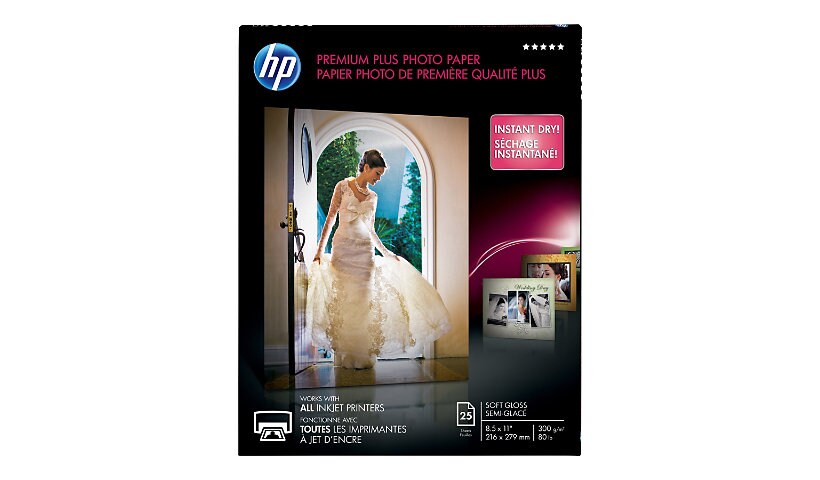
Quick tech specs
- Soft-glossy
- Letter A Size (8.5 in x 11 in)
- 25 sheet(s) photo paper
- 76XX; Officejet 52XX; PageWide Pro 477; Photosmart B110
- 11.5 mil
- 280 g/m²
- for Envy 50XX
- Wireless B110
Know your gear
HP's thickest, heaviest and best all-around photo paper maximizes color intensity with a professional-quality high-gloss or non-glare soft gloss finish that renders realistic skin tones and resists fading for generations.
Enhance your purchase
HP Premium Plus - photo paper - 25 sheet(s) - Letter - 280 g/m² is rated
2.37 out of
5 by
27.
Rated 5 out of
5 by
zeb58 from
Great photo paper!
I bought this paper to finish my photo printing project for framing. The ink dries quickly and the colors are true to life as well as the digital photos. The pictures have been frames and looked great! Hint: Frame the next day.
Date published: 2020-06-18T00:00:00-04:00
Rated 5 out of
5 by
siroc from
great buy
this is great paper I bought it for doing 8 x 10 photos
Date published: 2019-11-03T00:00:00-04:00
Rated 5 out of
5 by
Joseph J from
Roller marks on the end of each photograph.
I bought my printer 2 months ago. The unit so far works well with other other HP papers.
I am not down trying all the feathers the unit can offer.
Best regards,
Joseph J. Kobylecky, AIA, PC
Date published: 2020-03-27T00:00:00-04:00
Rated 5 out of
5 by
lak75 from
So Disappointed!!!
I have used and loved HP's Photo Premium Plus Paper for years and have always been very pleased with the superior quality. I just purchased 100 sheets to print off my holiday calendars for family, and what a shock...not in a good way.
I don't know what to do, but I cannot use this new version of premium plus paper. Poor quality of colors, and the paper is even lacking in the typical thick professional feel. I suppose I will have to find another company, and hope someone has paper like HP USED TO HAVE. This change is a bad move for HP.
Date published: 2011-12-09T00:00:00-05:00
Rated 5 out of
5 by
kgirrrl from
"don't fix it if it ain't broke"
and that goes for "new and improved" as well...i, too, have used this paper for several years ...perfect for what i do...and now...i am totally frustrated at the results...i have invested a lot of $$ in HP products and have trusted you for years...give us back the Q5450A product...please, PLEASE...would you do this for us!
Date published: 2012-03-22T00:00:00-04:00
Rated 5 out of
5 by
Backwoodscracker from
Soft Gloss photo paper
Gives a nice soft gloss effect when when used with my HP 6000 and 6500 printters.
Date published: 2012-07-04T00:00:00-04:00
Rated 5 out of
5 by
janathome from
Solving problems
HP store quickly exchanged photo paper without any run around/hassles. They took my word for my dissapontment with photo paper. I recieved quality paper and am very satisfed with HP store and will only order on line from them in the future.
Date published: 2012-03-22T00:00:00-04:00
Rated 5 out of
5 by
badboyandy from
Soft gloss easy on the eyes.
I find the soft gloss paper suitable for most portraits. I save using this paper for very special picture making.
Date published: 2011-08-11T00:00:00-04:00
Rated 5 out of
5 by
BOBL273 from
This product has great features
Great paper that I have used or years with 3 different HP ink jet printers and always with great results. True colors, instant dry, no fading, just an excellent product that I have come to know and trust over many years. Gloss paper I would rate a 4 as sometimes there is a visible border between pure black next to another color. Never had this with soft gloss paper.
Date published: 2016-05-08T00:00:00-04:00
Rated 5 out of
5 by
jett from
what happened HP?
I've used this paper for 4 years to operate my print business and this paper has gone downhill. It NEVER dries and it use to be the perfect paper. I have never changed inks or anything else. They've really gone downhill with this one. The new packaging even says "New quicker drying" but it NEVER dries. You need to RECALL this product.
Date published: 2011-10-13T00:00:00-04:00
Rated 5 out of
5 by
Fixnwrtr from
Not for my 5510
I have tried every permutation possible, but the sheets keep jamming my HP 5510 all-in-one and the printer reads "out of ink" every single time while it's jamming. I don't understand why the paper won't feed, except that maybe it was not made with the 5510 in mind. I would rather have known that up front, but will keep it since I'm considering buying a new HP all-in-one. I hate to buy a new one because the 5510 still works admirably and I have few problems with it, but I guess I'll be forced to move up to a newer all-in-one if I want to use the 8.5 x 11 photo sheets.
The quality of the product is not in question; it just doesn't work in my admitted older HP all-in-one.
Date published: 2012-03-03T00:00:00-05:00
Rated 5 out of
5 by
Crawford from
Disappointment
The package says this paper works with all inkjet printers, but it does not work with my Photosmart printer. I tried it several times. It was expensive and I'm hugely disappointed.
Date published: 2011-12-20T00:00:00-05:00
Rated 5 out of
5 by
sigman from
Very Good
Great replacement for semi-gloss paper. Since the product is sold in Canada, all the package language has to be both in English and French. The French name is semi-glace. French semi means half so I don't know why they had to change the name from half gloss to soft gloss in English.
Date published: 2013-09-08T00:00:00-04:00
Rated 5 out of
5 by
Rainey from
all HP photo papers
I have never been disappointed by the quality of the prints by any HP paper products I especially like the quick dry feature
Date published: 2013-11-05T00:00:00-05:00
Rated 5 out of
5 by
Faroooone from
Best Paper
Soft gloss is the best surface - good saturation and contrast without glare.
Date published: 2011-09-07T00:00:00-04:00
Rated 5 out of
5 by
1978 from
Why the change??
I have been using HP Premium Plus (5-star) soft gloss photo paper for about 4 years and it has been GREAT! Image quality was spectacular!
UNTIL....They changed the formula. When I recently purchased a box of the "New and Improved" Premium Plus photo paper I was instantly VERY disappointed.
The photos from the "new style" Premium Plus paper (from my HP printer) came out looking dull and faded. I noticed that the back of the new paper is no longer anti-stick, that is, it doesn't have that "gritty" feel to it anymore.
I printed out a sample photo using the "old style" Premium Plus photo paper (which I fortunately have some left) and one from the so called "New & improved" Premium Plus paper, without changing any settings on the printer, the photos came out drastically different. Everyone I showed the photos to noticed it as well. The "New & Improved" paper is greatly INferior to the old style, and in no way improved at all. The old style paper printed out looking very professional and sharp.
After reading some of the reviews, I see that it's not just me, others are having the same problem.
Bottom line, I will not be purchasing HP photo paper anymore nor will I recommend it to anyone. UNLESS they go back to the old formula.
I will either have to purchase a new printer or find a different brand of photo paper.
HP....PLEASE go back to the old formula!
Date published: 2011-11-04T00:00:00-04:00
Rated 5 out of
5 by
moonman from
Differences of opinion on this product
Note that the favorable reviews are from the summer, and the critical ones were posted recently. Yes, the paper has changed recently, and not for the better. It is now sub-professional in quality. The dynamic range is poor, and shadow areas are printed with a red cast that did not occur on the previous version of this paper. I am using an HP 9800 printer and HP OEM ink cartridges.
Date published: 2011-11-19T00:00:00-05:00
Rated 5 out of
5 by
meyati from
The professional print center couldn't use it
This is labeled as compatible with my HP set up. The results were like a custom print that had an outline-cartoon or stained glass effect, and brown eyes came out as blue and just off color. Sometimes it had track marks from the feeder wheels. I took my photos and this to a office print shop. The results were off color, had an outline, and it still had track marks on the printed product. The staff cleaned their printer, and this paper still had track marks. They changed to another brand, and usable copies were printed. If you buy HP- don't buy the Soft Gloss. When these results happen on a home printer, and on a printer at a professional print shop, one must consider that something is wrong with the paper I purchased.
Date published: 2016-05-25T00:00:00-04:00
Rated 5 out of
5 by
CHIEF2009 from
Not the Best Purchase Ever
I ordered the Premium Plus with auto sense and got this. The quality is so different. The Auto Sense is much better than the quick dry. I would rather have the longer drying time with beautiful quality than a quick dry that is not
good enough. With the Auto Sense I have even stopped going to a Professional Photographer because my digital comes out sooooo incredible so NO I would not recommend this product but I would Recommend the HP Premium Plus Paper with Auto Sense. And I would appreciate someone from HP telling me how I can buy more of the Product I want and not keep receiving a far less quality product such as the Instant Dry! HELP!
Date published: 2011-12-30T00:00:00-05:00
Rated 5 out of
5 by
pacinqueen from
HP Photo Paper
I am so glad that there are others out there that have the same opinion. I have always used an HP printer, HP inks and the HP soft gloss premium plus photo paper with great results. I am now STUCk with 5 packages of GARBAGE! This paper isn't fit for anything other than printing out meaningless trash. If it is not changed I will have to change printers and paper.
Date published: 2011-11-04T00:00:00-04:00
Rated 5 out of
5 by
alim from
"NEW" INSTANT DRY paper stinks
the new instant dry paper does not print a sharp image on my HP Photosmart printer that I have been using for 6 yrs as well as the same kind of paper.
Date published: 2011-11-20T00:00:00-05:00
Rated 5 out of
5 by
jobserver from
No Result Advantage
Recyclable? ("May not be")
FSC Certification. You need to go to their web page. The certification has nothing to do
with photographic results. Or much of anything but a certification.
None of the items listed in the HP reply to the poor reviews mentions appearance of the final print other than direction not to use the HP Premium Plus designation in their driver preference when printing. I just made sure I have the current HP driver and Premium Plus is still there. Why is it if i am supposed to use the Advanced preference?
I have used Advanced Photo papers for years and bought this on a whim because it was slightly higher in price. The results are poor at best. Under magnification after 24 hours between Advanced and Premium Plus explain why. The edge sharpness is dramatically better with Advanced.
I just retired a HPB8850. Needing pigment ink and at the moment I am printing on a HP4480. The comparison between Advanced and Premium Plus I reference here were both printed on the F4480.
Date published: 2012-07-19T00:00:00-04:00
Rated 5 out of
5 by
sfeinst from
Waste of Money
The package states works with all inkjet printers. I have an HP 7850. This paper will not feed. The best I can determine is the back is too slick and the feeder can't grab it. So much for works with any inkjet and so much for HP producing a product to work with their own printers.
I used to only buy HP printers. Now, if I can't even buy paper from them to work with their printers, I am going to have to look at an alternative.
Very disappointed with HP. And I am out some money on this waste of paper.
Date published: 2013-06-02T00:00:00-04:00
Rated 5 out of
5 by
whiskey from
Very, very disappointing
I have to agree with the negative reviews of the HP Premium Plus Photo paper. I have a 3 - 4 year old HP Photosmart C 7280 printer. I just (12/5/2011) replaced my HP Premium Photo paper which I bought awhile back with the new HP Premium Plus Photo paper. I was horrified by the degradation in quality of the color and sharpness in the photos on the new paper compared with my old. The colors were not accurate, and the darker areas had a greenish, muddy color - brown was impossible to replicate - and the images were not as sharp. What in the world happened here?
Date published: 2011-12-08T00:00:00-05:00
Rated 5 out of
5 by
Foto from
I agree- this paper is inferior
I have been using HP's soft gloss for inkjets for years - and it was superb! Thick, wonderful saturation, crisp photos and art. I have been working with HP, trying to figure out what has happened. They DID change it, unfortunately. Staples in my hometown found two of the older packages left. PLEASE - return this paper to the original specs! As you can see by many of us, it is inferior in quality and our customers expect the best, as do we. (The newer paper is thinner, color and saturation less and a tad shiner)
Date published: 2011-10-20T00:00:00-04:00
Rated 5 out of
5 by
catmartin from
Even with HP's advice this product is still bad
I saw the HP response from 2012 letting people who have older printers know what setting to use for optimal quality, but I have to tell you HP you are wrong. I have done everything that was suggested and even a few tricks of my own to try and get this new paper to work as well as the older version of this paper but nothing works. Printing in Advanced does exactly what I thought it would, print awful pictures. I have loved my HP printer for years and have used it constantly for work and home projects. Now I'm very saddened that I can no longer achieve the beautiful prints I was able to create.
Date published: 2014-01-19T00:00:00-05:00
Rated 5 out of
5 by
entwinedesigns from
professional quality no more
I am saddened by the fact that what I have been using for years for my professional photographs is no longer usable. I still have a few sheets left of my old stock but after that I will probably have to change to another company for professional quality inks, paper and a new printer. Very dissapointed.
I purchased the new paper in Oct 2011 and wow what a drastic difference in quality. Not sharp and beautiful like the old paper. WHY THE NEW PAPER? I think you need to explain this to your existing customers and fix this or lose a lot of business.
Date published: 2011-11-27T00:00:00-05:00
