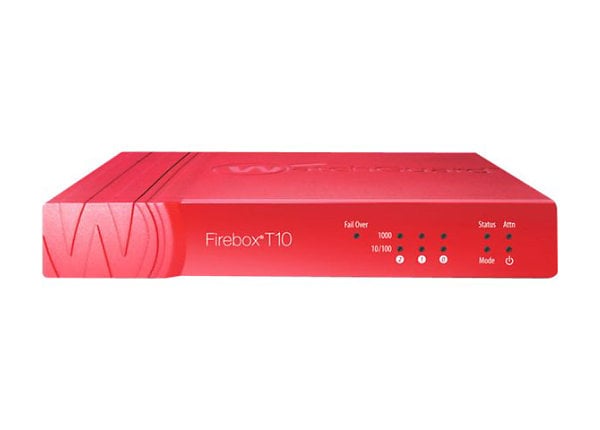
Know your gear
Enhance your purchase
WatchGuard Firebox T10 - security appliance is rated4.80 out of5 by5.
Rated 5 out of 5 byChristian Watt from Live logging, good troubleshooting, and excellent reportingWhat is our primary use case?We use this solution as an edge firewall and layer-3 routing internally.How has it helped my organization?This solution has provided ease and speed of rules. It has unparalleled troubleshooting with excellent reporting.What is most valuable?The most valuable features of this solution are live logging, rule setup and maintenance, and VPN creation.What needs improvement?We would like to see granular notification settings and more advanced filtering in traffic monitoring.For how long have I used the solution?I have been using this solution for eighteen years.Which other solutions did I evaluate?There is not a product that compares to this one.Disclaimer: I am a real user, and this review is based on my own experience and opinions.
Date published: 2019-11-11T00:00:00-05:00
Rated 5 out of 5 byJosh_Your_IT_Guy from nullPerfect for a remote user to use as a BOVPN device back to our XTM-515.It also brings peace of mind to the user for the rest of their house network.
Date published: 2016-03-24T00:00:00-04:00
Rated 5 out of 5 byJon Dehen from nullHard to beat the price for this device, which is extremely configurable and capable. It's ideal for branch offices or small locations with < 10 users.
Date published: 2016-04-27T00:00:00-04:00
Rated 5 out of 5 byAllenHillstrom from Makes it easier to set up new policies, new devices, and tunnels to the devicesWhat is our primary use case?We use it both for VPN tunnels and as a firewall.Our company runs group homes. There are 140 or so sites and employees are traveling to those sites on a daily basis. They use the VPN tunnels going back to the main office to access the file servers. We also have about 12 remote locations connected by WatchGuards on both ends to create a VPN tunnel, with SD-WAN to allow traffic to go between those two sites, both for the file servers and for the phone system.How has it helped my organization?It gives us a higher sense of security. There is an easier workflow as well.I estimate that 50 percent more users use the WatchGuard VPN than use the SonicWall VPN tunnels. Those users are able to work on documents out of the site or increase their workflow and do work while they're onsite instead of doing it later. It saves us a couple of hours per person per week.What is most valuable?Once it's set up, we don't have to touch it that much.We enjoy its usability very much. It's very easy to use, especially compared to similar products. A lot more users use the WatchGuard appliance now than use the SonicWall appliance because of the ease of usability.As long as you're using the correct model, since different models have different numbers of allowed tunnels, the throughput is enough.In terms of management features, we have a Dimension Server set up. It's nice to be able to see where people have gone to and when they have gone there. Overall, the solution makes it easier to manage on my side. Setting up new policies, new devices, and setting up tunnels to the current devices, is easier.The firewall secures the external perimeter.What needs improvement?There is a slight learning curve.Beyond that, the only issue we've had in the past two or three years had to do with the number of current tunnel connections, and that was just an issue with our size of Firebox. We got a bigger Firebox. The old one was able to handle the load. It was just that we ran into a licensing issue. We had hit our number of concurrent tunnels. We have a lot of tunnels with the phone system. We have tunnels to and from each site for the phones to be able to talk. It was a little bit of a surprise when we came across this situation, but it's present in the documentation.It didn't take us long to figure out that that was the reason we were having an issue. It was just our not having the forethought to make sure that what we had was able to expand to meet our needs.For how long have I used the solution?We've been using WatchGuard Firebox for about eight years.What do I think about the stability of the solution?Stability is excellent. We've had no issues with the firewall going down because of the Firebox.What do I think about the scalability of the solution?We haven't run into a scalability issue yet. There are over 1,000 employees including several hundred office staff. There are 20-some sites that we have connected. We had to step up to a 470 for the current VPN connections, but as long as we're on the right size Firebox, everything goes pretty well.Whenever there's a new office site coming up, we typically add a new Firebox. We're looking at putting more Fireboxes in all of the group homes, so that's probably going to be 115 more deployments in the coming years. We plan on continuing to use it, but I don't see any issues with expanding.How are customer service and technical support?We don't work directly with Cisco tech support. We work with a third-party company to handle support that we can't figure out.Which solution did I use previously and why did I switch?We used SonicWall Next or Dell.How was the initial setup?The setup is pretty straightforward. It takes 15 to 20 minutes per box. We have to set up current tunnels and get a static IP address at the sites where we're putting the boxes. It requires one person for deployment and there is very little maintenance needed.Deploying it to distributed locations is a matter of setting the Firebox up. If it's a replacement Firebox, we set it up with the same policies and ship it to the location. They can take it, unplug the old wires from the old box, put the new wires in, turn it on, and it's up and going.Which other solutions did I evaluate?There were other options. We took a look at Dell but this was the best one at the time. The usability and setup of the WatchGuard were better. Also, the maintenance was very minimal. It's almost nothing.The other solutions had their features that were nice, but there wasn't anything that really drew us or made it stand out from WatchGuard. We're pretty happy with WatchGuard right now.What other advice do I have?There are updates pretty regularly. There haven't been any big changes over the past few years. They've kept working, rather than taking steps backward or making things harder.Which deployment model are you using for this solution?On-premisesDisclaimer: IT Central Station contacted the reviewer to collect the review and to validate authenticity. The reviewer was referred by the vendor, but the review is not subject to editing or approval by the vendor.
Date published: 2019-12-01T00:00:00-05:00
Rated 5 out of 5 byreviewer1333353 from We set it up and it's been running since then without issues and with good throughputWhat is our primary use case?We just use it as a secondary WiFi device. We're a small office and we needed to set up a WiFi device for a few of our employees.How has it helped my organization?The way it saves me time is that there is no maintenance. Once we set it up, there's nothing else for us to do on a regular basis. It might be saving me about an hour a month.What is most valuable?* It has a good signal.* We haven't had any security issues.* The usability has been good. We haven't had any problems with it.* The performance has been good. We haven't had any issues with the performance.For how long have I used the solution?We have been using WatchGuard Firebox for about two years.What do I think about the stability of the solution?We haven't had any issues with it. We set it up and it's been running since we set it up.What do I think about the scalability of the solution?We don't have any plans to increase usage. It just services our one office, with eight users.How are customer service and technical support?We have not had to use their technical support.Which solution did I use previously and why did I switch?We did not have a wireless solution before Firebox. The main reason we went with it was the security protocols. They were more robust on this device.How was the initial setup?The setup was easy enough. It was more or less plug-and-play. There weren't a lot of settings that we had to run through. The setup wasn't that complicated. It took about two hours and there was just one person involved.What was our ROI?The addition of the WiFi saves us from usage of our data plan. We have had some cost savings there.What's my experience with pricing, setup cost, and licensing?The pricing was in line with everyone else; maybe slightly higher. That's why it's not a 10 out of 10.Disclaimer: I am a real user, and this review is based on my own experience and opinions.
Date published: 2020-04-20T00:00:00-04:00
