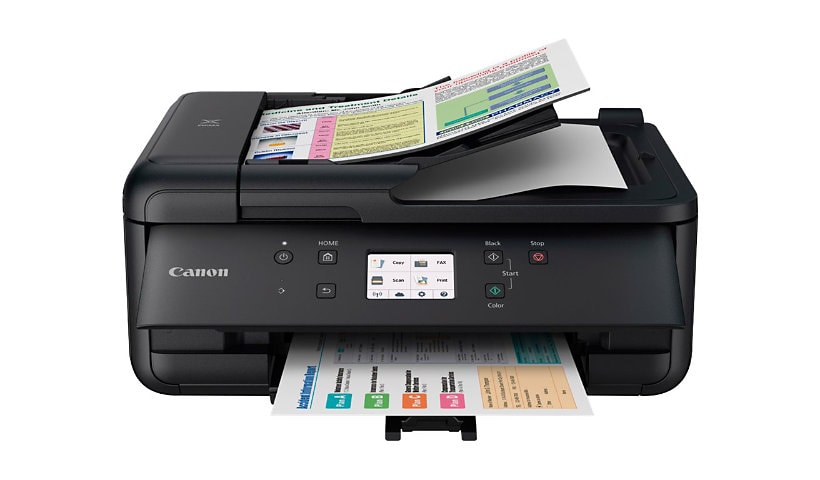
Quick tech specs
- Multifunction printer
- ink-jet
- Legal (media)
- 200 sheets
- USB 2.0
- Wi-Fi(n)
- with Canon InstantExchange
- color
- Legal (8.5 in x 14 in) (original)
- up to 15 ipm (printing)
- 33.6 Kbps
- Bluetooth
- black
Know your gear
A home office printer should make getting work done easier and the PIXMA TR7520 does just that. It's made to handle large workloads efficiently from printing, scanning and faxing documents quickly. It's ready to print sharp text documents and great looking photos thanks to a quick 5-Color Individual Ink System, and has both a front paper cassette and rear paper tray.
Not only is the PIXMA TR7520 quick it's also connected, you can easily print from all your devices through Wi-Fi, Bluetooth, or even the Cloud with the use of the 3.0" LCD touchscreen. With the PIXMA TR7520 you'll see why it's the perfect home office printer that's just the right size.
Not only is the PIXMA TR7520 quick it's also connected, you can easily print from all your devices through Wi-Fi, Bluetooth, or even the Cloud with the use of the 3.0" LCD touchscreen. With the PIXMA TR7520 you'll see why it's the perfect home office printer that's just the right size.
Enhance your purchase
Canon PIXMA TR7520 - multifunction printer - color is rated
3.54 out of
5 by
68.
Rated 5 out of
5 by
vabege from
Good New Printer
4 star rating simply because I have just begun to use the TR7520 printer. I am pleased with it's operation. I did have problems getting it attached thru my home network and not sure why but it is operational now. It I had to find something that was not 4 start it would be the very light weight plastic parts. Time will tell how they will weather normal usage.
Date published: 2020-03-15T00:00:00-04:00
Rated 5 out of
5 by
IMDIDOC from
Great Printer - Watch for Sales
This was a replacement for my student daughter who is away. I checked with her and she reports she really likes the printer, although she hasn't quite mastered the feeder. I personally have an older Canon printer that has the ability to print on CD/DVD disks. I would miss that feature in this printer, but for her it's just perfect.
Date published: 2020-07-05T00:00:00-04:00
Rated 5 out of
5 by
GeorgeW from
Pleased, so far
After a month with my new Canon TR7520, I am pleased. It is so much better the the HP inkjet that it replaced: No glitches, no problems, does what I need to do.
Date published: 2020-01-14T00:00:00-05:00
Rated 5 out of
5 by
Jack B from
Nice copier.
This copier does exactly what I bought it for. It copy’s off my iPhone but haven’t tried to print pictures yet.
Date published: 2019-12-28T00:00:00-05:00
Rated 5 out of
5 by
Satisfy buyer from
Good for College Students
Works perfectly for my daughter going off to college
Date published: 2019-08-27T00:00:00-04:00
Rated 5 out of
5 by
Evey9 from
Paper Jam where there is NONE
I tried to install the printer (basic setup and couldn't get the first phase. It tells me that I have a paper jam but there is none. I tried everything possible and still, I get the error message.
Date published: 2019-08-17T00:00:00-04:00
Rated 5 out of
5 by
Ack59 from
Very frustrating printer
I bought this to replace my old Canon that I loved, this one is a difficult to set up and works intermittently. I set up printers at work all the time. Very dissapointing.
Date published: 2019-08-21T00:00:00-04:00
Rated 5 out of
5 by
J Hanover from
Another great Canon product
Works perfectly, is affordable, and a breeze to connect! I have zero complaints.
Date published: 2020-08-03T00:00:00-04:00
Rated 5 out of
5 by
Martha Le from
Good printer for Household Use
This printer was fairly easy to set up wirelessly. It had a option to pair it to specific devices only, but provided no directions on how to do it. It seemed that this was an unnecessary waste of time. It feeds out more sheets of paper than just the printed copy; I am still trying to remedy that.
Date published: 2020-08-22T00:00:00-04:00
Rated 5 out of
5 by
Twinmom86 from
Replaces Ink too much.
It is a great printer outside of having to replace ink about once a month and that is with barely using it.
Date published: 2020-04-22T00:00:00-04:00
Rated 5 out of
5 by
Workfromhomealot from
Crisp high quality print, great 2-sided printing
With the print, copy and scan features, along with reliable (never jam or rip two sided printing - this is the best choice for lower cost all-in-one printer. I also like that it automatically wakes up from "off" when a job is sent from my Iphone or computer.
Date published: 2020-04-10T00:00:00-04:00
Rated 5 out of
5 by
Mike 2000 from
PRINTER BUILT TO CONSUME INK
I did not enjoy using the printer because excessive ink consumption appeared to have been built into it. To make matters worse, its original ink purchased from Best Buy or any other recognized dealer were rejected. Its malfunctioning features are so discouraging that I had to abandon it together with more than $200 worth of ink.
Date published: 2020-04-17T00:00:00-04:00
Rated 5 out of
5 by
M_manivanh from
Okay Product.
Shipping took extremely long and the printer loses connection easily when connected to the app.
Date published: 2020-06-23T00:00:00-04:00
Rated 5 out of
5 by
Robin ann from
Ink purchase disappointed
Only down fall is I ordered the ink in the mail thing.. i really wanted that. And i didnt know i couldn't get it till i went back to look for email on it.
Date published: 2019-10-04T00:00:00-04:00
Rated 5 out of
5 by
PaulC from
Great printer that is compact and easy to use!
Prints wirelessly from all your devices for all your home, school, and business needs. 5 ink cartridge system keeps costs down and makes it easy to replace when needed. You can always trust a Canon for all your needs year after year!
I received a free sample for providing an open and honest review of the product.
Date published: 2017-09-30T00:00:00-04:00
Rated 5 out of
5 by
Shade O from
Perfect for home office
This printer was sent to me as a free sample to review. I had recently purchased a different brand printer but i instantly gravitated to the Canon one. It was super easy to install. Not only is it a printer, but it also has faxing capabilities, scanning capabilities and does it in color too. This is a great product. I definitely recommend for people who may work from home as it will fulfill all your needs.
Date published: 2017-10-02T00:00:00-04:00
Rated 5 out of
5 by
Mary C from
Efficient and user friendly
I'm a full-time real estate agent and a printer, copier, scanner is an essential piece of equipment in my day to day business. I'm also a full-time wife and mom of four school-aged kids who are also tasked with many school projects requiring printing, copying and scanning. We just got rid of our phone line so for faxing, we use an online program which sends PDF attachments. When asked to use then review this printer in exchange for receiving the product for free, I was more than happy to kick the tires.
From the box to Connecting to the wifi network and my first printed copy, we were ready to go in 10-15 minutes. My laptop doesn't have a CD drive so I downloaded the driver from the Support site and quickly connected my phone and iPad too. Printing is a breeze and the pages print very quickly, faster than the other big brand name printer I was using.
Printing from a phone or tablet or laptop is easy. I am taking off a half a star for two reasons: I think the back paper tray should be able to hold more - I found myself having to refill it more than my previous unit, and there is no tray to hold the print copies - there is a bar in the middle which cradles the paper. It does indeed hold the amount of paper that goes through from the back tray but it feels flimsy, almost like I am afraid I'll end up breaking it off my mistake. Not only can you print your documents but there are templates available from the screen to print, like to-do lists, calendars and graph or notebook paper.
The quality of the copies and printed pages are top notch. I printed photos for an open house flyer and the ink quality, the colors are amazing! The machine did come with ink and keeping an eye on ink levels is very easy.
I've been using the Canon Print app and another awesome feature is turning an image into a PDF easily, just take a picture and save it as a PDF then you can save it to a cloud service like Dropbox. You can control settings as well as even create printed photo albums with the app.
If there is any issue, like a paper jam or out of paper or another issue, the screen displays error messages and they are actually in plain
language that you understand what is wrong and how to fix it.
My absolute favorite feature is scanning and sending/saving. I'm used to having to scan a document, saving it to a flash drive, inserting the flash drive into my laptop, copying the file to Dropbox and then sending it as an attachment - way too many steps. On this printer, you scan and can email right from there! And you can save to various cloud services like Dropbox. My life just got a lot easier!
In my business, time is of the essence and sometimes, you can lose an offer on a house if you don't submit the paperwork quicker than the next person. I had a perfectly fine machine but I'm happy to replace that with a much more efficient and easier to use
Date published: 2017-09-25T00:00:00-04:00
Rated 5 out of
5 by
Juju091960 from
Awesome All-in-One printer
I was in need of a new all-in-one printer for my personal use and I wanted a reputable brand. I decided to go with a Canon after reading so many positive reviews. Certain features were important to me such as a competitive pricing, wireless connection, Bluetooth capability, individual ink cartridges that aren't overly expensive and a printer that has the ability to print with black ink if the other cartridges are empty just to name a few. This printer had no prior reviews but I decided to chance it. I am so happy I did. It prints so quiet and the pictures are so vivid. Documents are very sharp too. I haven't sent or received any faxes yet but I'm sure it won't disappoint. The app, Canon Print Service from my smartphone allows for seamless printing too. I love the Pixma TR7520 and I'm so happy this was my pick.
Date published: 2017-09-15T00:00:00-04:00
Rated 5 out of
5 by
Marty C from
Excellent Printer
I was able to be a part of the Cannon Printer Review where I received a "FREE" printer for trying this device out in the comfort of my home. I must say that I was blown away at the features included with this printer. I am an online professor and this device cut my scanning time in half. I was able to scan documents directly to my computer and manipulate from there.
I was also impressed with the quality of color when printing various documents. The ink did not smear over the page especially when using bold font or deep color. I must admit that I never really thought much about a Cannon Printer but after this trial period, I am sold on the quality of this product.
This is a must see printer and I highly suggest this printer for those who work from home or take online classes. I was overwhelmed with the quality of this product. Thank you for the opportunity to try a variety of printers.
Date published: 2017-10-02T00:00:00-04:00
Rated 5 out of
5 by
Starline from
Small Business
Perfect printer for a small business. I am able to print double sided, scan mulitple pages at a time AND print right from my phone! AWESOME! Would highly recommend this printer.
Date published: 2018-12-17T00:00:00-05:00
Rated 5 out of
5 by
Brandon M from
Great App and Functional Printer
So far I like the free sample printer I received, especially the ability to access the printer and send files from my phone. One of the best features, is the app interface. It`s been a while since I`ve printed photos from my home computer and this one does a pretty decent job at printing photos. So far I`ve only printed smaller 4x6 and 5x7, so I can`t speak directly to what larger sizes will look like. In general I like the size and functionality of the printer. I`m interested to see what the ink cost will be over time, but at this point it is not an immediate concern.
Date published: 2017-09-26T00:00:00-04:00
Rated 5 out of
5 by
Ranjeetha P from
User Friendly and Good Quality Printer!!!
I received this Canon PIXMA TR7520 Printer for free in exchange for an honest review.
The printer and software was easy to set up. I also downloaded the App on my Ipad and the bluetooth pairing was easy as well. It has a document feeder which makes scanning multiple sheets very easy and quick. I like the double sided printing.Scanning to email is a good feature to have. The only thing I didnt like is that the Operation Panel has to be open while printing. But Overall its user- friendly and a good quality printer.
Date published: 2017-09-26T00:00:00-04:00
Rated 5 out of
5 by
newtodo2 from
Slow Printer
I bought this machine for my personal office. It does not print as fast as you would think. One page took almost a full minute. If I needed a 10 page document printed, I can't be waiting 10 minutes for it.
Date published: 2019-04-22T00:00:00-04:00
Rated 5 out of
5 by
Marc M from
Solid printer
I am using the Canon TR7520 printer in my home office and i am very pleased with its functionality. It is compact in size and fits easily into my corner office without taking much space. It is fast and efficient and the 2 sided printing option is ideal for me and my kids who are putting a lot of mileage on it. They are using it for their homework assignments and other creative projects. The print quality is excellent, even when printing photos on plain paper. It has a rear feeder for photo paper and you can easily access the ink cartridges from the top. It also has a Fax feature but i have no use for it.
It is wireless and connects via Bluetooth. The cloud printing capabilities through our smartphones is a great feature and is easy to use. I also like the large and simple operation Panel and LCD touch screen, it makes it easy to copy, scan, print or select any other function that come with this versatile printer. I received this printer free to provide an open and honest review of the product, i have been using it for about 2 weeks and it has so far exceeded my expectations.
Date published: 2017-10-02T00:00:00-04:00
Rated 5 out of
5 by
Christine S from
Everything in one small place
I work from my home office at least free times a week and was in need of a good printer. The PIXMA TR7520 BK Printer has definitely gone above and beyond my needs. It can scan, print, copy and even FAX. That's right I said fax. Honestly, I don't have a landline anymore and am unable to use this feature but if I did this would be extremely convenient (my industry does still fax at times). The printer quality is excellent and I have no qualms about sharing my print outs with clients - a huge issue I've had with past printers. Old printers I've had have left those white lines or smudges and I just didn't feel right sharing those with clients. I use this printer the most for scanning, which is quick and easy. So far I do like the Canon software, especially the easy save to PDF option & the fact that if you scan multiple small items it will save them as separate files. It is different from what I'm used to, but I do like it so far. This program is probably my least favorite part of the product just because I need to learn a whole new thing and it isn't super easy to transfer to my old program.
Set up was relatively easy for this. Is is small and compact and folds up into a neat little box, but parts will pop out for easier display and loading if you are using it. I love that the paper gets hidden away in the printer - paper could be a messy eye-sore.
I received this printer for free in order to write this review.
Date published: 2017-10-04T00:00:00-04:00
Rated 5 out of
5 by
Jeremy P from
Office quality from your the comfort of your home.
To start, I want to make it known that I received a free sample in exchange for my review. Overall, I thought the printer was a major upgrade to what I have been working with. The touchscreen was a bit larger than what I am accustom too, and I liked that, but the major difference was that the screen was far brighter. While not overly huge, it was a nice upgrade that I enjoyed.
I also really enjoyed the ability to connect to my phone and print from there. I have had Wifi printers before, but nothing where I could print from my phone. AGain, while not necessary to print, it is a great feature that makes printing a little more convenient.
With regards to the actual printing, I messed around with printing some color photos and they came out awesome. I've attempted to print pictures in the past, but these were by far and away the best quality that I've worked with. I don't know if I love the individual ink system, as that seems like I will need to make multiple purchases to replace in the future, rather than buying one for black and one for colors. But again, I haven't encountered that issue yet so if the price isn't bad, then maybe it will be a good change.
Finally, the entire printer experience was very easy to set up and I haven't had any issues with maintaining my wifi connection to my computer or phone when I was working with the printer.
Overall, great picture quality, smallish in stature, and some nice features to make it feel like your in the office from your own home.
Date published: 2017-10-03T00:00:00-04:00
Rated 5 out of
5 by
elisaInNYC from
Terrible. I paid for it. I didn't get it for fre
Seriously the worst printer I've ever had. Made so poorly-- like it's going to fall apart any minute. Impossible to set up. Constantly loses connection. You have to continue resetting the printer paper to have it register literally every single time depending on what you're trying to do, rather than it just going with the flow and making it work. Seriously. Just don't. Based on this, I probably wont' buy another Canon printer...
Date published: 2018-04-23T00:00:00-04:00
Rated 5 out of
5 by
Clarissa C from
Home Printer Option
A home office printer can make getting work done at home easier and the PIXMA TR7520 delivers just that. I have received PIXMA TR7520 BK Printer for free to try and provide my honest review. The installation process was easy and the quality of the prints great as well. I did not like the 5 ink cartridge option and also thought the overall design could be improved.I like the compatible with iPad, iPhone or iPod touch devices that makes printer on the go easier.
Date published: 2017-10-02T00:00:00-04:00
Rated 5 out of
5 by
Yahiko88 from
Yahiko's Review
Greetings,
I had the distinct pleasure of testing out the product known as: The PIXMA TR7520 BK Printer by Canon. In exchange for writing this review, I am allowed to keep this printer. I was allowed to keep the printer, completely free to me, so long as I wrote a review about the product/printer. This was a prodigious opportunity! I am enamored to share my experience! The setup of the printer was extremely simple and straightforward. In total, it took me about 2 hours to get the printer setup and operating. There are images that go along with the setup instructions, so it is almost impossible to get confused or frustrated. You have the ability to print, fax, copy, and scan documents/images. You have the ability to "wirelessly", if that's a word, print your documents from a desktop computer, a laptop, a tablet, a smartphone, or camera. That's right, you read correctly! W-I-R-E-L-E-S-S-L-Y!!! There are no cords needed for printing. That was a feature I had never seen before with a printer! I immediately became intrigued and aroused after discovering this ability! The documents print beautifully and vibrantly! Nothing but quality images/documents are produced from this printer. The panel found on the printer is partially touchscreen. I am not sure why it couldn't all be touchscreen. However, it is nothing negative or discouraging about the printer. It is more so weird and inconsistent. I was not able to explore all of the features, nooks, and crannies of this printer. Installing the paper was simple enough. It seems like there will be less paper jams because of how the paper is loaded into its own tray compartment versus the old method of placing it into a feeder.
PROS: The ability to fax, scan, copy, and print is epic! Having the ability to print from multiple devices is also resourceful! The setup time was short and simple! There are plenty of resources to help you out if you experience any complications (the app, telephone numbers, e-mail addresses, and research company/team with the printer. The black color for the printer was huge positive for me!
CONS: The weight and size of the printer is not to my liking at all. You need both hands to lift the printer up. There were a lot of glitches with the CANON app. I was using my Galaxy S7 Android (SAMSUNG) smartphone. During the installation phase, I was trying to connect the smartphone with the printer, but the app kept closing out/shutting down on me. The developers need to fix the bug(s)! This printer requires five ink cartridges to be installed before the printer can be used. The prices can vary depending on where you purchase the cartridges from, but it still can or will become costly to have to replace each cartridge! Trying to print wording onto a envelope was extremely challenging! The task was not able to be accomplished. As a result, the wording had to be printed manually by hand.
In essence, I enjoyed using this printer. I look forward to writing more reviews for CANON products. Let's work on making sure that the technology that we put out works properly! Constant testing is always needed for any and all products that are made by human and non-human hands. I love the direction that this company is going with their products! I hope to be involved in testing out more products and or writing reviews.
Thank you so much!
Date published: 2017-10-06T00:00:00-04:00
Rated 5 out of
5 by
UnionSquare from
Not great.
The actual printer is pretty flimsy. I was surprised. Next to my solid, 8 year old canon printer, this thing seemed like a poorly made toy. On top of that, it took forever to to connect it to wifi, and we still haven't been able to get the fax to work-- it's a constant "Line Busy" signal no matter what number we fax to. The prints themselves are so-so.
Date published: 2018-02-16T00:00:00-05:00
Rated 5 out of
5 by
meesh from
Excellent Photos!
I received a free printer in exchange for my honest review. As a graphic designer working from a home office, a good printer and scanner are necessary tools for me, and this product exceeded my expectations.
This machine has a touch-screen, and is versatile as a scanner/copier, a fax machine, and a printer that can print from not only your computer, but also from your phone or tablet via Wifi- and let me just say that Canon really lives up to it's name in the photo-printing area. The borderless printing is amazing- I would never have guessed that my photos had been printed on a home-printer from a phone!
There was only one slightly annoying thing that I encountered, which is probably just unique to me- but every time I sent an image to print, I would forget to open the operation panel and pull out the paper tray. To be honest, it's probably better for the printer to keep that panel closed when not in use so that it doesn't get dusty, and so I'm just going to get used to that feature.
I am more than happy to recommend this printer, which meets all the requirements of a home-office, but I especially recommend this printer if you are looking to print beautiful photographs!
Date published: 2017-09-28T00:00:00-04:00
Rated 5 out of
5 by
alias tina from
Crummy design
What I hate about this printer:
* flimsy manual telescoping paper catcher. Not near as elegant as my old Canon MP560. Heads up Canon -- design+function is everything in keeping customers
* front flap (with the control panel does not impede the outflow of paper, yet you MUST open it COMPLETELY when printing or copying. If you want to set the printer for snooze (AND use remote printing... that was a feature, right?) but don't like to leave all your appliances open to dust, etc, then tough luck.
* paper tray has flimsy front piece that has to be removed and then replaced when loading paper. WHAT is the purpose of that?
Date published: 2019-01-28T00:00:00-05:00
Rated 5 out of
5 by
Cassie K from
Another great Canon product
I received the printer as a free sample in exchange for writing an honest review. I am very happy with the printer. Love that the app is so easy to install and use that my daughter who is 7 can print easily from her iPad by herself and I can easily print from an Android. The printer has great features I loved like wireless connection, excellent price for all of its capabilities (print, fax, scan, copy), crystal clear printing (very quick printing with amazing quality in both black and color), duplexing (seriously this little printer can duplex! So used to the giant printers we have for duplexing), LOVE that service and support is 100% US based, excellent print quality on photo paper, great that there are 5 individual cartridges which saves on cost instead of having to fork out the money for all (instead replace only the needed color cartridge (ex. Yellow)), cool that the printer has print longevity ink that lasts especially with photos that you want to last, prints quiet, 20 sheet auto feed is nice and no issues with pulling multiple pages through which is a problem I`ve had with other units, 3` LCD touch screen is visually appealing as is the unit itself, easy to read, text on screen is not too large or small, ink dries quickly, text is crisp, auto on off that powers up when you send a job to it is amazing-I`ve never had a printer like that.
Cons-the flip area where the LCD screen is should be constructed more solidly. We have a competing brand that has a similar feature but has larger cogs and keeps the panel up. This one when a I copy and push the buttons, the LCD panel and plastic flip area creeps down with each touch. The little bitty cog does not support this area. To the left of the upper part of the printer is an area that looks like it would open (scanner bed opens but this little square of plastic next to it doesn`t). You can open it a little which it should not open. Seems like a bad design there. I wish there was a paper manual, I am not big on having to look up every single thing online. It is helpful that there are a few setup pages that accompany the printer but I like the paper version. It is worth noting that there are QR codes for those who like them as well as support codes that pop up on the LCD which help with troubleshooting. Device is a little large but for its capabilities I am amazed it is not larger, a great device. The bottom tray has an annoying plastic tray device that you need to remove to insert paper. It is pretty flimsy to deal with and hard to put back on (align). Printing pictures on plain paper I did have some streaking but they were exceptionally great quality on photo paper.
All and all pretty user friendly and I do recommend the product. Canon is a brand that is known for its quality. Another great product from Canon to add to my home office.
Date published: 2017-09-26T00:00:00-04:00
Rated 5 out of
5 by
kman from
Seems like an excellent printer
I previously had purchased a printer---I think it is more discrete not to mention the brand name---which was a really defective device, I deliberately chose Canon for its brand name and made a point of looking at the reviews of what people who purchased it had to say about. I have now installed my printer and have it up and operating and so far my impression is that it s reliable and will do excactly what I need it to do and do it well.
Date published: 2019-05-17T00:00:00-04:00
Rated 5 out of
5 by
scuba steve from
Big improvement over previous model
I used to have the MX340 and it was a workhorse. It lasted 8 years before it died! This one has much better features. It was much easier to connect to the network and set up the fax! The option to load paper in the front was a big help since it is in a tight space under a counter. I especially love the photos I have printed. They are clearer and look like they were done by a professional!
Date published: 2018-08-17T00:00:00-04:00
Rated 5 out of
5 by
SusieQ from
Great All-in-One printer for home office
Note: I received a free sample to use for this review.
The Canon TR7520 BK Printer is a great printer/copier/scanner for my home office and household management needs. Setup on my wireless home network was really easy and, although I wasn't able to download the Canon app on my iPhone, it didn't matter b/c I could still just print wirelessly from my phone or MacBook straight from whatever app I was already using. Capabilities I loved: high quality black & white and color prints/copies, quick single or double-sided prints/copies, good quality photo prints (for those last-minute photo requests for school projects!) and the easy wireless printing. It does have fax capabilities, but I don't have a home phone, so it wasn't a capability I was able to, or even needed to use. I'd definitely recommend this printer for anyone looking for a reliable all-in-one printer/copier/scanner.
Date published: 2017-10-09T00:00:00-04:00
Rated 5 out of
5 by
BertGreen from
Dead on arrival
Just received a new TR7520 printer. On startup it gives error code 6004. There is no recourse but send it back. Doesn't anyone do quality control anymore? This was evident as soon as the printer was turned on. And yes, the orange shipping tapes were removed.
Date published: 2018-11-09T00:00:00-05:00
Rated 5 out of
5 by
Shanny32 from
Excellent product
I was sent the Canon Pixma printer to sample and use for free. Upon arrival I immediately went to work setting up the printer, the instructions were easy to understand and follow. Hooking up to my WiFi was also simple I just followed the instructions. Over the next few days I had numerous opportunities to use the printer. I appreciated the ease of printing, scanning and faxing with the machine and the quality of the product produced was good. I definitely appreciate and have and will continue to put the printer to good use.
Date published: 2017-09-26T00:00:00-04:00
Rated 5 out of
5 by
NoelleW from
Easy to use and great features
I received a free sample of the Canon Pixma printer and I have been very pleased. I was a little intimidated at first when I saw it. I thought it was going to be too complicated to set up. I was very wrong. The directions were self explanatory. The printer worked perfectly right away. I used all the features and settings to test everything. It prints directly from your phone and computer, it also worked with my daughters phone and she did not have to set anything up on her phone to get started. It makes copies, scans documents and can later print them. I love that it is completely wireless. I keep it in my office in my basement, plugged in. When I am on my phone upstairs and need something printed, I just click print and it does. Another feature is that it is touchscreen. It is great to just go through all the options or paper sizes right on the printer. One of my favorite features about it is the photo printing. Not just the quality of the photos, which are perfect, but that you can pull up Facebook, Instagram,...right on the printer. I was able to log into my FB account (on the printer) scroll through my photos, profile pics, my friends pics, ect. and print them out. That was amazing to me.
I have also used the printer for work purposes. I have printed calenders, newsletters, charts and I have been very pleased.
Overall, I love this printer. It has exceeded my expectations. It is very simple to use and does so much.
Date published: 2017-10-04T00:00:00-04:00
Rated 5 out of
5 by
Poweruser from
It's Okay
Not as good as my 610. Compared to the features of the MP610 it replaced, I would not say it is better. I’m old school, so I connected it to my iMac with a USB cable easily enough. It does give excellent quality and performance. Beautiful photos and fast regular printing. The scanner is great, with up to 1200 resolution (overkill for most users. I don’t like the flimsy output tray tab. I have to take it out every time. My old 610 would open automatically when printing with a much sturdier output tray. The copy feature is okay. I wish it had a quality adjustment for resolution. I’d like for it to print copies as well as it prints photos. i bought it because it was more practical than fixing the 610. it only cost me $20 more for the new printer.
Date published: 2018-12-27T00:00:00-05:00
Rated 5 out of
5 by
Lil929 from
Easy to use
Bought a few weeks ago, glad I did. Canon has been a good company.
Date published: 2018-06-05T00:00:00-04:00
Rated 5 out of
5 by
Biene15 from
I am a happy customer!
I bought it about a month ago. The install was easy and so far I am happy with the results. Color prints look amazing and I would recommend this printer to friends and family.
Date published: 2019-03-06T00:00:00-05:00
Rated 5 out of
5 by
Tim25 from
Generally love Cannon but hate this printer.
Print very little and didn't need an expensive printer but:
1) Doesn't hold much paper and very frustrating trying to reload paper.
2) Shuts itself off rather than go to sleep. Trying to use remotely requires going to printer each time and turning on.
3) Gobbles up ink. I never print in color and yet my color cartridges are empty. Ink is very expensive. Replacing all ink cartridges costs almost as much as it cost to buy the printer.
I've replaced the printer. I considered giving the printer to a friend who also prints very little. Decided I would rather keep them as a friend. So, it sits in the storage room awaiting for recycling.
Date published: 2018-08-14T00:00:00-04:00
Rated 5 out of
5 by
MindMaze from
Not very wireless
Bought this yesterday. Will not connect to router. Wired it is.
Date published: 2019-05-15T00:00:00-04:00
Rated 5 out of
5 by
Paige H from
Would recommend!
I received this item for free in exchange for an honest review. I've used many desktop printers in my life after spending a solid 10+ years in educational ventures. This printer is great, and I'd recommend it for anyone needing a printer for basic needs (school, home office, etc.) . It's got a great compact size, it easily fit on my desk without taking up an obnoxious amount of space. Installation was easy, though I am tech savvy. Downloading the Canon app to my phone allowed me to connect the computer to my wifi, allowing a wireless connection to my MacBook Pro, iPad, and iPhone. Absolutely love being able to print straight from my iPhone!
The print quality is good, nothing remarkable, but standard for any printer in this price category. The speed of the print is also what I would consider average. Again, I would recommend this printer for a student or anyone who just has casual printing needs, as it seems to be well constructed and would last.
Date published: 2017-09-22T00:00:00-04:00
Rated 5 out of
5 by
lolagarfield from
Perfect Printer
I haven't had much time to get to know my new printer, but I did use the App to print some photos from my iPhone and they were absolutely beautiful quality and color.
Date published: 2018-09-13T00:00:00-04:00
Rated 5 out of
5 by
amy j from
high quality
I received this printer free in exchange for my honest review. I've had this printer for about 10 days and have used it pretty consistently since then. Overall it was easy to set up; I had some trouble getting it to connect wirelessly to my laptop but finally got it working. It's larger and heavier than my previous printer but still manageable for home use.
pros: it can print double sided, the quality for pictures appears very good. I printed a cell phone picture on plain paper 8x10 size to see what it would look like and it came out very clear. I like the touch screen which is a good size and very user friendly. If you can operate any type of touch screen device, you can figure this one out quickly.
cons: it came with a sample of photo paper which i'd like to try but I cant figure out where to load the paper., it only comes with a paper "getting started" guide. if you want to know how to connect the fax or use the photo print or scan, I think you have to look online. I prefer to have a paper instruction manual but that's just my preference. There is an online manual, but I haven't been able to figure out the photo print yet.
Overall I would recommend it, it seems to be higher quality than most and I think once I figure out how to use the photo printing and scanner, I'll be a happy camper!
Date published: 2017-09-24T00:00:00-04:00
Rated 5 out of
5 by
LANEGRA from
PIXMA TR7520
THIS WA A GIFT BUT MY SON SAY IT IS LIGHT AND EASY TO USE HE LOVE IT
Date published: 2019-03-05T00:00:00-05:00
Rated 5 out of
5 by
jdtx3302 from
Amazing Multi-function printer!
This printer was a breeze to setup and connect to wifi. I like that it does so much, including copying, scanning, faxing and printing photos in excellent quality. The ability to print out photos directly from my iPhone is my favorite feature.
It has a solidly built feel to it. The installation instructions were easy to follow.
I did have a hard time figuring out how to load the paper and where to load the photo paper, but it gives you a QR code to watch videos on all the steps which solved any issues.
I should mention that I was sent a free sample for providing an open and honest review of the product.
Date published: 2017-09-25T00:00:00-04:00
Rated 5 out of
5 by
Ash from
Nice Printer, and wireless!
I received this printer free in exchange for my honest opinion and review. At first I was overwhelmed by the set up for this printer. It took me a while, around 1.5 hours to set up. However, once you (with patience) complete set up, it is fairly easy to use. The printer I had before this one was a HP. I really liked it. However, now that I have learned my new Canon printer, I really like it! As with any new technology, it took me a few days to really learn how to use it. It prints double sided, color or b&w, and is wireless! Again, it took me a minute to set up the wireless printing from my smart phone, but once it was complete, it is fairly easy to use. You must download the Canon print app to your smart phone. I printed off some pictures from my phone, but I did not have photo paper so the quality of the pictures was not impressive. The colors don't seem vibrant, which may be a setting I can adjust. One recommendation I have, is to include a small sample starter pack of printer paper with the printer; Perhaps one sheet of regular and photo paper. I have used other wireless printers in the past that did not require the use of a specific app. I must say, I'm not thrilled about having to use the Canon app to print from my phone. Overall, the printer is great once you endure through the set up.
Date published: 2017-09-26T00:00:00-04:00
Rated 5 out of
5 by
Heather H from
Lots of options and a nice scanner
I received this Canon Printer for free in order to use the product and write an honest review.
Once I received the printer, I opened up the box and got prepared to set it up.
The directions were very clear, which was nice, but I had a hard time setting this printer up to begin with. The product does not come with a USB cable so I hooked the printer up to my MAC laptop via a Wi-Fi connection. I had to do this because the printer would not work unless I had the latest update and operating system, so at first I thought it was not going to work.
I then wanted to set up a connection to my Android phone, but it would not work. The Wi-fi connection was fine but it continued to drop and was unable to connect. I think if you have a really nice high speed wi-fi connection, you could probably connect the printer to your phone. Instructions were really nice and easy.
Once I had the computer and printer connected, I was able to use the printer. I liked being able to scan to my Drive but was unable to scan and send directly in an email because of the connection, but it is an option. When I scanned the documents, they showed up very clearly, which was really nice. I literally could see the wrinkles in my paper.
The printer is pretty fast as well. I found that I could not directly hit PRINT otherwise I was unable to change any settings, so I had to select FILE-PRINT and then I could make all of the changes I wanted, i.e. copies, color, etc...
Overall, the options the printer has is very nice, especially for a budget printer and the quality of the scan is great and very clear. The printer comes with a phone jack if you plan on faxing, which is a nice add on, but inconvenient if you do not have access to a landline. Printer also works fast, which is nice.
Date published: 2017-10-01T00:00:00-04:00
Rated 5 out of
5 by
ltcdaniel from
Awesome features
I ordered this when i couldn't find a replacement print head for my older pixma printer. Never had an all in one with wireless before, but glad i got this one. I can print from anywhere in the house and don't have to worry if it is on or not.
Date published: 2019-04-10T00:00:00-04:00
Rated 5 out of
5 by
SD333 from
Amazing Printed Photographs from Your Phone!
Hello All! I received a free PIXMA TR7520 BK Printer in exchange for an honest review of the product. I am happy to report it is very easy to set up. I set it up from my computer - I went to the website and added the printer to my home network, so I could print from any computer in the house. I also downloaded the app from the app store on my phone, and was able to print pictures from both the ipad and the phone - pretty amazing! I printed documents and pictures from my computer, and the quality is great. Nice and clear. I am going to get photo paper tomorrow and try making actual photographs right from my house, which I have not ever been able to do before.
The fax setup was easy, too - and I have sent a few faxes out to friends as tests. The usual whirly noise from a fax machine wasn`t too unbearable, and I could stay in the room instead of needing to walk away for fear of a headache.
I love that I can print and fax wirelessly from anywhere in the house, and that the print quality is great.
The only issue I had is that it was hard to locate the output cassette tray but not a big deal. I eventually figured it out. I would recommend the product for sure, and my only suggestion for improvement is to have documents that get scanned in automatically go to a folder with the date and `scanned items` or something to that effect, as currently it auto scans into My Documents folder and can be a little hard to find immediately for quality control purposes.
Date published: 2017-09-23T00:00:00-04:00
Rated 5 out of
5 by
DorothyR from
Wireless but you have to turn it on every time
It's a good little inexpensive printer but....1 if it's idle for any amount of time, you have to manually turn it on. 2) for it to prin the front tab must be open so it takes up more room 3) the printed page shoots out of the printer aas there is nothing to catch it.
Date published: 2018-08-17T00:00:00-04:00
Rated 5 out of
5 by
Robyn B from
Finally, and Edge-to-edge printer that delivers!
I have always owned Canon products because of the quality and this printer is outstanding for a consumer home office. I received this Canon printer to review and I was very impressed with it for the following reasons:
Installation was very easy and simple, the software loaded automatically and quickly. The touch screen menu was easy to read and use and it basically guided me through the process. I really love that the printer can do edge-to-edge high quality photo printing without any streaks or color deviations on the edges. The printed colors are photo accurate and the quality of the print is amazing. The ink dries quickly and the prints are able to handled right away. The scanning feature works perfectly, I was able to scan a color drawing and the scanned colors were accurate. I could scan to multiple formats and save the file directly to a number of devices right from the touch screen.
Overall, this is another great Canon product and I always recommend Canon to my friends and family.
Date published: 2017-09-25T00:00:00-04:00
Rated 5 out of
5 by
Stac from
Not very good at all.
I bough this 3 months ago. I bought new ink cartridges and replaced them. The printer did NOT recognize them. I followed the directions on the Canon site. Over and over. I then bought ALL NEW ink cartridges AGAIN. The printer did not recognize them...again. Error code 1660. I am now going to take it into our backyard and re-enact the scene from Office Space with this Canon TR7520 Printer.
Date published: 2018-10-18T00:00:00-04:00
Rated 5 out of
5 by
Sonja L from
Eventually prints from all devices & good printing
Overall, I love this printer, however, it was painful to get working with all my devices. Though I was able to connect and print test pages, to print MY documents it took a lot of my time. This printer I received as a free sample to give an honest review.
pros:
*Good quality FAST printing
*Can print from all my devices (laptop, smart phone, tablet)
*Quick photocopies with paper feeder on the top or with scanner
*Canon app has ability to take a picture and save as a PDF
*LOVE the size of the printer, appearance
*Ability to print without having to turn on the printer (turns on automatically -always on even if appears off)
cons:
*Time consuming to connect the printer to devices. After downloading the software on my laptop from the internet and printing the test page, (took about 30 minutes), when I tried to print a paper my laptop was unable to locate the printer. Finally, after installing the `same` software from the CD included,
(another half hour), it will print from my computer. However, once my lap top was set up, the app would no longer work on my Iphone. Again, after troubleshooting, the printer WILL FINALLY work from my laptop and smart phone.
*The paper drawer is frustrating to load/unload paper. One mechanism comes off right into your hand (which I think should be somehow permanently attached) and you must use precision to get to sit back on correctly.
Ultimately, I would recommend this printer to others for its design and efficiency. However, one must know to get it synced with multiple devices might take more time than you`d expect.
Date published: 2017-09-25T00:00:00-04:00
Rated 5 out of
5 by
Venny from
Slowest printer I have ever bought
Very slow
Loses connectivity
Printer menu does not allow for multiple page scanning
It does not scan most of the times
Not enough setup options
Do not buy
Date published: 2020-12-17T00:00:00-05:00
Rated 5 out of
5 by
metzmatt from
Good except for manual duplex in ADF
Read carefully. This has automatic document feed and duplex scan and copy, but the two-sided functions are MANUAL; that is, you have to put the documents in the ADF, scan, and then invert the stack of papers and re-insert them into the ADF. This is a significant drawback. I didn't notice that it was MANUAL duplex, so I was disappointed when I started using it.
Other than that, this has performed quite well.
And the fact that Canon provides US-based phone support, and that they are competent, is a great asset.
Date published: 2020-10-03T00:00:00-04:00
Rated 5 out of
5 by
ATF from
DO NOT BUY
If you want to use this printer for a long time this is not the printer for you. Error for M ink showed up preventing use of printer.
Date published: 2020-11-22T00:00:00-05:00
Rated 5 out of
5 by
NLD from
Mediocre performance
There is almost always something strange about how this prints. I have to turn word docs into PDFs to get expected outcomes.
Date published: 2020-11-03T00:00:00-05:00
Rated 5 out of
5 by
Margo P from
Worst printer EVER
Extremely slow. Print jobs jam. Such a waste of time!!!!
Date published: 2021-02-04T00:00:00-05:00
Rated 5 out of
5 by
Teedoff from
Won't connect wirelessly
I bought this thinking that Canon is a big brand and that this would be a good printer. After literally hours of trying to get it to connect to my network, it still will not print a test page (or anything else, for that matter. Nothing but trouble and frustration. This is going back to the store!
Date published: 2019-11-02T00:00:00-04:00
Rated 5 out of
5 by
Seth from
Do not buy
I bought this printer and it worked fine until I had to replace the cartridges. I bought Canon replacement cartridges put them in, did the head alignment, did the head cleaning, but it won't print. I used an entire set of cartridges cleaning or aligning the print head value and the only thing it will print is a very very light gray or color. I went out and bought a generic replacement set of cartridges and it still won't print. So basically I paid for a single-use printer and it's been a bunch of money trying to get it to work again. This printer was replacement for the first Canon printer I bought that did the exact same thing. I guess it's my fault for buying another Canon. It's no longer under warranty so I basically get to go out and buy another printer so I can continue work. So in short, every Canon printer I've purchased is only works until you replace the cartridges.
Date published: 2022-04-19T00:00:00-04:00
Rated 5 out of
5 by
baby sis from
A nightmare I did not need
I have had the pritnter for 2 years. It suddenly stop printing despite a new laptop. It will not connect to wifi and I cannot get the drivers to operate. The strange thing is my previous cheaper wired printer lasted for several years. This printer will at last make copies. NOTHIG ELSE
Date published: 2021-10-02T00:00:00-04:00
Rated 5 out of
5 by
Momof3nTN from
So far, so good!
I've owned this for about 3 months now. I waited almost 6 months for it to become available as all retail outlets were out of stock. So far this has been a huge, and I mean huge improvement from my old Epson which was about 8 years old. No problems printing. The main reson I selected this model is due to needing a fax machine. Excellent print quality as you would expect from Canon. The only reason I didn't give five stars is the configuration of the print trays is a bit awkward. But something I can definitely live with.
Date published: 2021-05-06T00:00:00-04:00
Rated 5 out of
5 by
DoNotBuy from
Horrible
I would not recommend this printer. If a cartridge is not present, you cannot perform any other tasks like scanning. You have to put a cartridge in all locations before you are able to proceed.
You cannot print with black only.
Date published: 2021-08-09T00:00:00-04:00
Rated 5 out of
5 by
SloWirelessConnections from
Very Bad & Slow Wireless Connections!!!
This printer takes an extremely long time to connect wirelessly to my computers. Other companies High Printers are seamless, their printers just appear on my Surface Pro or Mac without following the instructions and calling my internet provider.
But this TR7500 doesn't and it's frustrating and has left me with a bad taste in my mouth.
It works when you connect the USB but not wirelessly. The quality is good but time spent getting it to connect is very long. There's no customer support for the TR according to the website. I won't recommend this based the fact it doesn't connect wirelessly in a fast time frame.
Date published: 2021-07-24T00:00:00-04:00
