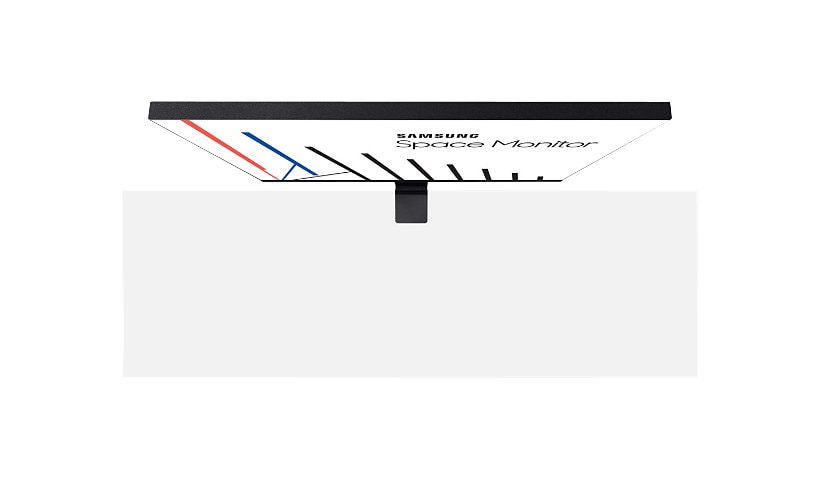
Quick tech specs
- LED monitor
- 2560 x 1440 WQHD
- 250 cd/m²
- 4 ms
- 27" (31.5" viewable)
- VA
- 3000:1
- black
Know your gear
The Samsung SR75 Series LED Monitor is designed to let you reclaim your workspace. Occupying minimum desk space and leaving work areas clear when not in use, the Samsung monitor is the ideal solution wherever space is at a premium. With 1.7x the pixels of Full HD, the 27-inch Samsung monitor's WQHD resolution not only delivers incredibly detailed, pin-sharp images, it also creates a wider workspace that lets you see more of documents and webpages on the screen with less scrolling and zooming.
Enhance your purchase
Samsung S27R750QEN - SR75 Series - LED monitor - 27" is rated3.50 out of5 by10.
Rated 5 out of 5 byGupta00 from Probably the first monitor to respect workspaceI ordered the 27" space monitor from Samsung. I was taken aback by the ergonomic design by which I could adjust the monitor to a number of degrees of freedom. The design allowed me to mount it with clamps to my work table and thus saved on tones of space which is usually taken by the base of the normal monitors. In terms of resolution and display quality, its so clear that I would probably want to use it not just for work stuff but also maybe now or then see a movie. I dont think there is a comparable monitor in the market and is totally a no brainer to purchase for your home office. I am really happy with my purchase and recommend it to all.
Date published: 2019-06-21T00:00:00-04:00
Rated 5 out of 5 byBeauty87 from amazingI like how big and clear the monitor is . It makes completely enjoyable every movie night. I was a previous fan of other brands' products but now the Samsung monitor has changed my mind completely. The screen is very large and it provides an enjoyable movie experience . I definitely recommend this product to anyone. Disclaimer: I received this product at a discount in exchange for my honest opinion.
Date published: 2019-06-21T00:00:00-04:00
Rated 5 out of 5 byray102382 from Samsung SR75 Great Space SaverRecently I have acquired the New Samsung 27" SR75 monitor, and I must say, It was a great investment on my behalf, Not only is the Monitor relatively affordable, but the build quality possess a slick and distinguished design. Having the Ability to set up a 27" Monitor and not compromise any Desk space is a huge Benefit; especially for the average student, Employee, Home user, etc. The set up is very simple and straightforward, Adjusting the monitor settings is easy and simple to navigate through using the power toggle button; and If the monitor isn't needed, you can simply prop the screen at its highest point or bring the screen closer to the user for a more engaging experience. The quality of the 1440p display is a lot better than I had anticipated it to be when looking at the monitor from various angles the screen doesn't diminish like most LED monitors. The factory settings right out of the box are impressive, and do not require any adjusting really, with the exception of turning on the "Eye Saver Mode". Also, the picture quality doesn't lessen when the "Eye Saver Mode" is turned on, the refresh rate on the monitor could be a little better, however, this monitor is well suited for the office environment rather than for gaming use. The Stability of the Monitor could be a little less wobbly, I'm not much of an OCD Freak, however; I do have a cat that lays under the monitor and on occasion bumps into the SR75 making the screen wobble, not a big issue, but could use a little improvement. Another Benefit with this Monitor is the Cable Management, the little channel that is located on the back of the Monitor allows for the Y-cable to elegantly run down the spin of the monitor stand. The Y-cable design is an ingenious mechanism on Samsung's behalf, No one likes having excess cabling to clean up or zip tip together. Samsung took all the ache out of the cleanup portion and made the best Monitor option for Work, Play and space saving.
Date published: 2019-06-21T00:00:00-04:00
Rated 5 out of 5 byatehrani99 from It does save spaceIf your table can support it and you really want to save space, this monitor is for you. It is very easy to install and I really like that the wires hideaway. The most notable feature is the space saving design. You can push the monitor up and away from you when you don't need it. When you do, you can bring it down. Depending on your table, getting the monitor at a good height and not too close to your face might be challenging, so keep that in mind. Also, It would be nice to have the monitor swivel and possibly rotate. Yes you can purchase a stand to do this but YMMV. This product comes all ready to go and is stable. Would recommend if saving space it a priority.
Date published: 2019-06-14T00:00:00-04:00
Rated 5 out of 5 byshoejam from good and badi really like this monitor, a lot of the issues people are complaining about don't really bother me. such as the fact that the monitor does not swivel and you can adjust the height without pulling the screen forward. i do have an issue with that fact that there is more of a bezel than advertised. the images on the website show nearly no bezel at all, and in fact there is about a 1/4 inch from the actual edge of the image to the plastic edge of the monitor. this means that if if were to get a second one for dual screen purposes there'd be about a half inch of black between the images.
Date published: 2019-02-28T00:00:00-05:00
Rated 5 out of 5 byPseudoGrafx from 144 Hz, but no adaptive sync?!?I was considering getting this one as many of the specs are nice and I actually tried it, but lack of Freesync is a real showstopper for me. And besides that, it lacks VESA mount holes.
Date published: 2019-04-16T00:00:00-04:00
Rated 5 out of 5 bysargestech from keeps going dark and static every few minsBest buy was not helpful I only had this monitor for 2 months
Date published: 2019-08-16T00:00:00-04:00
Rated 5 out of 5 byNiels from Nice innovative Design / Bad macOS driversI love the clean design and the 144 hz refreshrate. Once you worked on 144hz you can't go back, unfortunately the entire market is dominated by the spaceship battlestation gamer monitors. I would have given this monitor a 5/5 star if only it worked properly in macOS. You can't download any drivers and macOS Mojave 10.14.6 doesn't properly recognize the S27R75. On my Macbook Pro 15" mid 2015 it's shows as a 30,5-inch with a resolution of 1920x1080. By default it sets the refreshrate to 60hz. Connected with a mini displayport cable I could set it to 120hz max. But after every reboot the refreshrate is set back to 60hz and the multiple display arrangement is lost. So after every startup you need to reconfigure the display! I am running Win10 as dualboot where I am able to use 144hz and the arrangement gets saved. The recommended LS27R75 icc colour profile is not good, way too purple. I used the Windows S32R75.icm profile in macOS where the colours look rather good. When I am going to calibrate the monitor it would be nice if the menu actually shows what gamma value it uses, instead of mode 1/2/3.I am not sure who is responsible for the drivers, Samsung or Apple, but please figure it out. I have updated the firmware hoping this would solve it. I noticed Freesync support has been added after the firmware update, it would be nice if this works.Compliments to the design department for finding a new typology with the monitor stand. For a next version it would be nice if the height can be adjusted. As retina became a standard for Macs, so should the 144hz refreshrate become the standard for any new monitor. It relieves eye strain and the brain has to work less hard filling in the gaps.
Date published: 2019-09-22T00:00:00-04:00
Rated 5 out of 5 bywiryantirta from GOOD form factor, some meh featuresThe 32in 4k screen is pretty good. In terms of colour accuracy I feel the Dell U2717D which I upgraded from is a little better, and obviously for gaming there are screens out there that better serves your need for potentially less. However, its still a really good OLED panel from Samsung.The form factor is what makes this good. Being able to drag the monitor closer to you while still having the space under neath it is what makes this good. Makes it look like a bezel-less floating screen on your desk. Other good things thats not immediately apparent:-the bottom jaw for the clamp can be removed for easier installation and if you need to attach it to a THICK table.-from the way it can bend forward accessing the rear of the screen is also much easier than other monitors. Things I dislike (lots of nitpicking)-the UI/controls are kind of annoying and limited. The DELL I had is better at this and the colour options are better too. -limited I/O. I mean HDMI and ONLY mini-DP? Feels more useful if they had 2x HDMI instead.-no USB-C thunderbolt. yes this gets very nitpicky, but its 2019.
Date published: 2019-03-07T00:00:00-05:00
Rated 5 out of 5 byRay3407 from Great space saving Monitor!Recently I have acquired the New Samsung 27" SR75 monitor, and I must say, It was a great investment on my behalf, Not only is the Monitor relatively affordable, but the build quality possess a slick and distinguished design. Having the Ability to set up a 27" Monitor and not compromise any Desk space is a huge Benefit; especially for the average student, Employee, Home user, etc. The set up is very simple and straightforward, Adjusting the monitor settings is easy and simple to navigate through using the power toggle button; and If the monitor isn't needed, you can simply prop the screen at its highest point or bring the screen closer to the user for a more engaging experience. The quality of the 1440p display is a lot better than I had anticipated it to be when looking at the monitor from various angles the screen doesn't diminish like most LED monitors. The factory settings right out of the box are impressive, and do not require any adjusting really, with the exception of turning on the "Eye Saver Mode". Also, the picture quality doesn't lessen when the "Eye Saver Mode" is turned on, the refresh rate on the monitor could be a little better, however, this monitor is well suited for the office environment rather than for gaming use. The Stability of the Monitor could be a little less wobbly, I'm not much of an OCD Freak, however; I do have a cat that lays under the monitor and on occasion bumps into the SR75 making the screen wobble, not a big issue, but could use a little improvement. Another Benefit with this Monitor is the Cable Management, the little channel that is located on the back of the Monitor allows for the Y-cable to elegantly run down the spin of the monitor stand. The Y-cable design is an ingenious mechanism on Samsung's behalf, No one likes having excess cabling to clean up or zip tip together. Samsung took all the ache out of the cleanup portion and made the best Monitor option for Work, Play and space saving.
Date published: 2019-06-06T00:00:00-04:00
