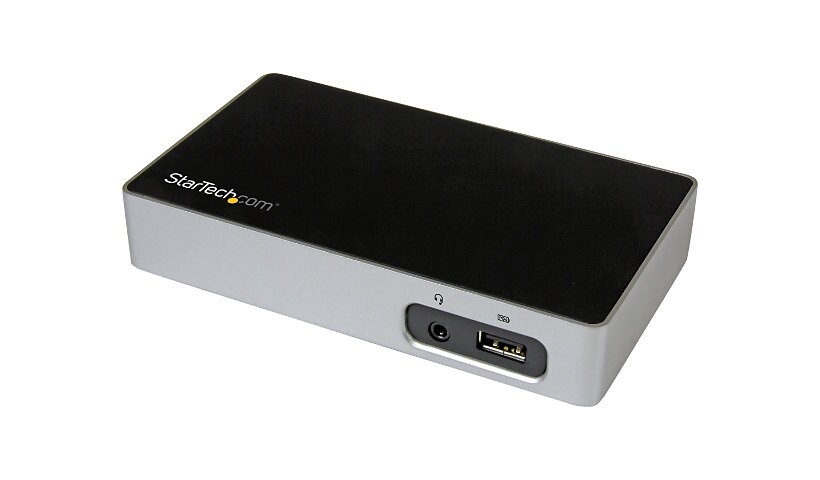
Quick tech specs
- Compatible with Windows / macOS
- USB3VDOCK4DP
- USB
- GigE
- ARMPIVOTE
- ARMSLIM
- LTLOCK
- Supports a Single 4K Ultra HD DisplayPort Display
- Docking station
- DP
- for P/N: ARMPIVOT
- ARMPIVSTND
- ARMUNONB
Know your gear
Set up a permanent or hoteling (hot desking) 4K workstation where fewer peripheral and device ports are needed, and in an area where desk space is limited. This 4K DisplayPort docking station for laptops offers a cost-effective way to create a simpler but highly functional Ultra HD workstation that can be used in permanent workspaces, or by multiple people in guest or hoteling (hot desk) environments.
If you don't need all the connections and features of a traditional laptop docking station, you can use this dock to add the most essential connections (such as an extra high-resolution display) to your laptop. With support for 4K cinema-quality resolution, it's great for graphic and web designers, video editors, and more.
Now you or your colleagues can be more productive and create an efficient and comfortable workspace, even in an area with minimal desk space.
4K DisplayPort plus essential connections that are ideal for simple workstations
This laptop dock features basic device connections that are integrated into a small foot-print housing. Now you can create a permanent or a hoteling (hot desking) workstation in a location with limited space. The dock offers an efficient solution for adding an extra display, a Gigabit network connection, and multiple USB devices without having to connect several individual adapters. And, with hotel desks or hot desks, laptop users aren't tied to one specific workstation, so they can come and go easily.
For users who require a boost in image quality, the dock offers a 4K DisplayPort connection that supports 4K x 2K (3840 x 2160p - 30Hz) Ultra HD resolution.
The DP dock offers simpler connectivity, so you can save money by avoiding a docking station that has connections you might never use. It's perfect for anyone who needs to expand their connectivity in virtually any environment or application.
It's a cost-effective docking station that still provides all the fundamental ports of a full-size workstation, such as an DisplayPort output, and when paired with your laptop display, you can easily set up dual monitors.
The 4K dock is perfect for professionals who work with highly detailed graphics, or large spreadsheets, such as engineers, animators, and financial analysts.
Compact design maximizes your available space
If you're running out of physical workspace, this USB 3.0 (also known as USB 3.1 Gen 1 - 5Gbps) docking station can help. Its compact design occupies minimal surface area, so you can integrate it into smaller areas than traditional docking stations or desktop computers would require.
By maximizing your available space, the compact dock can help eliminate the added cost and hassle of purchasing more offices, cubicles, or desks.
With fewer ports integrated into a small foot-print housing, the dock is a perfect fit for short-term work areas (hot desks). It's ideal for mass deployment in business, classroom, computer lab, and government settings. Plus, it integrates nicely into home-office or office-hoteling workspaces that have limited space.
Always-on fast-charge port makes charging easier
You can avoid the aggravation of a dead battery and make sure your mobile device is always ready to go, using the dock's USB fast-charge and sync port. Plus, the always-on USB port supports device charging even when your laptop isn't connected to the dock.
When you're in a hurry, the easily accessible USB port charges your smartphone or tablet faster than traditional USB ports. This front-panel port ensures your mobile device is always within arm's reach, so you can simultaneously get your work done while enjoying convenient device charging at your workstation.
The USB3VDOCK4DP is backed by a StarTech.com 2-year warranty and free lifetime technical support.
If you don't need all the connections and features of a traditional laptop docking station, you can use this dock to add the most essential connections (such as an extra high-resolution display) to your laptop. With support for 4K cinema-quality resolution, it's great for graphic and web designers, video editors, and more.
Now you or your colleagues can be more productive and create an efficient and comfortable workspace, even in an area with minimal desk space.
4K DisplayPort plus essential connections that are ideal for simple workstations
This laptop dock features basic device connections that are integrated into a small foot-print housing. Now you can create a permanent or a hoteling (hot desking) workstation in a location with limited space. The dock offers an efficient solution for adding an extra display, a Gigabit network connection, and multiple USB devices without having to connect several individual adapters. And, with hotel desks or hot desks, laptop users aren't tied to one specific workstation, so they can come and go easily.
For users who require a boost in image quality, the dock offers a 4K DisplayPort connection that supports 4K x 2K (3840 x 2160p - 30Hz) Ultra HD resolution.
The DP dock offers simpler connectivity, so you can save money by avoiding a docking station that has connections you might never use. It's perfect for anyone who needs to expand their connectivity in virtually any environment or application.
It's a cost-effective docking station that still provides all the fundamental ports of a full-size workstation, such as an DisplayPort output, and when paired with your laptop display, you can easily set up dual monitors.
The 4K dock is perfect for professionals who work with highly detailed graphics, or large spreadsheets, such as engineers, animators, and financial analysts.
Compact design maximizes your available space
If you're running out of physical workspace, this USB 3.0 (also known as USB 3.1 Gen 1 - 5Gbps) docking station can help. Its compact design occupies minimal surface area, so you can integrate it into smaller areas than traditional docking stations or desktop computers would require.
By maximizing your available space, the compact dock can help eliminate the added cost and hassle of purchasing more offices, cubicles, or desks.
With fewer ports integrated into a small foot-print housing, the dock is a perfect fit for short-term work areas (hot desks). It's ideal for mass deployment in business, classroom, computer lab, and government settings. Plus, it integrates nicely into home-office or office-hoteling workspaces that have limited space.
Always-on fast-charge port makes charging easier
You can avoid the aggravation of a dead battery and make sure your mobile device is always ready to go, using the dock's USB fast-charge and sync port. Plus, the always-on USB port supports device charging even when your laptop isn't connected to the dock.
When you're in a hurry, the easily accessible USB port charges your smartphone or tablet faster than traditional USB ports. This front-panel port ensures your mobile device is always within arm's reach, so you can simultaneously get your work done while enjoying convenient device charging at your workstation.
The USB3VDOCK4DP is backed by a StarTech.com 2-year warranty and free lifetime technical support.
Enhance your purchase
StarTech.com USB 3.0 Dock - Windows / macOS – Single 4K - DisplayPort is rated4.00 out of5 by7.
Rated 5 out of 5 bysateran from Did not workI have always had excellent experience with Startech except this one. I bought this to connect a Lenovo Yoga Pro to an Ultrawide Display 2560x1080 and it did not work. Worked for a few seconds at 1920x1080 and then started flickering. Tested at home with an LG 4K TV, did not even recognized as input. Also changed the display port cable to hdmi to a DPHDMM1MB which is rated for 4K and same results.
Date published: 2017-06-23T00:00:00-04:00
Rated 5 out of 5 byAndrew11 from Hard to believe it’s a Docking stationRight out of the box, I was surprised how small this Dock is, it looks great on my desk (although almost invisible under my monitor). The cable connectors are well-thought out and after connecting all the cables and power, the Displayport video quality is amazing, I was using VGA before and there is just no going back! I would recommend downloading and installing the driver first (Before plugging it in) for best results.I received this product in exchange for an unbiased review
Date published: 2017-08-17T00:00:00-04:00
Rated 5 out of 5 byNickD_CA23 from Great Small USB HubI have used this docking station on several computers without built-in dock ports. It connects and starts working quickly every time. The dock comes in a box about the size of three DVD cases. The dock itself is about the size of two decks of playing cards. It has USB and audio on the front as well as network, display port and two more USB ports on the back. The dock does have a Kensington lock port on the back, but unless theft is extremely high where you keep it, I can't see anyone locking the dock instead of the devices it connects to (laptop or monitor). The dock needs to be plugged for power in and it comes with adaptors to use in multiple countries. The dock allows me to connect USB, sound network and display with one cable. It is very handy especially for laptops without built-in docking stations. I have had no issues with video lagging over USB as long as I use a USB 3.0 port on my computers. I still have to connect a power cable to my devices as USB 3.0 cannot power laptops. The dock works very reliably and looks nice on my desk. My only complaint is that I wish the audio port was on the back. I received this product in exchange for an unbiased review.
Date published: 2017-08-22T00:00:00-04:00
Rated 5 out of 5 bysgto416 from Small footprint with lots of features!The USB3VDOCK4DP laptop docking station with 4K DisplayPort has a lot of features for such a small device! It comes with a gigabit ethernet port, 4k DisplayPort, USB 3.0 Fast-Charge, 2 - USB USB 3.0, audio port, 1 USB Type-B (for a printer) and Kensington lock port. No issues when connecting laptop and I did enjoy how little space was taken.I received this product in exchange for an unbiased review.
Date published: 2017-09-14T00:00:00-04:00
Rated 5 out of 5 bykhumes from Excellent ProductI have been using this product for a month now. It installed easily and works flawlessly.
Date published: 2017-09-15T00:00:00-04:00
Rated 5 out of 5 bydjluuis 5 from Small Gizmo but powerfulThis laptop docking station has a lot to offer for people that have laptops with no docking feature option.I have an Ultrabook with only 2 USB ports and no other option like Ethernet and as soon I connected it, just work great and plug and play.Great features like the gigabit ethernet port, USB 3.0 4k DisplayPort, audio port, 1 USB Type-B (for a printer)and lock port. I had no problems and I recommend it.I received this product in exchange for an unbiased review.
Date published: 2018-01-04T00:00:00-05:00
Rated 5 out of 5 byNick65 from Hardware is great, drivers work, but...OK, so negative first, since it's more of a couple annoyances: On Windows AND in MAC I have to disconnect and reconnect the dock after resuming the computer, or the external display gets nothing. Also, after reboot, sleep/resume, or disconnect/reconnect, the monitor settings (i.e. only use the external) resets to "extend displays" (in both operating systems, so more inclined to think it's the Startech drivers, as I don't have this problem with a couple other docks I've tested (not a name dropper, sorry). OK, so size is fantastic. Easily tucked under the edge of the desk, back of the monitor (sticky tape, make a bracket, hook/loop, etc.). It weighs nothing, passes through 4k video on Windows and Mac, and any other USB (1-3.0) devices I threw at it. I personally like the headset jack on the front, but that's just my opinion. I would add ONE more USB 3.0 or even a USB-C port on the dock though. With a keyboard and mouse attached, that only leaves one port on the front. No biggie if your laptop has ports, but still... No heat noticed after 2 straight days of use, never dropped video, network and USB drive throughput was never an issue. All in all, I forgot I had everything going through a single USB3.0 leaving the laptop. An optional larger power brick, power port, and adapters (so that a user need not also bring a power brick) would make this the ultimate shared-desk/drop-in dock.
Date published: 2017-08-25T00:00:00-04:00
