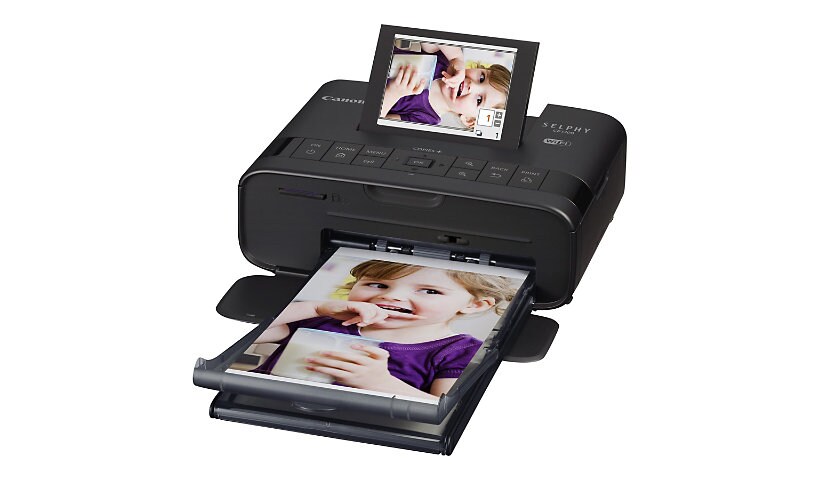
Quick tech specs
- Printer
- dye sublimation
- capacity: 18 sheets
- USB host
- black
- color
- up to 0.4 min/page (color)
- USB
- Wi-Fi
- with Canon InstantExchange
Know your gear
Not only will your photos be instantly dry, but they will also look great for many years and are even water resistant! The sleek, portable design lets you bring the SELPHY CP1300 with you. With the tilting LCD screen it's easy to choose, edit and print your favorite photos.
Enhance your purchase
Canon SELPHY CP1300 - printer - color - dye sublimation is rated
3.40 out of
5 by
67.
Rated 5 out of
5 by
non techie from
I love it.
I would have readily given 5 stars if it weren't that I had difficulty getting the first print, I didn't know I used my phone to make a print. Only after I scrolled down did I understand the print button was on my phone. The prints are beautiful, crisp and true to color. Very easy to use now that I know how to use it.
Date published: 2022-02-02T00:00:00-05:00
Rated 5 out of
5 by
Crafty Neighbor from
Does NOT print 4" x 6" as claimed
I got this printer for Christmas, and I must say that I *love* the print quality. The colors are magnificent. My only real complaint about this printer is the paper -- it "claims" to be 4" x 6", but it's not. The paper, when measured between the tear-away edges, is closer to 4" x 5¾". The printer DOES print full 4" x 6", but part of the print is outside of the perforation. This is very frustrating, because it means I can't print a true 4" x 6" print. I would rather have paper with NO perforations that I had to trim myself than to print on a smaller area. Canon should not claim it prints 4" x 6" if the final print is not 4" x 6" after the tear-aways are torn off.
Date published: 2020-05-22T00:00:00-04:00
Rated 5 out of
5 by
steph27 from
If I could give it zero stars I would!
I bought this printer just over a year ago and it worked fine for printing the occasional photo from my phone, then all of a sudden it stopped working. I either get a notice of a paper jam, a notice that there is no paper or I'm using the wrong sized paper which is funny because I'm using the paper that came with the dang printer! This is the second selphy I have purchased after my first one did the same thing. I figured I got a lemon the first time and gave it a second chance. Big waste of money! If I could give this printer zero stars I would - what a horrible purchase!
Date published: 2020-07-03T00:00:00-04:00
Rated 5 out of
5 by
hate canon from
Save your money and reduce frustration - don't buy this printer
I was excited to have a small printer where I could easily - with one click of a button - print a photo from my iphone. That does work, when the internet connection doesn't get interrupted - the instructions for setting up wireless are incorrect and I spent a long time reading various steps before finding one that worked. In addition to poorly written user manuals, I can't print from my laptop - all the pictures are cut off. It won't print an entire photo on the page - again, nothing in the user manual. I searched online and found many people reported the same problem, but no clear answers. What a waste.
Date published: 2020-01-04T00:00:00-05:00
Rated 5 out of
5 by
WalkieTalkiemetalcopperli from
Great Pharmceuticals
I purchased this logger
It now works fine, always has
sales bondsman too boot
It scans good
Date published: 2019-12-04T00:00:00-05:00
Rated 5 out of
5 by
Hup from
Not working with Windows 10
I bought this a month ago and I am soooo unhappy with it, it's basically an expensive paper holder.
Date published: 2019-12-07T00:00:00-05:00
Rated 5 out of
5 by
Kait from
SO ANGRY
I received this printer as a present for Christmas a couple years ago. It worked fine for the first year, and now the app has updated and it's horrible. The app freezes every time i try and print a photo and will not allow me to select any! I have tried for weeks and it just wont stop freezing up. There is no alternative app either! So therefore my printer is USELESS.
I'm sad money was wasted. and i am very frustrated. I should start looking for a new printer.
Date published: 2020-02-13T00:00:00-05:00
Rated 5 out of
5 by
Deb0122 from
Printer selphy 1300
Prints great pictures but less ink in package always more paper
Date published: 2019-08-30T00:00:00-04:00
Rated 5 out of
5 by
Jill5678 from
memory card
It does not take an older regular SD memory card which I have. Therefore, I cannot print my pictures. The Selphy I had before this one did accept the SD memory card. So, the printer is not usuable for me.
Date published: 2019-09-09T00:00:00-04:00
Rated 5 out of
5 by
JoeMar from
Lots of Error Notices
This is also my second SELPHY - it works ok, when it feels like it but get more and more error messages (paper jam, wrong size paper... only use paper that comes with cartridges It's really a poorly made product... I would look for something else.
Date published: 2020-08-03T00:00:00-04:00
Rated 5 out of
5 by
Jdf185 from
Jams constantly
Went through 3 ink/paper cartridges. Jams constantly. Poor quality prints. Printed in double vision.
Date published: 2020-07-01T00:00:00-04:00
Rated 5 out of
5 by
APete from
Love it
Awesome for moments pictures! Great dye sub printer!
Date published: 2019-10-15T00:00:00-04:00
Rated 5 out of
5 by
Sherlock from
Cannon Selphy
I looked at this printer several times and finally broke down and bought one. Love it so easy to use. Trying to get my sis in law to buy one.
Date published: 2018-03-11T00:00:00-05:00
Rated 5 out of
5 by
Allison from
Good, convenient and easy to use photo printer
I received the Selphy Compact Photo Printer for free from the company in exchange for writing this review. I like the printer but do not love it.
The pros:
1. It is very small so it can be portable or used in a very small space.
2. It was very easy to set up and very easy to connect with my phone.
3. It's super easy to use and very convenient.
4. The photos print very quickly.
5. The photos turned out pretty good.
The cons:
1. The photos printed darker than they should have. However once I knew that I was able to modify my photos to get them the correct amount of light/dark.
2. The photos also cut off a little off of the top of how my photo appeared on my phone.
3. They only provide 5 sheets for 5 photos in the box. I will need to buy more ink and paper which I assume is quite expensive. (I will have to buy the paper specifically for this printer because of the way it prints. (The paper is perforated on the horizontal ends.)
Date published: 2017-10-17T00:00:00-04:00
Rated 5 out of
5 by
Kenya from
Awesome ddevice
I will be traveling to Paris with my kid and her friend who are 10. I bought this so they can journal And orint pics. I bought the travel case and It is a little bulky but is still travel size. I have used it so I can know how to use it and the quality. Excellent. They will have a blast with this when we get there.
Date published: 2018-06-05T00:00:00-04:00
Rated 5 out of
5 by
Joy F from
Impressive compact printer!
I received this product for free in exchange for my honest and unbiased news opinion. The Canon Selphy printer is a wonderful choice for a compact printer. I am overall very impressed with it's capabilities and ease of use.
Pros:
+Setup is a breeze and the components are intuitive. I had the printer put together and connected to my home wifi network in less than 5 minutes out of the box. I experimented with printing from my phone and computer and both were easy. Since I've been looking for a way to print my photos on the go, I see myself printing more often from my phone.
+ I appreciate the huge convenience the printer provides of not having to run to the store to print individual photos when I need them for crafts, filling frames, etc.
+ The quality of the photo prints is phenomenal. The colors match exactly what I printed on screen, and they look great straight out of the printer.
+ Print time was fast--under 30 seconds, and was ready to touch & use immediately.
+ The printer comes with your first round of paper and ink--this is a huge plus -- truly ready to print out of the box!
Cons (minor):
-For a truly compact printer, I wish this came with a battery, rather than just a power plug. I understand there is a battery available, but it is costly.
-The paper tray sticks out a bit, even when storing it, and feels a bit awkward. It functions okay, but is one design element I'd improve.
-The tray only holds 18 sheets of paper, so if you're planning on doing a bigger print job, this could be a pain point.
Overall, if you're looking for a photo printer that works well for providing good quality 4x6 photos, I would recommend the Canon Selphy.
Date published: 2017-10-09T00:00:00-04:00
Rated 5 out of
5 by
Faith A from
Great little printer! Good quality prints!
The printer itself comes packaged pretty well, and is reasonably small – not pocket sized, but definitely will fit in a hand-bag for easy travel. Putting it all together was pretty easy and straightforward. Setting it up with the phone was a bit tricky. We tried all different methods – wifi, Bluetooth, nfc. NFC seemed to work the best for us. For printing, using the downloaded app on Android doesn’t display all the pictures; it’s easier to browse to the picture from the gallery, and share it to the Canon app directly. Pretty painless.
Quality of the printer is definitely good – feels very well built. Pictures get printed pretty fast, and print quality is good as well. Just make sure the picture you’re printing is not blurry to begin with as the printer obviously can’t fix that. Definitely had a fun time testing this – simply select a picture on the phone and print, done! I should mention that I received a free sample for providing an open and honest review of the product.
If you are looking to print decent sized prints, quick on the go, I would most definitely recommend this printer. The only thing I can think of, that I’d like to see changed / added, would be some sort of battery attachment so it can truly print on-the-go, instead of having to look for power outlets.
Date published: 2017-09-27T00:00:00-04:00
Rated 5 out of
5 by
Richard_H_S from
Horrible skin tones, won't connect to my CANON cam
Just got this printer and I already have two problems.... the skin color is VERY unsaturated and washed out when I print from my phone. I've tried numerous different pictures and even opened and used a second print cartridge with the same results.
Also I get an error message when I try to connect this printer to my Canon 80D camera. I guess that this printer might not be compatible with all Canon cameras.
Date published: 2018-08-23T00:00:00-04:00
Rated 5 out of
5 by
Kate12 from
Love this Printer!
I received a free sample of this SELPHY photo printer, in return for an honest review. Overall, I am very pleased with how the product works.
The setup was simple and using the printer was quick and easy.The photos do not print in one quick print out of the printer rather than the colors are laid on in 3-times through. I think the instructions are easy enough for anyone to use. The only thing I would change about the printer, may be the buttons. They work great, but touch screens are easier to use.
OVERALL A+ PRODUCT.
Date published: 2017-09-23T00:00:00-04:00
Rated 5 out of
5 by
Julia S from
Quality Photos, Premium Pricetag
I was sent a free sample of this printer to review. Overall, I quite like it. It prints great pictures, and doesn`t take up much space when not in use. The paper tray must be attached to the printer when in use, which doubles the space it takes up, but it is easy to hook up and not at all inconvenient. The printer is not difficult to use, but the setup instructions might be a bit confusing for folks who are less technologically savvy. I had to read it a couple times to figure out how to get it to pair with my wifi network.
Once it is connected to wifi however, you can print pictures from a phone or computer easily. I used a macbook and an iphone to print pictures; not sure if other operating systems would work differently. On both of my devices, I used my usual photo app, selected `print,` and the Selphy printer showed up as an option like any other wireless printer. I like that I don`t need to download a separate app or program to use the printer.
This printer would be very useful for someone who regularly prints photos and wants to have them available immediately (vs going to a CVS or having them printed and mailed by an online service). I will take this to my family reunion so I can print family photos for people on the spot for them to take home. This printer would also be useful at kids` birthday parties or weddings in the same way. For most of my personal photo needs, I can usually have them printed by an online service and mailed to me, but for special occasions this is a great item. It may seem a bit pricy, but it prints very high-quality photos that you can have immediately rather than waiting for a developing service. For the right kind of occasion, the quality and convenience of the Selphy make it a worthwhile purchase.
Date published: 2017-09-24T00:00:00-04:00
Rated 5 out of
5 by
millrat from
Very happy with the Selphy line.
I have two of these because I lost the paper feed to my first one.
Love the printer and never have had any issues with quality.
Only complaint is the ink does not match the paper. I have read that when the printer is turned on it goes in a maintenance mode and uses ink.
I have 150 sheets of paper and not ink.
Date published: 2018-10-17T00:00:00-04:00
Rated 5 out of
5 by
Megan L from
Easy to use! Quick and Easy
I received a free Canon Seplphy Photo Printer to review and sample and loved it! I received it in it`s original packaging and had to assemble the printer myself. The step by step instructions were easy to follow on assembling, adding the ink cartridge, photo paper and hooking it up to my WIFI to print wirelessly. I downloaded the free app on my phone and pictures printed in under a minute with great quality! I was very impressed by the quality of the print coming from such a small printer. It is great to have at home to print photos whenever you want, and small enough to pack away and store when you are not using. I definitely would recommend this printer to my friends and family!
Date published: 2017-10-03T00:00:00-04:00
Rated 5 out of
5 by
DJLuscious from
Easy to set up and even easier to use! Awesome!
The Canon Selphy is easy to set up and even easier to use. The directions were simple to follow and took no more than 5 or so minutes to fully assemble.
I highly recommend downloading the Canon Print Inkjet/selphy app from the iOS app store. I did this immediately after getting the printer setup and connected to my Wi-Fi. The app immediately found my printer and easily allowed me to select photos in my iPhone. I was expecting to have to select one photo at a time. However, I was really surprised that it allowed me to select as many photos as I liked in order to print. I chose 4 of my faves and clicked print. The Canon Selphy immediately began to print and I was able to see which picture was printing on the app. It also showed me the progress of the total print job i.e. 'Printing Photo 1 out of 4.
I was very impressed by the picture quality of the prints. They definitely look crisp and printed perfectly without a single glitch. No need to go anywhere to get them printed or wait for one of those online services to mail it to you.
Printing took about 25-30 seconds per photo. That may sound slow, but it is amazingly fast. The photo paper goes in and back out 4 times as it prints each color separately. I was not expecting the photo paper to come out of the back of the printer. I quickly realized that I needed to allow a good amount of space behind the printer in order for out to come out the back and then go back in (4 times). This makes the space requirement a bit larger depth wise on a shelf then I expected. It would help if there was an angled stand at the back of the printer to hold the paper as it moves in and out of the back of the printer.
The only other area that I would like to see improved is the Wi-Fi access point password entry screen. It was very difficult to type using the cursor to move to each letter -- reminded me of having to send text messages on flip phones. I would recommend that they turn the screen into a touch screen for much easier use.
Overall, I really love this photo printer. I would definitely recommend it to a friend or family member. It really brings those pictures in your phone to life and takes you back to the days when we used to have an actual photo to hold, share and put in a frame. I should mention that I was sent a free sample to use for this review...
Date published: 2017-10-05T00:00:00-04:00
Rated 5 out of
5 by
Michael W from
Print pics on the go
Bought this 5yrs ago, still doing it's thing, great pics. Took it to a wedding twice and everyone astounded at the quality of the pictures.
Date published: 2017-11-10T00:00:00-05:00
Rated 5 out of
5 by
riverview82 from
Print Quality So-So, Only use Selphy Paper
I printed directly from my Galaxy S9+ and the print quality is decent. What I don't like is that you cannot use 4x6 photo paper - it has to be Selphy paper only. From the user manual: "IMPORTANT Use only paper in a genuine Canon Color Ink / Paper Set for SELPHY CP printers. Other paper, such as regular postcards or paper for SELPHY ES printers, cannot be used." Unfortunately, I was not aware of this prior to my purchase.
Date published: 2018-09-01T00:00:00-04:00
Rated 5 out of
5 by
Hanna M from
A fun product to have around the house
Overall this is the quality I would expect from Canon and is a well made, fun gadget that is very user friendly. I have a ton of photos on my phone that I never print but with this I can edit and print with just a few taps. I wouldn`t say the photos are true professional quality but certainly as good as or even better than big box store photo lab prints or any instant print booth I`ve ever used. It has a sleek and compact design and is pretty quiet when printing. There are several built in editing features that can be used but I did find these a bit cumbersome to use and prefer editing on my phone or computer before sending to the printer. The replacement paper/ink are a bit pricy but if you break it down to price per photo it`s comparable to the price at most photo labs.
Pros:
-Good quality and design
-Easy to set up and use
-A lot of available features
-Can print wirelessly from phone, computer or via SD card (there are other ways too but these are the specific ones I used)
Cons:
- Can only print up to 4x6 sized photos
- Replacement ink and paper are a bit expensive
- product only came with 5 sheets of printer paper
**Product was recieved free of charge to review however this review is my honest opinion of the product.
Date published: 2017-09-26T00:00:00-04:00
Rated 5 out of
5 by
Jeana I from
Great product! Easy to use!
I received the Selphy CP1300 Compact Photo Printer for review. The setup was very simple and fast. It came with some ink and a few sheets of photo paper. The instructions were very clear and easy to understand and follow. The instructions included different options of how you can connect it to varying devices. I first used my phone and the wifi for my setup. All I had to do was enter in my wifi information and password, download the app on my phone, and I was able to start printing pictures wirelessly from my phones album. Next I inserted a memory card from my camera, you follow the onscreen menu of the device and you choose which picture you would like to print. The prints were clear and good quality.
Overall, I think this is a great product. I have twins and I take lots of pictures, I don`t always have time to upload them all to photo sites to get them printed out. This is a great way to capture and share some of my most precious moments with my family.
Date published: 2017-09-28T00:00:00-04:00
Rated 5 out of
5 by
Paul L from
Cool product, room for improvement
I was contacted to receive this product for free in exchange for using it an leaving a review. The Canon Selphy CP1300 Compact Photo Printer is a pretty cool device. Overall this printer is pretty easy to set up (about 10 minutes) if you are familiar with how to connect to a WIFI or Bluetooth network. You can also hook it up to a computer VIA USB (did not attempt) or insert an SD card to print directly from that (very easy).
As far as performance/reliability it could have been better. Granted it only came with enough paper/ink in the box for about 5 pictures. Twice I had to turn my phone off and back on for it to be able to communicate with the printer. I was connected to the correct WIFI network on both the printer and phone but the Canon app told me it couldn`t communicate with the printer. Both times as soon as I restarted my phone and tried again it worked just fine. During this time I was able to print directly from an SD card but not the phone until I restarted.
Picture Quality: This is probably the strong point of this printer, even though of the 5 pictures I used (3 from phone and 2 from SD card) the quality varied without any real evidence to why. But when the quality was good, it was REALLY good.
The best part about it was how the `INK` Cartridge and the amount of paper that it came with matched up so you wouldn`t run out of one before the other. Even though it would have been nice if it came packaged with more than just 5 pieces of paper/ink for 5 photos.
The printer overall seems to be pretty high quality and I may have been able to work out any small issues with more paper/ink.
Overall they could improve the reliability/connectivity and as said before, include more paper/ink in the box.
I don`t know that I would want to pay for more ink/paper at this point due to the inconsistency of the product but I imagine I will if I see it for a good price. I would like to give this thing more chances to impress me.
Overall, this could be a great product, but I don`t know if I want to invest the $ for more ink/paper to prove that to myself. For the price of the unit, I wouldn`t recommend this to a family member or friend until I knew it would work on a more consistent basis in terms of overall quality and connectivity.
At this time after 5 pictures I would rate the product 3 out of 5 stars with room for improvement with more use.
Date published: 2017-09-26T00:00:00-04:00
Rated 5 out of
5 by
Caprie D from
Quick, colorful photos!
I received a free sample of this Compact Photo Printer to review and I`m so glad I did! I just love this little photo printer! It`s compact, quick to set up and install, and prints pretty good quality pictures right from your smart phone, and wireless might I add! I downloaded the Canon app as instructed and connected my photo library, and voila! I was printing postcard size (about 4` X 6` pictures right away! About 4 - 6 sheets came with the printer as well as a cute little ink drum. You can print other sizes as well, including wallet sizes which is awesome when you need some extra prints! Printing takes a little while as the photo paper feeds through about four times for each primary color to make a full color image, but it`s totally worth it. I`m not sure if the quality of the image on your phone is directly connected to the quality of the printer as i noticed some pictures came out more clearly than others - one small drawback. I purchased extra photo paper and used these for scrap booking, gifts to family, and a personal photo album. Overall, I very much enjoyed the photo printer and am surely going to have a lot of fun with photo projects!
Date published: 2017-10-10T00:00:00-04:00
Rated 5 out of
5 by
EricT from
Unexpectedly Fun Printer
This is a cool piece of tech. I got it in the mail just over a week ago (I got a free one if I agreed to review it) and was surprised by how much I enjoyed it.
Now, you may be thinking, enjoy? How do you enjoy a printer? Before this I would have agreed with you. It does what it`s supposed to and it just looks cool as it`s working. Let me start at the beginning though.
Out of the box it was super easy to set up. The instructions were full of visual aids (clear enough that a five-year-old could do it) and I was up and running in no time. Connecting to my wifi took a couple tries, and that might have been my fault with entering the password. But it was just a couple minutes and it was ready to go.
For my first test I wanted to give it a challenge to see what the quality was like. I`d taken a picture in bright light of a monarch butterfly and I`d kept the bug in focus while everything else was out of focus.
This is where the coolness happens. Instead of just printing like any regular printer, laying down all the ink as it goes through, it instead lays down one color at a time, CMYK. The effect of this is that it pulls the photo paper though and you see all the Cyan of the picture on the photo. Then it sucks the photo back in and adds the Magenta. Then the Yellow. Finally the Black. So you see the photo pop in and out of the printer several times with a new color being added each time.
At this point you`re thinking, is that really what you`d call cool? I had friends over for someone`s birthday and took a picture of the bday boy with his bday decorated giant cookie. I then printed it out right in front of them and they all were just as awed as I was. Plus, he got to bring an actual physical picture home with him, not just have a digital copy on his phone that he`d probably never think to look at again. And, as with the butterfly, the printer executed its job very well. (The convenience of a polaroid, but without the shaking, and way better quality).
The only downside I see to this right now is that it seems like it could be very mobile, but unless people have jump drives (which this can use to print) there`d have to be a wifi network wherever you want to use it. One of my first thoughts was using it at a wedding for pictures taken, but if the venue doesn`t have wifi you`re out of luck. I don`t know if the technology would allow it, but I can image Bluetooth could get past that barrier.
If this is something that you plan to just have in the house or the office though, it`ll definitely do the trick. I don`t know how long the ink cartridge lasts (I ran out of photo paper before ink and haven`t bought more), but I can`t imagine they`d sell a product where you can only get a dozen prints per cartridge.
So to sum up, if you have a need to print photos not in bulk (and if you appreciate a cool printing experience) this will definitely do the trick. I can foresee this definitely being used moving forward (as opposed to other tech pieces that are just collecting dust).
Date published: 2017-10-01T00:00:00-04:00
Rated 5 out of
5 by
DaleA from
Awesome Experience, Just a Few Hiccups
I recently received a free sample for exchange for agreeing to write a honest and comphrensive review. I really found this product to be of great quality overall. I had a chance to print out a couple of photos I`ve taken recently on a recent trip and I loved how the pictures came out. It was very professional and very clear. The only issue I had with this product overall was that I had to retry a couple of my print jobs a couple of times due to a couple of error messages but it was easily resolved. I would recomment this for others to use because the product was well worth the description.
Date published: 2017-09-23T00:00:00-04:00
Rated 5 out of
5 by
SLBC from
Works Perfectly
I got the printer about a month ago and I am very satisfied with how it operates. The pictures are clear and the fact that I can use it with or without the plug makes it even better than the printers I used before.
Date published: 2019-01-29T00:00:00-05:00
Rated 5 out of
5 by
AllenA from
Awesome!
I received a free Canon SELPHY CP1300 printer in exchange for an honest review. This printer is so cool! It has wifi capability that allows for easy printing any time. The photos come out in great quality. The printing time is a bit slow but I guess you can't complain for due to the quality.
Date published: 2017-09-22T00:00:00-04:00
Rated 5 out of
5 by
Brendan P from
Surprising Printer
I received a free sample of the Canon SELPHY printernand was impressed with what I got. When I first heard I would get reviewing a printer ami assumes a large box would appear at my doorstep. A few days later an incredibly small yet efficient printer arrived. This thing was great for all of my printing needs (albeit not many since it is a technology world now a days!) connection to the printer was quick and painless and the print speed was great for the photos I was printing. I have not had to refill on ink but I assume it is regular pricing for ink replacement. Overall great product and if I were in the market for a printer thisnsize I would definitely consider the Canon SELPHY
Date published: 2017-10-04T00:00:00-04:00
Rated 5 out of
5 by
AllenW from
Easy, quick photo quality pictures
Recently I was offered a free sample to test a new Canon Selphy CP1300 printer. Overall I found the setup very easy, instructions are pretty clear on how to load the paper and get things started. for more tech savvy customer, you can print directly from your smartphone by installing a free Canon app. I took a view photos of my dogs and sent it to the printer and got done in less than a minute. The quality was just as good as getting it developed somewhere. The printer also gives you the option to hook up a usb or memory card to print from. So there`s a nice range of options to get your pictures printed. If I did had a criticism, it would be a lack of photo editing options, for example it cropped part of my picture and would like a way to fit it all within the photo. There may be an option, but I couldn`t find it under the settings. In conclusion, this is a great choice if you want an easy way to print pictures, and even better since you do it right from you phone.
Date published: 2017-09-23T00:00:00-04:00
Rated 5 out of
5 by
Jefferson H from
great printer
I received a free sample of the printer to write a review. Overall the product works great, it`s quick and easy to set up and really to easy to use if you follow the instructions. The app you have to download doesn`t take up much space on the phone and it`s really simple to use. The pictures I printed with the Selphy came out great.
Date published: 2017-09-25T00:00:00-04:00
Rated 5 out of
5 by
Grand Designs from
Nice pictures great quality
Bought this for grand kids pictures all came out great
Date published: 2018-12-08T00:00:00-05:00
Rated 5 out of
5 by
Grace from
Love this!
I received this printer for free and in exchange, I need to write a review. The ease of this printer and portability is great. My first picture didn’t turn out too well, but the next set of photos did. This was extremely easy to set up and is far more convenient than printing from a local CVS/ Walgreens, etc. the quality is also much better.
My only gripe would be the cost of refilling ink and paper, but in the end I would not mind shelling out the extra money due to the convenience. I recommend this product for those who love snapping photos with their phone
Date published: 2017-10-02T00:00:00-04:00
Rated 5 out of
5 by
Msumon92 from
Easy & Fun Way To Print Photos At Home
The Canon Selphy CP1300 is amazing. I received this product for free in exchange of a review. I was quite impressed that I could make great quality photos in the comfort of my home. It was really easy to setup, understand how the printer works, and start printing in a few minutes.
The setup: all the contents in the box was easy to setup. Please make sure to read the instructions as you set up. It's nothing too complicated. You hook it up to the power cord and the photo cartridge is easy to attach to the printer itself (this is where you put your photo paper). You also need to put the ink inside the printer. It goes through on the side of the printer. After you turn it on, you set up your wifi (follow the instructions). Super easy. After that, download the Canon printing app on your phone. I downloaded on my iPhone really easily by searching "Canon Selphy Printer". The app requires you to connect to the same wifi as the printer and the app simply searches and finds the printer.
Printing: you can choose any photos from your smartphone photo album. Once selected, it prints! This is the best part. It prints the photo and takes it back into the printer 3-4 times. Each time it goes back in, it adds a different color. Eventually, it applies all the color needed to give you a perfect picture with accurate colors.
Result: the printing quality is remarkable. The ink is dry by the time it comes out and is ready to put into the photo album. It takes approx 30 seconds for one picture to print. The process of printing is fun to watch and enjoyable to share with family. Everyone thought this printer was pretty awesome and gave me great feedback.
Impression: although most people like to store their photos on their phone or on the cloud, there are pictures that are worthy of being printed and put into an album for the future so you can look back to this day and relive those moments. It's secure from being deleted accidentally on your device or if your device ever gets lost/stolen. You can even make a scrapbook with these pictures as well! The printer itself is high quality, durable, and functional. The buttons work accurately and the LCD screen is colorful.
Downside: However, I can assume that the ink cartridge and the photo paper can be costly. Most people nowadays don't print photos but prefer to store them on their devices or the cloud because they simply have too many. It's relatively cheap to print photos nowadays. They cost like 5 cents-10 cents a picture at your local pharmacy or an online site like shutterfly.
Improvements: simply make the instruction book more fun to read. We're not in the 90's anymore. Nobody wants to read a generic black/white instruction book. Make a simple colorful, fun looking, easy to read brochure on setting it up. Also, I prefer the screen to be a touch screen. I hate using the arrow buttons to constantly move back and forth to simply enter my password for the wifi.
Date published: 2017-09-21T00:00:00-04:00
Rated 5 out of
5 by
Jezail from
GREAT PRINTER!!!
Overall I really enjoy this printer!! I received a SELPHY CP1300 free in exchange for agreeing to write a review.
.I'm very happy about it because the print quality is so awesome! I was able to print right from my phone and really appreciated being able to print right away and I took most of the prints to work for my desk. I would highly recommend you buy this product because it's so easy, especially if you are in need to have quick prints for home or work. It's super fun if you have children because I take so many photos of my kids it's nice to print our baseball outings and museum visits right away. Such an easy tool to help bring back the tradition of photo albums.
Date published: 2017-09-27T00:00:00-04:00
Rated 5 out of
5 by
MomMom from
Awesome little photo printer.
Just received this printer and wasn't sure how to connect. Called Technical Support and was guided thru each step. The Tech was extremely educated, polite and wonderful to talk to. After this I printed 4 pictures and can't believe the high quality. Have a HP Envy printer which I used to print pictures and this one is 100% better. Love this product. May have already sold a neighbor on buying one.
Date published: 2018-08-23T00:00:00-04:00
Rated 5 out of
5 by
Big Tex from
Very convenient and compact.
I am so happy with my product. I feel like a professional now. I do want to know is it possible to get the attachment for the paper in a 4X6 size? Other than that, the photos prints out clear and easy.
Date published: 2018-07-13T00:00:00-04:00
Rated 5 out of
5 by
jdm61 from
Easy to use
I bought this a little over a month ago to replace the CP910 I had before. The CP910 stopped working. It would have cost more to have it repaired than to purchase another one. I was impressed with the quality of prints and the ease of use of both the CP910 and the CP1300. It is lightweight and I can take it any where I need to go.
Date published: 2019-05-13T00:00:00-04:00
Rated 5 out of
5 by
Abbey M from
Super convenient & awesome printer!
I received this amazing Selphy printer for free in return for my review and I couldn't be more pleased. It was very easy to set up and was ready to use in minutes. No ink cartridges to align or anything like that. It has a clear, large screen on top of the printer and is very easy to connect to your wifi. The printer comes with a pack of paper (5 sheets) to print your beautiful pictures on. All you have to do is place it in the tray, pop the tray in and voila! Very good quality pictures and your picture is ready in 30 seconds. I think the colors could be a bit more vibrant but overall I am extremely pleased and will definitely be purchasing more photo paper to print pictures. We all want the convenience of being able to print out a picture at a moments notice, whether it is for school projects, gifts or just to get them off your phone. This product gets an A+ from me and my family!!
Date published: 2017-09-28T00:00:00-04:00
Rated 5 out of
5 by
SWLAPL from
Best Home Photo Printer
The printer came in convenient packaging and was easy to set up. I downloaded the Canon application on my phone and was able to wirelessly print the pictures. It was easy to use and I am very impressed with the quality of pictures from the printer. They look much better than any home photo printer I've seen. The only downside is the cost of the ink and paper as it comes out to be about the same cost as getting your pictures printed at most stores but is worth it for the convenience of quick and easy printing! I should mention that I was sent a free same to use for this review.
Date published: 2017-09-29T00:00:00-04:00
Rated 5 out of
5 by
Evergreen from
Ink is expensive and only available in paper packs
I love this printer with the quick option of printing good quality photos whenever I choose. However, the ink and paper is sold only in a pack. I have found that the ink cartridge jams occasionally and in order to clear it, you need to pull the ink paper out of the printer. Because the pack is equally numbered, you will have paper left over and run out of ink. Soon, you will have stacks of paper and no ink. You can only buy the inks if you buy the paper! and it is expensive! Gotch ya!!
Date published: 2018-11-26T00:00:00-05:00
Rated 5 out of
5 by
Greg07986 from
Not worth the money
Won't print the correct size from photoshop or iPhotos.
Date published: 2019-02-14T00:00:00-05:00
Rated 5 out of
5 by
cf12 from
misleading specs!!
After doing my research. I purchased the SELPHY 1300 because it has ability to print pictures 3.5 x 4.7. This is clearly stated on the printers box and the
Canon website specs. The problem is that I can't find this size paper online or in stores. I called canon customer service, and was told that 3.5 x 4.7 (along with
2.1x 2.1 that is also stated on the box website specs photo paper is not available in the U.S. The only way to purchase this size paper is getting it overseas and paying double the cost and shipping, which it's not worth it.
Canon, please INDICATE to the U.S. customers that only 2 out of the 4 size photo paper are available to purchase in the U.S. Very misleading info on this product! Returning it.
Date published: 2019-04-30T00:00:00-04:00
Rated 5 out of
5 by
SometimesCrafter from
Great printer, IF you use it with an iPhone
This is a nice little printer and does really nice prints, if you are printing from an iPhone or Lightroom on your computer with the color calibration profile you can find online. When trying to print from my Samsung Note 8 the print quality was horrible. A friend has an iPhone 6 and it printed beautifully, exactly as seen on her screen. I have another friend that printed from an iPhoneX with the same beautiful results (on her own Selphy printer - wasn't able to try on mine. We tried so many test runs to try and figure out how to get better prints from the Samsung. It all basically boiled down to the fact that the Samsung Note 8 and Selphy 1300 just don't play well together. My friend sent me the print she sent from her phone and I printed it, without any changes, and it came out horrible and drastically different from what she printed from her phone. Keep in mind, this was the same exact print she printed without any changes - she sent the photo from her phone to mine, and I printed it in the Canon app. Next we sent a photo I printed from my phone (taken and edited on my phone) to her and she printed it. It came out awesome. I've taken photos snapped and edited in my phone and sent them to my computer and printed via Lightroom (with the color calibration profile in place) and had them turn out awesome, just as seen on my phone screen. So something is amiss when printing from the Samsung to the unit. My gut feeling is this just wasn't really tested/optimized to print from Android phones (especially when reading other reviewers that have the same trouble with their Android phones of various brands/models). I'm not really surprised as the world at large seems to make sure everything works with Apple products and then says "oh well" to the rest of us. At this point i'm pretty frustrated. I have tried so many different things to get a usable print, to no avail. I've tried using the on-board color adjusting, I've tried adjusting my phones before sending (warming up, cooling down, etc); I've tried color correcting in various apps. This just isn't going to work with my phone, which was the whole point of this unit. If I was going to have to print from my computer I would have just stuck with my Canon Pixma which prints amazing. I was really interested in this unit for travel journalling and it's just not going to happen. I would love to get in touch with Canon to figure out why this is happening, but i'm not really intersested in going through the 1-800 number to do it because I feel like this is a much bigger problem than just technical support issue. In conclusion, if you have an iPhone, this things is great. I highly recommend it. If you have a laptop and want a 4x6 printer, this thing is awesome - download the color calibration for Lightroom and go to town printing. If you have a Samsung Note 8 (and possibly any Android phone) skip it and buy a Canon Pixma for home use.
Date published: 2019-02-25T00:00:00-05:00
Rated 5 out of
5 by
Ison Springs PTO from
Excellent
We really love the size and the quality, easy to carries on the events.
Date published: 2018-11-20T00:00:00-05:00
Rated 5 out of
5 by
sabrinag25 from
Great at home photo printer
I was very skeptical when I received this little printer. It is very compact and would be easy to put into a small bag for travel. The user handbook is very easy to understand as far as setting up the wifi setting and assembling the printer. While printing my first picture I was very worried that is would n`t be very good quality as the picture first starts of yellow. Then the printer sucks the paper back in and adds red coloring. It then sucks it in for a third time and adds blue tones and the final print adds white. After the printer was done I would say these print just as good as a professional such as Walgreen or Walmart. I received this printer as a free sample to write an honest review.
Date published: 2017-09-26T00:00:00-04:00
Rated 5 out of
5 by
Matt K from
Great easy-to-use photo printer!
The person who wrote this review received a free sample for providing an open and honest review of the product.
I think this printer is fantastic! It provides high-quality prints and is ridiculously convenient and easy-to-use. There is some assembly required, but it is very simple, and there are great instructions included. The hardest part of the setup was working with the ink tape to get it tightened and ready to go, but even that was quick and painless. Probably my favorite thing using this printer is watching it print - it prints each layer of ink separately, and I love watching the layers add to form the complete picture. It`s very easy to use as well, giving you the option of using a free phone app, or to print straight from your photos on your phone. I`ve used the AirPrint feature on my phone, and it couldn`t be easier. I have to say that the Canon Selphy CP1300 has exceeded my expectations by being incredibly user-friendly and printing high-quality photos. I would absolutely recommend to a family or friend. Canon has earned an A+ for this one.
Date published: 2017-09-22T00:00:00-04:00
Rated 5 out of
5 by
Roonoid from
I hate this printer...
The SELPHY line used to be great...I LOVED my DS 810...Absolutely LOVED it until it started having some issues last year. So I figured I’d upgrade...sadly it’s a downgrade. I used to print beautiful images in the 810, but the CP1300 is garbage. The perforated paper is dumb and it’s impossible to print an actual 4x6 image...as others am have said they print outside the border. Come on, Canon, you are better than this.
Date published: 2020-12-23T00:00:00-05:00
Rated 5 out of
5 by
TeresaH from
Awesome little printer! Very economical! Beautiful pics from my phone!
I already own one of these and love it so much that I bought 2 more to keep at my other offices.
Date published: 2021-01-11T00:00:00-05:00
Rated 5 out of
5 by
WrecklessJoe from
Crops photos
No matter how much I trim the photo, it always crops out the sides, or as others have said, prints outside the edges.
Color is great and photos look professional with little sign of wear. Just make sure the person taking the photo leaves plenty of room on the edges or it will get cut off in printing.
Also got struck by the paper jam error, if I can't get it fixed I'll probably go with a different brand.
Date published: 2021-01-20T00:00:00-05:00
Rated 5 out of
5 by
WanderingStar from
So far very good results
I don't understand why so many people below are reporting a bad experience. I have had this printer now for almost a year, and it is so easy to use from my iPhone. I can print from Photos and also from my Lightroom app directly, and the colours - while not always being 100% true, are still really good.
Date published: 2020-11-30T00:00:00-05:00
Rated 5 out of
5 by
DavidK12 from
Prints outside of the 4X6. Always cuts off part of the picture.
Wish I had not purchased this printer. Very disappointed!
Date published: 2020-11-16T00:00:00-05:00
Rated 5 out of
5 by
Alowe85 from
Photos Nice - Claims Incorrect
First they claim to print 4x6 they do not. It requires their perforated paper which prints outside the 4x6.
The brand new ink cartridge printed 5 photos before saying it was out of ink...
Very disappointed.
Date published: 2020-09-07T00:00:00-04:00
Rated 5 out of
5 by
Walt54 from
Very disappointed
Pictures look drab and lack sharpness. So far I printed from an SD card out of a Canon camera.
Date published: 2020-07-22T00:00:00-04:00
Rated 5 out of
5 by
Sad day from
Lasts less than a year
I loved this printer. I received it as a gift and when it started to print with a line down all the pictures canon told me to basically throw it out. It stopped heating up in that one spot. So less than a year old it’s garbage. Not to mention the refills for ink and paper are very very expensive.
Date published: 2019-11-15T00:00:00-05:00
Rated 5 out of
5 by
Rich8888 from
Horrible skin tones, won't connect to my CANON cam
Just got this printer and I already have two problems.... the skin color is VERY unsaturated and washed out when I print from my phone. I've tried numerous different pictures and even opened and used a second print cartridge with the same results.
Also I get an error message when I try to connect this printer to my Canon 80D camera. I guess that this printer might not be compatible with all Canon cameras.
Date published: 2018-08-23T00:00:00-04:00
Rated 5 out of
5 by
Christinebbd from
I love this printer!
I bought this printer over a year ago and my family loves using it. It prints great quality photos and the option to use it wirelessly is fantastic. The printer is easy to use and works perfectly every time.
Date published: 2021-09-20T00:00:00-04:00
Rated 5 out of
5 by
Scot58 from
So very difficult to operate and set up
I bought this to print my photos. Worked for 3 pictures and then stopped. Tried to reset it to the correct paper size and everything is in metric or so other definition of a paper size. Cant get it to work. Probably the worst investment I have made.
Date published: 2022-06-21T00:00:00-04:00
Rated 5 out of
5 by
nothappy2021 from
NOT AT ALL USER FRIENDLY
I am 4 months into owning this product and I managed to print 8 pictures and I don't know how I did it. It won't connect to my wifi, my android or my home computer. A few pictures I transferred to a flash drive printed. If it was free it wouldn't be worth the stress and frustration it has caused me. It isn't even worth the 1 star I am obligated to rate it.
Date published: 2021-04-10T00:00:00-04:00
Rated 5 out of
5 by
DaS from
Handy and portable
Like this small portable printer, learned that printer only has sample size ink and paper(only 5 prints Be sure to order ink and paper with printer
Date published: 2021-06-06T00:00:00-04:00
Rated 5 out of
5 by
Meghan from
Do not buy
I will work great for about a year, then it will quit feeding the photo paper and will no longer work at all, just bought $60 worth of paper :(. I have reached out for help from Canon and have not received any support since it is out of warranty. I would not recommend!
Date published: 2021-07-21T00:00:00-04:00
Rated 5 out of
5 by
RPG from
Stop working after a year
Stop working after a year. Screen fails to open up. Making it useless.
Date published: 2022-12-13T00:00:00-05:00
