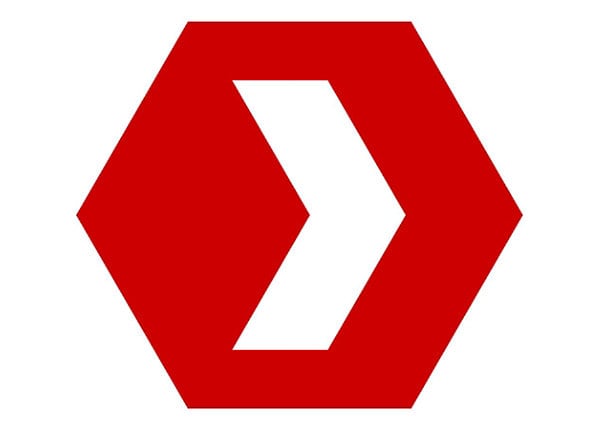
Know your gear
SQL Compare Pro is the industry-standard tool for comparing and synchronizing SQL Server database structures and is used by over 200,000 DBAs, developers and testers. It has reached this position by being a very high quality, efficient and intuitive piece of software. SQL Compare Pro enables users to compare and synchronize to and from database backups, SQL script files, as well as live databases and snapshots. SQL Compare Pro will compare and synchronize all database objects including, but not limited to, tables, stored procedures, views, user-defined functions, XML schema collections, CLR assemblies, and stop lists.
SQL Data Compare Pro is the industry-standard tool for comparing and synchronizing the contents of two databases. Used by over 200,000 DBAs, developers and testers, it is recognized as a very high quality, simple and intuitive, piece of software. It supports all data types and objects in SQL Server 2008, SQL Server 2005, and SQL Server 2000. Use SQL Data Compare Pro to ensure the contents of your databases are in synch, or to verify that data migration or replication has been successful. SQL Data Compare Pro automates comparison and synchronization, avoiding the need to manually compare data or generate synchronization scripts.
SQL Prompt Pro is a plug-in for SQL Server Management Studio, Visual Studio, and Query Analyzer that helps you write and work with SQL more quickly. SQL Prompt Pro provides world-leading code completion, along with rapid access to complete information on your database schema, decryption of encrypted objects, and automatic formatting of SQL code. SQL Prompt Pro also comes with a customizable library of snippets to quickly insert common bits of SQL right from the suggestion list.
Creating realistic example or test data can be a tedious process, but it is essential for both functional and load testing, and for giving product demonstrations. SQL Data Generator speeds up the process by quickly generating any number of rows, based on templates you specify. To save even more time, for many databases SQL Data Generator will do most of the configuration work for you, based on your database schema.
SQL Packager enables you to package the structure and contents of a Microsoft SQL Server database or database upgrade into a .NET executable file or a C# project, so that installing a database is much simpler. You can use SQL Packager to package the database structure, data, or both, for installation or deployment. SQL Packager also enables you to compress your package for reduced storage overheads, and faster deployment and distribution of databases. It is perfect for packaging up pre-existing SQL scripts, whether generated by SQL Packager or externally. This feature makes it very simple to save out a new creation script, modify it or add comments for your client, and then simply repackage the modified SQL script.
SQL Refactor allows you to optimize the structure of your database and the appearance of your T-SQL code. With SQL Refactor you are able to take advantage of more than a dozen refactoring including Lay Out SQL, Smart Object Rename, and Split Table, without affecting the external behavior or meaning of the code.
SQL Dependency Tracker is a unique graphical tool for detailed tracking and analysis of, the dependencies that link SQL Server database objects. It graphs both cross database and cross-server dependencies, and provides options to see an overview of an entire database or build up a dependency tree from a single selected object. There is no surer way of carrying out a full pre-impact analysis before making changes.
SQL Doc is a standalone application for creating database documentation. It provides a description editor for quickly editing the descriptions of tables, columns, and other database objects, and can export database schema information and descriptions to HTML, Microsoft Help, and Microsoft Word formats. SQL Doc can be used through a straightforward graphical interface or automated using the command line.
With native SQL Server, executing multiple scripts against multiple SQL Servers can be a repetitive and time-consuming process. It's often necessary to have several windows open at once to execute more than one script multiple times against different databases. SQL Multi Script speeds up this administration by enabling you to execute multiple scripts against multiple SQL Servers with a single button click.
SQL Data Compare Pro is the industry-standard tool for comparing and synchronizing the contents of two databases. Used by over 200,000 DBAs, developers and testers, it is recognized as a very high quality, simple and intuitive, piece of software. It supports all data types and objects in SQL Server 2008, SQL Server 2005, and SQL Server 2000. Use SQL Data Compare Pro to ensure the contents of your databases are in synch, or to verify that data migration or replication has been successful. SQL Data Compare Pro automates comparison and synchronization, avoiding the need to manually compare data or generate synchronization scripts.
SQL Prompt Pro is a plug-in for SQL Server Management Studio, Visual Studio, and Query Analyzer that helps you write and work with SQL more quickly. SQL Prompt Pro provides world-leading code completion, along with rapid access to complete information on your database schema, decryption of encrypted objects, and automatic formatting of SQL code. SQL Prompt Pro also comes with a customizable library of snippets to quickly insert common bits of SQL right from the suggestion list.
Creating realistic example or test data can be a tedious process, but it is essential for both functional and load testing, and for giving product demonstrations. SQL Data Generator speeds up the process by quickly generating any number of rows, based on templates you specify. To save even more time, for many databases SQL Data Generator will do most of the configuration work for you, based on your database schema.
SQL Packager enables you to package the structure and contents of a Microsoft SQL Server database or database upgrade into a .NET executable file or a C# project, so that installing a database is much simpler. You can use SQL Packager to package the database structure, data, or both, for installation or deployment. SQL Packager also enables you to compress your package for reduced storage overheads, and faster deployment and distribution of databases. It is perfect for packaging up pre-existing SQL scripts, whether generated by SQL Packager or externally. This feature makes it very simple to save out a new creation script, modify it or add comments for your client, and then simply repackage the modified SQL script.
SQL Refactor allows you to optimize the structure of your database and the appearance of your T-SQL code. With SQL Refactor you are able to take advantage of more than a dozen refactoring including Lay Out SQL, Smart Object Rename, and Split Table, without affecting the external behavior or meaning of the code.
SQL Dependency Tracker is a unique graphical tool for detailed tracking and analysis of, the dependencies that link SQL Server database objects. It graphs both cross database and cross-server dependencies, and provides options to see an overview of an entire database or build up a dependency tree from a single selected object. There is no surer way of carrying out a full pre-impact analysis before making changes.
SQL Doc is a standalone application for creating database documentation. It provides a description editor for quickly editing the descriptions of tables, columns, and other database objects, and can export database schema information and descriptions to HTML, Microsoft Help, and Microsoft Word formats. SQL Doc can be used through a straightforward graphical interface or automated using the command line.
With native SQL Server, executing multiple scripts against multiple SQL Servers can be a repetitive and time-consuming process. It's often necessary to have several windows open at once to execute more than one script multiple times against different databases. SQL Multi Script speeds up this administration by enabling you to execute multiple scripts against multiple SQL Servers with a single button click.
