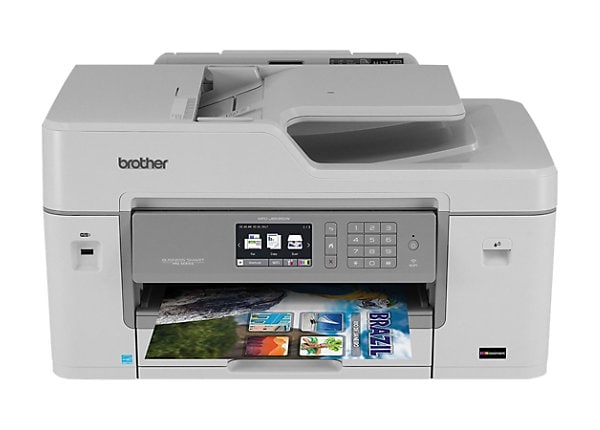
Quick tech specs
- Multifunction printer
- ink-jet
- A3/Ledger (media)
- up to 35 ppm (printing)
- 33.6 Kbps
- LAN
- USB host
- color
- Ledger/A3 (11.7 in x 17 in) (original)
- up to 12 ppm (copying)
- 350 sheets
- USB 2.0
- Wi-Fi(n)
Know your gear
Spend less for more pages with INKvestment cartridges. Print, copy, scan, fax up to 11"x17". Business-focused features include flexible paper handling capabilities, automatic two-sided printing, wireless and mobile device capability (requires wireless connection).
Enhance your purchase
Brother Business Smart Pro MFC-J6535DW - multifunction printer - color is rated4.18 out of5 by96.
Rated 5 out of 5 byUltraClassic from Problems went awayHad problems when I first got it as it would only work intermittently. It actually seemed as if I would open and close the paper tray and it would work, even if I was using the MP tray.Because my wife had phone problems, I replaced my router. Nothing changed. Approximately one month ago my cable company came in installed a new modem as the one I had was outdated. I never had a computer problem, but since that was done the printer works flawlessly. It makes no sense to me, other than replacing the router, so I wouldn't suggest trying to solve a problem by replacing the modem, but that did seem to do the trick for me, even though I don't believe the modem has anything to do with it.
Date published: 2018-10-12T00:00:00-04:00
Rated 5 out of 5 byangelbabies1123 from this printer is okaythis printer has temperature issues, it can get to hot, or in my case it gets to cold and has to be used at a temp of about 60 degrees or more, our office is not heated and we have to put a electric heater blowing on it for about 2 hours before we can use it, I have a hard time finding ink for this printer, I wanted to get the amazon dash program but it is not available for my printer
Date published: 2017-01-30T00:00:00-05:00
Rated 5 out of 5 bybobbysox from poor technical supportCalled the number listed oin your web site to report a problem with this printer and got someone from India wh told me the only way to fix the printer problem was to pay them to fix my new Lenova laptop
Date published: 2017-12-14T00:00:00-05:00
Rated 5 out of 5 byPhleb from Very good so farI like most everything about it, it is a bit complcated. Especially changing paper size.
Date published: 2017-06-29T00:00:00-04:00
Rated 5 out of 5 byWork2hard from Good Printer with IssuesGood print quality, but have had problems getting the SCAN feature to work consistently. The scan-to-computer work after a lot of trial and error, but then the next time I try it will not connect. This lost connectivity occures with both laptops that I have set up. I usually have to scan to a USB stick and transfer the files from there to the laptop. A real waste of time. Contacted Support several times, but no permanent fix.
Date published: 2018-01-21T00:00:00-05:00
Rated 5 out of 5 byMocha from good featuresthis printer works well. It has several features that I was not looking for, but i like. The first one I had I could not get to work, but Brother Customer Service was great about sending a replacement and it works absolutely great!
Date published: 2018-07-12T00:00:00-04:00
Rated 5 out of 5 byContractDesigner1 from Best purchase I have made recently!I was needing a new large format printer and did my research. The MFC-J6535DW was exactly what I needed with the added bonus of being able to scan multiple 11x17 sheets at one time. It has already proven to be a huge time saver for me in my job and the overall quality of the printing and process has been great.
Date published: 2017-09-22T00:00:00-04:00
Rated 5 out of 5 byRichvL from Perfect for Home OfficePerfect for Home Office and Personal Use. Easy to set up, easy to use, and economical
Date published: 2018-08-06T00:00:00-04:00
Rated 5 out of 5 bydave 1980 from PrinterIt works great, the loading of the software was a little cumbersome.
Date published: 2017-11-08T00:00:00-05:00
Rated 5 out of 5 byBlue31 from Brother MFC-J6535DWThis Brother printer price was great. Photos print clearly. I have had other printers that were cheap to buy but used a lot of ink. This Brother printer is prompt with printing. The ink price is heartfelt by me, saves me a lot of money. I use this printer for many task including, family history, church, writing fun letters to family. I have even made labels with this printer with great outcomes.
Date published: 2017-12-20T00:00:00-05:00
