Mfg # F6W14A#BGJ
CDW # 3827430
| UNSPSC 44101503
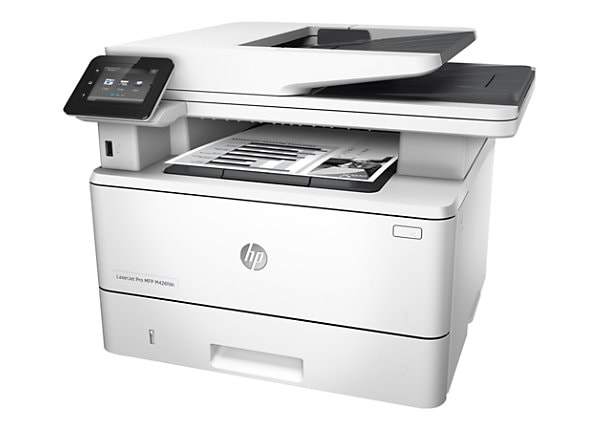
Quick tech specs
- MAIN FUNCTIONS: Monochrome laser printing,scan,copy,fax,t- wo-sided/duplex printing,built-in Ethernet connectivity,3-inch color touchscreen,50-sheet auto document feeder
- PRINT SPEED: fast print speed of up to 40 pages per minute. First page out in fast as 5.4 seconds.
- HP JETINTELLIGENCE TECHNOLOGY: Choose Original HP Toner cartridges with JetIntelligence-engineer- ed to help your HP LaserJet printer print up to 40% faster and 33% more prints.
Know your gear
The HP LaserJet Pro MFP M426fdn multifunction printer with built-in Ethernet networking guards against threats with comprehensive security built for how you work. Speed through printing, scanning and fax tasks and keep data protected with the HP LaserJet Pro MFP M426fdn laser printer for your small business. Protect your documents, printer and your network with advanced security features like LDAP authentication. Quickly print from a variety of mobile devices and easily set up and print with built-in Ethernet. This HP black and white laser printer delivers fast printing with up to 40 pages per minute and first page out for as fast as 5.4 seconds. Get the most prints for your money with Original HP High Yield Black Toner cartridges with JetIntelligence. Count on professional quality at high speeds with precision black toner cartridges preinstalled so you can print right away. Help ensure you’re getting the authentic HP quality you paid for with innovative anti-fraud technology.
Duty cycle: Monthly, letter: Up to 80,000 pages. Recommended monthly page volume: up to 4000. For workgroups of up to 10 users.
PRODUCT DIMENSIONS: W x D x H: 16.54 x 15.35 x 12.72 in; Maximum: 16.93 x 25 x 12.8 in
SUPPORTED PAPER SIZES: Letter; Legal; Executive; Oficio (8.5x13 in); A4; A5; A6; B5 (JIS); Oficio (216x340 mm); 16K (195x270 mm, 184x260 mm, 197x273 mm); Japanese Postcard; Envelope (#10, Monarch, B5, C5, DL); Custom Size; A5-R; 4x6 in; 5x8 in; B6 (JIS); 10x15 in; statement
DISPLAY AND CONTROLS: Easily manage tasks with the 3-inch color touchscreen.
WHAT'S IN THE BOX: HP LaserJet Pro M426fdn; Preinstalled HP 26A Black LaserJet Toner Cartridge (approx. 3100 pages); Getting Started Guide; Setup Poster; Support Flyer; Warranty Guide; Printer documentation and software on CD-ROM; Power cord; Phone cord
CERTIFICATIONS: ENERGY STAR® certified; Blue Angel; EPEAT® Silver
WARRANTY INFO: One-year warranty, return to HP Authorized Service Provider
HP ORIGINAL TONER CARTRIDGES: Use Original HP 26A & HP 26X Toner cartridges specially designed to work with your printer and avoid frustrating reprints, wasted supplies, and delays.
Duty cycle: Monthly, letter: Up to 80,000 pages. Recommended monthly page volume: up to 4000. For workgroups of up to 10 users.
PRODUCT DIMENSIONS: W x D x H: 16.54 x 15.35 x 12.72 in; Maximum: 16.93 x 25 x 12.8 in
SUPPORTED PAPER SIZES: Letter; Legal; Executive; Oficio (8.5x13 in); A4; A5; A6; B5 (JIS); Oficio (216x340 mm); 16K (195x270 mm, 184x260 mm, 197x273 mm); Japanese Postcard; Envelope (#10, Monarch, B5, C5, DL); Custom Size; A5-R; 4x6 in; 5x8 in; B6 (JIS); 10x15 in; statement
DISPLAY AND CONTROLS: Easily manage tasks with the 3-inch color touchscreen.
WHAT'S IN THE BOX: HP LaserJet Pro M426fdn; Preinstalled HP 26A Black LaserJet Toner Cartridge (approx. 3100 pages); Getting Started Guide; Setup Poster; Support Flyer; Warranty Guide; Printer documentation and software on CD-ROM; Power cord; Phone cord
CERTIFICATIONS: ENERGY STAR® certified; Blue Angel; EPEAT® Silver
WARRANTY INFO: One-year warranty, return to HP Authorized Service Provider
HP ORIGINAL TONER CARTRIDGES: Use Original HP 26A & HP 26X Toner cartridges specially designed to work with your printer and avoid frustrating reprints, wasted supplies, and delays.
Enhance your purchase
HP LaserJet Pro M426fdn Laser ($449-$150 savings=$299, 8/31) is rated4.15 out of5 by20.
Rated 5 out of 5 byLuigi from DefectiveGot it brand new out of the box and it fails. it does not impress me whatsoever,.
Date published: 2017-04-05T00:00:00-04:00
Rated 5 out of 5 byBen226 from Small icons on Small screenthis little machine does everything as advertised. the only down side is the small input screen. the navigation of features is nice but we had to add some touch pens so those of us with chubby digits could access the small icons on the small screen. we have had the MFP is place now for a few weeks and had zero issues with it.
Date published: 2017-02-08T00:00:00-05:00
Rated 5 out of 5 byRichard88 from So far, everything it's cracked up to be.Setup was simple. It's worked perfectly since day one. The only thing I had trouble finding was the duplexer option on the printer properties and where to change the fax number of rings to answer. The fax number of rings option is only available through the direct printer menu, not through the web interface as far as I could see. That was frustrating. I like the direct scan to usb stick option. We also bought the 500 sheet aux tray. Overall, I would I rate this device high.
Date published: 2016-05-10T00:00:00-04:00
Rated 5 out of 5 byVin2017 from For the price, fast printing, ease of use, small foot print.I really like HP products and find that the HP MFP M426 suits the need for department of 5.Its fast printing, large paper drawer and small foot print is perfect for any department.
Date published: 2017-05-24T00:00:00-04:00
Rated 5 out of 5 byChriswvy from Easy to useEasy to use out of the box to your first print job.
Date published: 2016-01-26T00:00:00-05:00
Rated 5 out of 5 byMike from Good to goThis has all the feature, Scan to Email, network folder, print, duplex. Quality is great and has been running for 30 days no issues.
Date published: 2016-05-10T00:00:00-04:00
Rated 5 out of 5 byDStickles from Great MFP, especially for the price!We print about 20,000 pages a month on this printer and love it! You will not be disappointed in the performance and ease of use.
Date published: 2016-11-15T00:00:00-05:00
Rated 5 out of 5 bybigretic from Good value printerLow cost for value in todays world of disposable printers.
Date published: 2017-05-17T00:00:00-04:00
Rated 5 out of 5 byAAAB from Solid MFP but you can't scan direct to a desktopThis is a fine multifunction black and white laser.I like everything about it except it can't scan if connected by USB cable to a desktop. The MFP has to be connected via network cable if you want to scan. This seems short sighted. We have a highly regulated network and I hate wasting a port on a small office MFP.
Date published: 2018-06-26T00:00:00-04:00
Rated 5 out of 5 byLuke from Works like its supposed toThat's all I ask of a printer like this. Its reliable, not overly expensive for what it does.
Date published: 2015-12-16T00:00:00-05:00
