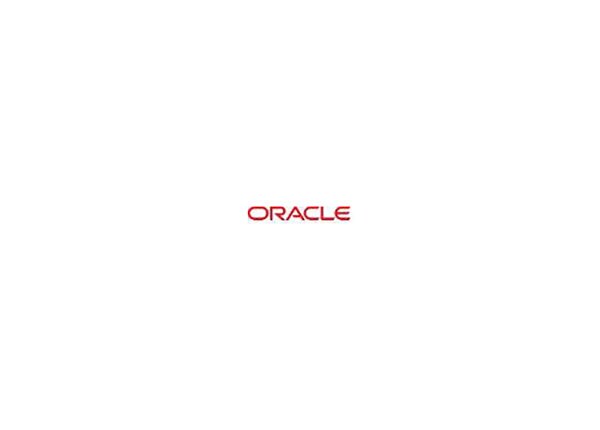
Know your gear
Enhance your purchase
SUN ORACLE VM PREINSTALL is rated4.39 out of5 by18.
Rated 5 out of 5 byOfrates Siringan from Valuable features include: virtual machine and disc cloning, migration and recovery management.What is our primary use case?For enterprise deployment, IT infrastructure, data center and server virtualization infrastructure.What is most valuable?Most valuable attributes include:* Virtual machine and disc cloning* Migration* Disaster and recovery managementWhat needs improvement?I think this solution needs improvement with the business continuity planning, disaster and recovery management, and using centralized data storage.For how long have I used the solution?One to three years.What do I think about the stability of the solution?The solution is stable. It is great.What do I think about the scalability of the solution?This is a highly scalable solution for our infrastructure. We have over 1000 people using this solution. They are using a computer system which has authentication, uses an active directory setup, with corresponding credentials. They are also accessing other software and central data storage for their file and storage management systems. Additionally, they are using a web application and database management solution for their specific role.How is customer service and technical support?Tech support is helpful.How was the initial setup?The initial setup was straightforward. Our deployment took six months. We did research and development for almost two months through the deployment of the production environment. We used an integrator for the deployment. They also provided technical support throughout the process.What's my experience with pricing, setup cost, and licensing?It is a very cost-effective solution.Which other solutions did I evaluate?I looked at Hyper-V prior to choosing this solution. After testing it, we chose the Oracle solution instead.Disclaimer: I am a real user, and this review is based on my own experience and opinions.
Date published: 2018-12-13T00:00:00-05:00
Rated 5 out of 5 byit_user418230 from I can send a VM to a friend to test so they don’t have to install it or port it to my other computers.?Valuable FeaturesVirtualBox can import and export virtual machines in a usable format. It’s also very easy to change settings to fine tune the VM. Also, I can send a VM to a friend to test so they don’t have to install it or port it to my other computers.Improvements to My OrganizationIn my personal lab, it helps me explore new Linux distributions or updates before actually installing them.Room for ImprovementI’d like to see Oracle make it easy to drag and drop files between a VM and the host PC. That would help a lot in saving time transferring files.Use of SolutionI've used it for about six years.Deployment IssuesI have had no issues deploying it.Stability IssuesI have had no issues with stability.Scalability IssuesI've not had to scale it.Customer Service and Technical SupportCustomer Service: I haven't needed to use customer service.Technical Support: I have not had to use tech support as there is plenty of information available online.Previous SolutionsI used VirtualPC before, but VirtualBox is much better. It offers more configuration options in its settings, and we wanted an alternative to Microsoft products.Initial SetupGetting used to working through the settings took some time to get the hang of, but after that, it flows smoothly usually.Pricing, Setup Cost and LicensingAs a home user, it’s free.Other Solutions ConsideredOther AdviceI would recommend that you use VirtualBox and experiment with different settings.Disclaimer: I am a real user, and this review is based on my own experience and opinions.
Date published: 2016-04-24T00:00:00-04:00
Rated 5 out of 5 byit_user161850 from The most valuable feature for us is deployment of VMware (VMDK) as well as non-VMware (VDI) VMs because most of the test VMs run on ESXi.Valuable Features:The most valuable feature for us is deployment of VMware (VMDK) as well as non-VMware (VDI) VMs because most of the test VMs run on ESXi. In our case, we can just switch back and forth by exporting the VM as a VMDK file, which can then be deployed on the ESXi/ VMware player.Second valuable feature for us is the Virtual Media Manager where we can see all the disks attached to all the VMs and manage them at one place, which is not there in the commercial products as well.Improvements to My Organization:A major improvement we've seen is in the testing of the applications before production deployment. Previously, we used to search for physical machines, install OS, and then install application. Now it runs as a VM where I have a OS exported and saved deployment is clean and easy.Room for Improvement:I would like to see VirtualBox as an OS in itself. It boots first and then we get an option to load whichever OS we want on top of it. However, I am unsure if this already exists in some capacity.Use of Solution:I've been using it for close to six years, starting at college. I use it on both Windows and Linux and keep it updated.Deployment Issues:There was no issues with the deployment.Stability Issues:Sometimes on the Windows version, the product hangs for reasons unknown, but the Linux version is very stable.Scalability Issues:We have had no issues with the scaling.Customer Service:I've never interacted with the customer service. All the information required was available in the documentation or in forums.Previous Solutions:We we also use the VMware workstation, VMware Player.Initial Setup:It's very straightforward, I would say. Just click next couple of times and you are ready to go.Implementation Team:We did it in-house.Other Advice:Go ahead and try all you can with this product, provided your hardware has enough juice as you can play around a lot with the product.Disclaimer: I am a real user, and this review is based on my own experience and opinions.
Date published: 2016-04-24T00:00:00-04:00
Rated 5 out of 5 byit_user136770 from It works, and there is active development of the product by Oracle so that it handles OVM templates.?Valuable Features:There are several features we've found valuable, the most valuable of which are --* the simplicity of the solution;* the fact that it's multi-platform; and* it has easy-to-install applications.Improvements to My Organization:It works, and there is active development of the product by Oracle so that it handles OVM templates.Room for Improvement:An area of improvement would be the added ability to create the Oracle RAC clusters we now need to edit a properties file in order to make a VM disk sharable. It would be nice to be able to do that from the GUI.Use of Solution:I've been using it for personal use for self-education and training for Linux and Solaris administration, as well as for Oracle products like Database and WebLogic.Deployment Issues:We've had no issues with deployment.Stability Issues:We've had no issues with stability.Scalability Issues:We've had no issues with scalability.Cost and Licensing Advice:As it's free, the price-per-performance ratio is a big plus.Disclaimer: I am a real user, and this review is based on my own experience and opinions.
Date published: 2016-04-24T00:00:00-04:00
Rated 5 out of 5 byit_user486537 from The most valuable feature for me is the ability to use it as a client or a server to test our APEX environment and the plugins that we create.Valuable Features:The most valuable feature for me is the ability to use it as a client or a server to test our APEX environment and the plugins that we create. It also runs very quickly and doesn’t use up much battery power on a MacBook.Improvements to My Organization:Since I usually work from my home office, it increases efficiency because I don’t have to connect to the company’s database to run tests. I can do everything locally.Room for Improvement:The initial configuration was a little tricky. Setup could be simpler.Use of Solution:I have used the product for half a year.Initial Setup:Again, the initial setup is complex.Other Advice:Take care configuring the network. It’s tricky to get everything running, but there are certain benefits to look forward to after you do.Disclaimer: I am a real user, and this review is based on my own experience and opinions.
Date published: 2016-07-28T00:00:00-04:00
Rated 5 out of 5 byit_user436125 from If I need to run Docker, I can do it inside VirtualBox. I have some objections regarding how it uses virtual memory.Valuable FeaturesIf I were to draw up my datacenter in my notebook, VirtualBox would be my choice to be included. If, for example, I need to run Docker, I can do it inside VirtualBox. In my opinion, it's the best solution for a small office or one-person virtualization.Room for ImprovementIt has a few kinks here and there, and Oracle should definitely improve on those, but if you know how to use it and are careful with your use of it, then it works perfectly. For example, I have some objections regarding how it uses virtual memory. If you oversubscribe the virtual memory, it just kills your notebook.Use of SolutionI've been using it for five years.Deployment IssuesWe've had no issues with deployment.Stability IssuesThere were some small instability issues with version 5.0, but they seem to all be fixed now. It works perfectly.Scalability IssuesWe've had issues with scalability. This is something that Oracle should work on.Customer Service and Technical SupportI don't know if Oracle even has support for VirtualBox.Initial SetupThe initial setup was straightforward.Implementation TeamWe implemented it ourselves with our in-house team.Other Solutions ConsideredI tried VMware, but they kept asking for more money for upgrades again and again. I also had a Windows license, but not a Linux or Mac license, so I just decided to go with VirtualBox.Disclaimer: My company has a business relationship with this vendor other than being a customer:We're partners.
Date published: 2016-05-18T00:00:00-04:00
Rated 5 out of 5 byit_user521889 from Linux-wise, I go with the VirtualBox because of the simplicity.What is most valuable?I can manage the VirtualBox images. It's a VirtualBox. We work with both VMware and VirtualBox. Linux-wise, I go with the VirtualBox. I don't go with the VMware, because of the simplicity. Especially when you're using Oracle Linux, you are matching the products together. The manageability of the virtual images is much better. That's what I like.What needs improvement?If I could maybe have cloud images, that would be awesome. It's going to be hard to manage cloud with a cloud, or image with an image, but hey, if it can be done, we can do that, too. Why not? You have mobility, so you can use something. You can have a server with all of the VirtualBoxes there and the images there. For example, if you are managing an application, you can use it from a touch of a screen. Why not?For how long have I used the solution?I've been with this company since November 2015, and they've probably been using it for quite a longer time than I'm here. From my perspective, that's roughly a year.What do I think about the stability of the solution?It has been consistently stable over the past year. We didn't have any down time. All of the images were always perfectly done.It's funny; sometimes one of the IT departments would say, "Well, why don't you convert your VirtualBox to VMware?" That means I have to redo the whole thing. So, I said, "Forget it. I'll stay with this one." Don't add more fire to a fire. Just leave it as it is. If it isn’t working, then maybe you try to put it out with water, but that doesn't work sometimes. Just stay where it is. It’s meant to be like that.What do I think about the scalability of the solution?It is scalable. It does what we need to do with our images for our production, especially for the Linux images.How is customer service and technical support?I don't really have any contact with support, because everything works fine. I haven’t had a chance to actually talk to them. Maybe not right now, but from previous engagements, I have some experience with Oracle support and also the community. I'm part of the OTN. I’ve been a partner of the OTN since before I joined my current company. Before that, for another engagement, they were using Oracle, and I decided I needed to know something. I logged in, I asked some questions, and people come on. That's how you learn. Nothing ventured, nothing gained.What other advice do I have?What are your needs? What is the most important for you? Then, we can show you what you can manage. The benefits: It's Oracle, so there you go. You have a VirtualBox. It's well-known. It's stable. I use it. If it works for me, it might as well work for you. Simple.Disclaimer: I am a real user, and this review is based on my own experience and opinions.
Date published: 2016-12-13T00:00:00-05:00
Rated 5 out of 5 byGene May from Has an interesting cloning tool that is uniqueWhat is our primary use case?I am running Linux on this solution under Windows.What is most valuable?The cloning feature is a very useful tool.What needs improvement?The communications setup lags. It does not connect properly so the batching and networking is a bit slow. The networking needs to be a bit more robust.Also, it continues to upgrade itself, and I would like an option to switch this off because it causes slowdowns for the network.In addition, I think that there should be some separate bits of software to install to make it communicate better with Windows. There should be a default installation to do this.For how long have I used the solution?One to three years.What do I think about the scalability of the solution?I have not needed to scale higher than what I set out to do. Everyone in our company uses the solution. It is used by just 12 staff members. We have one administrator managing the solution.How is customer service and technical support?I never used technical support.How was the initial setup?The initial setup was not complex. It is just an environment. The bridging of the network connection can be a bit tricky. The deployment was just a download and a quick setup.What about the implementation team?We did not use a vendor or vendor team, I did the research myself.What's my experience with pricing, setup cost, and licensing?I do not have experience with the pricing or licensing of the product.Which other solutions did I evaluate?I also evaluated VMware and Docker before choosing Virtual Box. I chose Virtual Box.Disclaimer: I am a real user, and this review is based on my own experience and opinions.
Date published: 2019-01-09T00:00:00-05:00
Rated 5 out of 5 byit_user430674 from We can try our software in virtual machines so that we can find errors, fix them, and then re-test.Valuable FeaturesFrom our use of it, the most valuable feature we've found is that it can quickly deploy new virtual machines.Improvements to My OrganizationWe need to test our new features in virtual machines before deployment. With VM Virtualbox, we can try our software in virtual machines so that we can find errors, fix them, and then re-test, and we can do this over and over again. Because of this, the Snapshots feature is particularly useful and valuable for us.Room for ImprovementIf the system that you want to use for virtualization has no 64-bit support, you need to give it instructions on how to enable it through the Intel virtualization technology in BIOS.Use of SolutionI've used it for seven years.Deployment IssuesWe had no issues with the deployment.Stability IssuesWe had no stability issues.Scalability IssuesThere have been no issues scaling it for our needs.Customer Service and Technical SupportTechnical support is very good. We can find everything we need to resolve our issues in the support pages online.Previous SolutionsWe used different products from different vendors, but we chose VirtualBox because it's easy to use and is very stable.Initial SetupIt was very simple to setup.Implementation TeamWe implemented it with our in-house team.ROIWe gained a lot of time in the testing phase of free software.Pricing, Setup Cost and LicensingIt's free.Other AdviceI can't do everything I need for virtualization, for example like with vMotion or another solution. You will easily be able to use the software.Disclaimer: I am a real user, and this review is based on my own experience and opinions.
Date published: 2016-04-28T00:00:00-04:00
Rated 5 out of 5 byDeivid Z. Baotic from Using a virtual operating system simplifies the installation procedure, system maintenance, and system backup. It allows you to be hardware independent.Valuable Features* It's easy to implement.* It supports USB 3.0.* It provides for cloning of images from real machines or VMs.Improvements to My OrganizationHaving a virtual operating system has many advantages. Using such an approach simplifies the installation procedure, system maintenance, and system backup. It allows you to be hardware independent.Room for ImprovementIt needs better support for 3D. This would allow us to virtualize operating systems used by designers or architects. The base virtual disk (VDI file), which contains the state before taking the snapshot, should be aware if it has some related snapshots. This would help to eliminate issues when moving or migrating virtual machines to new hardware, e.g. if you move the base virtual disk file but forget to move the snapshots.Deployment IssuesFor some Linux distributions, I had a high CPU utilization when running Oracle VM Virtualbox. Sometimes with Linux, there was a problem with freezing the host system.Stability IssuesThere were some issues with the toolbar menu when using two monitors. In the end, I managed to get those issues resolved either with changing the virtual machine configuration or by updating to a newer version of Oracle VM Virtualbox.Scalability IssuesWe've had no issue scaling it to our needs.Customer Service and Technical SupportI have only used community support and there are a lot of technical guides and discussions that can guide you to a solution.Previous SolutionsFor virtualizing desktop solutions, we did not use a previous solution. For server environments, we did. I have used Microsoft Hyper-V and VMware ESXi.Initial SetupThe initial setup was clean and straightforward. There might be some additional task to do, e.g. installing the DKMS module on some Linux distributions, but this is rather a distribution-related issue. It is possible to have to change settings in the BIOS, but the software gives enough good information when starting, e.g. if something is not enabled in the BIOS. With Windows, it is very easy to set up a host environment.Implementation TeamAll implementations were done by me. I wrote some manuals and guides for my colleagues so they could do the roll-out afterwards.Other AdviceBe sure to have enough hardware resources to run the virtual machines smoothly.Disclaimer: I am a real user, and this review is based on my own experience and opinions.
Date published: 2016-04-28T00:00:00-04:00
