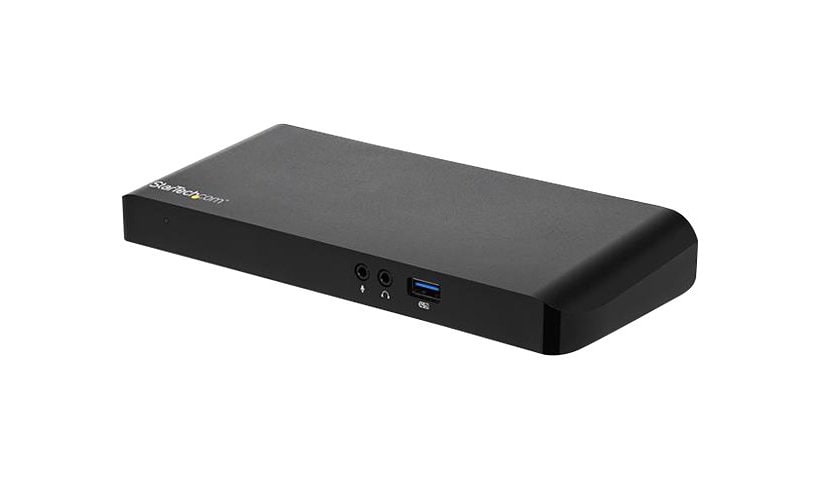
Quick tech specs
- This USB-C dock for Windows lets you easily connect two monitors (HDMI and DP) using one USB-C cable (HDMI cable included)
- Power and charge your laptop and power your peripherals with this USB C docking station with 60W Power Delivery
- USB Type C dock adds network connectivity with a GbE port
- No setup of display driver required right out of the box
- USB C port replicator lets you connect USB devices w/ more bandwidth with 4 x USB 3.0 ports(1x USB-C and 3x USB-A including 1x Fast-Charge)
Know your gear
Enhance your productivity by turning your Windows based USB-C laptop into a full-scale workstation. This dual-monitor USB-C dock lets you easily connect two HDMI or DisplayPort monitors using one USB-C cable, with no setup of display drivers required right out of the box. The USB-C dock provides 60 watts charging power, and four USB 3.0 ports to connect devices. With easy dual-monitor setup, it's ideal for wide-scale use in office workstations.
Create a Dual Monitor Workstation
This USB C dock lets you connect two external displays, with no setup of display driver required. Connect your USB-C laptop to:
-1x DisplayPort and 1x HDMI (cable included) at 1920 x 1200 resolution @ 60 Hz.
The long 3.3 ft. (1 m) USB-C cable makes it easy to position your laptop and improves the video signal quality.
Connect Your Devices
Unlike some USB-C docks that may drop to USB 2.0 and limit Ethernet performance, this USB Type-C dock offers full USB 3.0 and network bandwidth. This provides faster data transfer speeds when using your USB 3.0 peripherals and supports true Gigabit Ethernet network throughput.
The USB Type-C dock gives you plenty of ports with four USB 3.0 ports (3x USB-A ports and 1x USB-C port) a Gigabit Ethernet port and microphone and headset ports.
60 watts Charging Power
The USB C docking station with Power Delivery will power and charge (up to 60 watts) your laptop, while powering your devices.
