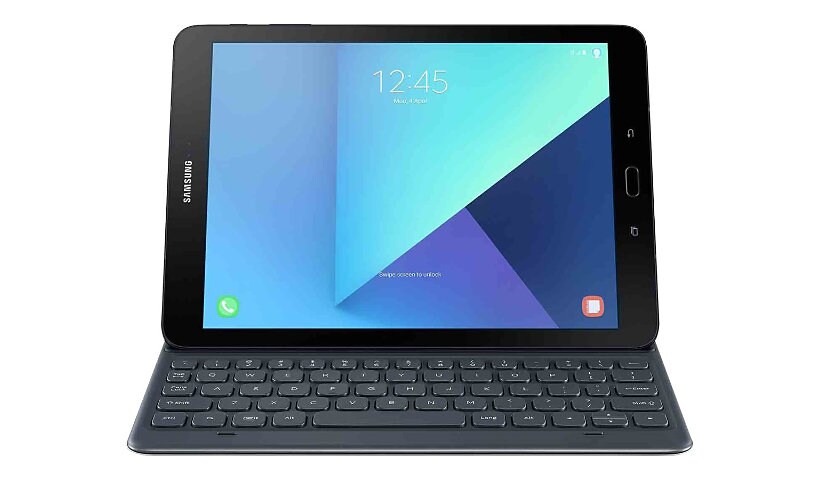
Know your gear
This keyboard cover provides truly exceptional productivity. Lengthy chatting sessions, emails and social media updates are easy with it but don't worry if you don't want it all the time, simply remove it and clip it on the back of the protective back cover.
Enhance your purchase
Samsung Keyboard Cover EJ-FT820 - keyboard and folio case - gray is rated3.25 out of5 by8.
Rated 5 out of 5 byTamaraLynne from So closeI really like this keyboard. It is lightweight, it does not require charging, the pen attachment is very strong, and it does not require any bluetooth setup but it does require that you make sure the tablet is seated correctly on the pins. It is very easy. What I DO NOT LIKE is that there is no camera hole. I use this to take notes at school and if there was a hole for the camera, I would be able to take a picture of the slides being presented in order to augment my notes. If I want to take a picture using this keyboard/cover, I have to remove the tablet from the keyboard, take the picture then re-attach the keyboard. All of that causes me to miss a lot of note taking opportunity. Come on Samsung, add the camera hole and make it perfect.
Date published: 2017-10-31T00:00:00-04:00
Rated 5 out of 5 byStabler from Excellent keyboard coverUnfortunately no camera lens hole altough it is prepared and the manual describes it as being present!Frustrating typing: keyboard cursor starts skipping around at certain moment and words become out of place when typing textSolution??
Date published: 2017-07-09T00:00:00-04:00
Rated 5 out of 5 bySamsungFanatic78 from This is a Must HaveBesides the fact the Spen hold is on the [wrong] side, it is a must have. For this of us right handers, I just wish the Spen holder could be switched from one side or the other. The keyboard connects to the tablet free intuitively, without wearing about Bluetooth pairing. It connects to the tablet the very second it's metal contacts are met. Unlike my older tablet, Tab S2, the keyboard must be paired via Bluetooth. When I purchased my last tablet, the Tab S2 and it's keyboard I was hopping the keyboard had backlight, then I though, ok well when the Galaxy Tab S3 comes out, it's keyboard will have backlight. That is really the only downfall, I just wish Samsung took the extra time, steps and effort to make sure to have the keyboard have a backlight. I hope Samsung hears my concern, because I did call their cust. support team and gave them my thoughts on the Tab S3 and it's keyboard. I went on explaining, I wish the keyboard had a backlight to make it easier to see those keys and also told them, I hope they'll take my advice and put in the next keyboard they make. Can I type without looking at the keyboard, most certainly. I took typing classes way back, years ago when I was in high school. Also, I wish there was a cutout for the rear camera.
Date published: 2017-08-31T00:00:00-04:00
Rated 5 out of 5 byLascruces from Pay extra for the keyboard cover??Bought the S3 with keyboard. No aperture on case for front facing camera. Keyboard instructions clearly show that the case should have an opening for the camera. Best Buy Samsung rep suggests "cutting a hole in the case" Samsung customer and tech service have NO idea why there is no opening first the camera.
Date published: 2017-04-09T00:00:00-04:00
Rated 5 out of 5 bySsj4femme from Still getting used to itI Just got my galaxy 3 and keyboard cover had it less than 2 weeks. I love the fact that I can see everything clearly. The only problem I had was using the ! mark in my log on password. It would never work until I did it without the keyboard. I don't know why, so I changed my password without the !.I love the way the pad locked into place .
Date published: 2017-12-14T00:00:00-05:00
Rated 5 out of 5 byTrey0568 from Great overall keyboard caseI have read the 3 previous review and I don't think that they represent a fair view of this keyboard/case. I also own the Tab s2 and the keyboard cover that went with it. While that keyboard offered more key functions, I find the simplicity of this keyboard refreshing. The connection between the tablet and keyboard is instantaneous and the key action is more like a full size laptop that what I have done to expect from a tablet keyboard. It is true that the cover does not have a hole for the built in camera in the tablet. However with the magnetic mounting of the device in the cover it is simplicity in itself to quickly remove the device and take your shot. The magnetite case goes right back into place when want to put the device back in. For those who are having trouble pairing the two via Bluetooth, READ THE DIRECTIONS! There is not Bluetooth connection between the two. It is a direct connection (metal on metal contact) that allows the two to communicate. Once set in the proper position the connection is instantaneous. A nice touch bulky Samsung is the S-pen holder they include with the setup. Mounting it is optional. But it does mount easily, with a minimum of effort. I would have preferred a different spot to mount it as I am right handed. But after seeing everything set up and together, where the designers put it is about the only place it can reasonable go, lol. One very big reason I bought this setup (there was nothing wrong with my s2 setup except the difficulty opening things up and such, was the keyboard setup and the ease of operation. Samsung rarely ever has disappointed me in there design of the their equipment and they don't disappoint this time around either. Great job with this one guys! One suggestion for the future, maybe backlit keys for the keyboard. That would be nice for low light conditions.
Date published: 2017-05-08T00:00:00-04:00
Rated 5 out of 5 byNotLovinIt from Not a great value for the money.I had this case and decided to return it. It was an amazing idea. There was a pin connector I'd just instantly connect my tablet to and type away... It had magnets so it pulled it in a little. I never had an issue getting it to connect...the issue was that sometimes it'd randomly disconnect and reconnect while I was typing, then I'd miss a few keys of my typing while it was reconnecting. Not bad at first, but when you really get into typing up an essay or taking notes, it can be really bad and annoying. I am not sure if it'd think I was pressing the lang key when I'd press the space bar or what...because it'd always say US. English when it was reconnecting...And I saw a breakdown of the keyboard and saw how bare-bones it really was...The size is a bit cramped...I could get used to it and still don't have to look. I also tried typing on my lap/on my knee and found that it was more flexible than I'd want it to be. The typing felt nice on my fingers (touching the keyboard felt nice) but I would have preferred a bit less flexibility/bending while it wasn't on a flat surface. The S-Pen holder...There's NO WAY I'd trust this to keep my S-Pen. Some people said after having it for a while, it fell off along with their S-Pen...and I can totally believe them. It's not built in. You have to stick it on! And on top of that, you don't even get to choose which side you get to stick it on...You stick it on where there's that indent on the left and that's where it goes... Now...I could live with that IF they decided to protect the nub/tip of the pen. Nope! It's exposed to nature. If I put that in my bag I'm sure it'd snag and break one day. Why have a holder that doesn't keep my pen safe? It's not a cheap replacement, so that's something you'd want to protect for sure!The actual protection...I could ALMOST overlook the lack of protection for my S-Pen, but I couldn't overlook the lack of protection for my actual tablet. The case is held by magnet. It's a decently strong magnet. If I pick it up by the case slowly, it will stay on. If I do an almost drop test over my bed...you know...you almost drop it and catch it by the case...well, the tablet will fall off. I've done drop tests over my bed where the flap of the case fell open and the tablet fell flat on the face. That would not withstand a drop. Heck, even if it stayed closed for the initial drop, if it bounced at all, I'm sure it'd fly open...The cover is just that...a very expensive cover for a keyboard and tablet that offers no protection at all. It's super slim. I like that, but I'd rather have the option of having protection over having it slim. Give us a removable keyboard that connects with those connectors...or make a case that protects BOTH the tablet and the pen...not one that doesn't protect either. God forbid I have to take a picture (which I'd do for notes sometimes when I'd take a pic of the board to insert into my notes...I'd have to take it off the protective cover to take the picture, and if I slipped, it would be out of the cover and break. Whose idea was it to make an indentation for the camera instead of a hole? Did they forget how to make holes? I couldn't overlook the lack of protection for the tablet and S-Pen. Nor could I overlook the constant re-connecting. It was annoying enough for me to actually send it back and stick with the Bluetooth keyboard I had for my Samsung Galaxy Tab 12.2...that huge keyboard, lol. It's Bluetooth, it has no connectors, it has no case, but it doesn't need to be attached to the tablet. I'd love some protection for that actual keyboard, but I would settle for my case I have now. It has a protective space for me to put my S-Pen in, it straps closed. It protects my tablet AND the S-Pen, and it's bulkier and heavier...but I prefer that over what I had. If Samsung made another one that actually had a slot to protect my S-Pen and actually kept my Tab S3 safe, I'd totally want to try it out, but this one...while light and cute and convenient, had too many issues for me to overlook. I got it and looked at all the reviews and tested it for 2 days before I decided that I didn't like it. I actually decided on the first day. I had ordered the other case the day the keyboard came in the mail...It was a hard decision since it was a really nice idea (the pin connectors) but I just couldn't live with the lack of protection. It was too much for me. I've had iPods and Phones that fell from close to the ground that cracked, and I wasn't going to have my new tablet crack just because I wanted a convenient keyboard cover. I wouldn't recommend this for a friend. It'd recommend it for an enemy. Hey...If I got this for free, I'd totally keep it and use the cover as a protector for the keyboard and stick with the case I have now (though I'd still have to take it out the case to put it in that one to use it with the pin connectors...so I'm not so sure...
Date published: 2018-04-28T00:00:00-04:00
Rated 5 out of 5 bycdiff from S Pen Holder is Poorly DesignedI purchased this 4 months ago and loved it. However, recently the S Pen Holder fell off! I lost my S Pen and the holder.Seems really silly that the S Pen holder isn't built into the case. It's a thing you stick onto the rest of the cover with an adhesive. Turns out that adhesive isn't built to last forever.I thought, oh surely Samsung could just send me the loop. After talking to 4 different people from 3 different departments, seems that it isn't the case. They ended up sending me to the parts department and it looks like you have to buy a whole new case if that loop comes off.Overall really poor design especially if you consider the case doesn't have a camera hole.
Date published: 2017-11-28T00:00:00-05:00
Rated 5 out of 5 byJltorres from Where is my s pen holderI just noticed i purchased this produt not that long ago and i never got the s pen holder thats on the image on the left side of the keyboard?!?! I always wonder where to put the s pen??
Date published: 2017-06-16T00:00:00-04:00
Rated 5 out of 5 byJOSEPH100 from PremiumThis is a Premium Case! It has perfect form and function for my needs and has a great look and feel to it! The keyboard is NICE to type on and feels ALMOST like a full size typing experience!
Date published: 2018-11-30T00:00:00-05:00
